-
Posts
541 -
Joined
-
Last visited
Posts posted by rsinger
-
-
On 1/27/2023 at 12:24 AM, Philip G Hunt said:
@fossile thank you for the help. Luckily I was able to revive the drive using a disk partition tool. It seems the directory had become corrupted and just needed rebuilding.
Luckily no data seems to have been lost. I then spent 2 days backing everything up onto 2 extra external drives.
Good to know. What disk partition tool did you use?
-
Depends. If they are acid or similar, they will follow the projects bpm. If not, you may be able to stretch/shrink to fit or you convert to groove loops. I would first move a clip and get it set to the beat and do that for each and then arrange them.
-
 1
1
-
-
Eventide's Blackhole is a nice atmospheric reverb.

There are a lot of nice delay plugins for guitar. Soundtoys Echoboy covers a lot of ground.
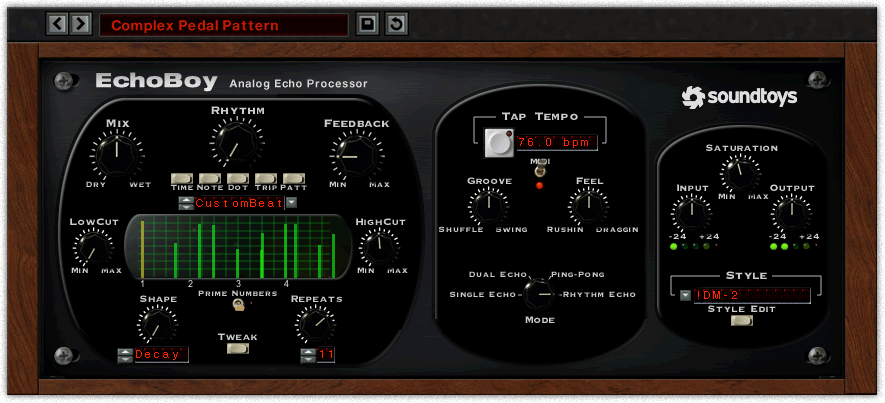
Nomad Factory Echoes

AudioThing Outer Space

And many more ...
-
 2
2
-
-
I really am that old 😬
-
 1
1
-
 1
1
-
-
It doesn't help much, but I use a MOTU M4 with win10 and CbB. The ASIO drivers work fine. Based on the message it looks like another app has the drivers and isn't letting them go. If you start your system and don't do anything except power on the M4 and open CbB you still get that message?
-
I don't know the answer to your question, but I'll point out what's on this page of documentation.
----------------------------------------------------------------------------------
5.
If you want to control only this instance of the plug-in with your controller/surface, enable the Lock check box in the ACT MIDI Controller property page, or enable the ACT Lock button in the Control Bar’s ACT module.
6.
If you are not locking the controller/surface to a single instance of a plug-in, put the focus on another plug-in, if desired, and adjust its parameters.
------------------------------------------------------------------------------------
Do you have the ACT Lock button enabled? My guess is that you have a plug-in (the browser of a plug-in) that has the focus.
-
Also, Scaler 2 doesn't have additional patterns you can buy. You get what they have.
-
 1
1
-
-
Note that the Audiobox IF has a Mixer. Make sure that it's turned all the way clockwise to playback, otherwise you're just listening to the input. The guitar.

-
 1
1
-
-
Check out Scaler 2, it's a plugin that runs in DAWs. It can generate midi chord progressions and various patterns that you can drag and drop into tracks.
-
 1
1
-
-
18 hours ago, chasmcg said:
If any part of my song is greater than -5 db how do I compress just the parts greater than -5 db down to -5 db? I guess I need a 'if vol is greater than -5db vol = -5db.' Is this possible? Thanks.
Use a compressor with a threshold control and set the threshold to -5 db.
-
For the most part, yes, but it really depends on the plugin.
-
8 hours ago, Carol Phillips said:
Hi all. I am trying to figure out how can I use my awesome onboard Roland xp-80 sounds un cake walk as midi. It's been a long time since I set up this vintage synth and back in the day we used to b able to access the on board patches from the xp 80 with-in cake walk as midi sounds. I just can remember how lol?
I have key board set up with midi to USB cable and u can play vst through the keyboard via midi just fine. But I want the awesome xp- 80 sounds. So how can I tell cake walk how to access these patches?
Do I need to dump them ? What do I do to access these Roland sounds?
I see posts saying to record stock sounds though audio interface but to clarify that's not what I am asking! I am not looking to record as an audio file . . I am looking to record in midi and access my awesome xp- 80 vintage sound bank!
Any advice is appreciated!

You need to connect a MIDI out from your IF to the MIDI in on the xp-80 and have the xp-80 connected to audio equipment of some sort. If your MIDI cable has input and output then you just need to enable MIDI output to the device in cakewalk.
-
Do you see it in Cakewalk preferences? Have you enabled A-Pro 1?
-
19 hours ago, user390096 said:
Is there a cheaper alternative that can do what RipX does?
Simple Stems.

https://www.stagecraftsoftware.com/products/SimpleStems/
-
 1
1
-
-
You may be able to. I just looked and there is a parallel configuration - the bottom one is two parallel lines. That would probably save some resources.
-
 1
1
-
-
If the fx bus plugin is stereo. I often have a stereo reverb and tracks will be panned and then sent to the reverb bus. R your amp sims true stereo? Stereo inputs, stereo processing, stereo outputs?
-
23 minutes ago, Jan Schmitz said:
Yeah, I'm not buying like the 7th LA2A.
I like the LA2A, but how many do I need?
-
 1
1
-
-
10 hours ago, dwf2008 said:
When recording into Cakewalk, the signal level seems ok and playback is ok, but the visual image of the waveform is almost a flat line... Suggestions as to how to deal with this?
You can change the scale. I think you left click and drag up and down.
-
Are you connecting Roland usb to usb on your laptop or are you using a MIDI to usb IF? MIDI is not audio. If you're using MIDI there is no sound, it's messages, some of which are note on and note off. When using MIDI you need to use a SW instrument that will play the MIDI. Check the tutorials section for getting started videos, or yt.
-
2 hours ago, mikael said:
...And i can add vst´s as i please ??
Yes. Add instruments and fx that you like.
-
1. Which one?
2. Does it work straight into the computer (no cakewalk)?
-
 1
1
-
-
Gone again!
in Deals
Don't stay away so long this time ...
-
If I understand correctly, you just increased the mod wheel. This is pretty common - controlling filter cutoff with the mod wheel. I would set up an external midi controller and do the same thing with it and record it.
-
Please don't delete. If you have the time, write up the solution and add [solved] to the title. It may help someone in the future.
-
 1
1
-



HELP!!! HHD lost data
in Computer Systems
Posted
Thanks.