-
Posts
84 -
Joined
-
Last visited
Posts posted by K. M. Joshi
-
-
On 6/1/2020 at 1:27 AM, Amicus717 said:
Kaustub, I think that's pretty well done! Your music is synced beautifully with the action; didn't override or otherwise obscure the essential audio ingredients of the clip; and is present enough to set a tone but not so forceful that it intrudes.
Rob
Thank you very much, Rob! Much appreciated.
-
On 5/31/2020 at 11:30 PM, bjornpdx said:
It's hard to really listen to the soundtrack while watching the action but it did sound appropriate. Have to say that after a while I didn't really notice the music, but I know that it's actively setting the mood.
Might be interesting to show a short clip of the movie with and without your soundtrack.Thank you, Bjorn! Yes, sometimes even I forget what I'm trying to hear while working!
And the video file can be downloaded here: https://www.spitfireaudio.com/westworld/
-
On 5/31/2020 at 8:11 PM, David Sprouse said:
The new show is pretty entertaining. BTW Kaustub nice job. Hope you win! (can you imagine judging these....there's probably thousands to *sift* through) :D:D
Thank you, David! Yeah, it would be insane, haha! There are SO many submissions — in fact, Spitfire has moved the date of announcing the winners to 27th of June!
-
-
On 5/29/2020 at 7:17 PM, Wookiee said:
Westworld has moved on a tad from the Yul Brynner days.
Not bad Kaustub.Yul Brynner?
-
 2
2
-
-
Hi, fellow musicians!
I don't have a song to present exactly, but here's my entry for the West World scoring competition by Spitfire and HBO. It's a video clip from HBO's show West World that you have to write music to.
I used a hybrid electronic and classical (orchestral) sounds for the scoring. Feedbacks are welcome. Hope you enjoy!
And if any other fellow Cakewalk user is also into making film music/game music, I would love to connect with you! Make sure you say hi in the comments!
Thank you!
-
On 4/29/2020 at 5:57 PM, Starise said:
Nice work there! Both composition and mix.
Thanks a lot!
-
On 4/30/2020 at 4:55 PM, Douglas Kirby said:
Yes, I enjoyed listening to your composition - very relaxing. Nice work.
I liked the section where the drums come in with the lead guitar.
Thank you, Douglas! And thank you for listening. 😊
-
On 4/28/2020 at 7:12 PM, Wookiee said:
Not bad @Kaustub M. Joshi mix comes across nicely here but as observed by @David Sprouse it is a little static. Nice to turn down the lights and just chill out to.
Thanks, J. Have that in my mind for sure.
-
 1
1
-
-
On 4/28/2020 at 12:06 AM, DeeringAmps said:
Another to lower the blood pressure today.
Thanks for that!
Well done...
tom
Haha, thanks, Tom!
-
 1
1
-
-
17 hours ago, David Sprouse said:
Joshi, Your music is well written, such a clear structure Do you play classical guitar? Might want to modulate here and there. You do a great job of varying the melody and texture, but the harmony is kind of static.
I'm just starting, actually. I play lead guitar, keyboard and drums, but now I want to learn classical guitar because there's so much more to learn that route! Thank you very much for the advice! I'll be sure to apply it next time. 😊
-
A soft, ambient song ...and beautiful, I hope!
There's way too much tension in the world as it is, so I thought a peaceful piece of music was due. Hope everyone is well and safe!
Everything recorded in Cakewalk by BandLab. Mixed in Cakewalk + REAPER. Mastered in Cakewalk.
VSTi used: AIR Music Tech + SoniVox products
If you like a more natural sound over electronic, you'll probably find this enjoyable to listen to.
Hope you like it!
-
6 hours ago, gokidsmusic said:
Concerning Big Bang Cinematic
The solution reads:"
"John W over 3 years ago
Just press the "Learn" button after inserting the plugin, before playing any notes. This seems to bypass the "bug" somehow."
I had the same problem you describe, this simple work around works for me.
Good Luck
Greg O
Thanks for this! I'll try it out as well. A really weird solution though.
-
6 hours ago, Peter Stiens said:
Hi cakewalk team,
I am using BigBang (cinematic drums) from SoniVox.
Everything is fine, as long as I do not meet certain circumstances:
The situation in detail:
- press a drum button on the sonivox GUI - ok
- drag a note inside the pianoroll - crash
- play the notes that can be seen in the pianoroll - ok
- press a key on the real midi keyboard (associated with a drum) - crash
- press a key on the pianoroll keyboard (associated with a drum) - crash
I've attached a mini dump - had to compress with 7Z. Unfortunately it is not the dump from the screenshotted situation.
If you need a matching pair (screenshot - dump), I can produce one.
I tried to reproduce this error and found this out:
If a create a complete new cakewalk project, insert a track with bigbang, everything is ok.
If I use one of my projects with some tracks, I have this faulty behaviour as described above.
If I delete all tracks from my project except bigbang, the error remains.
Now, if i save this one-track-project, close, load , then it's ok.
now i can add some other tracks (6 in this case) - no error at all.
now I save this 7 track-project, close, load and bam, an error occurs as soon as I hit a key on the keyboard for bigbang.
all this happens on my desktop and on my notebook.
both are very new machines, Intel I9 / AMD 3900, enough memory 😉
hope this helps you tracking down the error.
I use that plugin too, and I haven't updated from Cakewalk 2019's last update yet. But BigBang sure has given me a lot of problems in REAPER. I had to activate “Buggy plugin compatibility mode” in REAPER to use it. However, in Cakewalk 2019 it works fine! I wonder if something new in the latest Cakewalk is triggering it like in REAPER. It's probably a plugin bug, I think. I have sent SoniVox a feedback from their site, but I haven't received any reply yet. It would probably be a more urgent issue if you also contacted them about this.
-
 1
1
-
Yes, it was, actually. But it helped me learn a lot as well! Thank you for listening!
-
On 10/16/2019 at 2:42 AM, David Sprouse said:
Hi Kaustub m. joshi,
Really enjoyed your monumental work. Lots of emotions with this one. How did you create your cymbal rolls, they sound great!
Thanks, David! The cymbal rolls are pre-recorded and timed with volume automations. 😃
-
16 hours ago, Ramesh Kavassery said:
That was awesome Kaustub !
Liked the strings parts of the score the best and well blended with the drums.
Thanks, Ramesh! Glad you liked it. 😊
-
On 10/15/2019 at 9:27 PM, Wookiee said:
Nice sense of energy and movement in this Kaustub mix comes across nice and clear here with space and definition.
Thanks for listening, J! Happy to know. 😃
-
16 hours ago, freddy j said:
This has a big sound that reminds me of Star Wars or some of the other SciFi films that I have seen. Excellent piece that seemed professionally done. Well done!!!
Hey, Freddy! Thank you for listening!
-
On 9/25/2019 at 4:22 PM, daryl1968 said:
Very cool - nicely done
Thanks, Daryl!
-
56 minutes ago, FJ Lamela said:
Hi.
Your production is really nice and really good.Your musical skills are very high and i like a lot (not all people have this skills).The song is beautiful and the mix is correct,i think some parts can be improved.The master sound good,but i think can be improved,Mid freq shows a little bit shy,and sound a nasal sometimes (to my ears).A great production anyway that can be in the intro or the script line of any movie.Congratulations.
Hey, thanks a lot for listening and for the feedback!
Yes, I agree that some parts of it can still be improved — a song is never truly done, is it? 😁
The variations in the sound style gave me quite a challenge to properly tame and master it. I did learn a lot while making this one; so it served that important purpose at least!
Cheers!
-
 1
1
-
-
10 hours ago, freddy j said:
I'll add my kudos to the ones above. This song does indeed have a very "big sky" cinematic feel to it. Nice one!!!
Thanks a lot, Freddy! 😁
-
5 hours ago, Grem said:
Really Like this KM. Great work you did. I did not read the comments here on the forum before I listened. As I listened I was thinking I hear a lot of tension, drama, epic sounding stuff. And then I come here and everyone else is saying almost the same thing!! So apparently you are getting the message across!!
Very good work. I really enjoyed listening to it. Twice!!
Hey, Grem, thank you so much for listening and for the comment. Really glad I could achieve accurate cinematic expression and that you enjoyed listening to it! Thanks again!
-
8 hours ago, CASYTA said:
Mycomments on the SoundCloud link contain the storyline, so make sure you check them out as well.
Ummm?


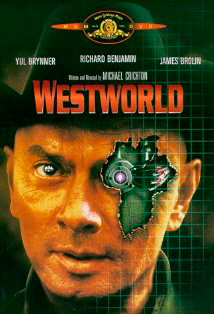

Bypass Buttons
in Feedback Loop
Posted
Hi!
This is a small issue found by one of the members in the Facebook group Cakewalk by BandLab.
The bypass buttons found in the plugin UI (top left) and the FX Rack (on the track panel and the mix console) don't seem to be linked. Toggling one of the buttons should automatically toggle the other one as well, I think. And it doesn't seem like there is any difference between the two either.
It'd be great if this bug could either be explained or fixed, thank you!
(Attached pictures show the behavior)