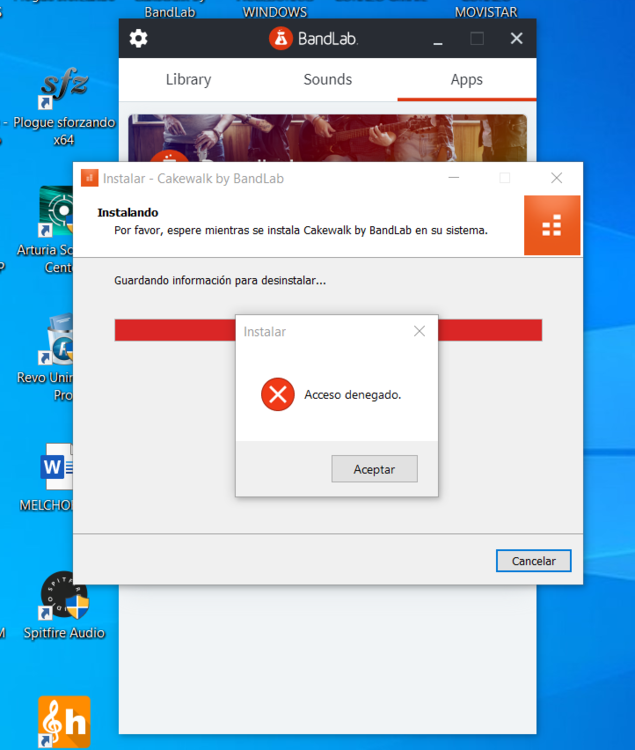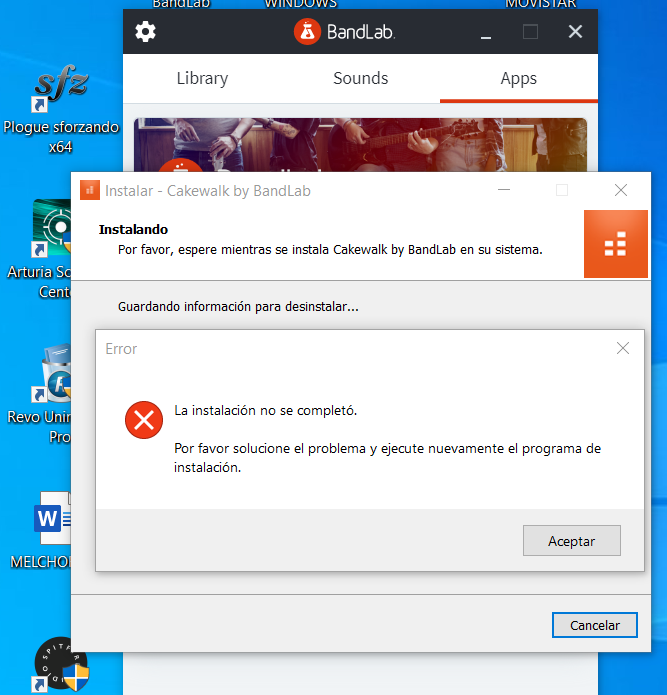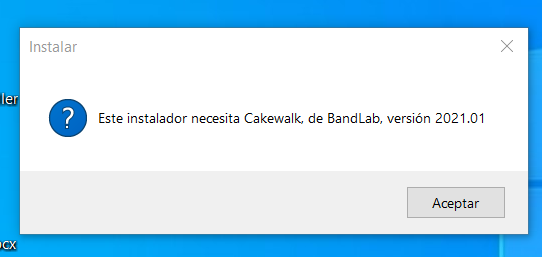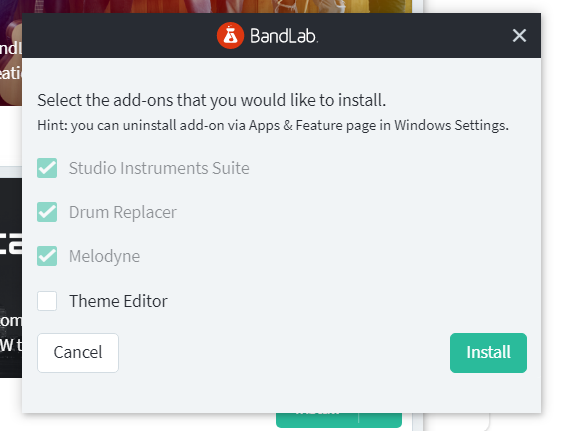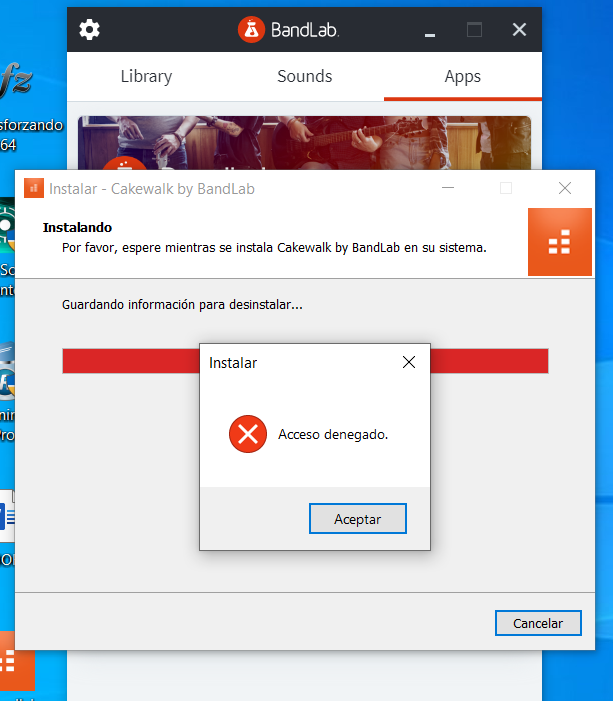-
Posts
23 -
Joined
-
Last visited
Everything posted by Andrés Campos Aguilar
-
Is it possible in CbB to set the metronome so that in a 6/8 time of a click each quarter dotted? So two click every bar in 6/8. Thanks.
-

To Play samples MIDI from Browser
Andrés Campos Aguilar replied to Andrés Campos Aguilar's topic in Cakewalk by BandLab
That's what i was looking for. Thanks for your help -
Hellow. I would like from the Browser, located to the right of the CbB screen, which has a tab called "Media". From there I can select samples in audio format and in MDI format. Samples can be played from this Navigator by clicking on them or clicking the Play icon in the Broser (not in the Control Bar). The audio sample does not need an instrument to play, but the MIDI sample does. When I want to play a midi sample from the Browser, to choose the one I like the most, it always goes to the first instrument I add to the CbB. It's a problem when I have samples for Electric Bass and Drums. There is some way to play MIDI samples from the Browser directing it to the instrument that I want? Thankyou very much.
-

Update Cakewalk by bandlab to 2021.04
Andrés Campos Aguilar replied to Andrés Campos Aguilar's topic in Cakewalk by BandLab
Thank you. I have been able to solve the problem by uninstalling CakeWalk by Bandlab and reinstalling it, a drastic but effective solution. Currently I already have the updated CbB in version 2021.04. -

Update Cakewalk by bandlab to 2021.04
Andrés Campos Aguilar replied to Andrés Campos Aguilar's topic in Cakewalk by BandLab
I have tried the installation in English and the same thing happens to me. -
I have tried to update to version 2021.04 but have not been able to. I currently have version 2021.01. Thanks for your help. volume_up content_copy share star_border
-
In my task manager I haven't found the process "WavesLocalServer"
-
It doesn't matter about the accent. It's a problem on non-Spanish keyboards. Yes the update it's shown in the "About Cakewalk" poo-up window like version 2021.01. But when I open Bandlab Assistant and select Apps, it is active "Install" for Theme Editor only. Click Install and finally a window with "access denied" comes out and the installation is aborted. Thanks for your help Tecknot. Best regards
-
Hello: Hello I tried to update Cakewalk by BandLab but at the end of the installation tells me: “Access denied. Please correct the problema and run Setup again” However when I open the program it tells me that it is already updated with version 27.01.0.085 "latest version available" I Have Cakewalk by BandLab version 2021.01; Windows 10, 16 Gb Ram. I don't know if with this situation I lack any components to install. Thank you
-

Xpan2 unconfigured
Andrés Campos Aguilar replied to Andrés Campos Aguilar's topic in Instruments & Effects
I haven't found any Patch Change information in any track of the midi files. I would like to know if someone uses Xpand 2 with CbB and it happens the same as me. Thank you for your trouble -

Xpan2 unconfigured
Andrés Campos Aguilar replied to Andrés Campos Aguilar's topic in Instruments & Effects
Although I save it as a Cakewalk project, when I open it again and play it, It's randomly change the instrument configuration of the Xpand2. Only event note appears in the Event List View data. The workaround that I have found is to freeze the Xpand 2 instrument track. This makes the audio sound from the connected Midi tracks appear on this instrument track. With this solution I no longer have sound modification in the project. -

Xpan2 unconfigured
Andrés Campos Aguilar replied to Andrés Campos Aguilar's topic in Instruments & Effects
I do the same. It happens to me when I assign Xpand 2 to imported MIDI files. In CbB File / import / midi this way the TTS-1 synthesizer is not automatically assigned and I can route the channels to Xpand2. So I think that some MIDI message in the midi filie deconfigures me the Xpand2 -
Good morning: I use Xpand2 as a plugin instrument in Cakewalk by Bandlab. It happens to me that when I have a configuration of 4 instruments corresponding to the 4 channels that it has. These I assign to MIDI channels of the DAW. The problem is that Xpand2 unconfigured and when I want to play other instruments sound. This does not happen to me when I use Pro Tools First with the Xpand2 that is included. I would appreciate any suggestions. Regards.
-

Crack CbB with Sampletank
Andrés Campos Aguilar replied to Andrés Campos Aguilar's topic in Cakewalk by BandLab
I have used Sampletank as VST2 and CbB has not failed. But I tried to reproduce the problem with Sampletank as VST3 and CbB does not fail now. I really don't know what happened. Thanks for everything. -

Crack CbB with Sampletank
Andrés Campos Aguilar replied to Andrés Campos Aguilar's topic in Cakewalk by BandLab
True Robert Bone, sorry English is not my language. Although Crash is international -
When I play a midi (1) file with 11 channels and 72 imported bars, in which I routed the midi channels to SampleTank 3 by assigning an instrument to each channel, the Cakewalk by Bandalab crack. I accompany image with the CbB response.
-

Xpand 2 with Cakewalk
Andrés Campos Aguilar replied to Andrés Campos Aguilar's topic in Cakewalk by BandLab
After you mentioned midis 0 I understood the explanation of Blindeddie. Thanks to both of you -

Xpand 2 with Cakewalk
Andrés Campos Aguilar replied to Andrés Campos Aguilar's topic in Cakewalk by BandLab
Thanks abacab your solution is the right one and it works for me correctly. regards. I don't understand Blindeddie's solution well. -
I have a midi file with 7 channels. I create an instrument track with Xpan2 and assign the first 4 channels to this track. I create another instrument track with Xpand 2, it would be Xpand 2 - 2 and I assign the following three channels to Xpand 2 - 2. The problem is that these last three do not sound. The latter are channels 5, 6 and 7 in CbB and I assign them in the Xpand 2 plugin to the first three channels, which would be 1, 2 and 3 in the Xpand 2 - 2. How could I make the last three channels (5, 6 and 7) sound with the Xpand 2 -2?
-

Import midi with another synthesizer
Andrés Campos Aguilar replied to Andrés Campos Aguilar's topic in Cakewalk by BandLab
I'm sorry, I can't find where the midi track settings is. -
When I import a midi file, the Cakewalk TTS-1 synthesizer is assigned to the tracks. Can I change it to another, for example the TX16Wx?
-
On the website of Cakewalk by Bandlab, Music Creation, announce virtual instruments available for free on Bandlab. How to get them ?. It is not Studio instruments Suite. Thankyou
-
When I import a midi 1 file into Cakewalk each track is assigned to Cakewalk TTS-1. If I want to replace the instrument of a midi track, Cakewalk change all the tracks to that instrument. Is it possible to change a single track instrument and that the others continue with TTS-1?