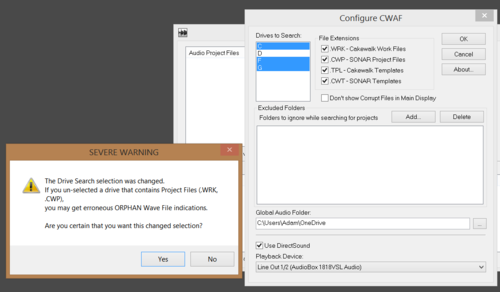-
Posts
29 -
Joined
-
Last visited
Everything posted by Adam Salomon
-

Re downloading .cwp files from the cloud...
Adam Salomon replied to Adam Salomon's topic in Cakewalk by BandLab
Thanks. That helps a ton. So I run 48,000 kHtz and 64 bit for 5 hours. Should be around 6 GB. I have 150 GB available. I should be good. Thanks -

Re downloading .cwp files from the cloud...
Adam Salomon replied to Adam Salomon's topic in Cakewalk by BandLab
So when I have a jam session and record like 16 tracks of audio for about 5 hours, do you think 1.5 TB will be enough to temparily store it until it's finished and I can move it to the cloud or an external HD? -

Re downloading .cwp files from the cloud...
Adam Salomon replied to Adam Salomon's topic in Cakewalk by BandLab
I do have a 2 TB internal C drive with 60% available on it. So it'll work for temporary storage. -

Re downloading .cwp files from the cloud...
Adam Salomon replied to Adam Salomon's topic in Cakewalk by BandLab
So how do I make the external hard drive the default location to save my projects? Is that the Global folder location? -

Re downloading .cwp files from the cloud...
Adam Salomon replied to Adam Salomon's topic in Cakewalk by BandLab
So when I record a new project, it's going to my C drive. So then after it is done, I will move the .cwp file and the audio file, that are in the same folder, to the cloud or an external Hard Drive. Does this sound like a good plan? -

Re downloading .cwp files from the cloud...
Adam Salomon replied to Adam Salomon's topic in Cakewalk by BandLab
I found the files that were on the link. I deleted some of them off of the C drive, but then just made new folders and duplicated them. I just did a playback and audio recording test. Everything is working now, Thank God. I uninstalled all Cakewalk related software and reinstalled it, but that did not fix the folder location. So I guess DO Not delete anything from the C drive, eh? That's Bad. Don't know if I can recover all I deleted but I've learned quite a lesson. The most important files I'm able to access so that's good. -

Re downloading .cwp files from the cloud...
Adam Salomon replied to Adam Salomon's topic in Cakewalk by BandLab
This is what my folder locations look like. A complete mess! Help!! -

Re downloading .cwp files from the cloud...
Adam Salomon replied to Adam Salomon's topic in Cakewalk by BandLab
-

Re downloading .cwp files from the cloud...
Adam Salomon replied to Adam Salomon's topic in Cakewalk by BandLab
Ok. It looks like I've deleted the Cakewalk Projects folder from my C drive to save space. So right now I'm in the recycle bin and restoring everything I deleted. But the folder may be permanently gone since the recycle bin is too small. I've got many duplicate project files on three HDs. So I think now I should delete Cakewalk and reinstall the program to start fresh with all the default settings. I when into settings and changed some other stuff too. So I think that method will be the easiest. Do you concur? -

Re downloading .cwp files from the cloud...
Adam Salomon replied to Adam Salomon's topic in Cakewalk by BandLab
Ok. It looks like I've deleted the Cakewalk Projects folder from my C drive to save space. So right now I'm in the recycle bin and restoring everything I deleted. But the folder may be permanently gone since the recycle bin is too small. I've got many duplicate project files on three HDs. So I think now I should delete Cakewalk and reinstall the program to start fresh with all the default settings. I went into settings and changed some other stuff too. So I think that method will be the easiest. Do you concur? -

Re downloading .cwp files from the cloud...
Adam Salomon replied to Adam Salomon's topic in Cakewalk by BandLab
I've got all my projects saved as .cwp type files. I thought that would include the audio folder. But now thanks to your guys help I know I have to re-save each project in its own folder with an audio subfolder and the .cwp folder. I think I got it now. Cool! -

Re downloading .cwp files from the cloud...
Adam Salomon replied to Adam Salomon's topic in Cakewalk by BandLab
Ok. I have switched the Global folder in the past. But to only two other hard drives. So if I open a file and the audio is missing, can I just change the Global folder to one of the other two drives and it'll find the audio? -

Re downloading .cwp files from the cloud...
Adam Salomon replied to Adam Salomon's topic in Cakewalk by BandLab
Ok. Thanks. Right now I'm clearing space on my C drive because it's almost full. Moving all my recordings to a External 5 TB hard drive. I'm making sure to include the audio files. Now I realize that's crucial. Then I'll open every project that is not saved in a "per project" folder and save those projects in their own folder making sure the audio folder is along for the ride. Do you think that'll solve my problem? -

Re downloading .cwp files from the cloud...
Adam Salomon replied to Adam Salomon's topic in Cakewalk by BandLab
So I should search in the "Everything" program for *.cwp files? Or should I search for *.wav files? -

Re downloading .cwp files from the cloud...
Adam Salomon replied to Adam Salomon's topic in Cakewalk by BandLab
No. I'm using Windows 8.1. -

Re downloading .cwp files from the cloud...
Adam Salomon replied to Adam Salomon's topic in Cakewalk by BandLab
My 18 year old son had to show me how to use the snipping tool in windows 8 to post this screenshot. LOL -

Re downloading .cwp files from the cloud...
Adam Salomon replied to Adam Salomon's topic in Cakewalk by BandLab
Now I get that. What do I do? I'll wait for a response from one of you geniuses. -

Re downloading .cwp files from the cloud...
Adam Salomon replied to Adam Salomon's topic in Cakewalk by BandLab
-

Re downloading .cwp files from the cloud...
Adam Salomon replied to Adam Salomon's topic in Cakewalk by BandLab
Ok This what I get when I try to search my drives for my missing audio files.....Now What? I immediately clicked "No" but I still can't recover my files. -

Re downloading .cwp files from the cloud...
Adam Salomon replied to Adam Salomon's topic in Cakewalk by BandLab
For anyone else who has an interest in this thread. I ended up buying Microsoft One Drive 365. Main reason, when i upload my Cakewalk .cwp folders, then reopen them, I have no problem accessing them. They come up right away in Cakewalk software. With Google Drive, each individual track came up and if I lost my hard drive, I would have to upload each track separately for every song file I have. I have like 8 TB of recordings. That would take a year. Thanks for all the advice dudes! Much Appreciated! -

Re downloading .cwp files from the cloud...
Adam Salomon replied to Adam Salomon's topic in Cakewalk by BandLab
Got it. So I'm gonna open all the files that are not in their own per project folders and re-save them as per project folders. Thank you guys. I've been needing the answer to this question since I first upgraded my computer like 10 years ago when I was using Sonar 6XL. But is there a way to get the audio files that lost and "replaced with silence? I've opened a few and I think they're permanently lost. -

Re downloading .cwp files from the cloud...
Adam Salomon replied to Adam Salomon's topic in Cakewalk by BandLab
I have like probably Fifteen 6 hour jams with my college buddies. All audio. Saving them as per project folders. Is there a way I can make this the default in the preferences screen? -

Re downloading .cwp files from the cloud...
Adam Salomon replied to Adam Salomon's topic in Cakewalk by BandLab
I ended up buying the 1TB option of Microsoft One Cloud. That should be enough to hold all my recordings. If not I'll upgrade to the 6TB Business account. -

Re downloading .cwp files from the cloud...
Adam Salomon replied to Adam Salomon's topic in Cakewalk by BandLab
For anyone else who has an interest in this thread. I ended up buying Microsoft One Drive 365. Main reason, when i upload my Cakewalk .cwp folders, then reopen them, I have no problem accessing them. They come up right away in Cakewalk software. With Google Drive, each individual track came up and if I lost my hard drive, I would have to upload each track separately for every song file I have. I have like 8 TB of recordings. That would take a year. Thanks for all the advice dudes! Much Appreciated! -

Re downloading .cwp files from the cloud...
Adam Salomon replied to Adam Salomon's topic in Cakewalk by BandLab
Thank you for all the advice and option gentleman. Much appreciated. I should be able to save it to the cloud now.