-
Posts
5 -
Joined
-
Last visited
Posts posted by guitfnky
-
-
11 hours ago, Noel Borthwick said:
I meant in the code we catch the exception and ignore it. Its not a recommended procedure but its a failsafe.
You can't prevent the crash yourself till you get the fix from us...
Please report it to them - I will also file a bug report directly.ah, gotcha. appreciate the clarification. thanks again! I'll submit the bug report with U-He momentarily.
-
 1
1
-
-
2 hours ago, Noel Borthwick said:
I was able to reproduce this. Its caused by a bug in the plugin which causes a crash when the process call is done while the plugin is not active. This is the proper VST3 specified way to synchronize state when a plugin is not running. The reason it didn't happen in earlier versions is because there is a new fix for the bug below. We're not going to bring back that more serious issue so I have worked around this crash by ignoring the crash and it appears to load OK. The plugin vendor really should address this properly in their code.
---
Waves/Fab Filter are reverted to the plugin reset value
=============================
recipe:1. Set Cbb option "always stream audio through FX" to off
2. Insert FabFilter Q3 or Pro-G in an empty track
3. Open UI and change settings
4. Save project
5, Reopen
6. Tweak settings in plugin
7. Save
8. ReopenExpected:
Plugin changes are saved.
Actual:
Intermittent cases from some users where the plugin values revert to default settings.
glad to know I'm not crazy! gotta love it when a fix in one piece of software exposes a flaw in another....
anyway, sorry if I'm being dense, but how are you able to ignore the crash? it doesn't let me just close the error, and if I choose No, it just doesn't create a recovery file. I'll certainly be reporting the bug to the U-He site, but in the meantime, I'm hoping to at least recover the project.

btw, thanks for the super-quick response. really appreciate it.
-
8 minutes ago, Noel Borthwick said:
I think it's unlikely to be new but I'll take a look. Please send a link to the crash dump file.
Did you not try the early access build?
it’s possible there was an underlying issue I hadn’t seen until something in the new version exposed it, but I’ve been working in the project as late as yesterday, with no problems (the Satin instance has been there for at least a couple of weeks now, and I’ve been in and out of the file regularly since then).
I don't generally like to engage with early builds (holdover from my one time experience beta testing a new Reason version).
where do I look to find the crash dump? I’ll try to send that along later this afternoon.
-
just started using Cakewalk a few weeks ago and have been really enjoying it, but unfortunately, after the update, my U-He Satin plugin is causing a reproducable crash every time I try to load a project where an instance of the plugin is present. I've been working in this project (with the plugin present) for a couple of weeks now, with no issues.
I took the tried-and-true first step of turning it off, and on again, but that didn't help.
 I am able to pull the VST3 version of Satin into another project, but if I then save and try to open the project, I get the error.
I am able to pull the VST3 version of Satin into another project, but if I then save and try to open the project, I get the error.



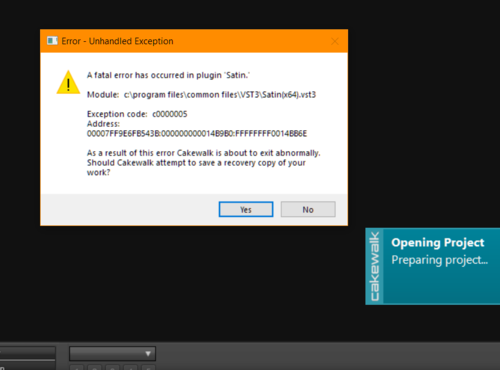
2019.09 Feedback
in Cakewalk by BandLab
Posted
I’ve reported the crash to U-He and they’re looking into it. they suggested I try the VST2 version, which seems to work just fine. just be careful to choose the VST2 Satin, and you should be good to go.
*but* if you’ve already got projects with the VST3 version in them, you’ll want to replace those with the VST2 version before upgrading.