-
Posts
67 -
Joined
-
Last visited
Posts posted by Musicianaire
-
-
Hello!
It's been a very long time since I used Cakewalk, and today when I started it up, one of the VST plugins started throwing an error. No idea if it's specific to the plugin, but here are a couple screenshots:
This is the first little window:
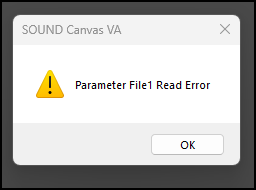
When I click OK I get this:
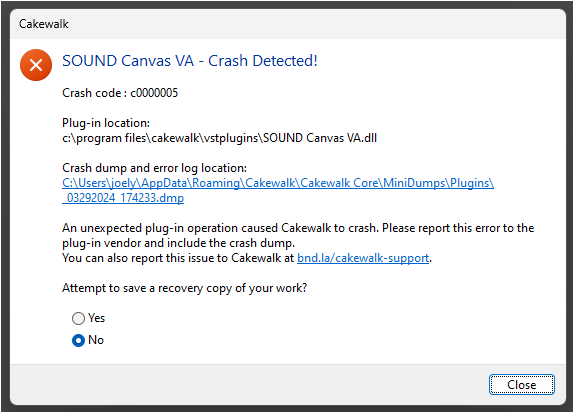
(The support link for Cakewalk is dead, btw.)
There is absolutely zero provision for asking Roland about this, so I'm hoping someone knows if there's a fix or if I'm royally screwed.
-
Hopefully someone can help. I need to change my email address for my Cakewalk account, but I haven't received the re-activation email in 24 hours. And it is not in my spam. I tried using the "contact us by email" page but it's been under maintenance forever.
The old email address will be non-existent in a few days, so I need to get this done. Does anyone know who I can contact? Thanks!
-
2 hours ago, ShadowsOfLife said:
Are you at least able to update CbB from within CbB itself? If so, I wouldn't worry about BLA too much right now.
Steve
No, because another issue was getting in the way at the time. I had to uninstall & reinstall BLA to get the latest CbB, and then I could fix the first issue.
At this point CbB is working fine now, and the next time I'm prompted to update from within it, I'll definitely try that. -
Alrighty then, took a chance and simply deleted the RealTek ASIO key, and that fixed it.
Thanks for the help!
-
 1
1
-
-
This is NOT only a Win7 issue. I have a new Win10 machine that is having the same problem.
I uninstalled BL Assistant, ran a reg cleaner to get rid of any BLA remnants, and installed BLA from scratch. Same result. It just hangs at "Downloading... (0/0)".
-
[irrelevant now. Moderator feel free to delete this reply]
-
13 hours ago, Noel Borthwick said:
Realtek ASIO has bugs that are known to cause symptoms like what you saw. I would uninstall that driver.
Is uninstalling it as simple as removing the registry entry, or do I need to go through Device Manager? I see a few Realtek items in DM, but not sure if all should go or just one or two?
-
3 hours ago, scook said:
Is the Steinberg UR-44 the only entry in
HKEY_LOCAL_MACHINE\SOFTWARE\ASIO
This is what's in that key:
- ME-80 [guitar pedal board]
- Realtek ASIO
- ReaRoute ASIO (x64)
- Yamaha Steinberg USB ASIO
Oh, and I uninstalled CW and BL Assistant, cleaned the registry, and reinstalled everything, with the same result. And I still have to shut down CW with Task Manager. Maybe my machine just doesn't like it? lol -
On 7/12/2021 at 9:36 AM, Noel Borthwick said:
This may seem unrelated but what audio interface are you using and what is the driver mode set to?
Steinberg UR-44
ASIO mode
I should mention that since I last posted, CW does finish launching; however, there is always that spinning "working on it" circle. I can click on everything, but always with that spinning circle. Reaction to my clicks are delayed as well. -
I installed Cakewalk on a new machine, and it opens to the point where a notification in the corner says: "Not activated. Saving is disabled until you activate Cakewalk".
The Bandlab sign-in also comes up, but I can't click in the fields to enter my details. The "working on it" circle is constantly there. It stays like that forever, and CW never finishes launching.
This is on a brand new Win10 x64 machine, fully updated, 16GB RAM, 11th Gen Intel(R) Core(TM) i7-1165G7 @ 2.80GHz 2.80 GHz yada yada yada.
Anyone else run into this issue?
EDIT: I managed to resolve the activation issue by telling BL Assistant to run as administrator. I did the same for Cakewalk, but it still won't finish launching.
Now I get the never-ending "working on it" circle. In fact, every 20 seconds or so it blinks, as if it want to let things happen, but nothing happens.I can't click anything at all, I have to kill CW in Task Manager. 😞
-
10 hours ago, scook said:
Are the CC's implemented as automation in the track view or in the Controller pane of the PRV?
I've always worked with the Event List, inputting all CCs and such in there.
-
9 hours ago, Promidi said:
That has never happened to me.
Even if you originally used an automation lane to enter the MIDI events, the resultant MIDI will still have them in the file.
If you open the MIDI file, the CC events would now be visible in the Piano Roll View or Event list view. The CC events would no longer appear in an Automation lane.Yeah I was surprised to see it happen myself. Trying to figure out the cause. But I've had a few different strange things happen with Cakewalk in the past. Bandlab fixed them, though, and now this comes up. lol. I'll post back when I figure out the fix. 👍
-
On 2/20/2020 at 7:04 AM, Promidi said:
Are you sure the actual CC data is missing or could this be a case of the CC data not being recognised by the person's equipment?
When save it, I reopen it to check, and the CCs are gone.
-
I want to send a couple of my original MIDI creations to a guy who runs a studio, but he uses a different DAW. Every MIDI song I've made is a .cwp file, and when I try to save as either format 0 or format 1, both formats lose all the CC and program change setups for the song.
How do I send these songs to the studio guy?
-
It's been a very long time since I needed help on this issue, and can't remember how to solve it....
Basically, when I play B2 on my keyboard, I need it to be the kick drum, not a tom. I know there's a setting for that, but can't remember where it is, and I can't find it.
Transposing my keyboard is *not* what I'm looking for; there's a setting in CW that shifts the note numbers in some to achieve the goal.
Anyone know what I'm referring to?Been a long time since I posted here, so hello! to whoever remembers me. :)
-
1 hour ago, Wibbles said:
The forum was rest to 40 posts per page.
Ah, I should've suspected!
-
Yesterday this fred had 5 pages. Today it has 3. I suspect something but not sure what.
-
I've been a member for some time myself. Eagerly awaiting 2.0!
-
I do believe it's all locked down now.
Feels kinda weird. -
As of this post, the Coffee House and a couple other forums are still unlocked. Weird.
-
-
I've been using the UR44 for about a year now, and never had an issues with it. I haven't used it with Cakewalk, so I can't speak to that. But if could give me an example setup with Cakewalk, I'll see if I can reproduce it and let you know my results.
-
17 hours ago, Pathfinder said:
As I already alluded to...What matters to me is TIME as a Cakewalk user. Yes it's Bandlab but the idea is still 99% Cakewalk and that is important IMHO.
So we are suppose to forget about old Cakewalk and focus only on new Cakewalk? Why is that a requirement?
My post count was 3044 but that does not show me as a loyal Cakewalk user. My 28 years sure do. Is that a symbol of "puffing my chest"...Nope.
It's just my dedication and support of a product I have used and loved for many, many years.
I agree 100%. I saw your previous post about this as well, and hoped someone would pick up on it, but I guess not. 🤔 My post count at the old forums is only 840, but I have been around longer than a new user, so any support I give could be perceived as more valid than someone with a lower post count (human psychology is a strange thing). So yeah, I'd like my post count migrated over for that very reason. It does provide context (confidence, trust) for other users.
-
 1
1
-
 1
1
-
-
49 minutes ago, Eddie said:
I still have my SC-88VL and SC-8850 and am still very happy with them. 👍
Too cool! I could get one off eBay but the prices are still beyond my reach right now. The software version is very good but I'd love to have the hardware again.


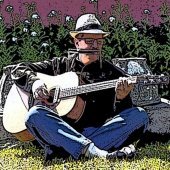
VST throwing errors on startup
in Instruments & Effects
Posted · Edited by Musicianaire
Being unsupported must be a relatively new thing, as it worked for many years in Cakewalk.
TTS-1 isn't good because I used a lot of different variations of the SoundCanvas instruments and voices.
I may need to try exporting them all to another DAW where SC does work. 😕
Great suggestion but it didn't work. I love Cakewalk but this might be the end. SoundCanvas works in another DAW that I occasionally use, and I guess it will be more than occasionally now. 😢
EDIT: After making you read all that, I solved the problem by reinstalling an older version from 2019 that I had on a backup drive. Works perfectly now.