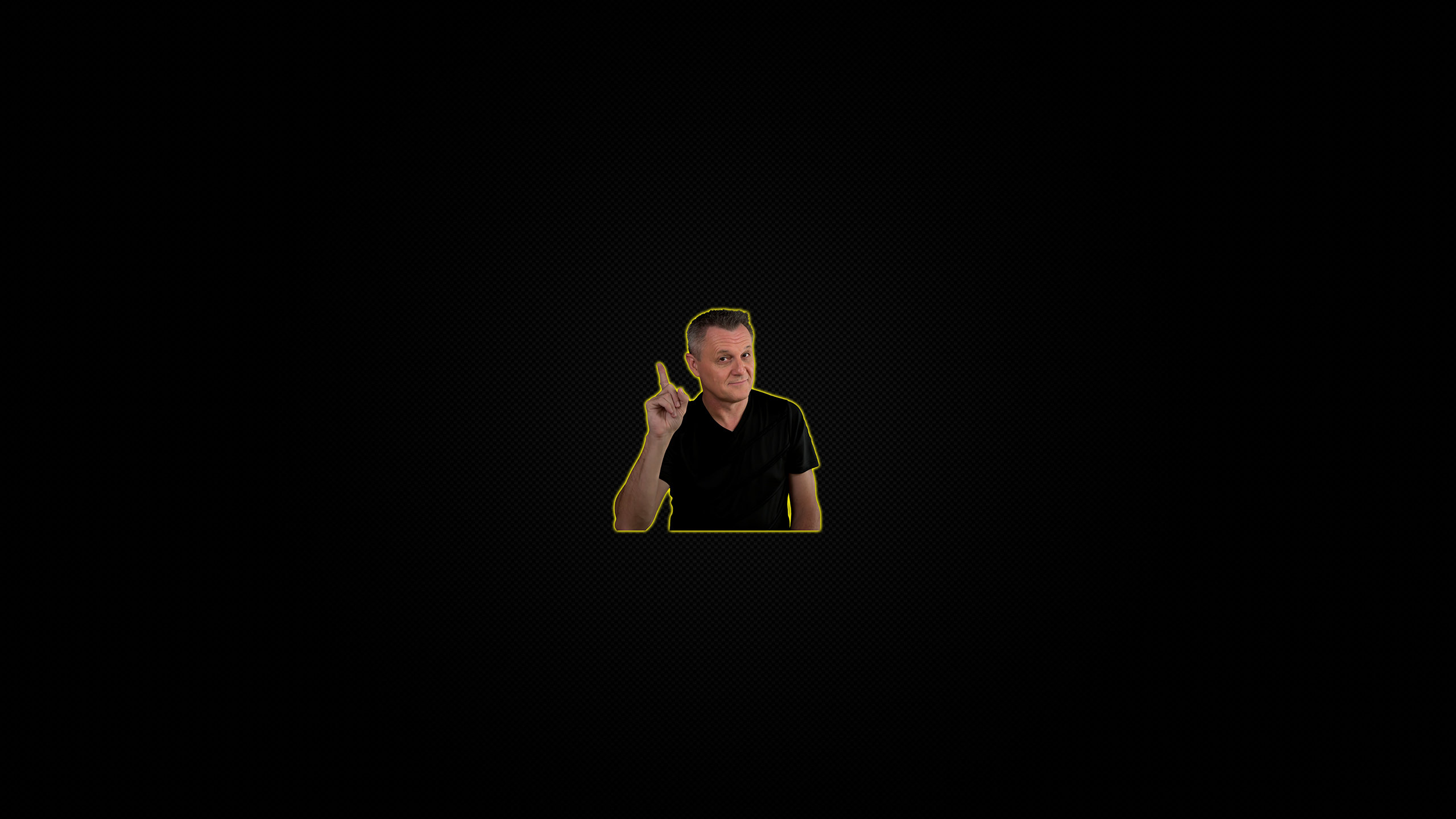-
Posts
107 -
Joined
-
Last visited
Everything posted by Creative Sauce
-
Nice tutorial Tim! I have sometimes used this method to adlib instrument solos. I kind of sing an improvised melody just with "la" or something, then use Melodyne to make the MIDI for the virtual instrument. As you say - a little bit of tidying to do, but I've found this makes really fluid solos for parts like trumpets or sax.
-
Certainly Joe. There really is no "one size fits all" approach anyway
- 59 replies
-
- 2
-

-
Thanks Brix. Its not a genre I record much, even though I do listen a lot. Maybe I need to break my own boundaries! Thanks in advance for watching
- 59 replies
-
- 2
-

-
Hi Starise - good question! All of this really started as a bit of fun, and thats my prime driver. I really personally enjoy every part of the process - planning, filming, editing, chatting with others. I'm one of those people who couldn't do work just for money - I need to enjoy. With this particular series, there is no product at the end to buy or hidden agenda. I just saw that there is a real lack of any complete view of the process - and for me personally when I'm learning, I find it helpful to have a rough map of where its going. I do earn a little revenue from YouTube ads. I really like this, as ultimately the viewer doesn't have to pay. In my view, whilst there are many old time Cakewalk/Sonar out there, because it is now free, it naturally attracts many noobs. They may have a little fear that because Cakewalk is free, that its inferior, or cant be used for 'real' production. Hopefully this series addresses that fear. I am considering a paid course for Cakewalk however. But its really just been a thought. Perhaps something quite in depth for new comers, where I go in depth and explain all new terms they may encounter. I was thinking of perhaps six , one hour episodes, and charge around $30 for the whole course. What do you think? Many thanks, Mike
- 59 replies
-
- 1
-

-
Hi folks! Would you like to know the full process of recording a song in Cakewalk from scratch, through to release on Spotify, iTunes etc? All from a home studio? I'm super excited to be announcing a new 15 part series where I demonstrate just that! WATCH HERE FOR DETAILS: https://youtu.be/Fh36S21Lqg8 I will also post each episode as its released in this thread * Please note that although Cakewalk by Bandlab is the DAW used in this series, some third party plugins are used although these are not necessary to complete this task.
- 59 replies
-
- 9
-

-

-
Hi folks! Recording yourself in a comfortable environment with good acoustics is crucial - but how can you control your DAW? In this video I show how to control Cakewalk by Bandlab using an Android phone! WATCH HERE: https://youtu.be/6ndfakrS6Gw
- 21 replies
-
- 9
-

-

-

-
- cakewalk
- midi control
-
(and 3 more)
Tagged with:
-
Hi folks, for those of you who want to make use of drum maps for easier drum programming, here is my easy to follow tutorial! WATCH HERE: https://youtu.be/sIquUl-7NfE
-
20 years - I'm still learning! Thank you. I guess id still like to see the clip gain adjusted with the same ease as fade in/out. With VCAs, yes I'd seen this kind of solution before - and its good we have that work around, but it doesn't feel as slick as I've experienced elsewhere. But thank you for your reply, have a great Christmas and New Year!
- 36 replies
-
- 1
-

-
- cakewalk by bandlab
- creative sauce
-
(and 2 more)
Tagged with:
-
I really like that actually!
- 36 replies
-
- cakewalk by bandlab
- creative sauce
-
(and 2 more)
Tagged with:
-
Hi folks! I want to thank the Cakewalk community for telling me all about the features they would like to see improved. I've made a video with my suggestions, and have highlighted some that the community suggested. Let me know what yours are! WATCH HERE: https://youtu.be/BsogIvcVOf0
- 36 replies
-
- 2
-

-
- cakewalk by bandlab
- creative sauce
-
(and 2 more)
Tagged with:
-
Hi folks! Gain staging is a key skill to know in mixing, and there are some specifics for Cakewalk you should know. Even for beginners, the knowledge in this video can be applied right away! WATCH HERE: https://youtu.be/_0xw1QplA1o
- 3 replies
-
- 3
-

-

-
- cakewalk
- gain staging
-
(and 1 more)
Tagged with:
-

Cakewalk by Bandlab: Mastering for Beginners
Creative Sauce replied to Creative Sauce's topic in Tutorials
Thanks Mettelus. I'm not always great at learning - I need things to be broken down into parts for me. I still need to improve on this a lot - but I'm trying to think like "How can I explain this in a way noobs can grasp?". Having said that - the most common comment I get from family members is "I tried to watch your video, but I had no clue what you were saying". Thats mostly my 80 year old mother - bless her! -

Cakewalk by Bandlab: Mastering for Beginners
Creative Sauce replied to Creative Sauce's topic in Tutorials
Thank you Colin! I admire your attention span I honestly had to fight myself all the way, not to add way more detail. Perhaps more worthy of a short series at some point. -
Hi folks! Many people asked me to make a mastering tutorial for beginners. So here it is! Be aware that in this video I use a combination of stock plugins, and some free 3rd party plugins. IMHO, attempting to stick to CwB only plugins doesn't make sense for best results WATCH HERE: https://youtu.be/qpz8rdjUmRM
-
Hey Jim - thanks for that, very useful
-
Hi folks! I see a lot of Cakewalk by Bandlab users having trouble installing their VST plugins, so I made this video which I hope is helpful! WATCH HERE: https://youtu.be/-ZvyTM6tQEc
-
Hi Cakewalkers! I’ll be going live in around 12 hours to answer any questions you would like to ask about Cakewalk! This is the first time I am doing this, and should I do more, I will continue to announce other episodes in this topic/thread. Join me live in the chat and post advance questions below! CHECK LINK FOR LOCAL TIMES: https://youtu.be/Fn24MX7X3Qk
- 1 reply
-
- 1
-

-
Hi folks! Lots of people message me, confused about how to record the sound from their MIDI synth, into Cakewalk. So I've put together this beginners guide video! Whilst this isn't a pure Cakewalk video, it happens to be the DAW I use in the video. Also, check out the old 'Cakewalk' audio interface I use WATCH HERE: https://youtu.be/QwEVtBbNdak
-
Hi folks! I know that some people really struggle to get multiple Kontakt outputs behaving well in Cakewalk by Bandlab. Rather than leave you in peril, I put together a quick tutorial for you of course! WATCH HERE: https://youtu.be/2OTwZ3NXW9w
-

Cakewalk by Bandlab: How to Export a Song
Creative Sauce replied to Creative Sauce's topic in Tutorials
The thing with the control bar export, is that its really just built on top of the existing export function. So even if for example you select MP3, you are still faced with the same choices as with the old workflow. The downside is you lose many useful parts of that process. For example, its not clear if dithering is applied when bit depth is decreased - and if it is, you lose the choice of which type. I suspect however that there is no dithering applied. Furthermore, you cant enable/disable busses, FX, automation etc. These are crucial for stems or multitracks. Well, you can, by hitting 'Advanced' - which takes you to the original export dialog. I prefer to have one workflow for all instances, rather than branch to 2 workflows depending on circumstance. -
Hi folks! There are many reasons for exporting from Cakewalk - for streaming, mp3 playback, stems, and CD. This tutorial shows you how, for various scenarios! WATCH HERE: https://youtu.be/bE4IjK1QOA8
-
Hi Bren M - a couple of things to check. Have you record enabled the track? Have you selected you midi device as the input device for this track?
-
Hey folks! As some of you may be aware, I have been making some Cakewalk tutorial videos for YouTube recently. As an aside I have working on a video chronicling the history of Cakewalk, from its inception in 1987, until its latest incarnation as CbB. I am gradually piecing together a time line of releases, but am lacking in some eye candy for the video! It would be greatly appreciated if any of you could help at all. I am particularly looking for: * Any disk images of early DOS versions (the earliest I have is V4 running in my virtual machine) * Any scans or photos of disk covers and associated paperwork. * Any scans of posters or adverts/magazine articles about the product. * Any fond memories! I know this is a huge ask, but if anyone could help, it would be great for the community to learn the full history of this awesome DAW. You can email me at creative.sauce.tube@gmail.com Thank you!