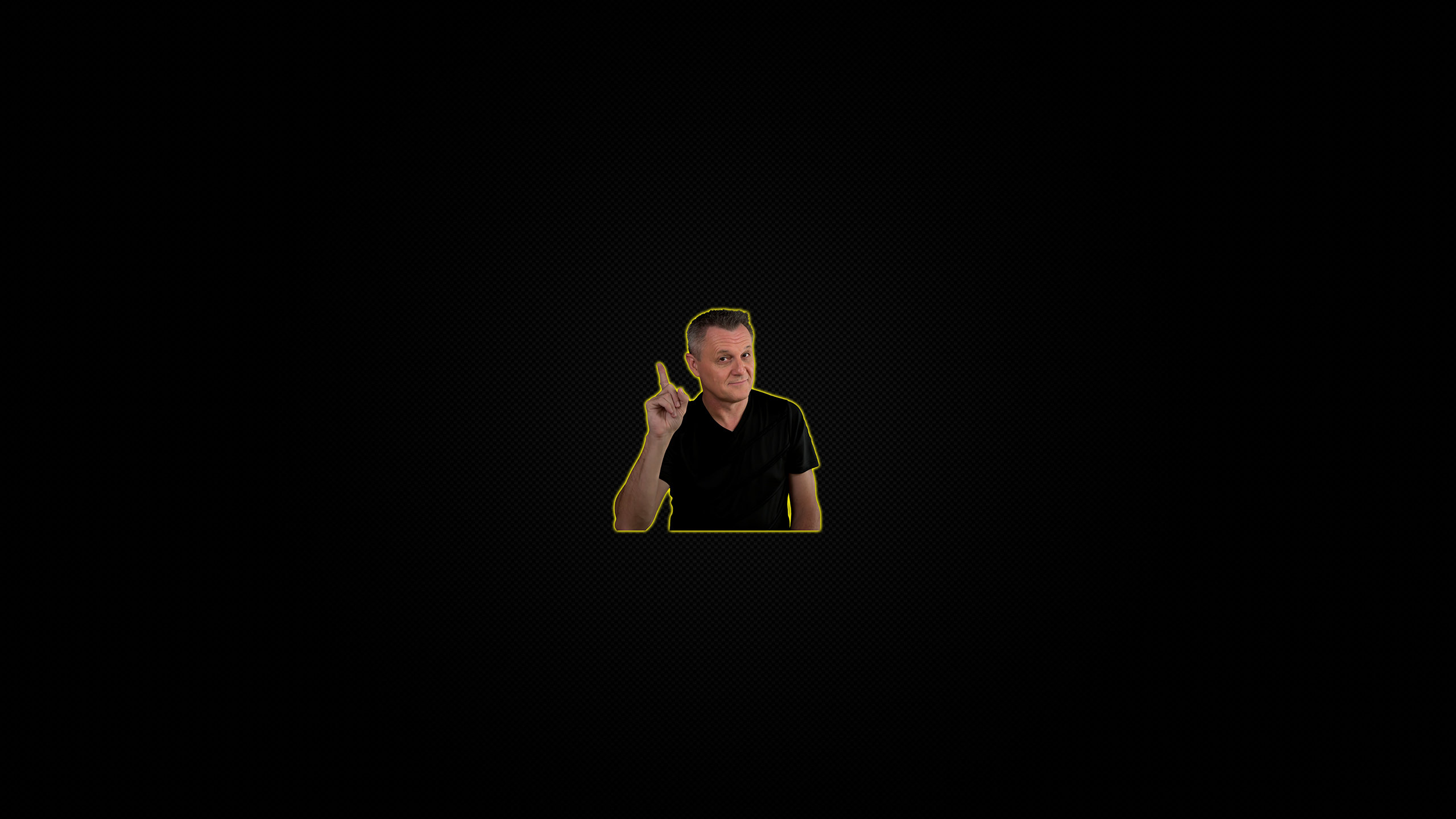-
Posts
107 -
Joined
-
Last visited
Everything posted by Creative Sauce
-
Hi folks! Working faster in Cakewalk, keeps the creative juices flowing. I reveal the key to this in my latest video! WATCH HERE: https://youtu.be/NhfZEIwDVgc
-
Hi folks! I have 5 more Cakewalk secrets for you, and I bet there is ONE that most of you don't know WATCH HERE: https://youtu.be/A_95DhSWmOU
-
Hi folks! OMG, I found a way to control Cakewalk with an iPad! It's easy (when you know how). Let me explain.... WATCH HERE: https://youtu.be/d5Fjx5hASVE
-
Hi folks! To celebrate the release of the new export features in Cakewalk, I have a complete rundown for you! WATCH HERE: https://youtu.be/JgLoPMp-1_s
-
Hi folks! A number of people have asked me about mixing vocals in Cakewalk - so here is a video about it, using ONLY stock plugins WATCH HERE: https://youtu.be/MRS9tByRUNk
-
Hi folks! I've been taking a look at some of your wonderful Cakewalk studios - here is my reaction! WATCH HERE: https://youtu.be/aG5KD2F3ZiQ
-
Hi folks! Programming your own custom drum patterns is a key skill, so I jumped into Cakewalk and created a beginner's guide! WATCH HERE: https://youtu.be/zHlDv3fs2F8
-

[Closed ] New Cakewalk web installer
Creative Sauce replied to Noel Borthwick's topic in Early Access Program
All worked well for me (on a virtual machine with fresh windows 10). Some questions: 1) Any ETA on when this will become 'official'. 2) After install, saving is disabled until its activated. The popup for this points to https://help.cakewalk.com/hc/en-us/articles/360002692134 - which implies people need to download and install the assistant anyway. That's a little confusing, since they only really have to sign into their Bandlab account right? Cheers -
Hi folks! Workspaces and Screensets can do wonders for workflow in Cakewalk, but which one should you use? Take a look at my examples! WATCH HERE: https://youtu.be/6ahr6R8Ot7U
- 2 replies
-
- 7
-

-

-

-
- cakewalk
- screensets
-
(and 2 more)
Tagged with:
-
Hi folks! If you are thinking of getting the awesome Addictive Drums 2 or already have it, take a look at my guide for using it effectively in Cakewalk! WATCH HERE: https://youtu.be/N22NT39huQI
-
Hi folks! From organizing your workspace, to hidden controls for your plugins - I have 5 handy (slightly random) Cakewalk tips for you in this video! WATCH HERE: https://youtu.be/pkEfs-NVKII
- 5 replies
-
- 13
-

-

-
- cakewalk
- creative sauce
-
(and 1 more)
Tagged with:
-
Hi folks! Cakewalk recently added the PC2A Module, Tempo Track, Tempo Inspector, and Bandlab Integration! So - I took a look! WATCH HERE: https://youtu.be/w-soe5wLKH0
-
- 6
-

-

-

-
- pc2a
- tempo track
-
(and 2 more)
Tagged with:
-

Cakewalk by Bandlab - SI DRUMS - Tips and Hacks
Creative Sauce replied to Creative Sauce's topic in Tutorials
My absolute pleasure my friend -

Cakewalk by Bandlab - SI DRUMS - Tips and Hacks
Creative Sauce replied to Creative Sauce's topic in Tutorials
Haha! Cheers Jim -
Hi folks! I've been trying to unlock the full potential of SI Drums in Cakewalk with some tricks and hacks. See how it went! WATCH HERE:
-

How to use the Matrix View in Cakewalk by Bandlab
Creative Sauce replied to Creative Sauce's topic in Tutorials
Glad it was useful Jim!- 3 replies
-
- matrix
- matrix view
-
(and 2 more)
Tagged with:
-
Hi folks! The Matrix View in Cakewalk by Bandlab allows you to improvise a composition and record your actions! Check out my video, demystifying the Matrix! WATCH HERE: https://youtu.be/E8VHm2X7aPw
- 3 replies
-
- 4
-

-

-
- matrix
- matrix view
-
(and 2 more)
Tagged with:
-

How to use Articulation Maps in Cakewalk by Bandlab
Creative Sauce replied to Creative Sauce's topic in Tutorials
I feel like they have learned well from other DAWs Jim - its a great implementation!- 7 replies
-
- 2
-

-
- articulation maps
- tutorial
-
(and 2 more)
Tagged with:
-

CreativeSauce Cakewalk articulation maps vid
Creative Sauce replied to Steve Harder's topic in Cakewalk by BandLab
I always love a good pun Thank you! Apparently the word derives from the Italian word 'capodastro' - but I don't speak Italian, so I'm not much help -

CreativeSauce Cakewalk articulation maps vid
Creative Sauce replied to Steve Harder's topic in Cakewalk by BandLab
Thank you -

How to use Articulation Maps in Cakewalk by Bandlab
Creative Sauce replied to Creative Sauce's topic in Tutorials
I feel like they did such a great job with these - really well implemented!- 7 replies
-
- 2
-

-
- articulation maps
- tutorial
-
(and 2 more)
Tagged with:
-
Hi folks! Cakewalk now has Articulation Maps, and they are super useful! I explain how in this video WATCH HERE: https://youtu.be/owkYPMuhcQo
- 7 replies
-
- 16
-

-

-
- articulation maps
- tutorial
-
(and 2 more)
Tagged with:
-
Hi folk! Whether you need to make loops fit a track, fix up some messy playing, or change tempo - you may need to stretch audio. In this video we find out how, in Cakewalk by Bandlab WATCH HERE: https://youtu.be/ZVOs-8KtYYg
- 2 replies
-
- 6
-

-

-
- time stretching
- audiosnap
-
(and 2 more)
Tagged with: