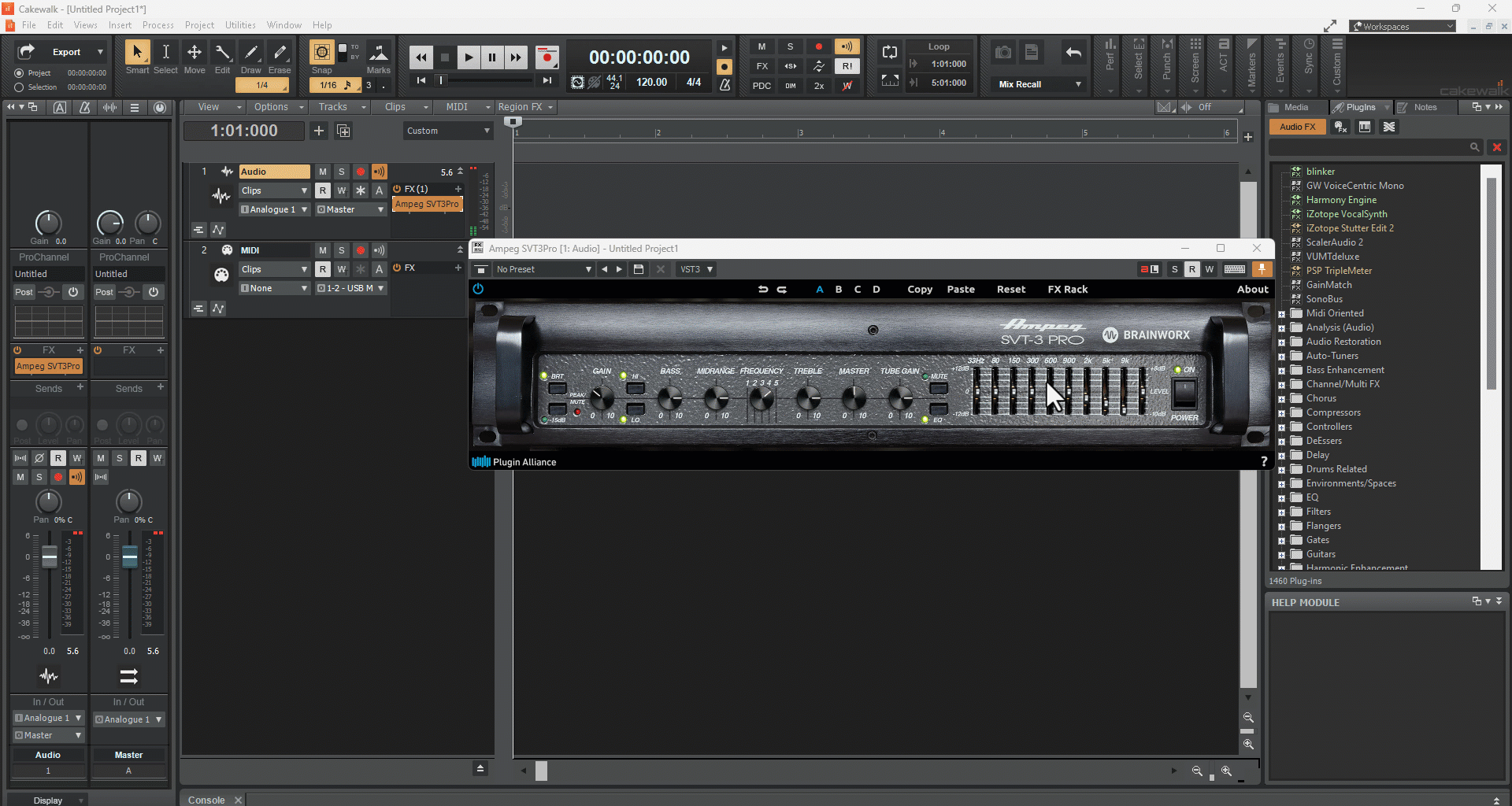-
Posts
34 -
Joined
-
Last visited
Reputation
26 ExcellentAbout Martin Barret
- Birthday 09/26/1967
Recent Profile Visitors
The recent visitors block is disabled and is not being shown to other users.
-
Yeah, I like the idea of the plugin but no suggestions are being suggested! Just blank boxes where alt EQ Curves should be. Anyone else experiencing this? ---- I reinstalled waves and reregisters. THEN I ran the LEARN feature. No Curve Target suggestions (yet). Selected 'Acoustic Guitar' from the drop-down and the suggested curves appear. Re-Ran the learn and again, the Curve suggestions appear. Go figure. Enjoy!
-

Poles Apart - Latest track which was completed yesterday.
Martin Barret replied to PJH's topic in Songs
Fantastic. 10/10!!! Great track sire! M -

Convert ANY Mono Track Into Stereo The Right Way Every Time!
Martin Barret replied to Martin Barret's topic in Tutorials
Just Tried it. IT WORKETH!! Thanks mucho! Okay, was trying it some more and then (for fun) I introduced my secret weapon (ARX ONE) onto the master buss to offset any hint of out-of-phase stuff and WOW! Nice tone and spread. VERY COOL! I use ARX ONE on everything I do stereo to keep the mono compatibility of a mix from top to bottom. Lifesaver and a free one at that! 🙂 -

Convert ANY Mono Track Into Stereo The Right Way Every Time!
Martin Barret replied to Martin Barret's topic in Tutorials
That's great! Thanks for the feedback Mark! -
I was hoping to use some virtual audio cable to route the sound (Master Bus output) of SONAR into another DAW that has some effects/thingies I want to use (a pseudo-mastering setup) in real-time monitoring. I do not want to 'bounce down' or export the audio of Sonar and then import it into the other DAW, I want it all to happen in real-time. Is that possible with some virtual audio cable setup? Please & Thanks! Martin
-
Martin Barret changed their profile photo
-
Hi there. Thanks for the kind words regarding my song. I love the 80's vibe of this. I see what you mean regards the troubles - it sounds like the drums were done in a whole nudder place and time. The rest of the mix sits where it's supposed to and is actually great. Love the song though. Ever thought to drop the tracks into 'the box' and then redrum it after sync-locking the time (if it can be done?) Fun tune though. Great 3+ minutes of song! Hope you work out the issues. I'd like to hear this wrapped in bow, ya know? 🙂 Later, M
-
Hi guys. Released a version of this song years ago, but this is the newly remixed and remastered version of the song (2024) from the new Album, ONLY THING I NEED. Hope it encourages someone today.
- 2 replies
-
- gospel musicians
- christian
-
(and 6 more)
Tagged with:
-
Hi guy! Wow, what a great review! Wasn't expecting to find that here, so thank you much! Very encouraging, indeed! Yeah, for me, 'crossover' isn't of interest because if it ain't Jesus, it ain't worthy of me. I used to do crossover stuff 'n all that, but as I've grown older (58) I've come to understand, quite personally, that Jesus is worthy of my putting Him out there front and centre. There's no one like Him and that's worth celebrating and orbiting around for me. I trust you'll understand. ? Thank you so much once again! I'll be sharing more here in time, so I am looking forward to your thoughts again! Best you and yours this (hot!) summer! M
-
Is there a intermediary type interface that would allow Cakewalk Bandlab users to more readily see and access all the presets for Plugin Alliance/Brainworx presets? Life's getting shorter and this is a bit of a slog! Lol! Please & Thanks! ? Martin
-
- plugin issue
- brainworx
- (and 7 more)