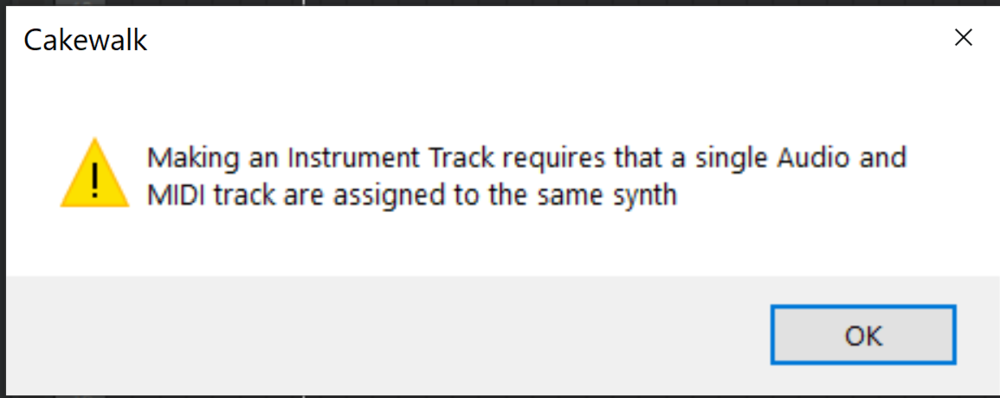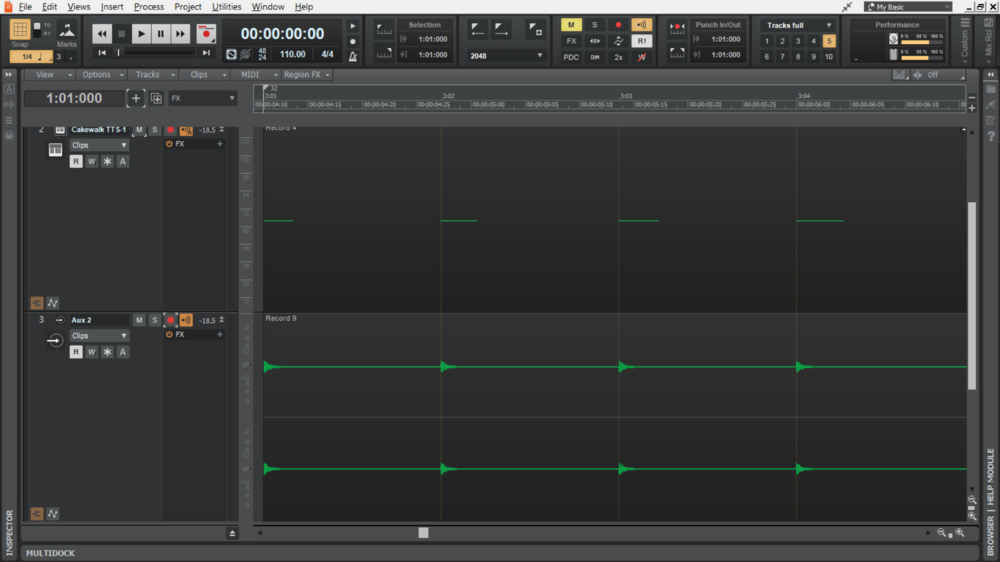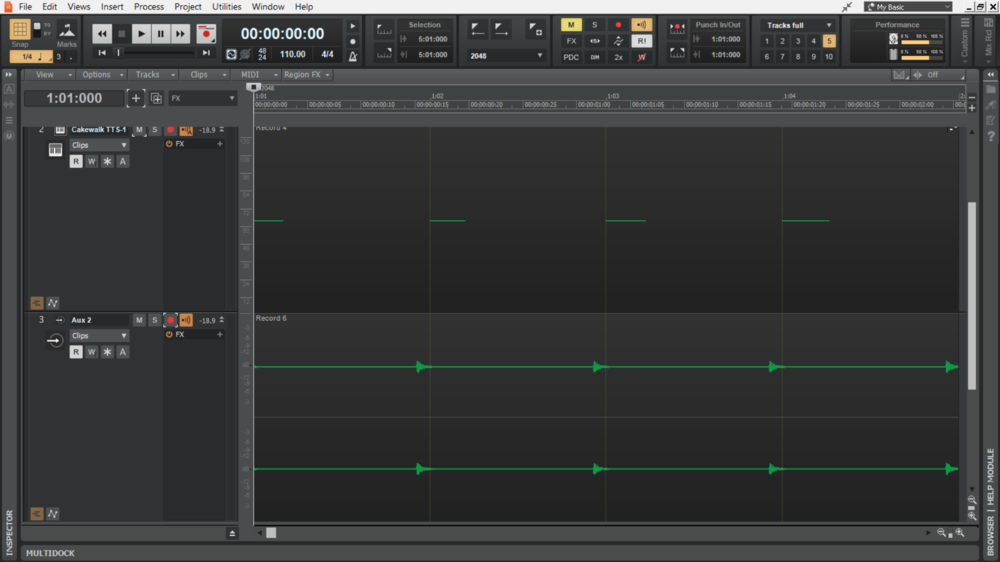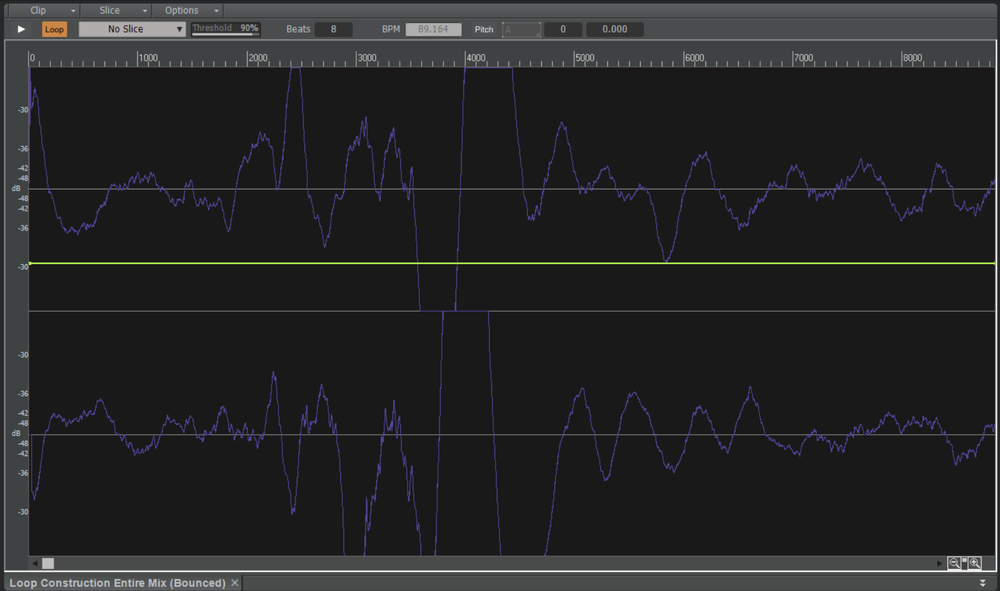-
Posts
476 -
Joined
-
Last visited
Everything posted by winkpain
-
{I'm chiming in a lot here today - it's deal-with-issues-Sunday ! By no means does it mean that I don't continue to be delighted by this software and especially this community! } ...not that anyone is paying that close attention. Just sayin' The desire is to Make Instrument Track out of two associated MIDI and Audio tracks created originally not as a simple instrument track. Scenario is: I have a MIDI track that sends to a channel on Synth X. I have an Audio track whose input is set to receive from Synth X Neither of these tracks are associated in any was with another synth and they function and play as expected I select only these two tracks, right-click and choose "Make Instrument Track" I then receive the message in the attached image. I don't know what other assignment I need to have between these two tracks to make this work.
-
...a minor one, but... Would be nice if "Append Instrument Track" would add the appended track just after the last existing one of the associated synth. Or before it. Or indeed anywhere near it. The new track is simply added at the very end of all the tracks in the project, so potentially nowhere near the synth to which it is being appended. And if the synth and its associated tracks are in a folder, whether created when inserting the synth or after the fact, the appended track isn't even included in the folder. In larger projects, it took me a while to even realize that a new track had even been created when an "Append" request was made, as my focus was naturally in the area where the synth lived. A little counter- intuitive, no?
- 1 reply
-
- 1
-

-
I am finding my Duplicate clip command (with context menu or Ctrl-D) is not including the clip's envelopes with the duplication. I, of course, have "Select track envelopes with clips" chosen in Track view - Options. Selecting the clip and doing any of the other moving/sliding/copying (like standard cut/copy and paste operations) works as expected with the envelopes being copied as well. AND choosing a Section (in the new Arranger) and right-clicking and choosing "Duplicate" correctly copies clips with envelopes. Only the Duplicate Selected Clip command does not honor the envelope preference. Anyone else see this?
-
32bit plugins still work, but they must be bridged with BitBridge or JBridge Read here about BitBridge (about half way down) - https://www.cakewalk.com/Documentation?product=SONAR&language=3&help=Dialogs2.064.html
-
Ditto on all that. AND it's a great opportunity for "Secondary Snap" settings. With a much higher res snap setting or snap off in the secondary setting, you can temporarily engage it by holding the N key down while drawing out your envelope with the Freehand setting. This is made all the more brilliant with a touchscreen and pen!
-
I have to say your patient response here and informative explication , @msmcleod, has been an eye-opener for me! Somehow the "heal tool" and "mute previous" tips have eluded me as well, hiding in plain sight as they are! Strange that, in the manual, it says, "The Mute Previous Takes option has no effect during loop recording." I suppose that is meant to say that it is just on by default in this case? Anyway, cheers for the unending valuable tidbits!
-

can the sensitivity of the SMART grid be adjusted
winkpain replied to Gill20's topic in Cakewalk by BandLab
Indeed! It can be confusing. For sure the Key Bindings setup could use an update. Not sure if that is high on the list, given everything else being done. In the meantime, it definitely pays to familiarize oneself with the idiosyncrasies of how it "works" at present, if one depends of keyboard shortcuts and their customization like many of us do! -
I am still very much being frustrated by this problem first mentioned here Ripple edit continues to "randomly" stop functioning even when switched on or not persist 'though saved in the on state. This is especially true in the PRV view- selected notes when duplicated do not ripple edit the following material but layer over it as if Ripple were off. Choosing the exact same notes in the inline PRV (or as a clip) in the Track view and duplicating does ripple edit as expected.
-
Still getting this ghost cursor even with the 2020.4 release !
-
Absolutely nothing happens when clicking on "Rename...". The menu just closes offering nothing more. No sub-menu opens, no highlighted name with cursor set to type in something new. Nothing. Double-clicking the current name in the Inspector or pressing F2 both work for renaming sections, however. This has been the case for me in all versions - EA 1, EA 2, and this final release.
-
😲 Ah well. At least Auto-crossfades works! You're absolutely right, it's not a guarantee, but cutting at zeros is, on average, a better place to default your audio cuts to, always having the option to do otherwise if the situation demands. That's what gets me with this insistent, persistent defaulting to the off position. Not to mention (except that I am mentioning it - again. Whoops!) the oddness of having a chosen Preference setting being overridden in such an obscure way. And strange that your system acts differently than mine in that template versus "regular" project regard. But as it seems to be a bug, I guess that's why it behaves.... buggy. As always, thank you for your insight and time!
-
Sheesh! I will do... But, really? Snap to zero should be "on" by default. With a very nice, up front and obvious way to toggle it if needed. Who would not agree? Edit: Nuts! No good. Opening any other project with Snap to zero off will still have the exact same above mentioned effect of overriding that setting on whatever other project is open. For sure this would be considered a bug? Even if it only did this with templates as on your system.
-
Anyone else not able to rename Sections in the new Arranger when right-clicking section (or clicking section menu dots in Inspector) and then clicking "Rename..." ?? This does not work for me.
-
And thank you, again, David! This was encouraging, but unfortunately, I am not finding this to be the case. I just double-checked again with this simple test multiple times: I open a project saved with Snap to Zero checked "on" in Pref. I confirm that it is on. I then open a new, blank project with it defaulted to "off". I can then immediately close this one without even opening up Preferences or doing anything at all. I can then be back in original project, and without even opening Preferences (or doing anything else, or with opening Pref., or doing whatever), if this project is then saved anew, it will be saved with Snap to Zero set to "off" . It just "wants" to persist at being "off". P.S. But yes - if I think of it and go to the setting, re-check it "on" and then re-save, it will stay on when re-opening. I'm just saying, in the above scenario it is very easy to have it unwittingly set to "off" and then, without thinking always to check this before re-saving....well, you get the picture
-
Thank you, David. I think I understand. This automatic compensation is, well, ...automatic, so we have no need to adjust it, I guess. I think I was trying to follow a process that is a standard procedure in Ableton (recording the met, noting the offset, and setting the compensation manually). It was mostly out of curiosity that came from following down another path I was on. I am not necessarily having a problem. But when I noticed this, I thought I was having a problem that I didn't know I was having! It's hard sometimes, not knowing every-bloody-thing like you guys do! 😉 So.... you're saying my above scenario is normal and not cause for concern?
-
OK. So, as I noticed - no default snap to zero crossings without snap to grid engaged? And no default "on" unless creating a template for it? Also as an example: I have created and saved a project or template with Zero Crossings set to "on" in Preferences, and I then open any project (most by this arrangement) with it "off" or a new project with it defaulted to "off". My previously saved project's zero crossings setting is then overridden and it reverts to "off" again. If I then re-save this project without thinking to double-check preferences, it is now saved with zero crossings reverted to "off"! Is this not odd? I understand an occasional need for sometimes wanting zero crossings turned off, but certainly not often. It saves so much time to not have to go into every audio clip, zoom in close and search out glitchy, off-zero cuts. And given the relative obscurity of the setting (no visible indicator or control module item) and it's insistence in Preferences of not sticking to what I prefer, wouldn't it be smarter to have it default to "on"??
-
Time travel? I'm trying to suss out a possible recording sync issue, and in starting I recorded a MIDI 1/4 note beat from a synth track out to an AUX track to see how the recorded audio lined up with the time grid, assuming there would be delays of varying times with varying latency settings. To my great surprise, I found that, at higher latency/buffer settings the recorded note, rather than being delayed, it preceded the beat it was recorded from!! The higher the latency, the earlier the preceding note would be. How..... is this possible?!? The audio is obviously being written, just after the fact, to a location before it actually occurred in time. Is this the "Automatic Delay Compensation" (which I have never really understood as it is described and seems to be just associated with few and certain plug-ins only some of the times) ? But the results were the same whether the Delay Compensation switch was on (compensation off) or off (compensation on) and also true with just recording the metronome (to an Aux track) internally OR recording the Metronome with a mic from speaker. In the screenshot examples I show the extremes of a buffer size of 32 samples (note recorded on the beat), and then 2048 samples (note recorded before the beat). There is obviously something in the theory of concept of these above settings/process that I have misunderstood. Please educate me? I am using a Steinberg UR22 with latest drivers.
-
Yup. That's what I figured. But the Workspaces idea is clever, if not ideal...
-
Is it possible? The entire Control Bar can be floated, but I would like to have an individual module, for example the Snap to Grid module, floating and available to me in any full screen window. Can this be done?
-
I still (since starting with the EA release) can't rename sections in the new Arranger with Right-click/Rename or menu dots/Rename. Doing either results in nothing happening. Pressing F2 or double-clicking name in Arranger Inspector works, fortunately. Small issue, but just sayin...
-
Is the "snap to zero crossings" setting in the Preferences/Customization/Snap to Grid settings actually the only zero crossings setting?? In other words, must I have Snap to Grid on to have audio cuts snap to zero?? I work outside of Snap to Grid a lot, but I almost always want audio to be cut at zero crossings. Isn't there a way to default to this and not have Snap to Grid on? After all, zero crossings are not on a grid. This is further frustrated by Snap to Zero crossings being only available to set in that Preferences section AND it doesn't maintain a checked "On" setting when starting new projects! Even if I have a project open with Snap to Zero crossings checked on in Pref. and then open a new project, keeping the other one open, the Snap to Zero crossings setting is then un-ticked by opening the new project, apparently. Workspaces? I would assume, but I see no Snap to Zero crossings setting in Workspaces. How can we have Snap to Zero crossings just on by default always?? I also would have thought that Loop Construction (which I've never really used) would have tools for editing loop beginnings and endings and/or stretching/moving waveforms. In the manual it mentions, in the appropriate section and talking about the "Audio Scaling" aspect of LC, But....what "precise edits" can you perform here? There are no audio editing tools within Loop Construction. You can zoom in on the zero crossings, but do nothing once there.
-
I quite agree with this contention. I do find making a template useful and easy enough for my workflow in these cases, and actually just working with the instrument tracks and their concomitant MIDI/audio pairs is fine with me most of the time, BUT it is odd that if choosing Add Instrument with Split Instrument (for a multi-out synth) and choosing a multiple number of tracks to create, you then get multiple audio tracks and only one MIDI track!(?) Anyone opting for this scenario would be obviously wanting multi MIDI tracks sending to the multi outs, no?? So they would be in the position of having to then create the added number of MIDI tracks needed every time. I don't get it why the additional MIDI tracks aren't created by the wizard, given the new multi-out setup... UNLESS, we could have one MIDI track and assign multiple lanes to the different necessary channels with their separate clips! But it doesn't work that way...
-
Yes, I tried using Tobias Ericson's loopMIDI, but I'm not sure exactly how to use it. I did not succeed. But the Bounce to Clip tip (shoulda thought of that! Doh!) is way easier. Thanks!
-

[CLOSED] Cakewalk 2020.04 Early Access 2
winkpain replied to Morten Saether's topic in Early Access Program
Bloody good idea!