-
Posts
56 -
Joined
-
Last visited
Posts posted by Rfcousins
-
-
UPDATE: I discovered the putting the Antare HE plug-in into the Multidock I was able to keep it responding to the automation lane as expected.
Roger
-
I upgraded to the new Harmony Engine from Antares. Most everything is working as needed for my projects. However, when trying to set the "Input Gain" parameter with Automation, the parameter/slider will only respond when the Harmony Engine window is visible/open. Closing the window will set slider to default, minimizing the window sets to default as well. The window must be visible/open/in focus, for the slider to respond to the Automation lane. This is not a problem if trying to use the Voice 1,2,3,4 sliders thru automation, just the Input Gain slider.
I have not been able to find any workarounds as yet. Am I doing something wrong, or is this a small bug?
-
UPDATE:
I have finally identified the "culprit" here. The Tascam USB 20x20 driver is causing this "click". I located the legacy drivers on the European Tascam website and downloaded all of the drivers released for the 20x20. I began installing each version in reverse order and when I got to Ver 2.11 the problem disappeared along with the ability to select any buffer setting lower than "64". I have contacted Tascam to see what can be done to correct this and update the driver.
Regards,
Roger
-
UPDATE: I setup my Roland Integra-7 for use as Audio Interface and NO noises present. SO it looks like the Tascam USB20x20 is the culprit. Planning to send it back to Sweetwater for testing/repair/replace. Thanks to all who weighed in on other items to test and check.
Happy New Year!
Roger
-
I went to the trouble of installing WIN 10 Version 1803 today and was shocked to find that the "pop" was still there. So back to the drawing board to locate the source of the issue! (Yes I have images, to restore from) Currently using Win 10 Ver 20H2. Drivers updated etc.
-
-
Wondering if this article is not related to my issue too. I tried the fix without success, but wonder if there is another "fix" for me for the same problem. My processor is i7 Gen 2 4 core. Sandy Bridge. When I read the article, generally it described the exact problem I have been chasing for a while now!
Roger
-
4 hours ago, reginaldStjohn said:
I don't know what you tried already so I will probably just duplicate anything you have already done but here goes:
- Make sure no Usb hub is set to sleep or go into low power state
- Uninstall or disable built in sound card
- Make sure no rogue ASIO driver got installed that is not for your audio interface
- Try with another DAW to see if it behaves the same
Thanks for the input........tried everything except the alternative DAW......will have to look to see what I have to test with.
-
After weeks of help from others on this forum, I was able to achieve a fully functional and "silent" setup.
Microsoft comes along and offers me Win Ver 20H2. Win 2004 would not update for me, but I decided to give 20H2 a go anyway!
Update goes just fine until I begin to work with Cakewalk again. Every time the Audio engine is turned ON/ OFF there is a single "click/crackle".
This of course occurs when every project is loaded or closed. Additionally, this also occurs when the "preferences" window is closed by selecting "OK".
Since I am fresh off the trail of all these issues with the previous version (Win 1909) and my USB 3.0 issues, I was sure that I could make some adjustments and "cure" this again.
NO SUCH LUCK: tried everything I had learned in the last couple of weeks.....sooooooo.........any suggestions would be appreciated again.
Thanks in advance!
Roger
-
FIXED! Installed a FebSmart USB 3.0 card with Renasus drivers dating to May 2020 and all is well now. Thanks to everyone who offered support ideas while I was challenged with this odd behavior. Happy Holidays to all and Stay Safe !
Roger
-
 1
1
-
 1
1
-
-
Heard back from FebSmart tech support. They confirmed that the USB 3.1 card I had tried was never going to work with my MB. The did suggest the USB 3.0 card that I had already ordered and said it should work great without any effort for loading drivers etc. We shall see when it gets here Mon or Tues.
Regards,
Roger
-
4 minutes ago, Will_Kaydo said:
Was about to report back on that.
It seem as if we've hit the wall. The only thing I can think off right now is - pack up the 3.0 cable and use the 2.0 cable and port.
You dont have a issue with the drivers from microsoft? Another solution I can think of right now, is if you buy a 2.0 to 3.0 converter USB HUB.
Glad we agree ! I built this thing the first time, so I guess it's time to put it to good use surfing the web and keeping my budget spreadsheet etc. I will just work on the laptop with the bigger monitors attached and wireless keyboard to make it feel like the desktop. In the meantime I will start to research parts to build another updated machine for DAW work.
My wife will be unhappy, but 10 year old tech is testament to the good build choices back in 2010. Ha Ha !
Appreciate your sticking with me to work thru this.
Happy Holidays ! See you here again sometime I'm sure.
Happy Holidays to everyone who weighed in on this issue.
Roger
-
13 minutes ago, Will_Kaydo said:
Yeah. Are you still considering the hardware?
I only see the BIOS Firmware update that I already did dated 8/8/2013. It looks to me like the drivers were not updated to include WIN 10 either. Did you see something different on another site?
-
8 minutes ago, Will_Kaydo said:
Yeah. Are you still considering the hardware?
YEP !
-
5 minutes ago, Will_Kaydo said:
Okay - this is what I stumbled on so far.
"Your motherboards drivers stops at Windows 8.1."
However . . . I is fixable with a Bios and Firmware update, but - I highly do not recommend you to do this and discourage you from ever thinking to try it! if you've never done this before. This will destroy your PC and you'll have to replace your bios chip. Yep I used to be in I.T
I have done bios updates before. I too worked in IT for a school district in FL. I am a certified music teacher, New England Conservatory 1974 (piano), but after 30 years in the classroom and with the knowledge from working with this music tech stuff since 1987 I jumped to IT. Retired in 2013 so I am fuzzy compared to 7 years ago. I updated the BIOS on this machine just about a year ago, but the BIOS was dated from 2013 I believe (without checking it). Just saying I have the latest BIOS listed on the ASUS website for this motherboard that I saw there. Did I miss something! The BIOS update was pretty much automated thru the BIOS and was real easy.
Thoughts?
Roger
-
1 minute ago, Rfcousins said:
Ok! I will revisit the drivers one more time! Appreciate your support.
Roger
Just looked at the Asus website again. I guess the problem is that there are NO drivers there for WIN 10. Obsolete motherboard might be the issue. It is 10 years old now. Installed drivers are:
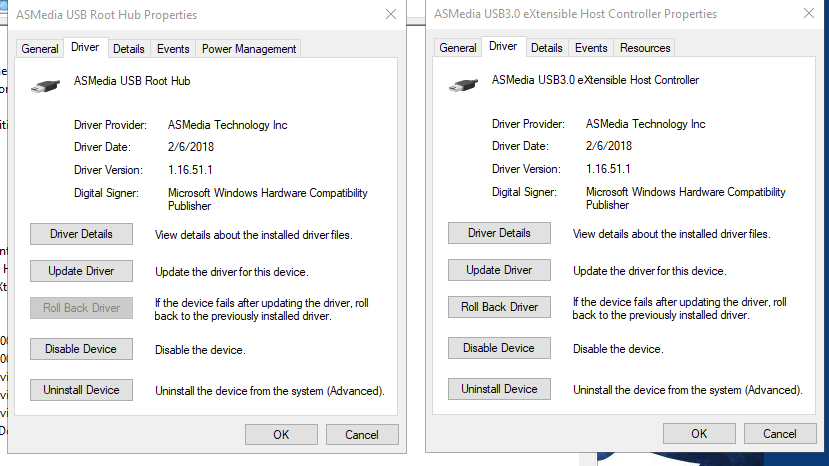
-
2 minutes ago, Will_Kaydo said:
This problem stand out way more than any other issues in discussion at the moment.
That's why my focus are locked in on this. The only solution that worked for me, was the drivers from the manufacturer's website.
Ok! I will revisit the drivers one more time! Appreciate your support.
Roger
-
1 minute ago, Will_Kaydo said:
What's the brand and model number of your motherboard?
Asus micro ATX Model P8P67-M.
I suspect the USB 3.0 ports. When Presonus first released their USB 3.0 interface (forget name) , I ordered one from Sweetwater and could not make it work at all. I let tech support there remote connect and after over an hour of struggling, they gave up and I returned the unit. The Tascam on the other hand installed and seemed to work flawlessly until this recent discovery popped up. Additionally this all came about because my Presonus Firestudio stopped working after WIN 10 updates after VER 1803. Presonus is not supporting the Firestudio any more. I said in my other post , I wish I had my Zoom interface for comparison. Also I don't have this problem on my Lenovo Thinkpad T530 running USB 3.0. More ammo to point to the USB ports on the motherboard.
Regards,
Roger
-
7 minutes ago, Will_Kaydo said:
But if you say the problem goes away when you unplug the Interface (by the way I'm jealous of it 😤) or, when you plug it in to a USB 2.0 port, that shouts "connection" issue - not so?
Update your USB ports - all of them, and let's take it from there again.
I tend to agree that the computer is dropping the connection to the interface. (Power on/off) corrects connection. Big question is: Is the interface driver dropping the computer or is the USB3.0 driver dropping the interface. I am a live performer (when there is no Covid) so I don't need this happening in the middle of a set. I am frustrated to be locked down in my NC vacation home, because I have a Zoom UAC-2 USB3.0 interface in FL that I could use for comparisons to check the USB 3.0 ports.
I appreciate all of your input.
ROger
-
16 minutes ago, Will_Kaydo said:
There you have it.
USB 2.0 cable goes in 2.0 USB port
And . . .
USB 3.0 cable goes in 3.0 USB ports. (Requires Windows 10.) Have you tried to update you ports drivers on windows 10?
Read here:
https://www.sweetwater.com/sweetcare/articles/how-do-i-update-my-pcs-usb-3-0-chipset-drivers/
Also:
Thanks again. Nothing I didn't know here. Have updated drivers etc and even tried rollbacks to correct. I posted some refined findings today for everyone to look at.
The cable idea was worth a try, but unfortunately did not make a difference. At this moment I am feeling that there is an issue with the USB 3.0 ports on my motherboard that goes beyond drivers. Maybe be I need to try another add-on card.
Regards,
Roger
-
UPDATE: I have been doing a lot of testing today. Thanks to all who have offered their suggestions.
Here's what I can say for sure.
1. There are no issues with (Not Responding) appearing when loading a project if the USB 20x20 is connected to a USB 2.0 port. This is true no matter what type cable is use (3.0 or 2.0).
2. There appear to be no issues regarding memory or pagefile use.
3. Once the behavior is occurring I can clear the issue by simply turning the USB 20x20 off and back on. (This I discovered today).
SO...............How do I determine if this is a problem with the USB 20X20 or my USB3.0 Ports???????? I am thinking it's the ports since the USB 20x20 works flawlessly when used with USB 2.0. Ports. Maybe I am wrong and it is the 20X20 driver when it is in USB 3.0 mode?????
Happy to have everyone weigh in on what's next to test or consider.
#3 above sure make continuing to work a lot easier than having to reboot every 23 projects!
Regards to All,
Roger
-
-
On 12/3/2020 at 12:28 AM, LarsF said:
"Where would I check on the pagefile setting etc?"
Starship Krupa mentioned it above, rather early task manager Performance tab.
How much physical memory are you having free just booted computer?
You have 24 GB in your specs for computer. So around 20 GB free is probably close.
How much free as Cakewalk is started?
How much after first project loaded?
How much after 2nd project loaded?
....and so forth.
Are you getting less and less free memory all the time?
A little is normal depending how much a project contains in sampler plugin instances etc.
So when getting to 17th - what does it say in free memory in Performance tab?
You can also look at memory in the Processes tab, how much Cakewalk alone is using.
But overall free memory in system will probably do - it probably says available physical memory somewhere.
When you start getting above 75% of physical ram memory used, windows is starting to use pagefile swapping to virtual memory, This is simply using a file on disk as temporary storage to extend capabilities overall what can run.
But just below 10 GB memory or so available might having system use pagefile, so just get the number of what task manager Performance says is free when you feel system is getting slow.
Since you had harddrives earlier this would use some memory as read cache for things you loaded. Now using SSD this read caching is not needed in the same way, since reading arbitrary spot on disk is so much faster and read caching.
So mission is
- put a number here on forum for taskmanager available memory as you getting a slow system(17th load or whatever)
- size of pagefile or virtual memory also put that number here
That will give clues what is going on....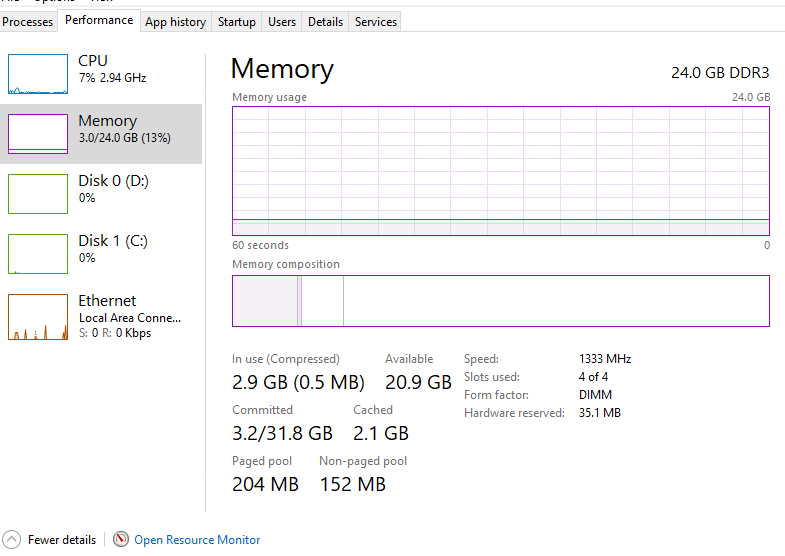
-
9 minutes ago, Rfcousins said:
Actually, my US-20x20 only came with the USB 3.0 cable. My sense was that the difference was in the plug type that connects to the interface. The computer connection seems the same as USB 2.0 . Anyway, this is the only cable that I have tried as it is the one that connects to the interface properly. Never have used/installed Asio4All drivers.
Thanks again for the input.
Roger
UPDATE: I found the USB2.0 cable for the Tascam. I have been using the USB3.0 cable exclusively for sure. Is it bad to use the USB3.0 cable in a 2.0 port??????
Maybe a question for Tascam?
Regards,
Roger

.jpg.8191ebc38804b57988f22f3ddac17be1.jpg)
.thumb.jpg.b4595924f1f178b2196a10206551ee56.jpg)
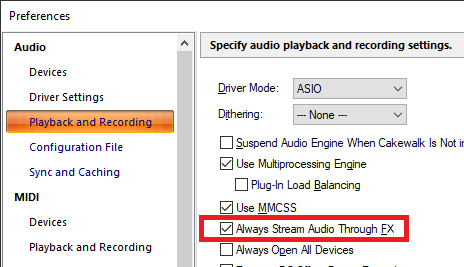
Process/Slide Tracks INCLUDE Tempo track
in Q&A
Posted
Hello All,
Please help !
Despite my best efforts to learn this skill, I cannot seem to add a couple of measures to the beginning of a project containing a tempo track and keep the tempo track in sync with the track events. Everything moves except the tempo track.
Appreciate all suggestions or pointing to "Help" to solve.
Happy Thanksgiving.