
Kir
-
Posts
8 -
Joined
-
Last visited
Posts posted by Kir
-
-
Hi everyone!
Two days ago one bug made its first appearance in the DAW on my PC. When I'm playng or recording track, Cakewalk freezes on second (i'll attach short video) and makes work with DAW so uncomfortable. So I didn't change anything in settings and in my audio confing, system etc. but I reinstalled ASIO and Cakewalk recently (clear intallation, I'm sure that there are no any conflicts in system). I actually have no idea why tracks started to freeze. Have you faced the same problem?
Or maybe I should ask for support.
Anyway, check this video out to understand the problem:
https://drive.google.com/open?id=1dyxB8T3qOKLVHHzVEwl9vBDD7_T6L-fY
Thanks.
-
1 hour ago, Jon Sasor said:
You've simply increased the vertical zoom in the PRV. There's the little magnifying glass buttons in the bottom right corner, or if the PRV has focus you can use CTRL + Up/Down Arrow keys to adjust it.
21 minutes ago, Chuck E Baby said:We’ve all done this at one point or another. Jon is on the money, use your PRV zoom controls
Thanks guys
-
Hello!
I have one small problem with piano roll. I missclicked once while using it (I just accidentally pushed some keys on my keyboard) and keys on notes pane became so huge. How to make them normal again? I had checked documentation but didn't find anything about this function in cakewalk. Maybe it's stupid question but I really need to solve it🙃🙃
Image is below (it's image hosting)
I am really appreciative to our helpful community. Thanks for your answer and good luck👌
-
Just now, msmcleod said:
Most people use this as a free sampler: https://www.tx16wx.com/
There's a paid for version too with more options.
I'm not sure how good it is for drums specifically though.
Thanks
-
2 minutes ago, msmcleod said:
Maybe this is some weird behaviour with DrBeat, but if you've got a separate instance of DrBeat on track 1 then the effects on track 1 should only affect that track.
Track 2 hasn't got any effects, so it shouldn't get any effects.
Have you tried using a different instrument to check whether it's just DrBeat that exhibits this behaviour?
I guess a workaround might be to create some new buses - get DrBeat #1 to send to the first bus, and DrBeat #2 to the second bus, then put the effects on the buses instead... but I can't see how this could possibly be happening.
Are you sure there's not any internal effects in DrBeat that is making you think it's the plugins in Track 1 affecting Track 2?
I suppose Dr.Beat is a little bit weird sampler. With other instruments all is going good. Maybe there is a bug in cakewalk, it doesn't matter. Can you recommend any free sampler for drums etc? I really need it
Thank you so much for help. It is so important for me
-
19 hours ago, msmcleod said:
Are you sharing the same instance of DrBeat between both tracks, and sharing the same audio output?
If so, that's probably your issue.
I used two different DrBeat plugins (created first instrument channel than created second inst.
Both of them was sent on master output (to my computer's audio output).
-
Hi everyone!
I am using Cakewalk about one week and I have a question. How can I make same plugins not to depend on each other? At the picture you can see that I set some plugins on first channel with sampler but this plugins also work at the second channel (as you see, there is not any plugins on second channel) and I really don't know how to solve this case. I worked in FL Studio and there was button "make unique" etc. Maybe this button also exists in Cakewalk?👌 I just wanna make these channels independent and use plugins independently on every channel.
Best wishes and thanks for attention
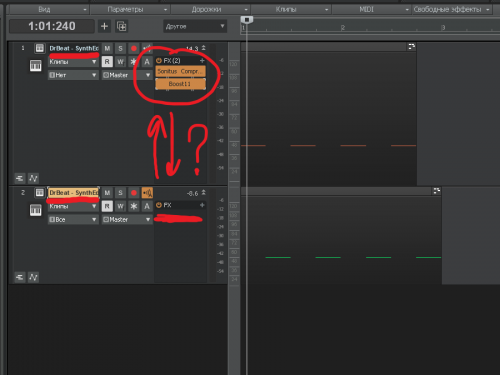

Cakewalk is terribly freezing during playback and record
in Cakewalk by BandLab
Posted
So I reinstalled Cakewalk one more time and statters disappeared! Thanks a lot for your feedback