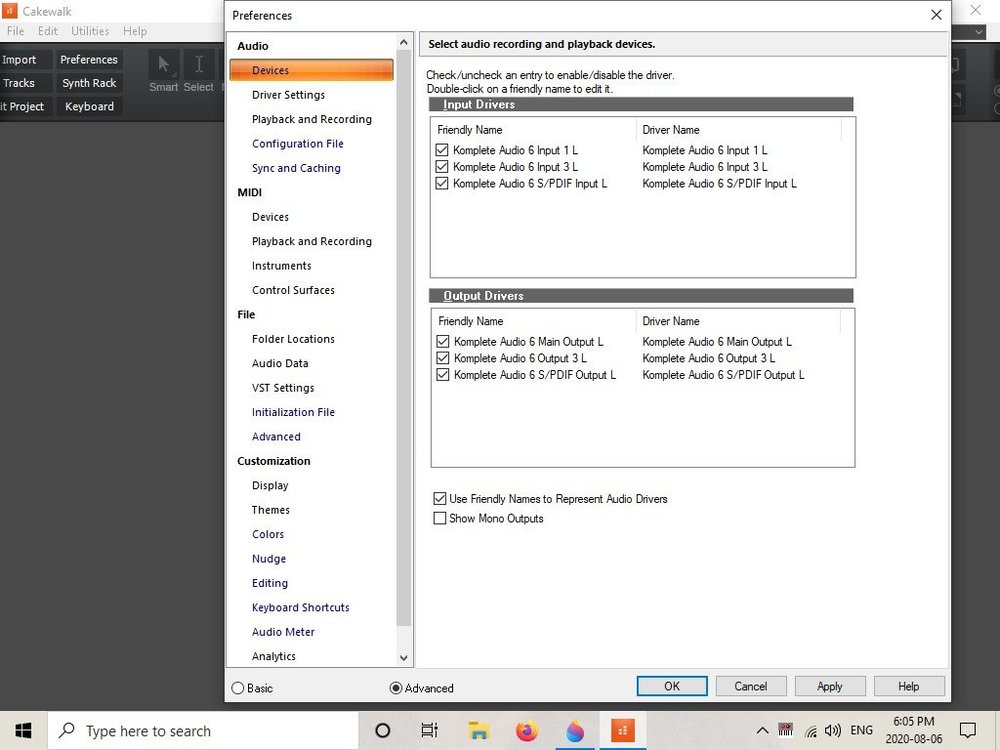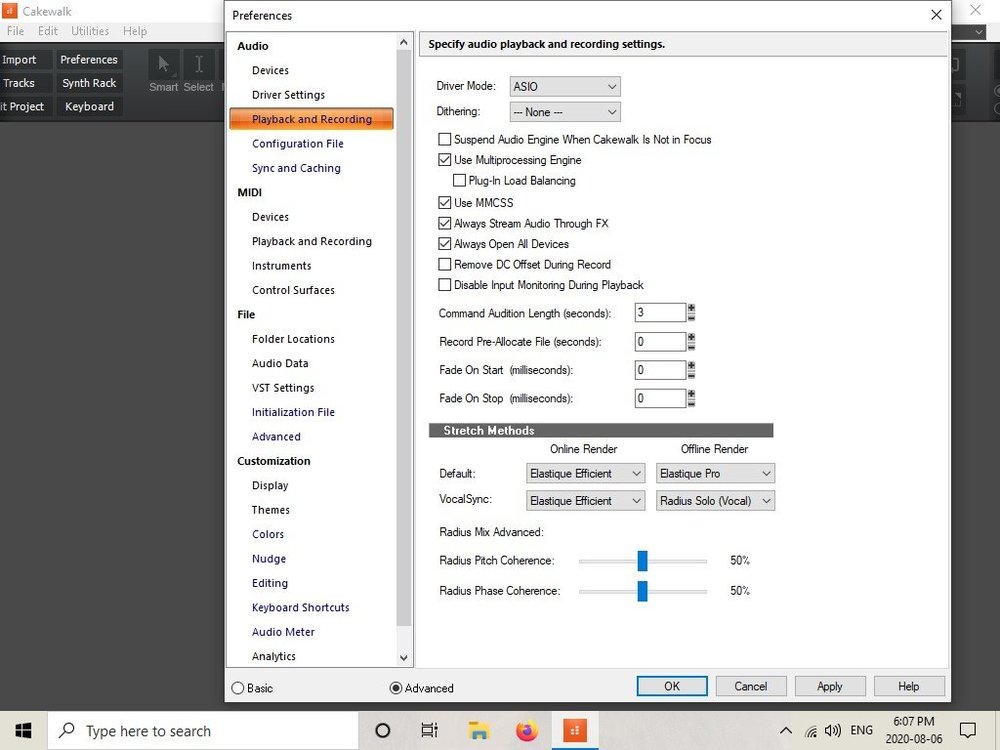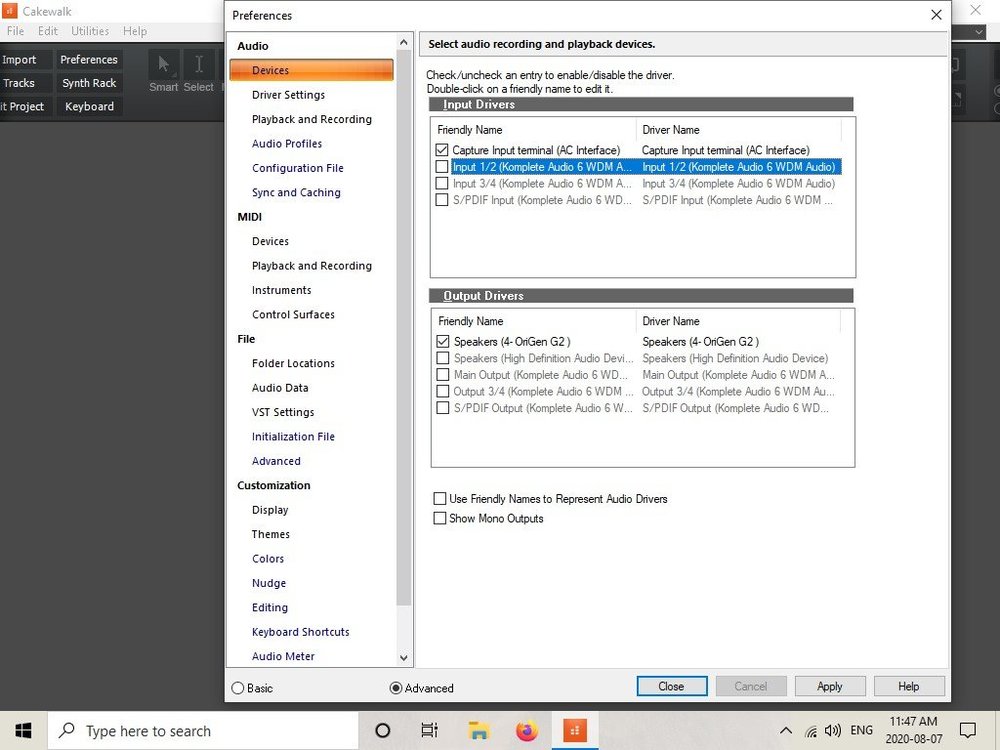James See
Members-
Posts
12 -
Joined
-
Last visited
Reputation
0 NeutralRecent Profile Visitors
The recent visitors block is disabled and is not being shown to other users.
-
Thanks so much to all of you for your kind responses.I am very sorry but I don't think I explained my situation very well. What I am trying to do is set the now time to zero in a different place than the first bar. For example I want bar 3 to show 01:01:000 on the counter instead of 03:01:000. In other words, I want bar 3 to be the beginning of my project. I hope that's a better explanation. Thanks
-
I know I am missing something simple but I can not figure out how to set the Now Time to zero. I have read the documentation several times but Cakewalk just won't due what the instructions indicate. Does anybody have a clearer explanation. If it matters, I am using the latest version of Cakewalk with Windows 10. Thanks
-
Not that I recall. When I look at the audio outputs in Windows all of the correct outputs are there.
-
Thanks so much for responding. So there are a few interesting things here. This issue began last Thursday. Before that, the available output list looked just like the one you can see on the WASAPI screen shot. If the drivers are now sending different names, there must be a reason. I have replaced the ASIO drivers but that didn't help. Also worth mentioning is that I can get no audio through the headphone output of my AI at all. I can get audio from the SP/DIF out put but only the left channel. Just to cover all the bases, I uninstalled and re-installed Cakewalk.
-
This is probably the wrong section for this question but I know someone will move it if necessary. I am having a problem with Cakewalk and my audio interface Komplete Audio 6. For some reason Cakewalk will only recognise left channel outputs from my AI using the ASIO drivers and I can not get any audio output at all. I have attached three screen prints so you can see what's going on. If you look at the WASAPI selection screen print you will see what would normally appear in my outputs with the ASIO drivers. The ASIO selection screen print will show you what I am currently getting. I tried re-installing the ASIO driver set but nothing changed. I do have a DAC output that uses the WASAPI drivers and I can get audio output no problem. This just started happening a couple of days ago and I haven't made any changes that I am aware of. I just don't understand what could be wrong. Has anybody seen any thing like this? Any input would be appreciated
-
Low level on exported Mp3 file from Sonar
James See replied to Dusan Sustarsic's topic in Cakewalk by BandLab
Just for some clarity, using a VU meter referenced to -18db the Cakewalk mix at the master channel is averaging between -3db and -2db. I created a wave file and the average level was about -2db. It was actually a little hotter than the mix. The mp3 version came in between -6db and -5db. This is a considerable drop in level. In theory, all three versions should have the exact same level. Given that the level at both the master and the wave file version are plenty hot, that would lead me to say that any considerations about mixing or mastering would be moot. What does seem to be happening is that Cakewalk is producing the mp3 file with a lower level which it certainly should not be doing to my knowledge. I have heard of many people having this problem but clearly it's not everybody. -
Low level on exported Mp3 file from Sonar
James See replied to Dusan Sustarsic's topic in Cakewalk by BandLab
With all due respect, I think the respondents to this post are missing the point. I have the same problem as Dusan. In my final mix, the master level averages at -9 and peaks @ -3. You can't go much hotter than that. When I export the project to mp3 and play that file on my Windows media player the audio level is is just fine. As soon as I play that same mp3 file on a different system the audio level is so low that the system has to be turned up almost to max volume to hear the song at a normal listening level. So while Dusan may have some recording or mixing problem as well, I do not believe that is the root of the problem he and I and what I am beginning to understand, a lot of other people are having. -
Hi scook. You have hit it on the head. My audio interface is an ASIO driver however my OriGen G2 is a WASAPI device. I wish I had know that before I bought the OriGen G2. Any way, I had forgotten to switch the driver settings. Thanks to all for the assist. I will endevour to be less forgetfull. 😁
-
Hi Tecknot, I am not using a sound card. My audio interface is a Native Instraments Komplete Audio 6 and my output is OriGen G2 DAC.
-
Hi Zaquria, This was actually set to 1. I tried setting it to 2 and 3 but it made no difference.
-
Hi Folks, In the last while I have been experiencing a problem where I try to playback a track and I get a lot of distortion and the playback is slow. Sometimes it will clear up if you let it play for a second but most times the problem doesn't stop. If you stop the track and wait a moment it will usually play properly although I might have to do this several times. This happens most often, but not always, when I have an instrument plugged in and attempting to play along with an existing track. It will happen when I am only playing back but not with as much frequency. This shouldn't be a resource issue as it will happen while playing back nothing more than a stereo drum track. I am running Windows 10 on an Intel I7 @2.93GHz, 24GB of Ram. Any help would be appreciated. Cheers Jimmy
-
I am just learning to use Cakewalk and I need some help. It seems when I import a bunch of tracks into a project they are out of sync with each other or fall out of sync with repeated plays. Can someone explain what is happening here? Is there something I need to know about importing track to keep them in sync? Your help would be greatly appreciated.