-
Posts
94 -
Joined
-
Last visited
Posts posted by fitzj
-
-
Dont say we are in trouble again and no updates since November last year.
-
22 hours ago, craigb said:
Could be gas...
Seems it was. Correct answer.
-
So can anyone say what happenend to the update that was supposed to be released at the end of March? I hear some saying it's really big and I cannot wait. Im trying I am really.
-
 1
1
-
-
Maybe they have sold out?
-
On 3/16/2023 at 5:42 AM, Bapu said:
Drummer for Eric Clapton and ‘Layla’ Co-Writer Who Was Convicted of Murder, Dies at 77 (March 15, 2023)
Reading about him and he was a very tormented man.
-
Is it possible to narrow the tracks in the Console view and widen the Buses? Would be nice if you could just double click them and make them narrow or wide.
-
On 11/21/2021 at 7:23 PM, Vernon Barnes said:
I got a bit emotional watching this today.
So many words left unsaid
So many deeds left undone
So many tales without an end
The transit of Venus across the SunImpressive Performance very talented people in that band. RIP David and condolences to all his family.
-
https://www.waves.com/bundles/platinum
This is a great offer.
-
 1
1
-
-
On 5/13/2020 at 6:36 PM, EnglandBross said:
Ragazzi di seguito una serie di tutorial in lingua Italiana.
hey guys, following a series of Italian language tutorial for those people who seek tutorial in this forum, finding only tutorial in English.
4 Cakewalk Settare i Driver ASIO
5 Cakewalk Caricamento Plugin su Layout
8 Cakewalk Browser personal Layout
9 Cakewalk Browser personal Layout 2
10 Cakewalk hidden Plugins (plugin nascosti)
12 Cakewalk Import audio, crossfade, scarto
14 Cakewalk Recording Step (fasi di registrazione)
15 Cakewalk gestione Drums VST
16 Cakewalk Automation (automazioni)
17 Cakewalk Loading VST instrument (caricamento VST)
19 Cakewalk View Console Part 1
22 Cakewalk Aggiornamento 2020.4
23 Cakewalk Prochannel part 2 - PC76 U-Type
24 Cakewalk Prochannel part 3 - PC4K S-Type
25 Cakewalk Prochannel part 4 - Quadcurve Eq.
26 Cakewalk Prochannel part 5 - Tube Saturator
27 Cakewalk Prochannel part 6 - Console Emulator
28 Cakewalk Prochannel part 7 - Tape Emulator
29 Cakewalk Prochannel part 8 - Fx Chain
30 Cakewalk prochannel part 9 - Rematrix Reverb Solo
31 Cakewalk Prochannel part10 - Style Dial fx
32 Cakewalk Il MIDI part 1 (generale)
36 Cakewalk Il Modulo Strumenti (Module Tool)
37 Cakewalk Aggiornamento 2020.5
38 Cakewalk Freeze Traccia MIDI
40 Cakewalk Esporta Traccia Audio
41 Cakewalk Il Gate eliminare parti indesiderate su una traccia vocale
42 Cakewalk Spostare le tracce Audio su Console view e Track Strip
43 Cakewalk Convertire traccia Audio in File Midi
44 Cakewalk Configurare un Controller MIDI (ACT mode)
45 Cakewalk Convertire traccia stereo in mono e regolare il livello di registrazione
46 Cakewalk Creare un Loop da un Sample Audio
47 Cakewalk Configurare Controller xtouch behringer (modalità mackie control)
48 Cakewalk La funzione Mix Recall
49 Cakewalk La batteria , meglio separata o unica Clip
50 Cakewalk La tecnologia ARA all interno di Cakewalk "Melodyne"
51 Cakewalk Configurazione Faderport
52 Cakewalk AudioSnapo Engine part2
53 Cakewalk Normalizzare o Compressione
54 Cakewalk Manutenzione cartella Audio(solo se necessario)
55 Cakewalk Esportare progetto su altro sequencer
56 Cakewalk La vista Pentagramma
57 Cakewalk la funzione Applica Trim
58 Cakewalk La funzione Dividi
59 Cakewalk La Funzione Solo, Solo esclusivo e Solo Dim
60 Cakewalk La funzione PDC (Plugin Delay Compensation)
61 Cakewalk La funzione Upsampling
62 Cakewalk La funzione Envelope/Offset
63 Cakewalk La funzione Marker
64 Cakewalk La funzione Marker (part.2)
65 Cakewalk Come mettere a tempo una Traccia (part1)
66 Cakewalk Come mettere a tempo una traccia (part2)
67 Cakewalk Come mettere a tempo una traccia (part3).
68 Cakewalk Aggiornamento 2020.08 l'Arranger
69 Cakewalk Aggiornamento 2020.08 le Migliorie
70 Cakewalk Aggiornamento 2020.08 I Plugin Suite
71 Cakewalk Aggiornamento 2020.08 Il Channel Tools
72 Cakewalk Aggiornamento 2020.09 Le Novità
73 Cakewalk Raggruppamento dei FADER
74 Cakewalk Raggruppare i Fader
75 Cakewalk Le Risonanze come trattarle nel Mix
76 Cakewalk La Compressione Attack/Release sul Kick
77 Cakewalk Composizione Batteria da MIDI ad AUDIO
78 Cakewalk Caricamento Kontakt Player su Cakewalk
79 Cakewalk Installazione/configurazione Scarlett 2i2
80 Cakewalk Scarlett 2i2 Plugin a Corredo
81 Cakewalk Salvataggio preset Fxchain/Prochannel e Modello Traccia
82 Cakewalk Rimozione Silenzio Audio
83 Cakewalk La funzione Freeze
84 Cakewalk La funzione Guadagno
85 Cakewalk Le funzioni Guadagno Vs Normalizza
86 Cakewalk Aggiornamento 2020.11 #1
87 Cakewalk Aggiornamento 2020.11 #2
88Cakewalk Aggiornamento 2020.11#3
89 Cakewalk SI instrument non trovati nella lista
90 Cakewalk Inserire un Buss di Reverbero
91 Cakewalk Inserire una Cartella Traccia
92 Cakewalk La Funzione doppio click
93 Cakewalk Da mono a stereo senza uscire dal Programma
94 Cakewalk VX64 Vocal Strip e Reverbero su voce
95 Cakewalk Visualizzazione Arranger
96 Cakewalk Clip Audio-Editing- Fx-Export.
97 Cakewalk Blocca Posizione/Dati, crea Gruppo Clip
98 Cakewalk Come creare un effetto Stereo (Split Clip)
99 Cakewalk Condividere progetti OMF VS Pacchetto Cakewalk
100 Cakewalk La Funzione Vocal Sync
101 Cakewalk Editing Audio Clipping/Ripping
102 Cakewalk Creare e personalizzare i Template
103 Cakewalk La traccia Preview e la cartella Audiolibrary
104 Cakewalk Quick modification of the Velocity value
105 Cakewalk Pitch correction on Vocal
106 Cakewalk Pitch correction on Vocal (part2)
107 Cakewalk Keep the installation files
108 Cakewalk The MixBuss and Automations
109 Cakewalk The MixBuss and the Automations part2
110 Cakewalk The MixBuss and Automations part3
112 Cakewalk Mouse Guide & Theme Editor Function (Part1)
113 Cakewalk Il Drum Replacer (Part1)
114 Cakewalk Il Drum Replacer (Part2)
115 Cakewalk Il Drum Replacer (Part3)
116 Cakewalk Mix Drum&Bass (Part1)
117 Cakewalk MixDrum&Bass(Part2)
118 Cakewalk MixDrum&Bass(Part3)
119 Cakewalk MixDrum&Bass(Part4)
120 Cakewalk Mix Drum&Bass(Part5)
121 Cakewalk Automation Tempo, Metrics and Metronome
122 Cakewalk Special 1000 Channel Subscribers
123 Cakewalk The acoustic guitar (recording phase)
124 Cakewalk The Mix phases of the Adustica Guitar
125 Cakewalk The Electric Guitar with the TH3
127 Cakewalk I filtri Eq. Notch, Passa Alto e Shelving
128 Cakewalk Sidechain sul Bus di Reverbero / Delay
129Cakewalk Editing Audio (part1)
130Cakewalk Assign different outputs on the Kontakt Player
131Cakewalk How to Arrange a Guitar (Editing 3)
132Cakewalk How to record the metronome track
Great course. Turn on CC and change the language to English and you can follow along easily. Well done and thanks for all these video's.
-
 1
1
-
 1
1
-
 2
2
-
-
On 6/3/2021 at 12:57 AM, msmcleod said:
This is typically how I'd do this:
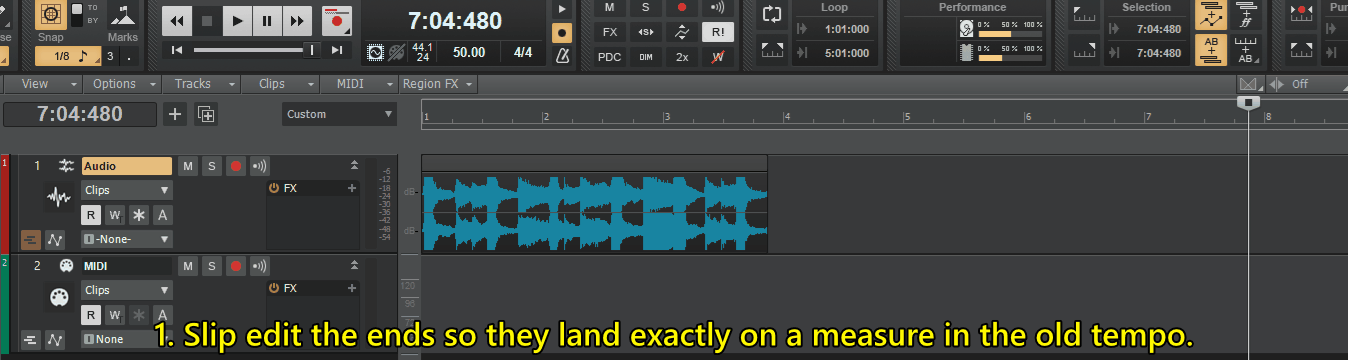
If I'm doing this in an existing project, I'll normally pick some blank space after end of the project (say 16 measures after the end). I'll add a tempo change at that point, setting it to the slow tempo, record the track, then cut/paste the clip into the part where it's playing the faster tempo. Then I'll use CTRL+SHIFT to stretch it to fit... and try to remember to delete the tempo change I added at the end!Does it work perfectly?
-
On 6/8/2021 at 4:42 PM, Gopinaath Gandotraa said:
https://coursenigma.thinkific.com/courses/cakewalk-course-complete-guide-go-from-beginner-to-advance
I just discovered this course. It has good reviews and I'm considering buying it. What do yall think? Anyone here has bought it?
Is it possible to purchase your own course?
-
I know Bandlab are doing a great job in keeping this DAW updated etc but I feel this forum is missing something. As a cakewalk user since the 90's I feel the Gibson issue destroyed us all in some little way. Many people just left. Not the buzz we had had years ago. I wonder what can do done to bring that back? No media from the Bandlab team and over at Presonus they are churning out great video's daily. So let's hope they hire people, create more videos on the new features and do some serious marketing.
-
https://www.virtualdrumming.com/drums/drums-basic-beats/drums-waltz-beats.html
This is pretty good site. Just create the pattern yourself in cakewalk.
-
On 4/18/2021 at 3:57 PM, John Vere said:
Absolutely. Sorry if it seemed I was negative about your video was not intended as you can see from my last paragraph.
When i got my Motu M4 and saw it had loop back I figured it was something that I would never use. But now I see why this feature has become popular. Lots of folks doing live streaming and stuff.
My old pos sound blaster had that What you hear option.
Any how, keep making those videos you do a great job.I use an RME fireface 800 and it has loopback as well. Tested it and it works a dream. Thanks
-
 2
2
-
-
To open the VocalSync editor
To open the VocalSync editor, do one of the following:
Double-click the VocalSync Region FX clip.
Right-click the VocalSync Region FX clip, and select Region FX > VocalSync > Open Editor.
Click the Region FX clip icon, and select Open Editor on the pop-up menu.
The VocalSync editor appears next to the clip.
Is vocal still working for everyone. I can select the region and also editor but I don't see anything different when Set as Default VocalSync Guide Track is selected under display.
-
5 hours ago, Colin Nicholls said:
What's wrong with the current one? Please post your ideas and mock-ups in the Feedback forum.
The console view is not great. I would like to be able to see the numbering on the meters when you are in narrow mode.
-
 1
1
-
-
A new Interface would be nice.
-
-
Kick and snare should be around the same level. The kick is too loud in the mix anyway. That's my opinion
-
Just so everyone knows if not already, its not compatible with Window 7 or 8. It will only run on Windows 10. The new midi editor looks good and adds a bit of color which I feel Studio 1 is lacking. Its catching up with Cakewalk as many of the features added have long being in Cakewalk. If Bandlab could now update a few of its features it will be great. The audio engine is still an issue in cakewalk with drop outs especially with 3rd party plugins.. Big upgrade price and not really worth it as I feel it should be still a 4.6 update. Also the web servers crashing and saying "you crashed the server was a pretty lame excuse which peed.. off may users. If you like updates go for it otherwise wait for a new release or a patch as I am sure it also has loads of bugs.
-
On 6/27/2020 at 5:10 PM, ADUS said:
why be so cynical? Robert has tons of free videos on youtube helping the community and seems like a nice guy!
I'm not I didn't know what was happening it's says nothing how are you supposed to know. It keeps saying it will start in 24 minutes time. A simple message saying video starts at ?? would be suffice. I'm sure many more would then enjoy its contents.
-
 1
1
-
-
On 6/21/2020 at 5:30 AM, Robert McClellan said:
It’s free...
Sorry about that but why not trim the video instead of it running for 2.31 before starting?
-
This seems like someone trying to make money?????
-
 1
1
-
 1
1
-
-
Why are all Piano Roll views always showing vertical in all DAWS and why not horizontal as if you were playing keyboards?



My Products on the Old Cakewalk.com site
in Q&A
Posted
I have access to all my product Serial Numbers under My Products on the old www.cakewalk.com website but when I click on the products I get the following message
Error.
An error occurred while processing your request.
Anyone know anything about this issue?
Thanks in advance.