-
Posts
46 -
Joined
-
Last visited
Posts posted by Zirrex
-
-
-
I asked technical support to read this forum. Maybe it will help them solve the problem.
They offered me the following solution, but it did not help.
QuoteCan you please delete the following key in the Windows registry then re-install UVI Workstation and let me know if it works better in Cakewalk?HKEY_CURRENT_USER/SOFTWARE/com.uvisoundsource/UVIWorkstation
I also invite you to check if there are any Windows Updates available for your system. -
22 minutes ago, abacab said:
Could it be an issue within the scripting of certain UVI soundbanks, rather than a general issue with the UVI Workstation plug-in?
in other DAW work fine - all soundbanks, why? Problem only in Cakewalk.
But...
I run Falcon... in Falcon I can load soundbanks like in UVI Workstations and now I don`t have problem... ? This is interesting...
Video on Falcon: https://youtu.be/scoL0aLjTP8I wrote to UVI technical support...
-
I have problem with GUI UVI Workstation 3.0.5 x64 VST2.0 on Cakewalk 2019.09-70 - Windows 10 Pro 1803 / 17137.137 x64
Video - Radeon RX580
CPU - Ryzen 2700X
I Have Reaper 5, Cubase 10, Studio One 4.5, Bitwig 3, Waveform 10 - no problem. Problem only in Cakewalk... ?
This is video about this porblem: https://youtu.be/CbEuBlhjVHMThis is video from Reaper (don`t have this porblem): https://youtu.be/59hhm5tTpBA
I have Banks from UVI:
- Attack EP88 - work fine (+).
- Digital Synsation (+)
- Drum Designer (-) have problem
- Meteor (-)
- PX V8 (-)
- SSweepMachine (+)
- Whoosh FX (-)
-
PRV Note names
Thank you!
-
4 minutes ago, scook said:
BandLab recommends leaving Platinum installed. Some of the plug-ins bundled with Platinum will not install without the DAW being installed such as the LPhase series. The DAW does not take up much space especially if you skip installing the SONAR tutorials.
I unistall Sonar Platinum but save some files from c:\Program Files\Cakewalk\Shared Utilities\
I unistall Cakewalk by BandLab and save some files from c:\Program Files\Cakewalk\Shared Utilities\
Install Cakewalk by BandLab.
Run.
And now ProChannel Concrete Limiter work well.
-
-
49 minutes ago, scook said:
Try installing with the Cakewalk Command Center.
Have error too... ?
I try Sonar Platinum... ? All is OK. But Cakewalk by BandLab have error... ?
But Cakewalk by BandLab have error... ?
-
Hi.
I have ProChannel Concrete Limiter 1.0.2.18 Released: 10/20/2015
And CW 2019.07 (Build 55, 64 bit).
Try to instal ProChannel Concrete Limiter and have error: The ProChannel Concrete Limiter is not property installed. Please reinstall it using your original CD.
I download this files from my page: https://www.cakewalk.com/My-Account/Products
My other ProChannel module added to the program correctly:
ProChannel PC2A T-Type Leveling Amplifier
ProChannel PC4K S-Type Channel Compressor
CA-2A T-Type Leveling Amplifier 1/31/2013
How can I Install ProChannel Concrete Limiter?



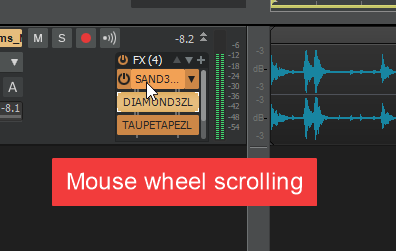



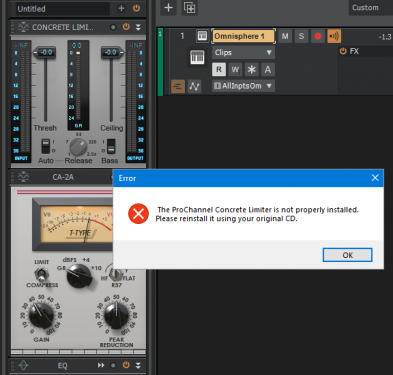
Midi note: to change the duration without changing the start and end of notes
in Feedback Loop
Posted · Edited by Zirrex
Hi.
![]() s://i.imgur.com/1iGN7bX.gif
s://i.imgur.com/1iGN7bX.gif
Midi note: to change the duration without changing the start and end of notes
New Smart instrument...
In Studio One I press Alt and move mouse....
Studio One 4.5 https://i.imgur.com/Fa7cz3q.gif
Reaper 5.9 http
In the Reaper, this is done automatically without pressing the function keys. It would be nice to have that in Sonar