-
Posts
46 -
Joined
-
Last visited
Posts posted by Zirrex
-
-
Will be great to have it like in Cubase. In Reaper I can do this too. Open files meter_strip_v.png in image editor and change color as you want.

-
Hi.
What you think about it?
When I have some color I can`t reed some words in Inspector.
Some buttons don`t have nice view.
How can we fix it? Help Cakewalk team to solve this problem.


-
Piano Roll - Auto Focus & Auto Lock = Link this options.
Hey, guys. ?
It will be convenient when editing multiple tracks.
Then the instrument (track) can be selected through the selection of notes and at the same time other notes (instruments) will be automatically "locked" (it will be impossible to edit them).-
 2
2
-
-
3 hours ago, David Baay said:
That's not to say a new approach isn't possible, just that there are reasons for the way it's currently implemented.
Well, I can understand that.
I do not insist on the lines. I want to have a nice and handy tool, easy to use features for drawing and editing MIDI CC enveloping.
In Cubase there are no such lines in Studio One, but it is more convenient to draw than Cakewalk.
Perhaps you need to add "Smart Tool" to Calewalk: Draw a parabola, transform tools - How about this?
Bitwig have line too...
Reaper don`t have line now but have a handy tool for drawing based on JS scripts. -
4 hours ago, David Baay said:
Probably wasting my time, but that Studio One screenshot looks a lot like an Inline PRV with automation lanes under it
Yes. It looks like...
But It's not inside the MIDI slip. :- ) And you need to create a separate MIDI track for this.
To work with notes and at the same time to correct automation it is not absolutely convenient. It is not possible to work with multi-instruments in one Piano Roll.
All you need to do is work with MIDI CC lines inside MIDI clips. Or make handy tools for drawing lines. At least do as in Cubase.
Repeat once again....
Cakewalk has a very handy Piano Roll among all DAW and especially for working with multiple tracks, instruments. But the most inconvenient among all DAW way to edit MIDI СС inside the piano roll.
Why make a very convenient Piano Roll and such a terrible way of drawing MIDI CC.
It looks like a cool and beautiful car, but without an engine. We need a good engine.
-
5 hours ago, David Baay said:
The only real 'difficulty' with Cakewalk in achieving the same result is that MIDI automation envelopes are only available in MIDI tracks
This problem deeper.
I repeat...
It is convenient to draw and edit automation INSIDE MIDI clip. Not in main arrange, inside the MIDI editor.
Should be useful tools for this purpose.
You should start with small things - make at least the lines as was done in Studio One. -
This is midi CC in Studio One 4.5
Very convenient system for drawing and editing.
Convenient "Bookmarks" with parameters. You can make 1-2-10 lines for automation.
There is a convenient way to edit the envelope - not only a pencil, but also another tool.
No difficulties when you edit MIDI-СС automation, unlike the beloved Cakewalk. ?
I hope that someday we will see something similar, perhaps even better in Cakewalk. -
7 hours ago, Michael Warren said:
In preference menu, There is option to zero controllers on start. Have you unchecked that feature? That might explain controllers resetting to zero data.
I know this. I talking about the other options. Drawing midi CC in Pian roll.

I have a few tracks.
Each has notes.
Each track has automation. The modulation wheel, which is responsible in this library for the dynamics of a musical instrument.
I choose a track, draw or record notes, then correct and further draw automation of the necessary parameters.
I open the left panel to correct the sound-ProChannle or other plugins.
All work takes place in Piano Roll. There are handy filters for tools. Autofocus, Autolock...
The worst thing is that here there is a drawing automation to MIDI CC parameters.
I'm asking the developers to do something about it.
Perhaps make a new system - lines as done in Studio One or make new drawing tools. -
1 hour ago, David Baay said:
Edit Filter > Automation > <synth name> > <parameter> will allow automating applicable synth parameters in a simple instrument track.
Yes. But this is not a midi CC and this is not inside midi-clip.
 Some synthesizers have a lot of parameters to find them through such a menu. It's just unreal. It is easier to press W and start recording automation to appear the desired track with automation.
Some synthesizers have a lot of parameters to find them through such a menu. It's just unreal. It is easier to press W and start recording automation to appear the desired track with automation.
Try to understand me. Edit automation (midi CC) inside midi-clip when you edit the note. It's very convenient. When you work in a piano roll without opening an arrangement.
Edit automation (midi CC) inside midi-clip when you edit the note. It's very convenient. When you work in a piano roll without opening an arrangement.
-
10 hours ago, msmcleod said:
Selecting MIDI from the dropdown brings up a dialog allowing you to select any MIDI CC you want, and you can then draw your envelopes in the same way that you can with automation on audio tracks.
Yes, but this is only for individual MIDI tracks.
I have an instrumental track. I don't want to create an additional track to record automation.
It's not convenient. I wrote above that when we open the MIDI editor (Piano roll) we can edit the notes and here we can edit the automation without closing the Piano Roll.
This is especially useful when editing multiple tracks at once. -
MIDI CC automation inside the MIDI Clip very convenient tool for editing.
We edit the notes and edit the dynamics of the instrument without closing the editor.
-
11 hours ago, Zo said:
Guyz reaper cpu and studio one don't show the same thing , reaper is the real cpu usage , studio one show the single core (thread) cpu usage , it is to show when you can get a dropout , basically in sonar aor reaper sometime you can get a dropout while at 45 % of cpu witch in fact is an average , one cpu must have gone nuts ...
Studio One can show all that anywhere but in Cakewalk project playing, in Reaper project playing. Studio One 4.5 is not playing. ?
-
 1
1
-
-
MIDI СС automation is a pain that kills all desire to work in Cakewalk.

Cakewalk has the best solution on the market in multi-instrumental MIDI editing mode.
But it's completely impossible to work with automation inside MIDI clips.
Studio One - has a line of automation.
Reaper has excellent scripts for quickly drawing different envelopes - it is even sometimes more convenient than the lines in Studio OneMay have many times asked for something to do with it.
Please, developers, let's think together how we can better change this.
Happen again... Cakewalk has the best system on the market for working with multi-tools in a MIDI editor, but due to the inability to work properly with MIDI-CC automation, all this work is reduced to zero. ?
The mandatory item that I would like to see is The reset of the MIDI CC after pressing "Stop" to the user-set values. This system is in the Reaper and it helps a lot in the work.
-
 2
2
-
 1
1
-
-
1 minute ago, Piotr said:
Do you remember what are thresholds for next discounts bands?
No.
I have 15%... but I want more... ?-
 1
1
-
-
Perhaps someone has coupons with a good discount that he will not use? ?
16 minutes ago, Hidden Symmetry said:CPU usage in Studio One @ 44.1 kHz
ASIO buffer? CPU model/core? Dropout protection: Mini/Max?
The Reaper is much less. Considering that I had a lot of additional plugins in the Ripper, but the load did not rise above 6%.
Ryzen 2700X, 32RAM, Windows 10 (Custom Lite)
-
40 minutes ago, Hidden Symmetry said:
$40 for Scarlet
Now Scarlet4
List €169.00
DISCOUNT PRICE: €76.05 (-55%)
or this is other version of this plug-in? -
13 minutes ago, Hidden Symmetry said:
I already have AA's Ivory & CDS's Sontec so not sure if I'll pick it up but it's a great price at $40.00.
40$ for what?

ACQUA - Ivory4.
I am considering this AA plugin for purchase and it seems to me very similar to ACQUA SCARLET4 -
1 minute ago, cclarry said:
AA has a history of being CPU heavy hitters...but the plugins are sooo good.
If you are using the program Studio One then it will be a big load СPU for AA plugins. In Reaper all perfect, Cubase is good too.
The question is: do I need to buy another similar plugin if you can't hear it working completely? ?
I have AA Sand-3, Taupe, Diamond EQ - this is plug-ins I love and I hear and feel their work.
As for this plugin, I have my doubts. However, I do not mind 65 euros (additional coupon -15%) for a good alternative to the T-RackS Master EQ 432 plugin.-
 1
1
-
-
-
7 hours ago, Matthew Sorrels said:
UVI has a nice portal app now to manage updating all your software and libraries. It's pretty nice.
Yes.
UVI Support...QuoteWe have just released UVI Workstation 3.0.6, now available in UVI Portal. Can you please try this updated version and let us know if this solves your issue?
I test it Drum Designer and all is good now...
 I'll try the other libraries later.
I'll try the other libraries later.
-
Hi, folks...

I think you want this too...
I Have Reaper & Cubase 10 and this DAW have interesting idea for arrange view. The Ripper is the best, but requires a lot of effort and additional scripts. -
Track Filter for Arrange View (tags for tracks and groups of tracks).
Will be great to have this option for Arrange View.
But it must be done...
1. 10 shorcuts for presets for the first ten presets... (The user himself can choose the right.)
2. Toggle switch version (One shortcut for select a filter preset and return to the previous view).
3. To complement the options of this wish - paragraph 5
4. New DOCK "Tags View" or "Filter View" - between the Inspector and the Arrangement or behind the Inspector or to the Right behind the browser Or in front of the Browser.
Need to think and discuss. Perhaps to make a special panel in Contol bar like Screenset View?4. Shortcut for "Add new Filter".
-
 2
2
-
-
Synchronous selection of channels (tracks): Numbers & Name. Auto Focus.
Problem...
1. I have Instrument track (VSTi)
2. I have other track (AUDIO).
3. I select Audio track.
4. I have midi clip in Arrange.
5. I select this midi clip.
6. Press midi-keyboard.
- Don`t have sound... I`m sad...
I need manual click by track name!
7. Press midi-keyboard - have sound I am happy. Now I can play & record.
This is like in Piano Roll - Multitrack edit - Auto Focus.
This otions you can add to Option Menu. ?
> " Auto Focus"or "Synchronous selection of channels (tracks)" or "The full selection of track" or "Select MIDI for the selected track"...
-
Mackie Control - Automatic switching (rewind) to the selected track (channel).
I have iCON Platform M+ and Cakewalk (Roland) VS-100. In CbB we have some options for Mackie Control but will be great to have more...
Add some options to Controller/Surface Properties
1. Automatic switching (rewind) to the selected track (channel). If I select Clip or Select Track Number.
- Now I need to open menu and select "Move Mackie Control - 1 here".
2. Show Volume/Pan
- Now I see only Pan parametr
3. Full Name Track/Short name
- Now I see "Short name" - PdFlcn. Full name - Pad - Falcon. If I select "Full Name: I will see "Pad - Fa" (8 symbols).
4. Group selection of tracks. If I select 2 or more track Mackie Control select this track too... not olny one. If I select folder - All tracks in the folder will be selected in Mackie Control.
- Now olny one channel selected.
Special for iCON Platfrom M+ https://iconproaudio.com/product/platform-m-plus/
In iCON Platform M+ not working:
1. Loop Button (will be great to have Loop ON/OFF)
2. Mixer (will be grat to have Console View).
3. Read/Write buttons
4. Emulation Mackie Control buttons "Shift" > PC keyboard Shift, Alt > Alt, Control > Ctrl, Options > Win or Ctrl+Shift,



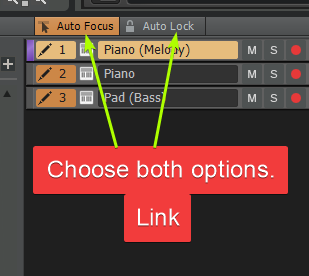
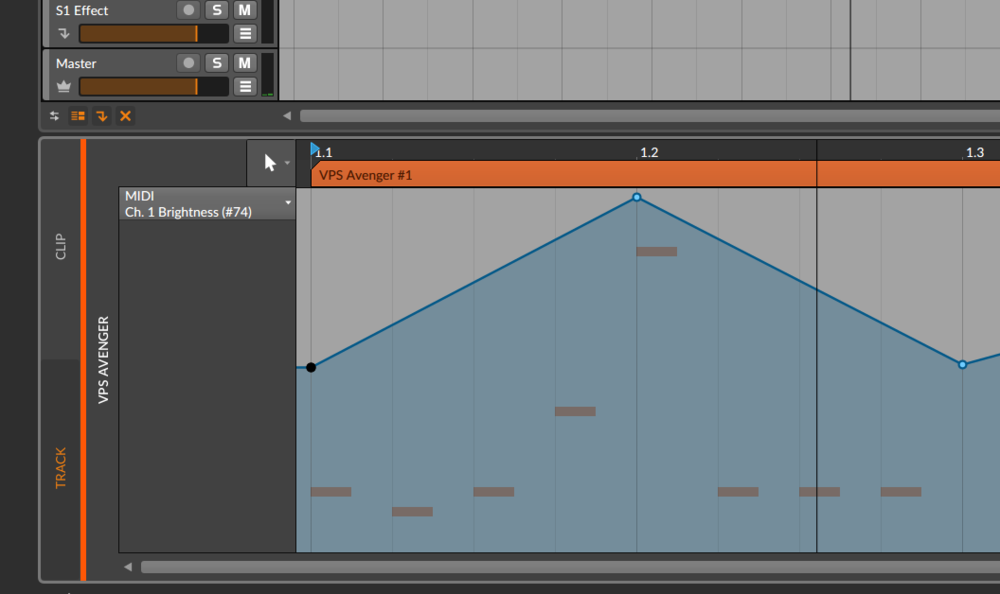
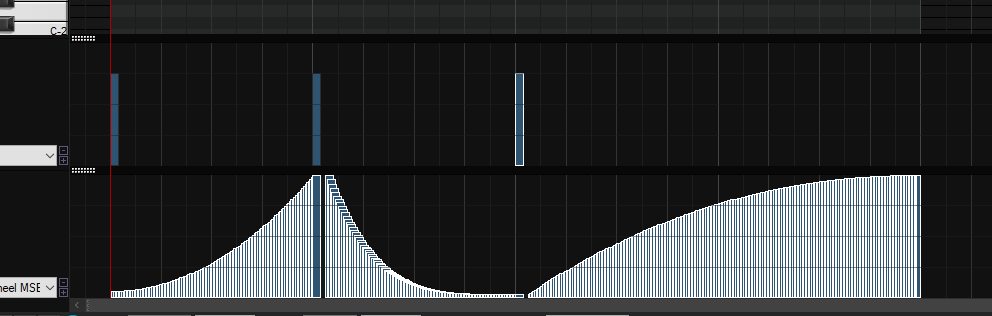
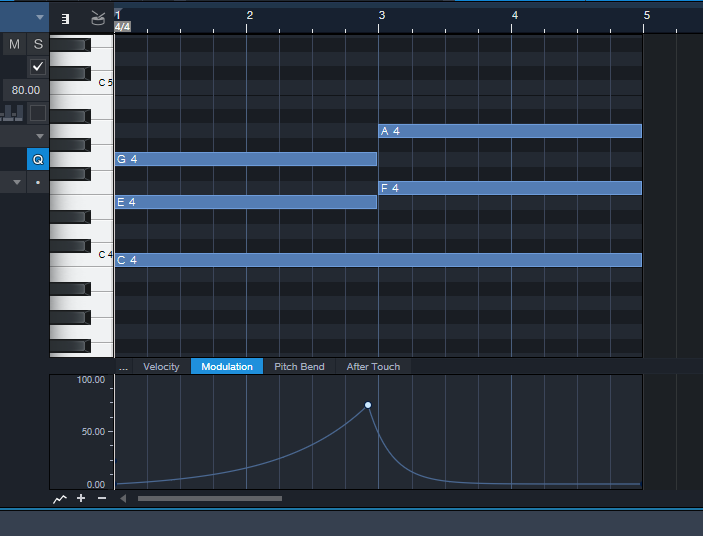
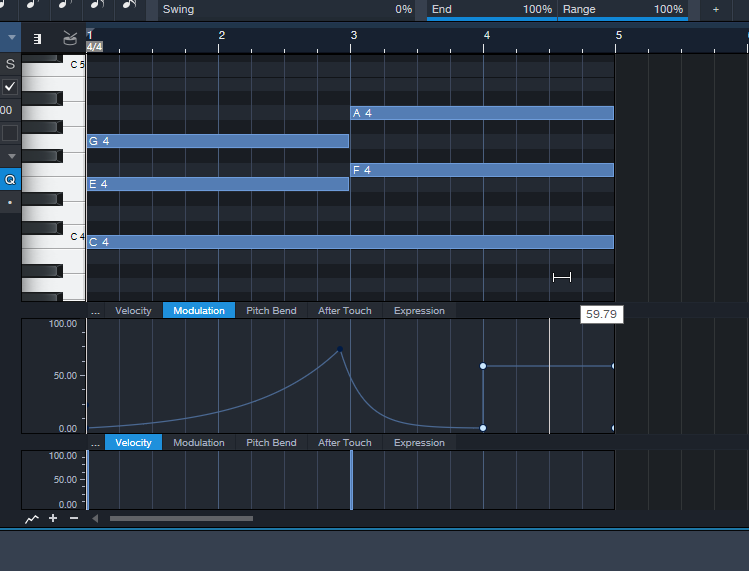
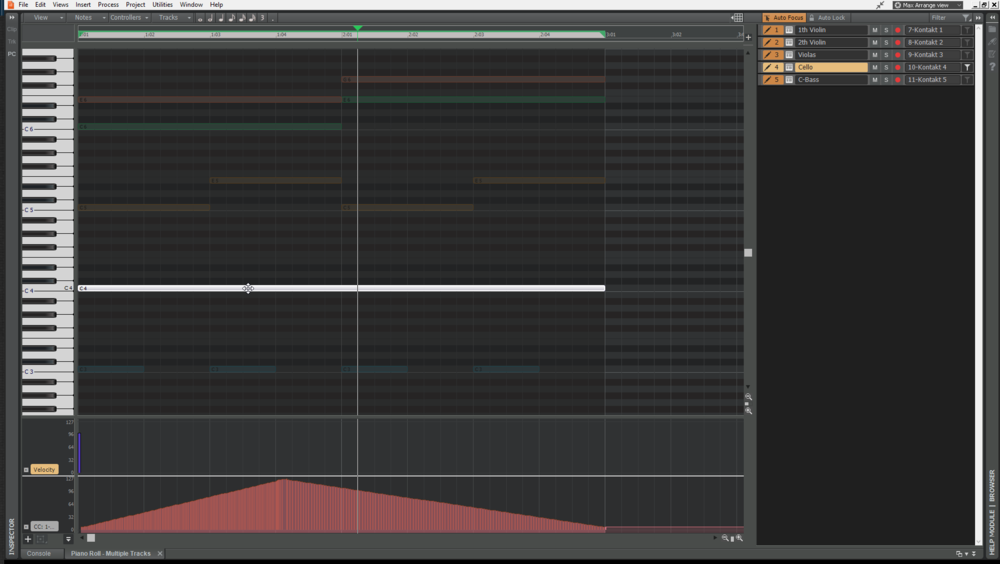
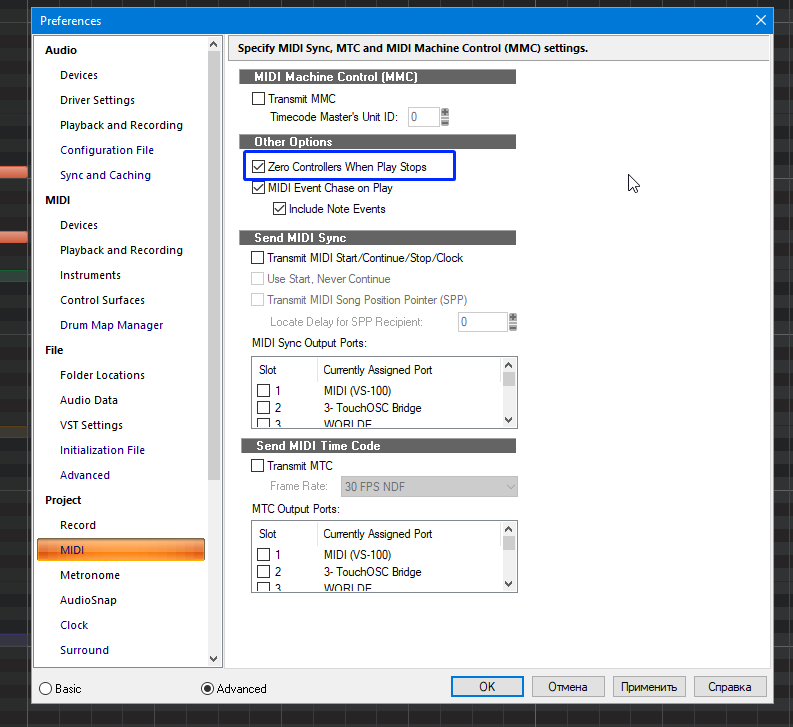
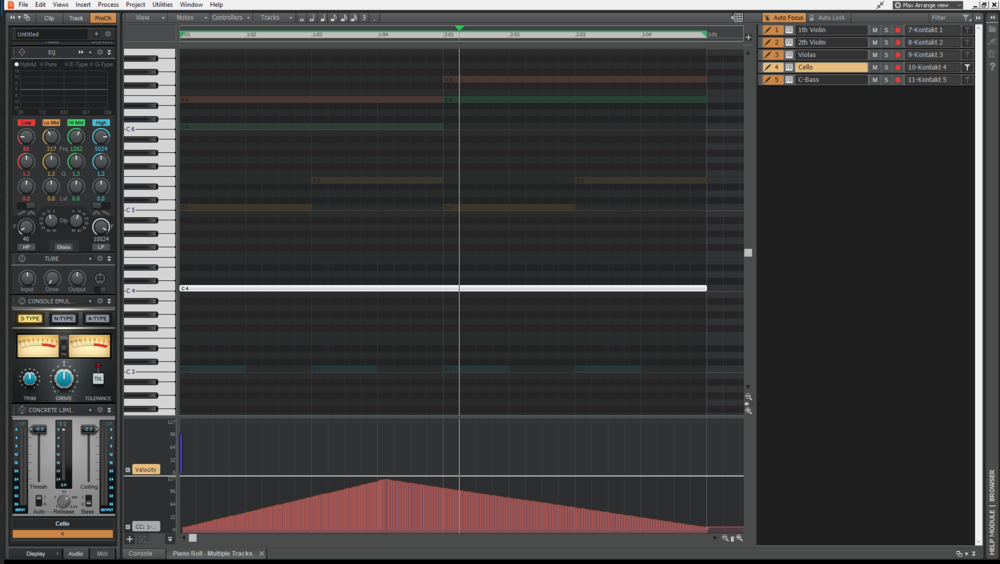
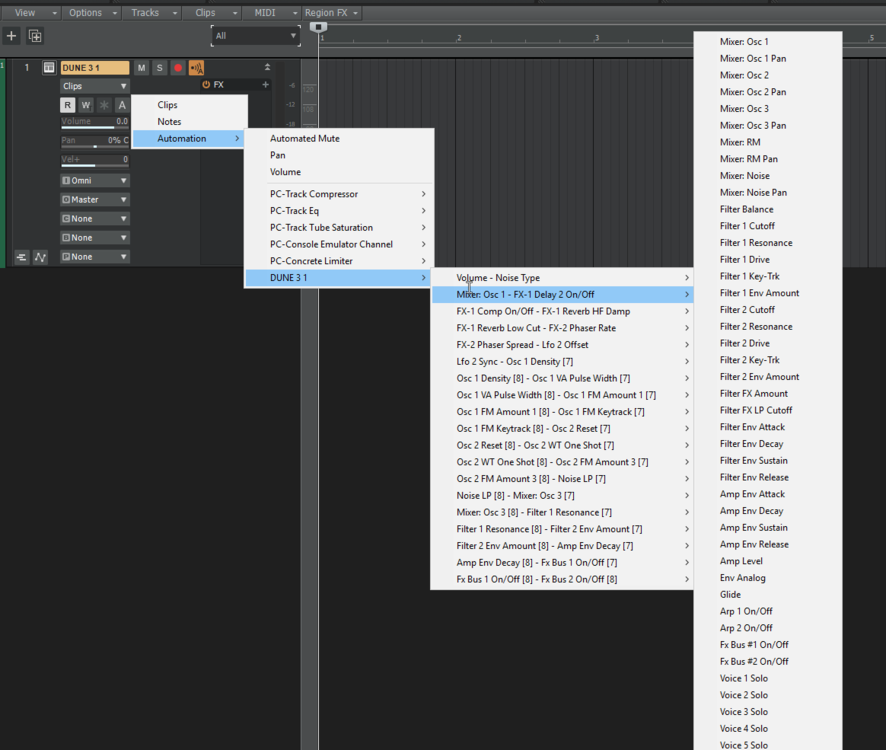
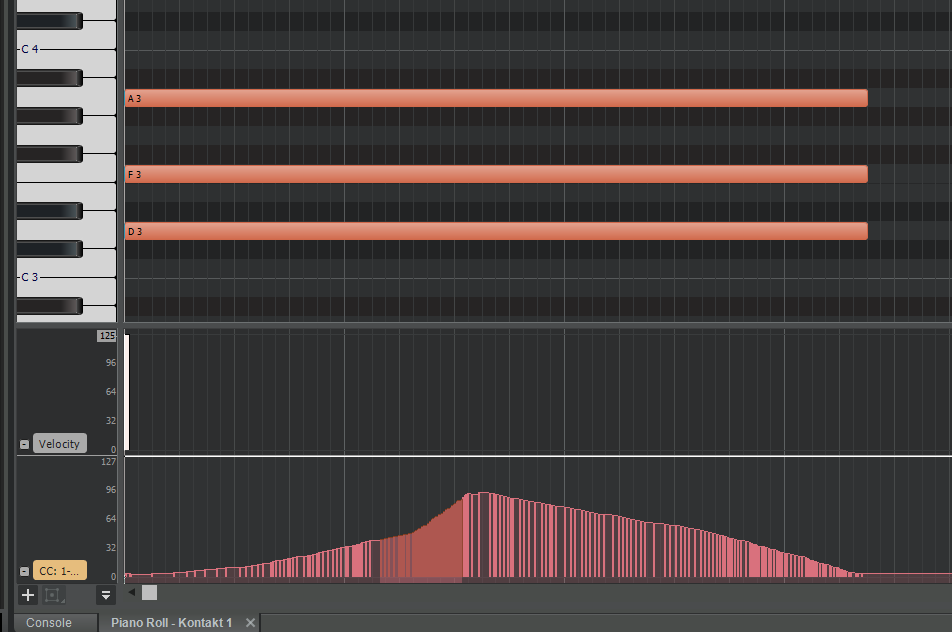

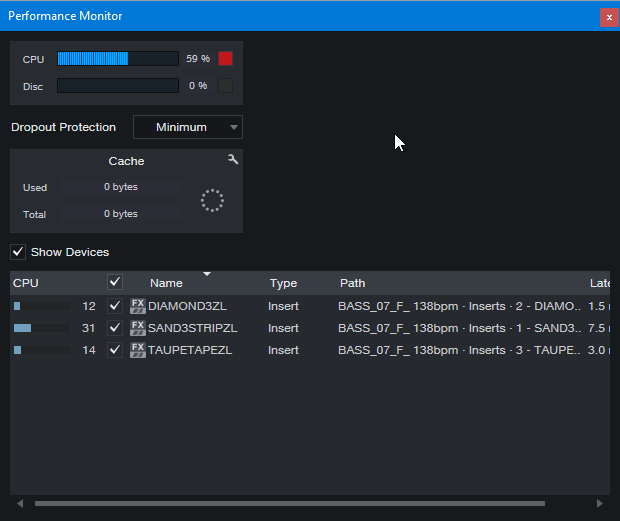
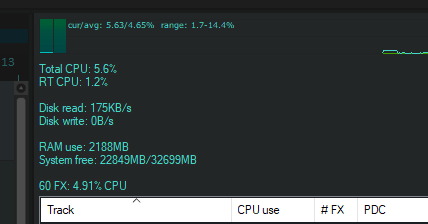


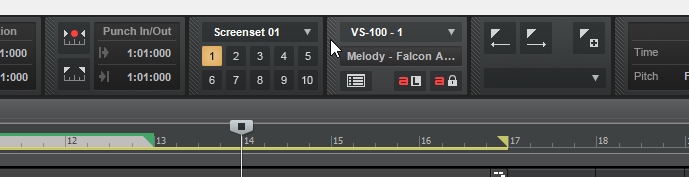
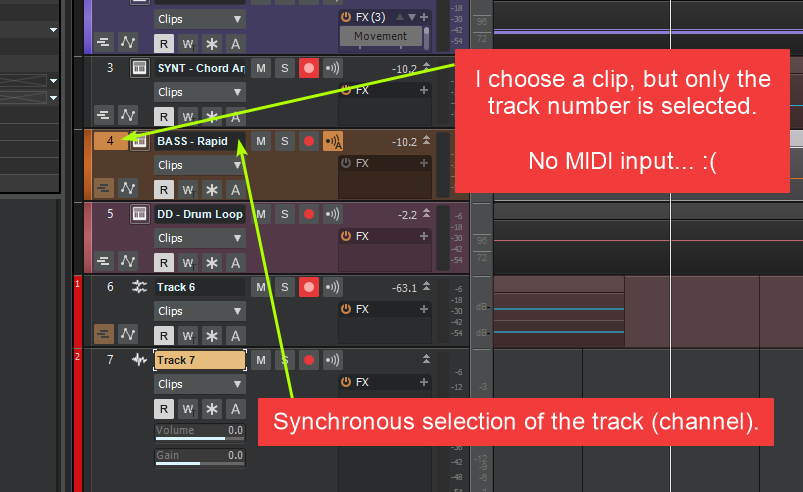
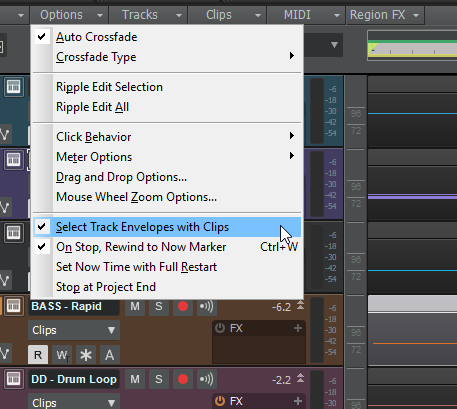
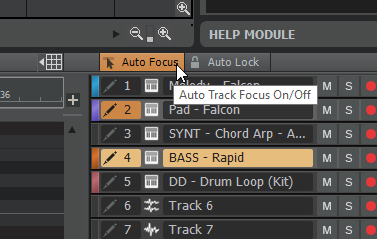
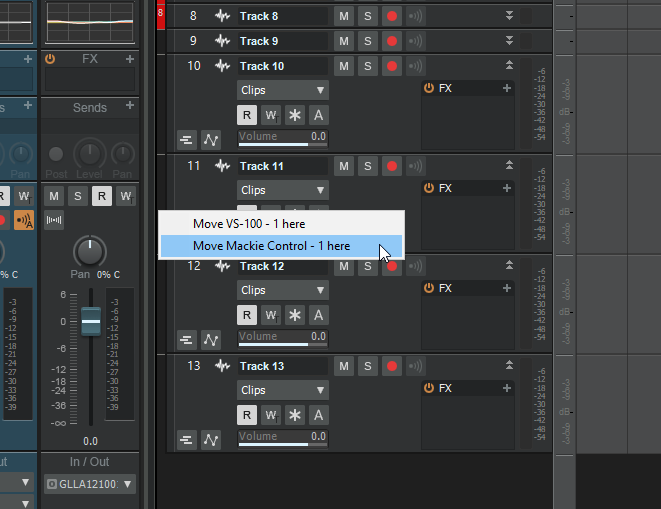
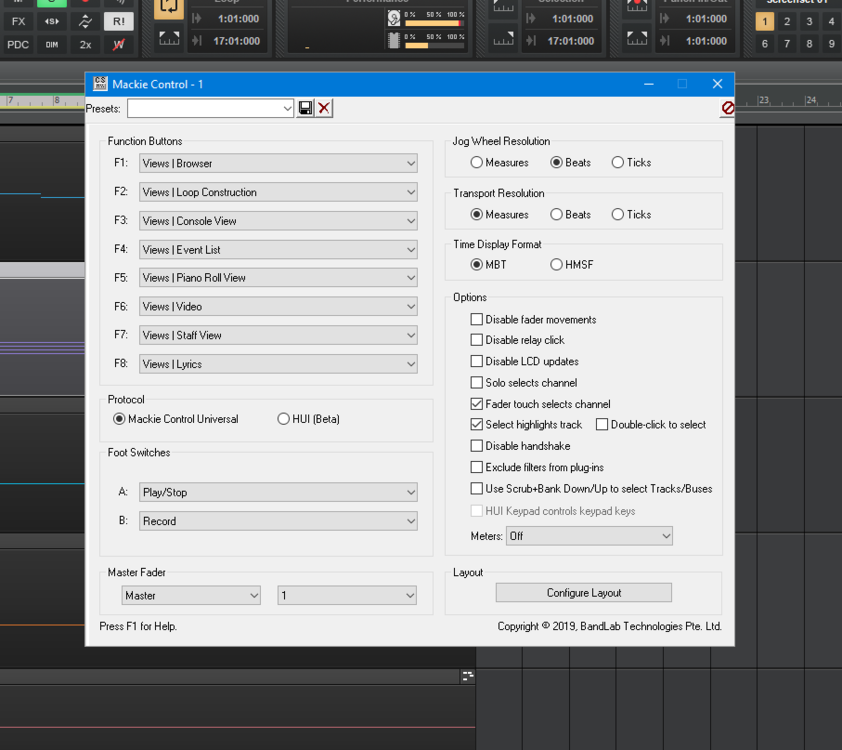

Spitfire and Cakewalk issue
in Cakewalk by BandLab
Posted
After installation, I have two files in the system:
BBC Symphony Orchestra (64 Bit).dll
BBC Symphony Orchestra (64 Bit).vst3
I Remove BBC Symphony Orchestra (64 Bit).dll and now I don`t have this problem.