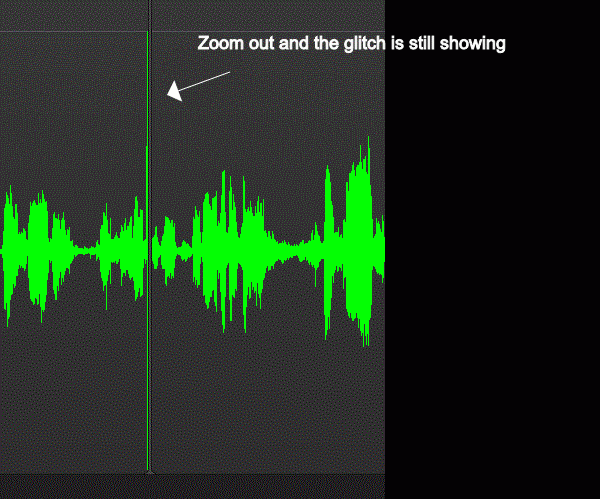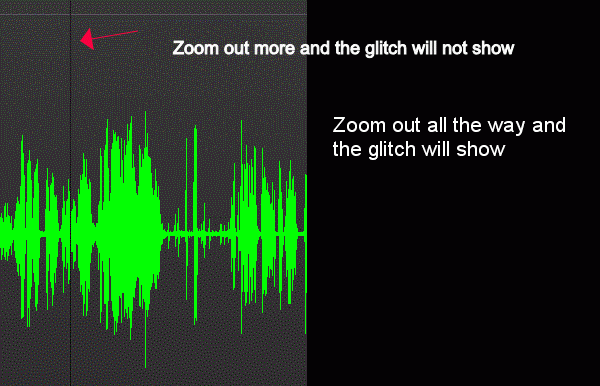Sylvester
Members-
Posts
11 -
Joined
-
Last visited
Reputation
0 NeutralRecent Profile Visitors
The recent visitors block is disabled and is not being shown to other users.
-
There is a glitch or spike in the audio track (wave file) that I thought I got rid of by just selecting it and deleting. When zooming out, the glitch will still show and disappear and show again. The track will also not normalise to 0 dB. I have tried selecting it and normalising or gain to -INF and the same thing happens.
-
Splendid! The Split tool worked perfectly, thanks. This is exactly what I was wanting to do. The Split At Selection in the Split Clips box is the one. The Undo History seems to only work with the top Process menu, Apply Effects - Remove Silence, Gain, Normalise et cetera. But if you right click in a selection, Process Effects, Audio Effects, any effect will not be recorded in History. Only the word "Undo" is displayed. And yes, you can undo them. I thought it was my old Sonar 8 VSTs, but it applies to all effect in this version too. The effects name will not display.
-
In the Clips Pane with an audio file imported, is it possible to have multiple selections like this? I have made up an image file to show. Each of the selections would have an effect that is processed in the selection. The effect would not be processed outside of the selections. Another separate issue: I have imported a few VST effects from Sonar 8. I apply them to an audio file, but when I want to undo these effects from the file, they are not being recognised in the History. The name of the effect is not showing.
-
Thanks for experimenting with all this, and I have decided to give the Realtek the flick. I've disabled it in the BIOS and will be putting in one of my old sound cards. Even though it is some years old, it was very good in its day and definitely supported ASIO and has balanced 1/4" inputs and outputs. I probably should have done that first before installing Cakewalk.
-
Realtek onboard sound chip. I have had this problem before several years ago when running Sonar 8 and a few other sound editors. The Realtek drivers would produce clicks and had latency issues. One fellow said they are the worst sound card/chip with terrible drivers. I think I better install a top quality sound card either internal or external.
-
It is a brand new Gigabyte motherboard first manufactured last year. On board Audio: Realtek ALC1220-VB codec 2, 4, 5.1, 7.1, channels <== I only use 2. S/PDIF out This is how it was on first install. It took about 2 minutes to get the Preferences screen to show.
-
That is fantastic. It works and thanks very much for that. I had to adjust a few other things while there. In Audio Devices, it had Realtec Digital Output. I don't use digital out. I un-checked all except Speaker Realtec audio 1/2. Never heard of WASAPI. Have been out of it for a while and was using Sonar 8. Only know ASIO and MME. Thanks again.
-
I have just installed Cakewalk by Bandlabs for the first time. When I start the program, it is very, very slow to respond to mouse clicks or keyboard shortcuts. Even shutting the program down took far too long. I decide to completely un-install it and re-install. This did not help. Something is seriously wrong here, or I have not gone through the correct procedure of downloading and installing it. Using Windows 10 Pro Version 10.0.19042 Build 19042
-
Thanks very much, Scook. This all worked perfectly, but it was quite a bit of a learning curve. I had no idea what dot CAL files were, but found the folder where they are stored. Looked at a few, but it is rocket science to me. Using Notepad, I copied your scripts and named them. I had to study up on Key Bindings also. Did not know it was there under Options. Bound the CALs to Left and Right keys and it works great. I had to change (+= Now 30) and (int offset 30) to (+= Now 2) and (int offset 2) to get the Now bar to step in 1 milliseconds increments. Thanks again.
-
In the Track View, there is the Clips Pane. When you press play, a vertical bar scrolls from left to right along the clips. Did Cakewalk ever name this bar or refer to it in their manuals? I cannot find any info. When Play has been stopped, is there a way to move this bar in increments without a mouse? Is there a keyboard short cut to move it? The only way I can place it in time line positions is with left mouse clicks. I would like to move the bar in one frame increments and even one millisecond increments.