-
Posts
2,604 -
Joined
-
Last visited
Posts posted by Will.
-
-
2 hours ago, kc23 said:
I fail to see what are you referring to with cakewalk´s "clip automation" vs protools "clip gain". Cakewalk´s clip gain editing IS clip gain,
Yeah. This is the problem. See in PT there's no envelope involved with this. You just highlight a section and lower the volume with the "Little fader." And in Cakewalk we have the envelope - making people believe it's normal volume "Automation."
Cakewalk dynamic waveform with the envelope for "Clip gain," is what we're all referring too. All that needs to be done is, to select the region, "Cut it," select your setting do the crossfades and done. That's all our friend needs to do.
-
2 hours ago, kc23 said:
My suggestion would be to try to ignore the ones with this attitude. I´ve seen them not only here but on some other pages, they tend to answer fasy and take it personally. I´ve had a couple of interactions when I think they go over the line... but try for the most part to not pay attention. And, I like to think they are not the norm.
Lol. This is wrong of you.
-
6 hours ago, Craig Reeves said:
But this gaslighting anybody who criticizes Cakewalk
Technically, you're the one doing that and assuming it. (Guess I better make it clear here that i'm not arguing just trying to explain how it works in Cakewalk.)
We were all trying to help you, by telling you clip gain is possible in cakewalk and that Cakewalk just keeps the envelope visible.
Why so angry - "slogan."
-
6 hours ago, Craig Reeves said:
That is a valid workaround for my specific issue, but clip automation shouldn't have to be used for something as simple as adjusting the gain on a clip, seeing as to how often it is done.
We've been telling you this forever! Clip gain in ProTools is "Automation" with cakewalk the envelope is just visible and "PT" not. The dynamic waveform gets altered as well as seen in the GIF demostrated by @Lord Tim It's exactly the same thing.
Lol. "Why so angry" is the slogan of my Record Label.
-
47 minutes ago, Lord Tim said:
Yeah, I'm with Kevin - I'm not following this one either, I have to be honest.
It's exactly that.
I don't know of other clip gain that works differently in other daws. I own a copy of "Pro tools" and Ableton lite and it's the same thing.
Why so angry.
-
2 hours ago, Craig Reeves said:
That's the difference. I'm a professional which is why I'm bringing up issues a professional would bring up using this DAW. And I've been using Cakewalk since 2000. And I'm not stupid, I know what a De-esser is, but very often you want to De-ess vocals by actually lowering the gain of the areas in which there are harsh consonants because a De-esser can only do so much. There is a reason why every other major DAW has this feature and has had it for quite some time. Professionals adjust clip gain all the time.
And yes, each track has a gain knob, but we're talking about PER CLIP. So don't talk down to me when it is clear you don't know what you're talking about. And who said I'm angry? I'm just pointing out areas in which Cakewalk can improve because I am always looking for ways the DAW I've been using my whole career can get better.LOL! By trying to enforce the word "Professional" down on me does not help your case.
But hold your horsey, no one said you were stupid. No one said you didn't know what a "De-esser" is. All i meant was you can ride one in automation.
Anyway . . .
If you were such a "professional" you would've known that what I said, still stand firm. The "Gain" knob for each channel - Meaning, each clip -- allows you to automate each clip individually. You also would've known that clip gain automation has been possible in cakewalk for years.
FWIW: There is also a thing called "Shift" on the keyboard too. When in clip mode, hold down on that shift thing and drag down on the selected area you want to "de-ess."
Why are you so angry.
-
 1
1
-
-
2 hours ago, Promidi said:
Roll back to 2020.9 build 006 and see if the issue still exists there. If it does, then log a standard support ticket here.
https://help.cakewalk.com/hc/en-us/requests/new?ticket_form_id=360000025633Why there when the people who can help him instantly is right here in the thread helping everyone?
It was said early in this thread to send all related queries right here.
-
23 hours ago, Mark Morgon-Shaw said:
Same issue & fix here.
I have never unchecked it so something must have changed in this new version
I think this needs to be removed. I flipped out on this too a while back. Why would we want that?
-
 1
1
-
-
Please add this feature to the official release.
-
 1
1
-
-
How new are you to cakewalk? How new are you to mixing?
Every De-esser has an adjustable gain fader. Grouping the vocals will allow you to treat them as one track.
FWIW! Right at the top of every channel in the console view -- there's a little knob called "Gain" (aka clip gain) and in track view it's a slider.
Why so angry if you don't fully know something?
-
1 hour ago, petemus said:
Hmm... I'm in ASIO mode, sure. Focusrite driver version exactly the same. CbB is the current Early Access version. Playback and Recording tab looks like this:
Maybe it's some setting in the config file? My Scarlett 2i2 should be the default, since I've disabled the mobo Realtek altogether.
This is not such a big deal, but I think the slider was quite cool, and I sort of miss it now. 😁
Weird. Try a reinstall of the EA.
-
My vote's good to go.
🍻
-
 1
1
-
-
You also have to make sure it is your default soundcard.
What's your settings under Playback and Recording TAB?
-
8 hours ago, Esteban Villanova said:
I get a fatal error opening an empty project. I sent the crash dump to the support email.
Dude send them straight here. You'll get ×10 the response to your issue.
-
13 hours ago, Glenn Stanton said:
i was able to vote - you need to use the search field below each topic. then select from the list. if you use "Cakewalk" then Cakewalk by Bandlab comes out first on the list... you do need to sign into KVR to vote...
Sweet stuff!
-
7 hours ago, Starship Krupa said:
Ah, I now notice that the thing that @Will_Kaydo quoted says that "freeware and donationware should not be voted for...." It didn't say may not be voted for. 😇
Besides, CbB''s not really freeware. 🤪
So we can Vote? ☺
-
 1
1
-
-
Awesome work on the updates guys.
Can't wait to test this out later.
I see "Mouse Wheel Scroll" for Insert audio FX from the FX bin has not been updated. So clicking is currently still the only option going through plugins.
Great job on this release though. We're moving places.
-
 3
3
-
-
Is that the "Kakewalk system? Lame pun. 😂
You cannot mix without it. I approach mine slighlty different. Perfect little trick and works like dynamite - both mixing and mastering.
-
On 10/18/2020 at 11:20 AM, Starship Krupa said:
I found out when trying to vote for Cakewalk by BandLab as my favorite audio software of 2020 at KVR that KVR doesn't have an entry for for Cakewalk. Instead it lists "SONAR Platinum by BandLab" at a price of $499
Seems like we can't vote.
-
 1
1
-
-
7 hours ago, kc23 said:
I would say the OP was referring to a problem you seem to have. No need to be on the defense, or to attack him as you just did, or to assume everything is about what only you need.
It´s not like he is posting requests every other day about whatever he just thinks he and only he wants...
Most of the requests he has made seem to be thought out and with an explanation, at least for his workflow. He took the time to think of them, group them, and make a post about them. Even more, he just came out with a solution to one of them, and more so he has shared it with everyone, in the hopes that it will improve the workflow of whoever needs it. So, if you don´t need his solution, then do not use it, leave it at that, and do not take it personal, just because you don´t seem to find a need for it or understand what he is after. Otherwise, indeed it seems as you are the one with the "can´t read, can´t understand, why is it not for me" problem.
What ever makes you tick - go for it.
-
5 hours ago, murat k. said:
I think I get it. People are not reading carefully.
Glad you admit the problem you have.
Changing the track color, automatically change the clip color too. The feature is already there.
With the theme installer you can do wonders.
There's even an option in preferences too.
FYI cakewalk is already way advance than most DAW. You just need to learn it.
-
 1
1
-
-
10 hours ago, murat k. said:
Will improve the workflow Will.
I created an exe file. Now anyone can use without installing the Autohotkey.
For me? I don't see how. I group all my tracks and only have the group track in color. It's saved as a template like that, so I don't have to do it while working. The ability to eliminate certain tasks with "customed saved templates" is already a luxury for me. From rock, pop, hiphop, edm, future bass -- every template is custom color saved as group tracks. 808, kick, drums, percussion, guitars, strings and FX risers. So I literally, only, record and mix.
Again others will find it to their taste. Never said it's not a bad idea.
-
@Lord Tim @Craig Anderton really appreciate the help.
Managed to solve the issue. I've reverted back "5" version's of this saved template. Guess it was some sort of setting that was saved as such - don't know. Deleted those 5 newer ones and kept this one as "latest 0ct20th." Just have to copy it to my external drive, once I'm done with the custom keybinding - this time staying out of preferences.
Thanks guys.
-
 1
1
-
-
39 minutes ago, Lord Tim said:
If there's nothing being exported in the final WAV then that rules CbB out, pretty much.
The only other exception is if you've got multiple outputs and the WAV you're exporting isn't including them. Eg: You have an interface with Stereo 1/2 and Stereo 3/4 outs. Your master is set to output on 1/2 and that's the WAV that gets exported, but you might actually still be hearing 3/4 as well.
What audio interface are you running and how is it hooked into your speakers / headphones?
😢 but why isn't it happening in (Hate to say it) Pro tools? I tried Ableton lite too - works as it should.
Using Focusrite Solo, set to output on Master Bus as default. When creating a new track it routes automatically to the Master Output, but even changing the track output to run solely the interface its still there.
Connectivity is RCA inputs (Solo) to TRS jacks (Monitors.)
My QUESTION still stand. Why only in Cakewalk?
Really appreciate the effort to help here TIM.
And like I'd said, when sitting in my "Sweet Spot" it's not noticeable -- only if you put your ear close to monitor. I discovered this few months ago, when I had my wallet fell down the back of my right speaker.



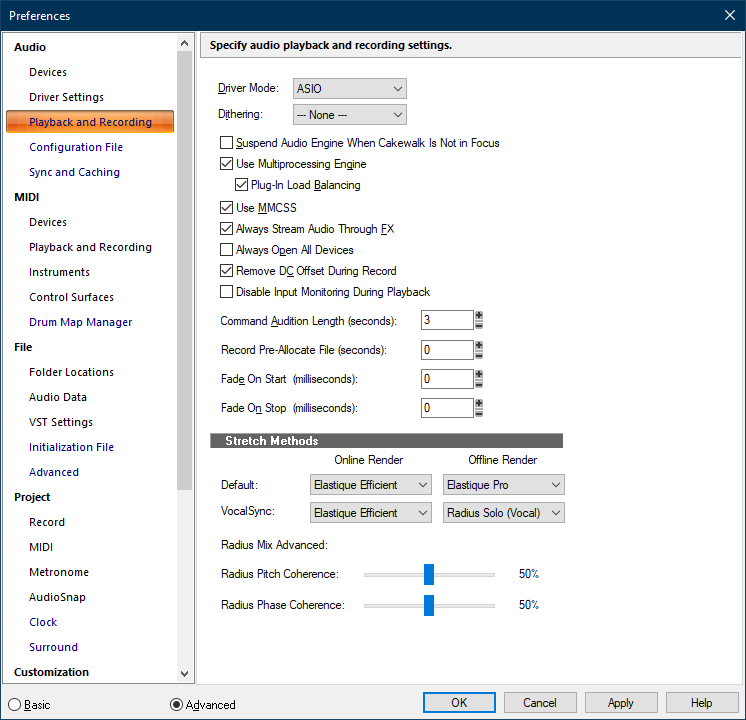

Feature request: Increase/decrease gain height of clips in all lanes of a track using a modifier key
in Feedback Loop
Posted
Before I answer this not sure which zoom you're referring too. The "clip zoom height factor" or normal track zoom for all tracks (This is possible, but of course, except for lanes.)