-
Posts
3,350 -
Joined
-
Last visited
-
Days Won
8
Posts posted by Will.
-
-
Gif2: What if you can freeze the individual files to an Audio track with a feature by right clicking? Right now, what I do is freeze the synth drag it down and do my "edits" and bounce the information on the "Audio Track" there, but this is a stretch at times - especially if you're just testing an idea with creativity.

So, being able to "freeze to an audio track" by right clicking on the midi file, without having to freeze the synth first and then drag down - will be a much smoother workflow as you would still have the Freeze track in Midi and the "Midi Information" on an "Audio track" in audio information .
-
Okay - I admit, I might have gotten the approach and idea towards my concept of the request wrong before.
Gif1: At the moment if you want to bounce clips together after you've done a freeze and the audio clip has been edit with cut (as you might know, we cut and reverse certain sections on notes/chords in the region of the file/clip, a lot in EDM, Hiphop, Pop (3 major genre's at the moment.) This can't be done on the freeze track. I respect that, as you might want to go and unfreeze to alter a few information on it later.

-
I'm uploading the final thought to what I think, I might have meant with this. I'll try not to be long with this at the bottom.
-
 1
1
-
-
39 minutes ago, Mark Morgon-Shaw said:
Oh "per project basis."
-
11 minutes ago, marled said:
This is not what the OP wants, because
- it is not per project basis
- it affects also the load of audio files, there is no explicit "export" folder
Oh my bad.
-
5 hours ago, Terry Kelley said:
If we could convert a midi/instrument track to wave in one stroke wouldn't that require the midi/instrument track to be converted to a wave track? Seems that could be "problematic." I like the idea but question the logic needed.
If it can be done with export - why would it be a problem to do this "in place, in house, on the spot?"
-
4 hours ago, Starship Krupa said:
Just a reminder here that these "list all the features you'd like to see" threads, while well-intentioned and fun, are where good ideas go to languish.
If you really want to see your suggestions implemented, they must get in front of the devs' eyes, and the way to do that is to post your idea in its own thread, then let it get Liked and commented on by people who either agree with you or don't. Keep bumping it until you see results.
They want to know what the demand is before they take the time to implement them, and it's not as easy to do that in a thread like this.
There are some fine ideas here, each of which deserves its own thread. The subforum is for posting "what new features you'd like to see," so they don't need to be restricted to one thread.
This is a "discussion," (as how it says in the discriiption heading what can be posted in the Feedback loop category.) If i'd only asked "What update everyone would like to see in 2021 - I would've post it as a Q&A under its tab.
So, from this discussion anyone can then go and request these idea's if they get plenty of reaction. I don't see why this can't be done as a discussion.
But, I'll make it clear for everyone and edit the title.
-
2 minutes ago, jimlynch22 said:
Hi Will. I appreciate your suggestion and your taking time to offer it. I have some templates with common setups I use and it's powerful. However, I tend to use different instruments and patches for every project, templates are not the anwser for the workflow I have in mind.
Hi Jim. I hear you loud and clear. The Ctrl-Double does it for me though. It resets all my faders to zero same goes for the panpots, gain and send. It doesn't do a global reset though.
Let me get back at you later.
-
3 minutes ago, jimlynch22 said:
That doesn't seem to fit the bill, as CTRL-CLICK sets the knob you click on to zero, but all the others move relative to where they were in relation to one you click.
Do you perhaps have any group tracks that are linked?
-
On 11/14/2020 at 1:48 PM, GreenLight said:
If the Export Audio option would remember the previously selected folder on a per-project basis, it would save a few seconds for every export. I tend to always export a project to the same folder, during the project lifetime. It should persist between restarts of Cakewalk. And, the functionality could be optional, as it might not suit everyone's workflow.
Collectively, for all exports all users do, it would save days. ?
Easy: Here you go.
2 hours ago, Mark Morgon-Shaw said:I agree it's a pain
All you have to do is Choose your desired format upon export.
TIP: Create subfolders for each format like - e.g. "Stem folders, Wav Files, MP3" etc. and every time you export a certain format - only that folder will appear.
Have Fun!✌️
-
3 hours ago, User 905133 said:
I stumbled onto a workaround using Workspaces
Yeah - you can't go wrong with Workspaces. ("PUN ALERT") It's like looking through your own personal "Lenses" into your workflow. ?
I have them customed to every template, I've created for most major popular genre's projects I get to mix - or my own.
-
5 hours ago, jimlynch22 said:
This would be useful when you use project A as a template to start a new project B, and you want to retain the tracks & instruments, but not the volumes, pan, etc.
Save your workspaces with your templates.
Cakewalk makes this super easy. I made a custom template and named it "Empty" by overriding the one thats already included, and moved a copy to my external. It saves your workspaces with the desired custom templates. So, every time I start a new project, I just hit"Ctrl+S" and rename the newly project without altering the custom template.
Here's the PDF of the documentation. Search "Cakewalk Workspaces" It's on page 68/69
https://bandlab.github.io/cakewalk/docs/Cakewalk Reference Guide.pdf
-
It's done with "CTRL+Double Click" just make sure you select all the tracks with Ctrl+A to "highlight/Select all tracks."
This will help you.
http://www.cakewalk.com/Documentation?product=Cakewalk&language=3&help=KeyboardShortcuts.html
But, a "Global Reset" wouldn't be a bad idea though.
-
17 minutes ago, Mark Morgon-Shaw said:
I thought it was more about the transport etc that isn't mapped easily to CBB , pretty sure the browser/preview part works
Have no idea, as I only have the Player/Sampler. Don't own any of their hardware yet - if that's what Timo was refering to.
-
2 hours ago, Mark Morgon-Shaw said:
You know KK is a free plugin right ? I tried it...basically all your Kontakt Libs have to run inside it..a bit like wrapper...only then does it integrate with their hardware.
I stuck with Akai VIP in the end as it seems a bit more flexible and I also got that for free with my Oxygen61...but it's a similar concept
Yeah. Fully aware of that.
Crazy about the player and their products. That's why I've been saving up for the s49. But if there's no support . . . ?
-
4 hours ago, Timo Finkbeiner said:
Support for Native Instruments Komplete Kontrol.
? This can't be! NO support? I was going to spoil myself end month with this - been saving up for this. ?
-
5 hours ago, Mark Morgon-Shaw said:
Nested Track Folders - Please !
+1 How could I forget this one. ?
-
 1
1
-
-
12 hours ago, chris.r said:
I'll try to bite it this way: to drag a clip or selection of MIDI to another (audio) track (or empty space to create a new track) with a key modifier, not sure what's left there, maybe ALT+drag, or is that already occupied? ...anyway, to *automatically* (on the fly) bounce MIDI to audio clip and put it there, plus it *should* automatically add the tail (according to the freezing setting). Yo'all know I'm a sucker for quickest workflows
 . Could that be a valid feature request?
. Could that be a valid feature request?
+1
-
 1
1
-
-
14 hours ago, scook said:
Of course, my reply was to the post immediate above NOT the OP
This was discussed at length in
I remember that day. ?
-
23 minutes ago, Mark Morgon-Shaw said:
Yes, knobs
I have this :
Yeah. I thought you meant the prochannel as a whole - that you can do. Move up and down. Knob adjustment with mousewheel - meh. A no-no. My fader port is collecting dust. literally used 4 days, but can't use 40% of it's function.
-
10 minutes ago, chris.r said:
I remember a discussion on that in the past and part of the reasoning why is Cakewalk not supporting mousewheel scrolling was that it uses native Windows pop-up menus which don't support scrolling either... or something along the lines. Don't remember what was the reason that scrolling was possible in another DAWs though.
I've argued this too on a thread i posted. With something similar to what you're saying. I don't understand though it though. Windows allows this for every other piece of software available out there.
-
13 minutes ago, Mark Morgon-Shaw said:
Plus the ProChannel modules don't have mousewheel support.
No man Mark, Doesn't it?
Unless you're talkng about the knobs etc.
-
3 hours ago, scook said:
- Add MIDI
- Select all or part of the track
This comes as just "Binding/grouping" those clips together. Everything mentioned so far, I do that. I'm familiar with the process.
But imagine the ability (Like freeze) to "export/bounce/render" or whatever we want to call it "In place" permanently in "True wavform."
I hear what you say though.
-
5 hours ago, chris.r said:
scook is right, the synth is unloaded from memory and CPU, what is still missing in cakewalk imo, is a simple, direct 'bounce to audio' command (no freeze, no record audio, just a quick-bounce an audio clip from selected portion of MIDI) which is strange in such an already powerful DAW
Finally, 1 positive reply. This is exactly what I'm describing and mean in my OP. ?
-
 1
1
-



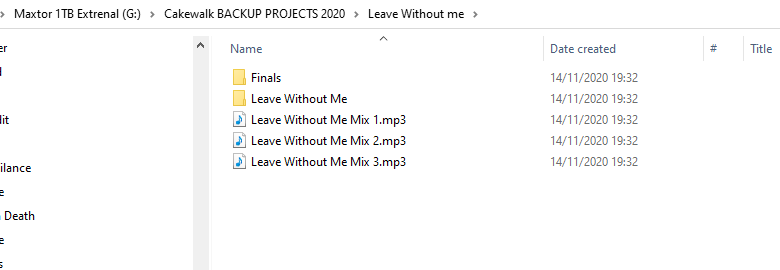


I think I'm gona take a go at this again. Freeze midi to audio in place.
in Feedback Loop
Posted · Edited by Will_Kaydo
Hey Murat, Thanks. Yeah I know, but it comes with disadvantages.