-
Posts
2,610 -
Joined
-
Last visited
Posts posted by Will.
-
-
On 2/25/2021 at 9:49 AM, Jimmy Haggard said:
I've noticed a few differences in the way a mix sounds in Cakewalk compared to what it sounds like when it is bounced down to an MP3. All tracks are going to busses, and all busses go to the master bus. The output to the MP3 is the Master Bus.
Differences:1> Bass instrument is louder in the MP3
2> reverb is more pronounced in the MP3
Actions to fix:
I have to go back to Cakewalk and lower the Bass bus a little lower in Cakewalk than what I want in order for it to be correct in the MP3.
I have to lower the wet mix of reverb in Cakewalk in order for it to be correct in the MP3
Question here is: What's the EQ setting of your playback device?
If it sound right in your DAW / or any DAW of choice - it will sound right on the out side too.
-
-
8 hours ago, musikman1 said:
Ok, I just tried again and for some reason last time I selected 1202fx instead of 1204fx, my bad. I'm not sure if this is the one I need, or if I even need it, I'll have to check my driver version first. Driver update can be a pain for me, can't seem to ever just be a simple process. The Behringer downloads page re-routes me to this page.... https://www.asio4all.org/
Yes, unfortunately most Behringer Devices works best with this drivers.
but, try to hook your Audio Interface to it too.
Back when I had my Behringer, I recorded all my electric and acoustic guitars only through the mixer and vocals through interface. Every felt as if you could taste a sound 😂 Well, it gave me that.
Watch here: How to connect your interface to a mixer.
-
On 2/23/2021 at 1:49 AM, musikman1 said:
I was having trouble finding those for some reason. Behringer's website is kinda confusing to me, you?
Navigations were easy on their website for me. All you need to do is type in what you want.
-
1 hour ago, Kevin Perry said:
What exactly do you mean by this? Real examples please.
Exactly what it says.
-
6 hours ago, Starship Krupa said:
Ugh, that's another can of worms, Mouse Wheel Zoom is so broken. It's supposed to allow the user to zoom vertically, too.
See the thing is, cakewalk is not up to standard with windows 10 in return hindering it unstable. Cakewalks memory on functionalities are still left with Windows 2000 / XP.
Microsoft introduced a whole new world to applications with Vista and most software adapted to this, but we can't blame the current company for this.
PLEASE! I'm not stepping on toes here! ✌
-
8 hours ago, Colin Nicholls said:
@Will_Kaydo, it seems fine to me. But I'm using Ctrl-ScrollWheel.
OK stupid question but how do you horizontal scroll without using Ctrl?
Hi colin.
I'm all too familiar with this / and that is still too aggressive.
Scrolling is the most basic function in any application. It shouldn't be a command key step to begin with, and yet: still not up to standard. How many times has your DAW crash while using that?
Cakewalk has way too many "Commands step" to do a simple task. Way more than the platform it runs on for basic functionality, thereby hindering in unstable. Every where in windows scrolling is done in seconds with a one click function / not with increment steps.
I appreciate that you're trying to help, I mean it, and im familiar with all the keyboard shortcuts Cakewalk has.
My request is still valid though. Smoother controlled scrolling is needed +1000!
-
1 hour ago, Colin Nicholls said:
Ctrl-Scroll on the mouse wheel moves the window, not smoothly, no, but in small enough increments.
And Bingo! There's your problem.
Zoom in to a note on a midi clip, then scroll without pressing the Ctrl button.
That increment step scroll needs to be smooth too.
-
3 hours ago, Jacques Boileau said:
If done well and appreciated by other users, the solution for maintaining it accross update, would be that the dev embrace it and include it in the official version. Seeing how the devs respond well to the users request on this forum, it might be possible. If they get the UI already done and only need to incorporate it, they might agree to do it.
I like this response.
Yeah. If only my proramming skills was that good. I would gladly give back to the DEV to thank them by creating the new UI.
-
22 minutes ago, marled said:
No, CbB's "Normalize" adjusts only to a peak level as far as I know.
Neither a compressor, nor a vocal riding plugin does exactly this! But they can be used to even out the loudness before you adjust it to an integrated LUFS value.
I would also like such a feature! But for the moment I do it for vocal clips with the free "4U Meter, Fader" plugin from HOFA and CbB's gain adjustment:
- I split the vocal clip in shorter clips (vocal phrases) that have about the same level.
- I drag each clip onto "4U Meter, Fader" and it shows me the current integrated loudness in LUFS (and other values).
- Then I add the dB difference compared to my target level to the clip (menu "Process > Apply Effect > Gain...", for faster access I have defined an accelerator).
E.g. when the clip has an integrated loudness of -15.7 LUFS and I want it to be -14 LUFS, then I add +1.7dB in the Gain dialog (by the way if it is a mono clip, then only the left gain value has to be changed in the dialog).
Ahh! Now I get it.
Thanks.
-
 1
1
-
14 minutes ago, Wei Liang Yap said:
The use case scenario: you are given a video compilation of various speeches and music clips and asked to fix the sound. Because some content is too soft and some content too loud, all within that video.
Therefore I split the 60 minute audio into the different sections that need fixing and adjust those volumes then put it back into the video.
I don't think a compressor is the right tool for this but others with more experience might educate me.
Nice stuff!
It's achievable with a compressor - the only problem is, you'd have to ride it manually with an automation envelope. Thiugh that will be a Painstakingly task on a 60 minutes video.
Your explanation brings to mind the Waves "Vocal Rider" plugin. If your not familiar with it watch some videos of it.
That would be a great feature to a stock pluging though. +1
-
8 hours ago, Wei Liang Yap said:
Hello - it would be nice to have
Proccess --> Apply Effect --> Loudness Normalize
which can be applied to a clip, to normalise the loudness to a prefered LUFS target, which can also give the user the option to allow/disallow if the result will have peaks above 0dB, and also give the user the option to apply their preferred limiter plugin if so.
Thanks,
Wei Liang
Question here with good intentions:
Doesn't this already exists / both / "Gain" and "Normalize" process in cakewalk, or is what you're explaining different from the known "Gain and Normalize" feature?
I'm trying to understand what you mean.
-
Still just me.
Though still bumping it up so, +1000
For smoother scrolling in Cakewalk when zoomed in. Scrolling when zoomed in is too aggressive. urgh!
-
4 hours ago, Starship Krupa said:
Works great for zooming in and out horizontally. It doesn't help when the data is down at the bottom or up at the top.
I'm looking for a command that centers the data vertically and horizontally.
Ah, so that's it. Explains why when I have a couple of empty measures at the beginning of the project, I don't see any notes. Well, might be useful now that I know what it does. I'm used to using it, then still seeing nothing. Executing that, then using Ctrl+⬅➡ as Will suggests might speed things up, at least it's a workflow rather than a random hunt with the scroll bars.
Los panaderos put a "fit horizontally" command (Ctrl+Alt+F) in the Track View that I requested on the old forum 3 years ago, so maybe they're in the mood for another similar convenience feature.
You can also use Ctrl ⬆OR⬇ in conjunction with the ⬅➡ Until a dedicated command key get's implemented.
A center command key would be great though. For now, this is the fastest workaround for me to navigate in the PRV and had been so for a few years.
That scrolling bar movement is too aggressive when zoomed in - Urgh! I sometimes gets lost in my own work when I scroll with the bar. It needs to get smoother.
-
 1
1
-
-
7 hours ago, sjoens said:
But it's not hard to do and won't hurt the plugin.
Exactly! it can be done.
I've seen this with other plugins on youtube. Youngsters, giving old or their daw's stock plugins a whole new different look.
-
5 minutes ago, scook said:
Ok
fine
bye
Thank you. Bye-bye!
-
28 minutes ago, scook said:
So a user cannot do this.
It is a feature request for the developers.
As you know, there is a dedicated area on this forum for feature requests.
IIRC, someone already submitted this request.
You'll be surprised what the "USER" can do. There's already a user that's altering CbB by adding extra features to cakewalk by himself.
-
11 minutes ago, scook said:
Not that easy to do and maintain across updates
Read about skinning bundled plug-ins here
In short, plug-ins using images in folders are easier to re-skin and the skins persist after updates.
Those without image folders like Sonitus do not easily lend themselves to re-skinning.
Yeah! I've seen this that's why this topic is here now. 😁
Their UI needs an upgrade, not just themes.
-
Any members here that would be generous enough to create modern looking UI skins for the sonitus plugins? 😊
-
13 minutes ago, Starship Krupa said:
I spend way too much time dragging the scroll bars around in the Piano Roll just trying to find the notes I want to edit.
It would be great to have a command that would adjust the horizontal and vertical zoom so that all the MIDI note information of the currently selected track were visible (or at least centered) in the window. We have a couple of commands in the Track View that work great for this, I'd like to have something similar for the Piano Roll.
(I know that there is already a command in the PRV menu named "Fit MIDI content." The times I tried it, it seemed to function similarly to the shuffling algorithm in Minesweeper. I don't mind if this command stays for backward compatibility, although I seldom have use for it myself.)
Just a question:
How does the Ctrl+⬅➡ directional keys work on the PC keyboard for you for that?
-
3 minutes ago, Lombardi said:
Yeah, that's just it, when opening the Task Manager, the Cakewalk related services remain and refuse to be ended when selected. I will try removing the older versions to see if that helps.
Thanks
Also keep in mind that Cakewalk isn't very friendly with certain 32bit plugins.
You might want to update your windows and motherboard drivers frim the manufacturers website to keep things running smoothly.
-
On 2/12/2021 at 1:32 AM, musikman1 said:
. My buffers are at 256, but when I try to up them to 512 I get too much latency with most of my VSTi plugs. (My audio interface doesn't help, I'm using a Behringer Xenex 1202FX mixer as my interface, soon to be replaced!)
I wouldn't upgrade the pc hardware to begin with.
My knowledge with Behringer was somewhat sweetly! It brings a unique sound to recordings that I'd like. Unfortunately most Behringer mixers work best with "ASIO4ALL" (not the best converters) Plus, this drivers does not run smoothly with CbB. It forced me to sell my USB 1202fx and grabbed a new cheap Audio Interface with a dedicated Asio Drivers. I was bummed over this, cause I could have just connected an Interface to it, for better latency performance.
To update your Usb Drivers and Audio Drivers Click here
Regarding your system specs: You have nothing to worry here - maybe just up your rams to 16 for now / and / bump up your cores to 8, 12, or 16 when the need for it is required.
Hope this help you in any way.
-
 1
1
-
-
3 hours ago, Lombardi said:
If I choose to open the task manager the Cakewalk process remains active, and selecting end process does not work.
No need to open X2 to get it to work again. Just open the TASK MANAGER and look for any cakewalk related files besides the main one and end those.
Also, try removing X2. Your plugins will still work in Cakewalk by Bandlab.
-
9 hours ago, Craig Reeves said:
Quick question. Does anybody else have issues sometimes with bounced audio containing pops and artifacts, particularly on big transients? I've noticed this problem consistently with a lot of projects but it doesn't happen all the time so it's not the easiest problem to reproduce. Anybody else having this issue or had it before? Pops, clicks and artifacts tend to persist whether I slow-bounce or fast-bounce.
I still wonder the samething at times even when things are not in the hot levels. Then oneday / out of the blue / I heard it, after getting a new desk for my setup which moved me about another extra meter from my monitors.
Everytime you create a send to an Aux or bus track, it adds an extra 3 or 6 dB to the volume. To compensate for that extra bump in volume, I tweak the effects gain knob to count that boost it gives.
I had ask this before, but rather received a lot of criticism and confusion on the question.



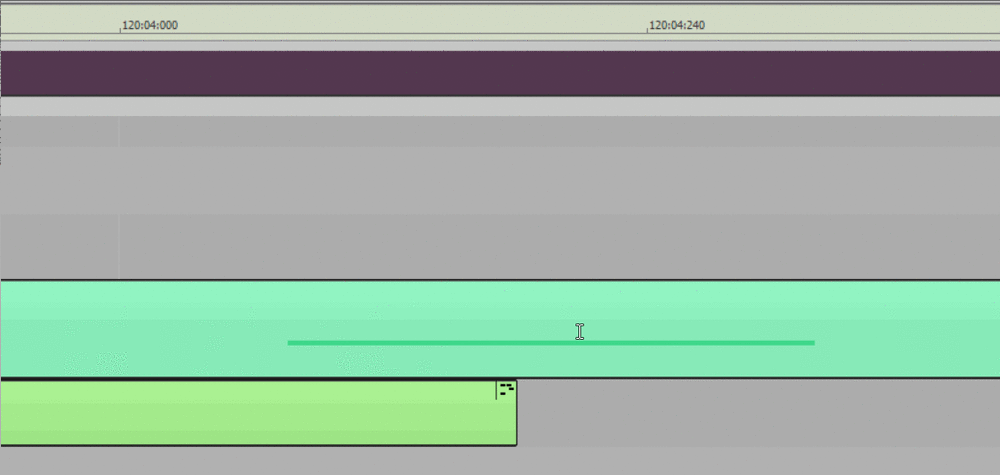
2021.01 Feedback
in Cakewalk by BandLab
Posted · Edited by Will_Kaydo
Aaah! I've been here at least twice on one of my personal systems which I don't have anymore (Sold it a week ago.) All too familiar with this.
Do you have all the necessary runtime packs installed on your system for Windows 7? We often sometimes forget the small things that matters and run straight to the more bigger issues, we think might be the cause.
There are a few points I do agree with that you've brought to light. I think it's fair to say that somewhere before a download happens on B.A / a little notice message should be up somehwere for readers to see, stating Windows 7 is not supported anymore by Cakewalk, but still allows the installation for W7.
To be fair - it does prompt this, but only during or before a newly installation, If my memory serves me well.
I've tried to read up on the Webview2 component, trying to make sense of it after reading a few cries and complaints about it in a few topics on the site and guess what -- still clueless to why it is needed in CbB. Though, I believe it is for the "once-off-signing-in and activation feature."
Now heres my deal, I don't find it a problem seeing that I've been using Edge since it's release as my default Browser and mainly because I'm a "INSIDER" for Microsoft / testing new releases and on-and-on-blah-blah-blah!
Right! There's a pack called "All-in-one-runtime-pack" you can try to install on your current problem you're having. This worked great, when I had the same issues with CbB on Windows 7. I helped another friend early in January this year, with a similar issue, but for a different DAW and his problems went away too with it.
Find the link in the 2nd step under "Best Solution" HERE!
Hope this helps you too. ✌