-
Posts
2,599 -
Joined
-
Last visited
Posts posted by Will.
-
-
-
4 minutes ago, Lord Tim said:
From what I understand, this new scalable interface is like a year's worth of update alone, even if nothing else was added. I know that doesn't sound particularly sexy or groundbreaking to differentiate it from CbB but the ramifications of this going forward is huge. But I'd be super surprised if there wasn't a heap of other stuff being done aside from that too.
Totally understandable. A scalable interface is what we have requested before and want. Pretty sure there will be one or two extra features added. I wouldnt be unhappy if nothing gets added now. The scalable interface is all thats needed for now, so the bakers can take as much time needed before the launch.
I'm just curious on the new facelift and design.
-
 1
1
-
-
-
-
7 hours ago, Glenn Stanton said:
as a note - to shift the modal response of the room - those dividers will need to be solid /
That nylon material they are made with, actually acts as both diffuser and absorbers.
-
 1
1
-
-
21 hours ago, greg54 said:
I just ordered these exact ones 😄
They work great. Place them behind you and you will hear how different your room will sound.
Heres the tricky part you need to experiment with. Place them next to you and behind you to find out where your speakers translate the best for you. In a wide space, or narrow space.
-
 1
1
-
-
4 hours ago, greg54 said:
I dont know how to do that, since it's square. I put bookshelves on the back wall to make it more rectangular. Other than doing that, I wouldn't know what else to do.
Use dividers.


-
13 hours ago, greg54 said:
I put some bookshelves on the back wall and put a lot of stuff in them, and I put up some acoustic squares. I'll have to figure out more stuff to do.
Thanks
🙂 I dont mean treat your room. Turn it from a square room, into a rectangar room side to side.
-
13 hours ago, greg54 said:
I just started mixing my songs (never mixed before). My room is largely untreated. It's 12' x 12'. When I mix on monitors, the vocals have too much midrange and it's hard to get them to sound right. When I mix with the headphones, they sound fine.
I have some reference tracks and listen to them on the monitors and through headphones. They sound good through the monitors, but sound just like my vocals through the headphones. Do I not trust my monitors and just mix with headphones? I'm new at this, so I have no idea.
Your room is also dead square! It is not an ideal room shape to mix in, especially with it being untreated too. This means that there is a far greater amplitude that your ears receive causing you to make negative decisions in your mix.
Try trimming down some inches behind you by hanging some drapes/curtains. This does not have to be wall to wall just two in the middle down. You can also just make some panels and place them behind you to get a more rectangular shape side-to-side in width. You could even use what you have at home. An old rug or some old blankets you dont use anymore.
-
20 minutes ago, Lord Tim said:
This said, you *can* get conflicts if you try to run other apps at different sample rates at the same time as Cakewalk.
Well, there you answer your own question to why you cant for the life of it workout why your sample rate of your interface in windows need to be the same as your asio sample rate within CbB to run Autotune live for recording without any issues.
When you set your device as the default audio card in windows - windows automatically reverts its drivers to use with your interface. Within windows i only get 44k at 24bit and 48k at 24bit with my 2i2. So that tells me that windows uses my interface as the primary audio card by converting its drivers to be used with the device. Once this is not match I get dropout during recording with Autotune enabled.
If i match the Asio with the drivers windows use with my interface, GUESS WHAT . . . NOMORE DROPOUTS WITH AUTOTUNE! Its that simple and straight foward.
-
54 minutes ago, Jordi said:
thanks your help, the realtek is disable in my bios.
I have the lastest drivers and firmware from Motu.
But i can't see any place in Cue Mix to change rate or bits depth. Only in Motu audio console i can change the rate but not the bits depth.
Right click the icon on the taskbar and go to speaker properties.
.png.770532cf84333349bb2b902144e1ce31.png)
You need to match this with your DAW so that windows dont get confused with its conversions.
-
2 hours ago, JohnnyV said:
Not sure this is necessary. It seems since introduced many years ago the Windows protection system has been one of the least invasive systems to audio. There are just a few tweaks the recommend like disabling scanning Cakewalk stuff. But I've personally never tried that. I most certainly want it working when I download free 3rd party plug ins and midi files!
Well, In that case: Good luck with you problem. 👍🏽
-
33 minutes ago, JohnnyV said:
In a way yes but you said
That actually confused me. I think you made a typo and meant to say ASIO device. Not driver. The op was looking for a setting that doesn’t exist 🫤
Since the beginning of time many of us have always disabled the computers audio system to avoid conflicts. On my main DAW I didn’t even install the driver for it when I rebuild it. But windows update screwed that up one day.
Generally the majority of people simply install the ASIO drivers and never even have to think about anything else.
And even thought it probably doesn’t matter I always set The sample and bit depth in Windows to match my interfaces settings. Just as you are advising. That seems to work for me when sharing other apps with Cakewalk running.Yeah . . . Windows 10 sucks! Im still running it though. 🤣
Windows Defender: Disable it completely.
Make sure you have the latest VCredist installed. Theres something in this update that is of magic everytime it is installed.
Check for new updates, if the issue persist - uninstall previous windows updates and remove automatic updates.
If all fails: Do a clean install and only install you VCredist updates.
-
15 hours ago, JohnnyV said:
if you disable all other audio devices in Windows settings/ Manage devices then you are using your interface and ASIO.
. . . . and that is the answer.
What I have been saying the whole time.
-
1 hour ago, Xoo said:
That's correct - Windows sound settings doesn't let you select ASIO; Cakewalk (or a.n.other DAW) does.
Mine does. 😐 My focusrite 2i2 is my only device on my system as my main soundcard, there for, I have access to my Asio Drivers. So whatever I change in the DAW affects my Asio Drivers for my interface (aka system drivers.)
-
42 minutes ago, Jordi said:
I cannot select the Asio drivers, I have a Motu Ultralite mk3 Hybrid.
Thats strange seeing that its compatible with hi speed USB too.
-
2 hours ago, Jordi said:
What you mean? :
Recording bit deph should match that of your Asio>Daw>Autotune.
Your Asio needs to match that of your DAW which than goes in to Autotune.
So, your buffer size needs to match. You Asio buffer size, You DAW buffer size and your buffer size in Autotune.
This mean: If your Asio driver is the only driver selected in Windows as the primary drivers - set that sample rate according to your DAW which would than go into Autotune. What you're running in your DAW needs to match that in your O.S.
From there you can adjust and match the buffer size in both your Asio drviers and in Autotune - depending on your Audio Insterface drivers these can be set independently. For instance with Focusrite Asio drivers whatever you change in the DAW change in windows too and also true the other way around.
RTM of autotune. Try to disble that annoying Windows Defender too. Mine is permanently disabled.
PS: I have no issue in regard with recording live vocals with Autotune with these settings.
-
16 minutes ago, JohnnyV said:
I hate to say this but that's the cart before the horse. Unless you are trying to do this for a live performance I see no benefit in working this way. I see many reasons not to.
You won't hear any effects in real time without turning on input echo. Direct monitoring is just that. It is the signal from the mike input directly to your headphones or monitors. You will only hear any DAW processing at the output stage.
Running an auto tune plug is is a CPU intensive task. On most computers this requires higher buffer settings so there are no dropouts of glitches. To run at a low buffer setting you will then need to either have the worlds most powerful computer and something like an RME audio interface. A so, so computer and a so, so ASIO driver will require a higher buffer setting which equals more latency resulting in an echo in the headphones.
If you want auto tune in real time then look into a TC Voice Live processor. https://www.tc-helicon.com/series.html?category=R-TCHELICON-VOICELIVESERIES
Well . . . that is why you route the input echo channel to another audio track to record it with the effect.
Most rappers an even singers prefer this way of recording. My system handles this with absolutely no issue if you do your setting correctly as i have said above.
-
I sometimes record rappers in CbB.
Make sure your sample rates are in sync'd.
Recording bit deph should match that of your Asio>Daw>Autotune.
-
It is extremely important to have your sample rate in windows exactly the same as in your audio application with SSD (also in general.)
Then of course theres the obvious noticable setting: Which ever sample setting you had per project that was aaved needs to meet the exact same rate as your asio driver.
Theres also that annoying Windows Defender. Disable it entire, by Enabling the setting in Local Group Policy Editor - you can do some research on this or watch youtube videos on how to do it.
Last resort: Reinstall the M-Audio Asio drivers and make sure it is the only driver selected in Windows 10 and your DAW(s)
-
 1
1
-
-
-
1 hour ago, InstrEd said:
I shall go cry me a River 😭 Nile or Mississippi?
They are old. We need a new historical one to talk about for eons. 🤣 Call if you need help.
-
No, Nein, Ingen, Nej, Não, Nee.
This topic has been touch on throughout this thread since page 1. Management have made everything crystal clear already. Further information on the pricing will be announced in future announcements.
-
29 minutes ago, InstrEd said:
Hope the launch goes smoothly for Cakewalk Next.
🤣 This is a polite way to tell everyone to move on 🤣 "Next."



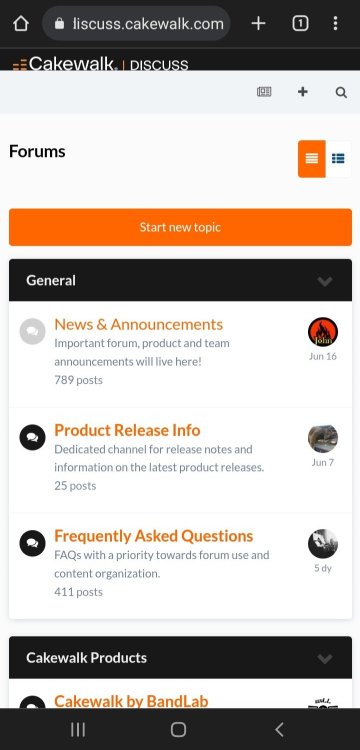
.jpeg.fdd64bce24b44d53ce8f54e9ab202ef2.jpeg)
.jpeg.957c4581baecb74550973a0e41c85df9.jpeg)

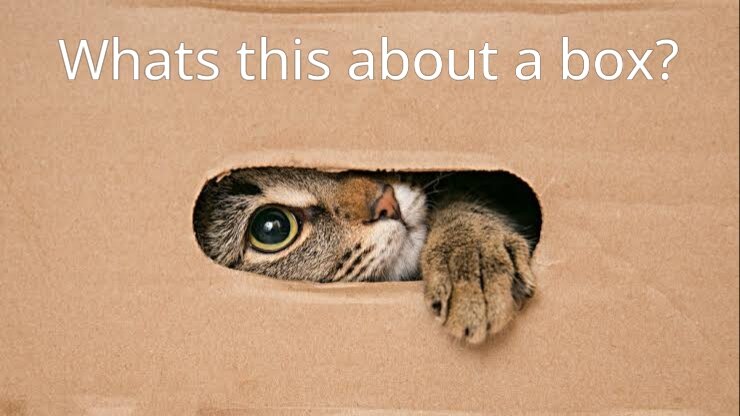
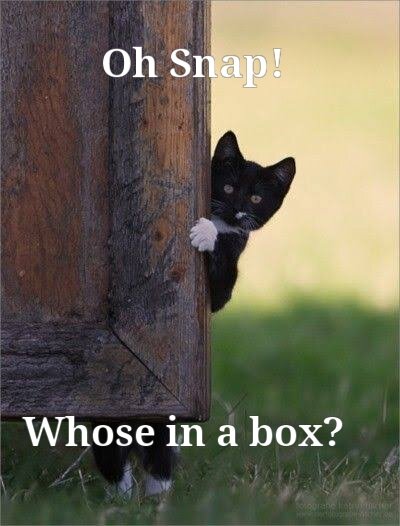
Clunky?
in Cakewalk by BandLab
Posted
In that case: VARISPEED. Cakewalk already has the feature. It only need some Automation added to it. This can be done on two places.
I can sent you a video . . .