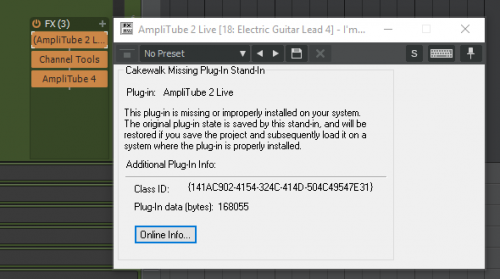mwall
Members-
Posts
17 -
Joined
-
Last visited
Reputation
0 NeutralRecent Profile Visitors
The recent visitors block is disabled and is not being shown to other users.
-
I'm just seeing this suggestion. Gave it a try but it still didn't work for me.
-
No, it's not available for new projects.
-
Did the reset and checked the scan log. AmpliTube2Live shows up among the 195 plug-ins that were scanned, but it still does not load in Cakewalk. Screen shot attached. Also, I tried getting AmpliTube 4 to work as a replacement, but when I select a preset, it says all the parts that make that preset are missing. I know this is probably more a question for IK, but it's all very frustrating. Thanks.
-
Never mind. It's working now. Maybe it required a restart after setting it up? I don't know ... but it was not working yesterday. Thanks for your help, though.
-
Crazy how much you forget after being away for a couple of years. I'm either forgetting to do something to make it work, or the auto track zoom function is broken on Cakewalk for Bandlab. Under the View tab, I have put a check beside Auto Track zoom, but when I click on a track, it doesn't open or zoom. If I manually spread the track open, then click on the track header, it just closes, but won't auto open when I click on it. Any help is appreciated. Thanks.
-
The .dll files for AmpliTube2Live is found in C:/Program Files (x86) / Cakewalk / VstPlugins. My Cakewalk VST Scan Paths show that path among others. It's just not picking it up for some reason.
-
Looks like that's my only solution. It just bugs me that it worked and now it doesn't. Thanks, everyone.
-
So, does Cakewalk for BandLab not support 32-bit plug-ins, where where Sonar Platinum did, perhaps? That's one of the ideas from the IK Support.
-
How would I do that within Cakewalk? When I open a project that used AmpliTube 2, it says the plug-in is missing, even though I have AmpliTube 4 installed?
-
When I re-downloaded the installer for AmpliTube 2 from the My Products page on the IK Mulitmedia site, it actually downloaded AmpliTube 4. Maybe 2 was upgraded to 4 automatically. So I installed that, and it shows up for use in my FX options, but still AmpliTube2 does not, which is what I used for this particular track. I opened the stand-alone AmpliTube 2 app, and it opens fine, and I while that was open, I used the Authorization Manager to reauthorize. But when I opened Cakewalk again, AmpliTube 2 was still not present. I tried the "Rescan Failed Plug-ins" option, but no luck. It doesn't show up when I click on excluded plug-ins in the plug-in manager. I'm not sure what else to do, but I appreciate the help.
-
Sorry, when I said BandLab, I was referring to the Cakewalk by BandLab DAW. I've tried opening it as Administrator, and still get the same problem with AmpliTube 2.
-
So I'm getting a new systemup and running with BandLab after a couple of years out of the game, and for some reason, I can't get my registered version of AmpliTube 2 Live to activate in BandLab. When I open an existing project that used that plug-in, I get the Missing Plug-in message. I've tried reinstalling a few times. I checked the location of the .dll file and made sure the plug-in manager was set to scan that location. Not sure what else to do. Any thoughts?
-
Never mind. I tried rolling all the way back to 1.0.0.10, and that did the trick. Brilliant idea. Thanks!
-
When I roll back to 1.0.14 and install, it says update available to 1.0.5.41. Whether I do that update or not, when I open the project (either before or after rolling forward again to the latest release) the LP64-EQ is still not available. Maybe it's installing to a folder not being scanned by the VST manager, but I don't know where that would be. Any help appreciated. Thanks.