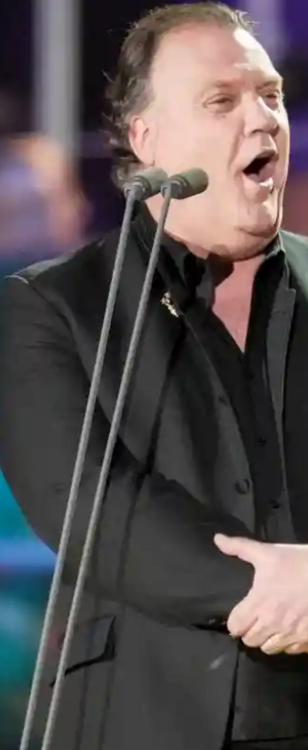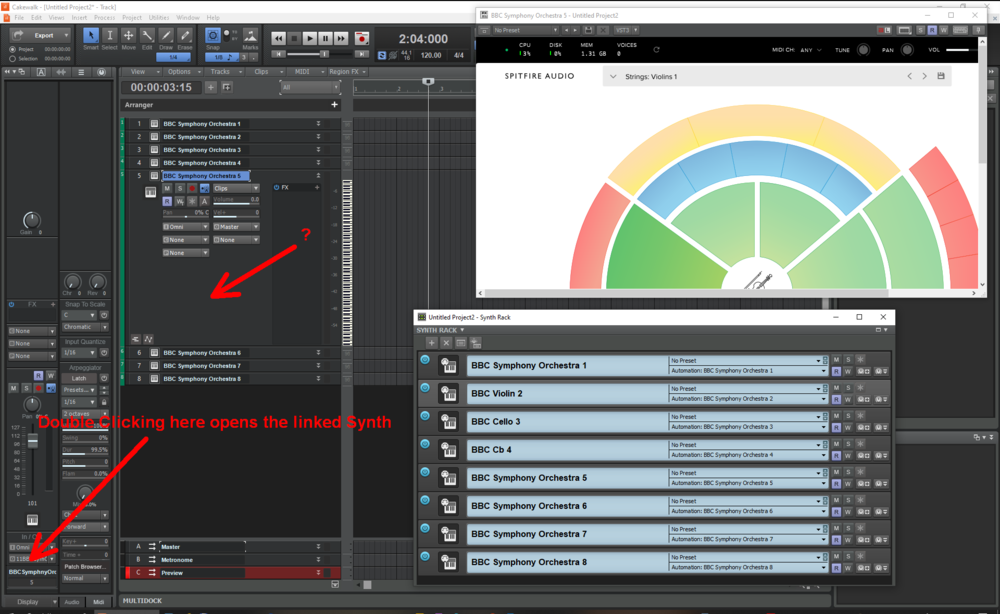-
Posts
56 -
Joined
-
Last visited
Everything posted by Wei Liang Yap
-
If I am doing a multitrack recording, I start first by laying down the piano as a click track, with the overall "feel" of the song. I use a digital piano, so I have MIDI recorded initially. Then I add the other parts, and, as necesary I can delete or re-record conflicting parts of the piano. Although - being a pianist - that is often the prominent instrument in my multitrack recordings anyway.
-
Thank you everyone. On this occasion the solution was cleaning the contacts on the jack inputs (the unbalanced side of the DI box). On stage, swapping to a different DI box resolved the problem at the time - so I do not think it was static. Prior to fixing it, the problem was reproducible in a different environment (my house).
-
Thanks. It is a Behringer Ultra DI. Same problem regardless of phantom power or battery. However after I cleaned the contacts in the jack inputs (the input and the link out) - the problem seemed to improve a lot. I don't understand why though.
-
If my active DI box picks up a humming noise when I put my hand near/on it, and also seems to function like a microphone (it sends a noise when I knock it),... is it time to bin it? I had a look inside - the capacitors look ok, and measure correctly (with a capacitance meter). (I was wondering whether to replace the caps). Thanks in advance
-

What are you using as your Studio Monitor Controller
Wei Liang Yap replied to jesse g's topic in The Coffee House
what is the shelf life of things like FaderLube? -

why are two microphones used? (see picture)
Wei Liang Yap replied to Wei Liang Yap's topic in Production Techniques
Ah thanks. There were pop singers at that concert too - didn't occur to me that a backup mic could be passed to them quickly. There was an "orchestra" there - and each instrument appeared to be individually mic-ed. Some of the choir were clearly singing but I couldn't spot their mic(s). -
So I was watching the Coronation Concert the other day and noticed that Bryn Terfal and Andre Bocelli using two microphones each. What is the reason? I am curious. Is it redundancy (in case one "breaks")? Is there some clever noise reduction technique (although I can't understand how it would work side-by-side but https://www.soundonsound.com/sound-advice/q-why-do-sometimes-see-singers-using-two-microphones-stage describes what looks like a back/front method for noise reduction). I've used "two" microphones in studio before - but it was really that one of them was "fake" such that it could be touched, fiddled, etc (the singer was a playful child) whilst the other microphone further behind was doing the proper work, at the desired distance from the singer. https://www.classicfm.com/artists/andrea-bocelli/bryn-terfel-youll-never-walk-alone-coronation-concert/
-

Instrument definition for Roland RD2000
Wei Liang Yap replied to Wei Liang Yap's topic in Instrument Definitions
added the new patches from V-Piano Expansion 01 German Concert -
Thanks. I quite like the X32 but for now (for my own use) I realise that still need/want one SPDIF input and so this on it's own does not suit. Wei Liang
-
The idea is to leave the mic on. Prevent people from muting it. Or turning it off. (The switch is at the bottom of the mic, covered by the ferrule)
-
Yup the mute button. It stresses me that the first thing people do with the microphone is turn it off (or mute it) when they need to use it.
-
-

Loudness Normalisation (offline) of clips
Wei Liang Yap replied to Wei Liang Yap's topic in Feedback Loop
Thanks @Hatstand. Most of the material is speech. None of the people have a clue about what decibel is, and they will have done well if they even managed to send the video across. So it will be for me to try to make it such that it is loud enough, and not too loud. (The aim is so that the listener doesn't have to reach for the volume control many times) For uncomplicated clips it has been fastest to use Audacity for loudness normalisation to a target. (Can make it a macro, with limiter as second step). For the complex clips I use cakewalk plus any combination of envelopes, compression, limiting, erase, etc. I was hoping however that Cakewalk had a simple loudness normalisation tool like audacity. Hence this feature request. Wei Liang -
Hi - this is probably much more than I would ever need (in terms of I/O and routing), but I am wondering if anyone has experience of using this as a USB audio interface with Cakewalk. Any issues with its ASIO drivers?
-

Loudness Normalisation (offline) of clips
Wei Liang Yap replied to Wei Liang Yap's topic in Feedback Loop
Thank you all for the suggestions. I'll look at the MLoudnessAnalyzer and 4U meter as well. -

Loudness Normalisation (offline) of clips
Wei Liang Yap replied to Wei Liang Yap's topic in Feedback Loop
Vocal Rider might be what I need. Thanks for the suggestion. Wei Liang -

Loudness Normalisation (offline) of clips
Wei Liang Yap replied to Wei Liang Yap's topic in Feedback Loop
Hi, I mean that this would be an automated process to: 1. Analyse/measure the integrated (average) perceived loudness as measured/defined with LUFS (aka LKFS). Example: it measures -6 dB LUFS. 2. Automatically increase or decrease the clip loudness to the desired level. Example: it reduces that clip by 8 dB so that it now measures -14 dB LUFS. 3. Optionally limit the peaks that exceed 0dB (or other user-defined threshold) The use case scenario: you are given a video compilation of various speeches and music clips and asked to fix the sound. Because some content is too soft and some content too loud, all within that video. Therefore I split the 60 minute audio into the different sections that need fixing and adjust those volumes then put it back into the video. I don't think a compressor is the right tool for this but others with more experience might educate me. Thanks PS this (loudness normalisation) can be done in audacity. But I would prefer to use my favourite software (cakewalk) ? -
Hello - it would be nice to have Proccess --> Apply Effect --> Loudness Normalize which can be applied to a clip, to normalise the loudness to a prefered LUFS target, which can also give the user the option to allow/disallow if the result will have peaks above 0dB, and also give the user the option to apply their preferred limiter plugin if so. Thanks, Wei Liang
-
Hi - so I have been trying out the Spitfire BBC orchestra, and it seems to be a one-synth-per-voice, and the voice is set from the synth (i.e. not from the Channel/Bank/Program. For an orchestral mock-up it therefore means multiple synths of very similar sounding names. I notice that by double clicking at the space int the bottom left (see picture) it brings up the related SoftSynth instance (which is a good thing). I am wondering if there is any way of achieving the same thing from the track view (see second arrow with question mark)? Thanks, Wei Liang
-
Hi, don't know if grantobrien (http://forum.cakewalk.com/Instrument-definition-for-Roland-RD2000-m3788479.aspx) or anyone else is interested, but here is an instrument definition file for the RD-2000 https://github.com/yapweiliang/RD-2000.INS
-

Feature Request: A "Production Notes" Track
Wei Liang Yap replied to Ludwig Bouwer's topic in Feedback Loop
Although there are various places to annotate, it would be nice to have an Index or TOC page that could summarise and hyperlink to the respective clip or folder or track marker or etc etc that has text. Sorry i appreciate this is a bit different to what the OP is asking. (DOI: i have no current need for this facility but i think it would be nice to have a means to keep track of multiple small things which could get buried. E.g. Effects on a single small clip.) Wei Liang -

Control Surface, behaviour when not plugged in
Wei Liang Yap replied to Wei Liang Yap's topic in Feedback Loop
OK thanks I'll stop here for now. Having a different midi device as the first device then changes the order of the rest of my MIDI devices which is inconvenient when re-opening previous projects. However having a loopback device permanantly installed and 'looped' to the Control Surface will work, but it shifts the problem to the loopback device to remember to re-connect to the Control Surface. Hopefully at some stage there will be a way for CbB to 'remember' disconnected USB MIDI devices Thanks for your time Mark. Wei Liang -

Control Surface, behaviour when not plugged in
Wei Liang Yap replied to Wei Liang Yap's topic in Feedback Loop
Hello, I've been tinkering, and it does seem no matter what I do, that when the control surface (Zoom R16) is unplugged, that CbB goes for the first rather than the last device. Any other suggestions? Below is the equivalent snippet from my TTSSEQ.INI. I also deleted and re-created the TTSSEQ (the [MIDI In Device Map] /[MIDI Out Device Map] does not seem relevant.) [MIDI Input Devices] 0=Port 1 on Micro 1=Port 2 on Micro 2=Port 3 on Micro 3=Port 4 on Micro 4=ZOOM R16_R24 Audio Interface MaxInPort=4 [MIDI Output Devices] 0=Port 3 on Micro 1=Port 6 on Micro 2=Port 5 on Micro 3=Port 2 on Micro 4=Port 4 on Micro 5=ZOOM R16_R24 Audio Interface MaxOutPort=5 Thanks in advance, Wei Liang -
scook types faster than me ?