
Bronxio
-
Posts
33 -
Joined
-
Last visited
Posts posted by Bronxio
-
-
If I set the time signature as 9/8, the program doesn’t treat the project as 3 beats per bar with 3 eighth notes each beat (compound time), but counts each eighth note as a part of a simple time instead (2 eighth notes each beat). So, the created bars are wrong in the grid, and the only way I could manage to fix it was setting the time signature as its simple equivalent (3/4) and set the grid to triplets.
I’ve seen this happens as well on Cubase, Bitwig and Audacity. So perhaps all DAW’s and audio editors do this.
I would like to know: could anyone explain why they decided to ignore compound times when setting the time signature? I've posted this in the Q&A section because I guess there is an answer kind of "because of a technical problem" or something like that.
-
Hi, I've known ways to adapt an imported sample with different bpm than the project, and that's cool. But always keeps the tone.
Is there any way to adapt the clip changing the speed in the same way than a turntable, speeding up or down the pitchfader? So the tone changes naturally too
-
I also support this feature request.
I've used pre-roll in Cubase in the past for dubbing. It was awesome. With a keyboard shortcut, you can enable or disable it, so you can start playing from the cursor point, or X seconds before (and record with pre-roll, of course). I would love to have that in Cakewalk too, the workflow is much slower for large dubbings, going back and forward to begin the recording (and then just listening to that part).
With the punch function, I see I can record in a specific portion only and that's ok, but... the workflow is not the same, at least for the dubbing case.-
 1
1
-
-
That's right, I didn't look there. Thank you very much! ?
-
Hi, when I import a stock bass sample (2 bars) to Cakewalk, it raises it 3 semitones. Couldn't find how to deactivate this function. Can anyone help me? How can I keep the original tone when importing?
-
On 10/17/2019 at 11:09 PM, scook said:
The message refers to modifications to the plug-in properties settings not plug-in presets. Each VST plug-in has a properties page like this one

This page is accessed from the VST2/3 drop down in the standard header above the plug-in UI and from the plug-in manager. These settings are stored in the VST Inventory. A VST reset clears the inventory then rebuilds it by scanning all the plug-ins.
Ok, you were right. I've reset the plugins and my presets are still there. Problem fixed with just that reset! Thank you all! ☺️?
-
57 minutes ago, scook said:
A VST Reset has nothing to do with plug-in presets.
Cakewalk' message when I press "reset" doesn't seem to say that. "Perderá todos los ajustes de configuración personalizados" could be translated as "You will lose all the presets". I think it's very clear about this (reset not equal to re-scan)
Thank you for the similar thread. I'll wait to the support answer and, if they tell me I must do that, I'll do it, despite I may lose my presets (maybe I can export them?)
-
Yes, got it through Bandlab Assistant. I have Cakewalk by Bandlab (with the last updates)
-
-
1 minute ago, HIBI said:
"C:\Program Files\Cakewalk\Studio Instruments" is data folders of Studio Instruments.
.dll files are in each plugin name folder in "C:\Program Files\Cakewalk\Vstplugins". and this path is default VST scan path. So Studio Instruments should be scanned automatically when Cakewalk startup if you are using default settings.
If it's not still appearring as VST instruments, click "Scan" or "Reset" and then "Scan" at VST Settings in the prefference.Ah, I've found them, thank you. Yes, that folder is included in the Cakewalk plug-ins folders. But I can't understand why they don't show up. I'll try uninstalling and re-installing first, because reseting the VST plugins means to lose my presets, and I have some that I prefer not to re-make. I'll tell after the test.
-
Thanks for your reply. I've made a lot of rescans and they never show up.
4 minutes ago, Chuck E Baby said:The what now ?
I wanted to mean the virtual instruments list. That zone in Cakewalk where I can see my installed plug-ins.
I'll try a manual uninstall and re-install, now then.
-
-
Does it mean that they should appear in the virtual instruments list with my other plug-ings? Oh...
"Reset" means I must loose my user presets, and I made ones for the acustic compensation (several frequencies). Can I save them in any way before doing that?
-
Hi, I've instaled the Studio Instruments Suite, but I can't find the four plug-ins inside Cakewalk. They don't appear in the virtual instruments module, as my other manually installed plug-ins. So, where are them? How can I reach the Studio Instruments ones?
Cheers, -
Seems to be fixed in last Cakewalk update (I've duplicated several tracks, and no more bug replication). Also, about the Focusrite problem, I've updated my drivers as well and seems fixed too (no sound card hanging anymore).
If some of these bugs reproduce again, I'll come back and post.
Cheers!
-
It would be so nice to be able to edit individual gain clips straight in the default mouse control mode, instead of having to press T, change to automatization --> volume. Just adding a node at the top of the clip, then you move up or down.
-
Sometimes I forgot to plug my external sound card when I run Cakewalk. So, Cakewalk tells me "hey, can't find the devices! You must re-configure the audio setup". It would be nice to have a button for re-scanning the devices and check if everything is as Cakewalk knows. Wha t I should do is I go to the task manager, force Cakewalk closing, plug the sound card and re-open it.
-
3 hours ago, Chuck E Baby said:
How are you getting these small clips, from copy/paste ?
After editing inside the piano roll, but I relaised it's because what you said: copy/paste (didn't know the drag with ctrl way, thanks for explaining it). I'll try your method of the custom module or with a keyboard shortcut anyway to make it faster, thanx ?
In case anyone could say a way to tell Cakewalk not to create new clips when copy/pasting, it would be cool! -
Cool! Now I can have my clips together, thanks!
Anyway, does this mean that there is no way to tell Cakealk that, by default, I do not want it to split my clips when I edit them?
-
Yes! It was easy. Thank you very much, Scook!
-
Could anyone tell me how can I edit a MIDI clip with the step sequencer, but to create a new clip? I mean, when I edit one duplicated clip (a drum sequence), the changes affects to all the clips, instead to the very one I'm editing only (what I would like to do)
Thanks in advance! -
Hi, I would like to know if there is any way to edit MIDI clips and not to divide them in the timeline. I have a mayhem of self-made frankenstein-like clip groups (please see the attached image) and it's a little difficult to select them properly sometimes.
In other words, I don't want Cakewalk to sepparate automatically my clips: I want to be able to edit a MIDI one in the piano roll and keep it entire, in one unique piece (as before editing it)
Thanks in advance!
-
Oh, yes; I could control the wet and dry level (sepparated). I think it's the easiest way then. Thanks! ?
-
Thank you, Promidi! The problem is, in my case, I would need to switch between dry 100% / wet 0% and dry 0% / wet 100%. It's ok to be abrupt, there's a silence in the middle.

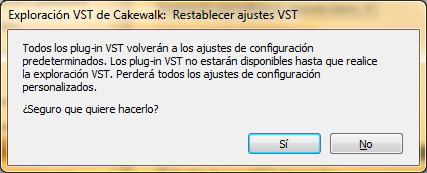
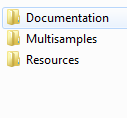
How can I set a default workspace?
in Q&A
Posted
Hi! I have to set my workspace always when I open Cakewalk and start a new project. This is what I've to do:
If anyone can tell me at least how to avoid some of those points each time, it will be highly appreciated 🙏