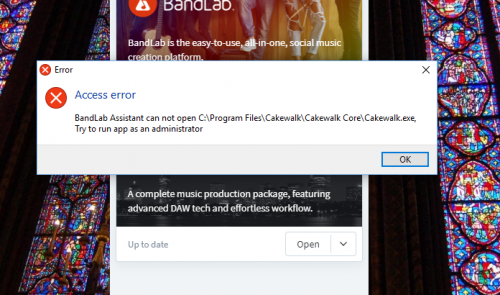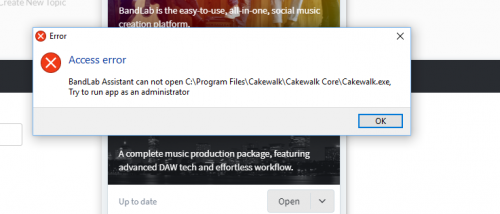-
Posts
12 -
Joined
-
Last visited
Reputation
2 NeutralRecent Profile Visitors
The recent visitors block is disabled and is not being shown to other users.
-
After a lot of trial and error I've come up with this step by step sequence: 1. Open an 'Empty Project' 2. Insert 'Synth of choice' with midi source and first synth audio output. 3. Insert 'Blue Arp' with midi source and first synth audio output. 4. Write some notes into the 'Synth of choice' track. 5. Turn on 'Input Echo' on both midi tracks. 6. Set output of 'Synth of choice' to 'Blue Arp'. 7.Set output of 'Blue Arp' to 'Synth of choice'. 8. Set input of 'Synth of choice' to 'All external inputs, midi omni' 9. Set input of 'Blue Arp' to 'Blue Arp, midi omni'. 10. Modify the settings of Blue Arp by clicking the midi icon of 'Synth of choice'. 11. Modify the settings of Synth of choice by clicking the midi icon of 'Blue Arp'. Have just tested these instructions from a blank slate and all works fine. These instructions are mainly for me so that I don't forget what I did months down the track. Problems, issues etc I'll attempt to answer.
-
Adding additional drum instruments
grahamwarren replied to grahamwarren's topic in Instruments & Effects
Not able to export. Thought that .xts extension might prevent use elsewhere. Shame. -
In my previous DAW (energyXT) I had a load of classic drum presets (viewable here; https://www.kvraudio.com/forum/viewtopic.php?t=184686), which I'll like to be able to now use in CbB. Any idea how I can get this lot installed? Many thanks in advance.
-
(SOLVED) Cakewalk won't open when downloaded
grahamwarren replied to grahamwarren's topic in Cakewalk by BandLab
I figured it out eventually (and nearly lost my mind in the process). I was snooping around the entire forum for similar problems and came across this http://forum.cakewalk.com/Solved-SONAR-Platinum-will-not-start-m3179162.aspx So I uninstalled ASIO driver and tried installing CbB again. It launched this time (hooray!) I reinstalled the ASIO driver and it failed to launch again. (booo!) I ensured that my midi device and keyboard controller were connected (they weren’t previously), reinstalled ASIO, reinstalled CbB and all is well again. (hooray again!) I find it very strange that you seemingly can’t launch the software without devices connected to the system. Is this a known issue? If it is it needs to go on page 1 of the user guide. Thanks for help and guidance from anyone who bothered to respond. All your efforts are much appreciated. Graham. -
(SOLVED) Cakewalk won't open when downloaded
grahamwarren replied to grahamwarren's topic in Cakewalk by BandLab
I've sent them a screen shot of what is shown when the gear icon is clicked. -
(SOLVED) Cakewalk won't open when downloaded
grahamwarren replied to grahamwarren's topic in Cakewalk by BandLab
Cakewalk support have responded. ------------------------------ Thanks for reaching out. We're sorry for the frustration. That is quite strange! We'll be collecting this information and passing it to our engineers. Also, can you please try uninstalling BandLab Assistant and reinstalling the latest copy via this link? https://www.bandlab.com/products/cakewalk Do send us a screenshot of what you see on the "Plugins" tab on BandLab Assistant, as we'd like to see the directory where your Cakewalk by BandLab files was downloaded to. ------------------------------ Have uninstalled everything now twice. No change. Can't see a "Plugins" tab on BandLab Assistant. Only have 'Library' 'Sounds' and 'Apps'. Or do they mean somewhere else? -
(SOLVED) Cakewalk won't open when downloaded
grahamwarren replied to grahamwarren's topic in Cakewalk by BandLab
Yes. -
(SOLVED) Cakewalk won't open when downloaded
grahamwarren replied to grahamwarren's topic in Cakewalk by BandLab
I've tried everything suggested so far with no luck... it hates me. -
(SOLVED) Cakewalk won't open when downloaded
grahamwarren replied to grahamwarren's topic in Cakewalk by BandLab
Nothing happened. I deleted everything, I re-installed the program, ran it and the same thing happens. Just gives this error message from Bandlab Assistant: I've tried running from the desktop, from the start menu, from program files both with and without administrator. None of which work. I've downloaded cakewalk on my laptop downstairs (yesterday) and it all works fine, but not on this computer. Please help!!!!!!!! Can someone help with a fix, surely I'm not the only one with this issue. G. -
(SOLVED) Cakewalk won't open when downloaded
grahamwarren replied to grahamwarren's topic in Cakewalk by BandLab
I'll uninstall everything and reinstall afresh...I'll let you all know what happens. Thanks for help so far. Graham. -
(SOLVED) Cakewalk won't open when downloaded
grahamwarren replied to grahamwarren's topic in Cakewalk by BandLab
Normal Win10 virus protection system is running. Makes no difference if it's on or off. Just to confirm could you walk me through what I should do? Many thanks, Graham. -
grahamwarren changed their profile photo
-
Just downloaded CbB. Installed program, but won't start when I hit Open. Get this error message: I try to run as administrator but doesn't work either. I've tried reinstalling (same problem). I've tried running from the start menu and the desktop icon, same problem. Can you help please?