-
Posts
19 -
Joined
-
Last visited
Posts posted by ·⛤·
-
-
Cannot manage to record a track from a digital piano connected to Cakewalk.
I created a TTS instrument track that’s working normally: i.e. I can input notes to it manually (e.g. in Piano Roll), and these notes are heard if I play back the track.
A digital piano is connected as the input for the track, and it also seems to work: if I press any keys on the physical piano keyboard, these keys become highlighted in Piano Roll, and the meters it the track’s header display the level (see the attached screenshot).
The track is aimed for recording, and I double-checked all relevant settings. After I press Record and start playing, however, the metronome is clicking, and the playhead is moving forward, but no music is being actually recorded. In addition, the Record button in the toolbar doesn’t turn red.
What am I doing wrong?
-
7 hours ago, Johnny Tsao said:
You can try the Velocity Offset is set to "0", you can get the original velocity values
Thank you @Johnny Tsao, this solved the problem. 👍
-
 1
1
-
-
2 hours ago, scook said:
There must be more to this story.
The channel might have been changed by me during editing, but I definitely didn’t touch the velocity. Attached to this comment are a short excerpt from CWP file (where the velocities are fine) and a MIDI file generated from this excerpt (where the velocities became reset to 127). Maybe you could suggest something after looking at the files?
-
@Jack Cat, I do edits mostly in the Piano Roll, too. The Staff View was used for illustration purposes only. And yes, in my CWP file all velocities are in their proper places, I can hear it during playback. Of course, I saved the file, opened and closed it many times before saving it as MIDI.
-
I had a MIDI file created by another application and opened it with Cakewalk. The notes in the MIDI were played live on a digital piano, so they all have different velocities. Then I saved the file as cwp and edited it in Cakewalk, taking care of the dynamics. After saving the file back to MIDI, all velocities became reset to 127, which is completely no good.
How to convert my cwp file to MIDI without losing velocities?
-
2 hours ago, John Vere said:
May I ask why you have Melodyne in the effects rack of a VST instrument track?
While this bears little connection with the original post, I’d be happy to answer. I’m a performing artist, but I’ve little expertise with DAWs, using Cakewalk as a sort of music Notepad. MS Wavetable is generally enough just to write down the notes for my band to play live later. This time, though, I accidentally composed a long passage of pinch and tapped harmonics for bass guitar, and I’d like to check them by ear before making our bassist strain to learn them. To that end, I’m experimenting with soft synths to get more realistic sound than Wavetable MIDI. Using Melodyne was a part of this experimenting.
2 hours ago, John Vere said:If I remember correctly I found out Creative doesn’t use ASIO but a wrapper for WDM mode. Like ASIO4ALL.
Their official product page says that modern Sound Blasters have ASIO 2.3 support. Or they haven’t?
P.S. I’m probably going to return this sound card and buy two devices instead: one not so tricked-out PCI-e card for ordinary tasks like watching cat videos on YouTube, and another portable one for music production with Cakewalk at my amateur level—perhaps Clarett 2 Pre USB?
-
22 hours ago, John Vere said:
In my signature is a link to my tutorials Watch the one on using on board audio. Even though you’re using the ASIO sound card the info is the same. There’s also the one on ASIO which will explain that side of the issue and tips on troubleshooting
Thank you @John Vere for your suggestions and videos. The tips about adjustments for latency were particularly helpful for me. I must unfortunately acknowledge they didn’t help to bring my Sound Blaster to its senses.
But here is what did help in my case, albeit partially, after a week of trial and error:
- Turned off Fast Boot in BIOS and Windows. (Suddenly, this matters for SB AE-9.)
- Left the onboard sound card turned off in BIOS.
- Shut down the computer and physically disconnected the sound card altogether.
- Also physically disconnected all devices with sound capabilities: a webcam, an USB mic, a digital piano, etc.; even the main desktop monitor that has terrible speakers for some reason. Diconnected other peripherials like printer/scanner, just in case.
- Did a clean reinstall of Windows 10.
- Installed the latest Sound Blaster Command from Creative website and updated it from within itself. (The update was a little tricky without connecting the card at this point, but I did it.)
- Shut down the computer and plugged the Sound Blaster card in. Connected it to the speakers with an optical cable.
- Turned everything on and prevented Windows from obligingly installing the antique SB Recon3D PCIe driver.
- Verified all audio-related settings in Windows and Cakewalk.
After all this magic, I finally managed to hear sound from VST instruments in every driver mode but ASIO. I still have no idea why this mode isn’t working, given all my hopes pinned to ASIO while buying the sound card.
I’m a bit confused by the suggestion that my master bus might not be set to the correct output. For my OP, I deliberately chose No Tracks or Buses template when I created a new project. It’s remaining with only two manually created tracks, and now I can hear the right sound from the instrument track.
I also work on another actual project where routing to the master bus was configured—see the image attached to the post. Now the sound here is fine, too, and also not in the ASIO mode.
A bird in the hand is certainly better than no sound at all, what doesn’t mean, however, that I’ve abandoned my hopes on solving the ASIO mystery.
-
13 hours ago, scook said:
Try the WASAPI driver modes.
This unfortunately didn’t help. I already went through all configurable preferences (both in CbB and Windows) before posting to this forum. I even tried two different optical cables and several audio cables.
-
After switching to new multimedia speakers, I cannot hear any sound from soft synths in Cakewalk. The details are:
My configuration
- OS · Windows 10 Pro (x64)
- Motherboard · ASUS Prime Z390-P, the onboard sound card disabled in BIOS
- Discrete sound card · Sound Blaster AE-9
- Speakers · Edifier R1280DB
The software (the OS, sound drivers, Cakewalk by Bandlab itself) is up to date.
The speakers can connect to the sound card in two ways:
- 2×RCA to 2×RCA audio cable
- Fiber optic cable
Media apps, such as video and audio players, produce their sounds perfectly either way, but CbB does neither when VST instruments are involved.
In an example shown on the attached images, I’ve created a project with two tracks: the first one is routed to Microsoft GS Wavetable Synth, and the second one to the native Cakewalk TTS-1 soft synth. During playback, the green meters are waving as if both tracks are playing normally, but only the first one is actually heard.
The example refers to optical cable, but it’s all the same with RCA connection. I’ve scoured all the preferences both in CbB and in the system in circles, but to no avail.
Before that I had got cheaper speakers with a single AUX (phone jack) audio input, and they had no issues with soft synth in Cakewalk. I couldn’t even imagine that I won’t be able to configure soft synth output with much more advanced speakers.
Please help me out with this debacle. But, please, avoid suggesting wild stabs in the dark; that’s exactly what I’ve been doing for a week and I wasn’t successful at that.
Please look at the images; I’ve tried to capture everything that might matter to the situation.
-
On 3/31/2021 at 10:20 AM, Promidi said:
Articulation maps can do this.
Thank you @Promidi, I was unfamiliar with articulation maps before, and it took some effort for me to make sense of them. But I figured out that it’s a powerful tool that streamlines MIDI editing dramatically.
-
9 minutes ago, scook said:
@scook, are you referring to the plugin that is available with right click → Process Effect → MIDI Effects → Uncategorized → Echo Delay? It just creates actual additional notes on the track, as shown on my second image, and I cannot set Delay value to 0, it turns to 1 automatically.
-
How can I make a piece of MIDI track sound as if each note were doubled an octave lower, but without adding new note events to the track?
Please see the first attached image. In Cakewalk, the track is played back with the Windows default MIDI synthesizer, and it’s assigned the Accordion program. I want to mimic a mode (available with a register switch on a real accordion) where each written note actually sounds as a charmonic octave, with the second note added an octave lower.
I can just double the notes, as shown on the second image, and this sounds satisfactory for my goals, but the staff (and the piano roll as well) becomes a mess and looks misleading, since I’m actually pressing double keys on the accordion, not quadruple ones.
Is there an effect or another way to make the piece play back according to the second image while keeping actual MIDI notes according to the first?
-
-
2 hours ago, Nigel Mackay said:
The MIDI standard does not cater for UTF-8 encoding.
I’m terribly sorry, @Nigel Mackay, but the RP-026 standard does cover Unicode usage in MIDI files for more than 20 years:
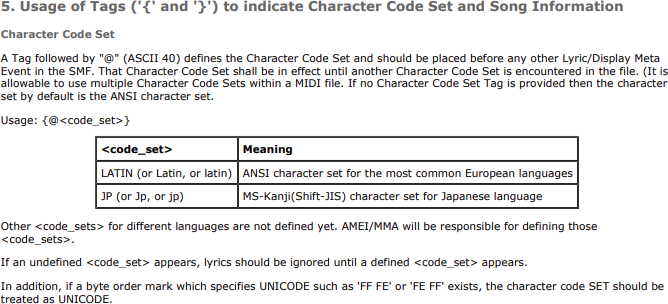
More than that, I’ve seen pretty many MIDI files where lyrics or other string values were stored in UTF-8 encoding.
-
According to Release Notes for Cakewalk 2020.09, “Cakewalk now uses UTF-8 encoding by default for all text strings, including track name, clips names, Lane descriptions, Arranger sections, Notes Browser, Lyrics view, etc.” This is good news, but it’s not true for MIDI files that Cakewalk creates. Whenever you try to save or export a project as MIDI file (in any of the suggested MIDI formats), all UTF-8 gets lost, and all non-ASCII characters turn to question marks.
Does anybody know a way to save Cakewalk project as MIDI while preserving UTF-8 encoding of text strings?
-
Thank you @Noel Borthwick for your attention to my issue. Unfortunately I’m not sure that I fully understand what an envelope is, and how edit filter works. I definitely didn’t set the edit filter to anything deliberately, for I didn’t know that this filter exists at all. But I might have pressed some special hotkey by accident without noticing. I had similar experience some time ago when I pressed some key accidentally, and a guitar fingerboard suddenly appeared at the bottom of the window. It took me considerable time and effort to figure out how to dismiss it. Since then, I try to be careful and not to press any keys at all when working in Cakewalk. Sometimes my hand might shake and hit a keyboard, though.
-
3 hours ago, HIBI said:
Anyway, press "e" key twice (meaning all FX bypass on and then off), the problem track will back to a normal condition.
Thank you HIBI, it worked for me!
I pressed E twice, and the problem track got fixed, though I even don’t know what a FX bypass is and why does it affect copy and cut operations this way. (I don’t make music with Cakewalk, I only use it as a musical Notepad to write arrangements for a live band.)
-
I was editing a CWP file that had been edited many times before, without any difficulties. But suddenly one MIDI track stopped to handle copy and cut: if I select notes on this track and try to copy or cut them, nothing happens. This problem occurs in the Staff View as well as in the Piano Roll, and it is the same regardless of I copy/cut with the main menu or with Ctrl C / Ctrl X.
The problem affects only one track; the other tracks allow for copy and cut normally. I didn’t find any freezing effect or something like in the track’s properties.
Here is a video demonstrating the issue:
Attached to this post is the CWP file itself. Track 6 causes problems.
How to fix this?


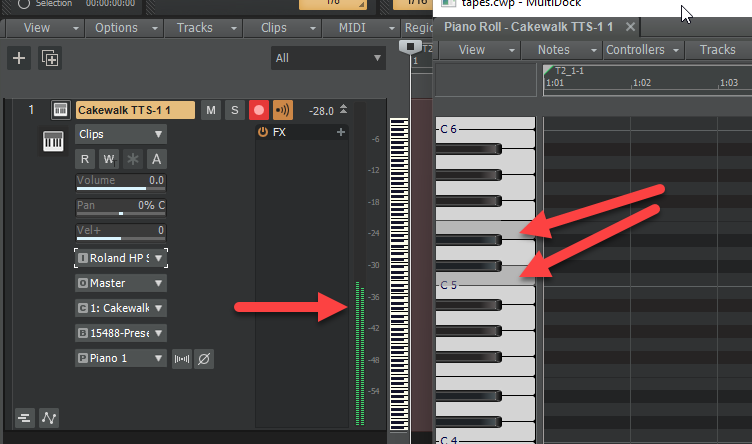
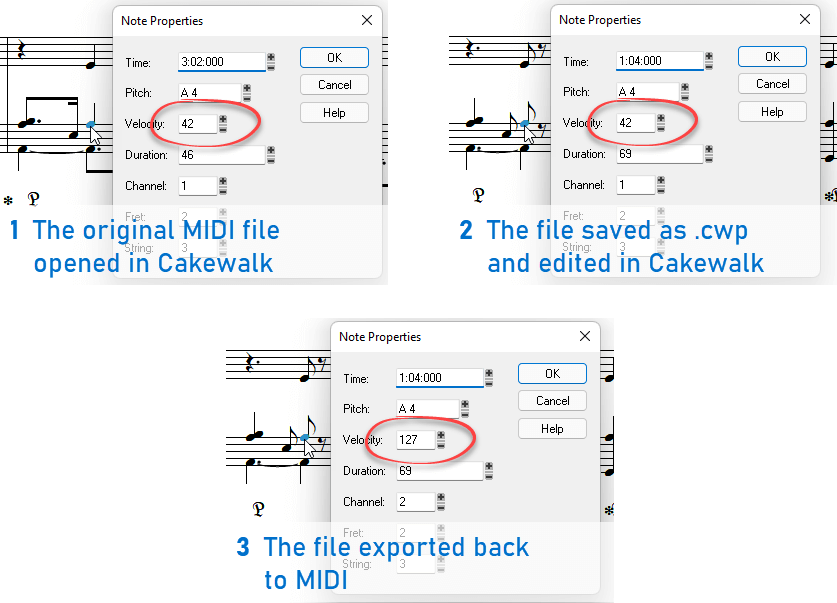

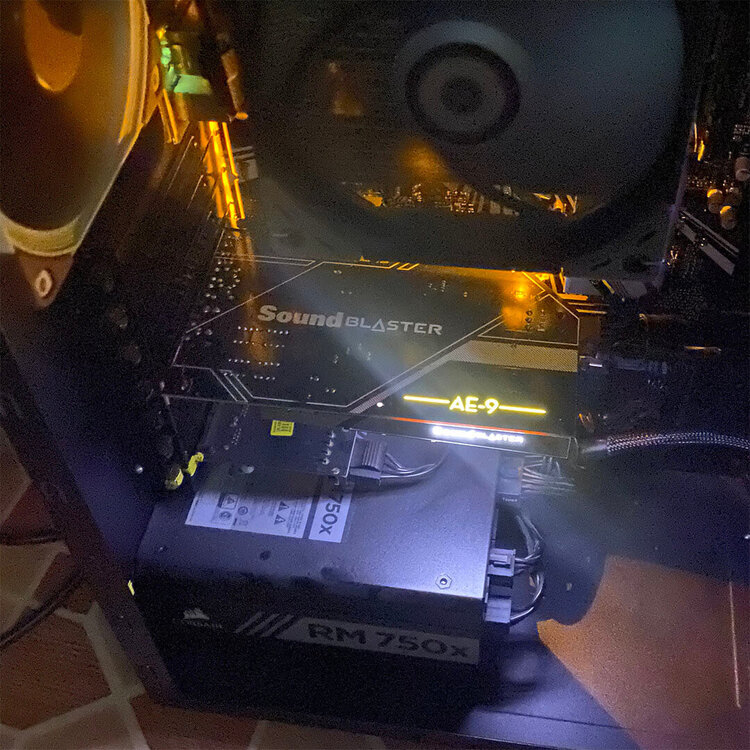
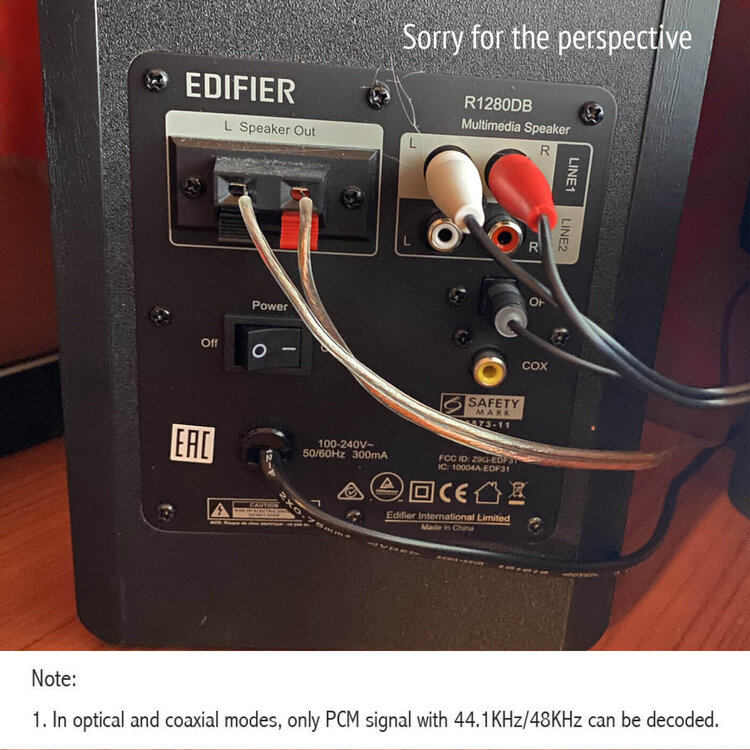
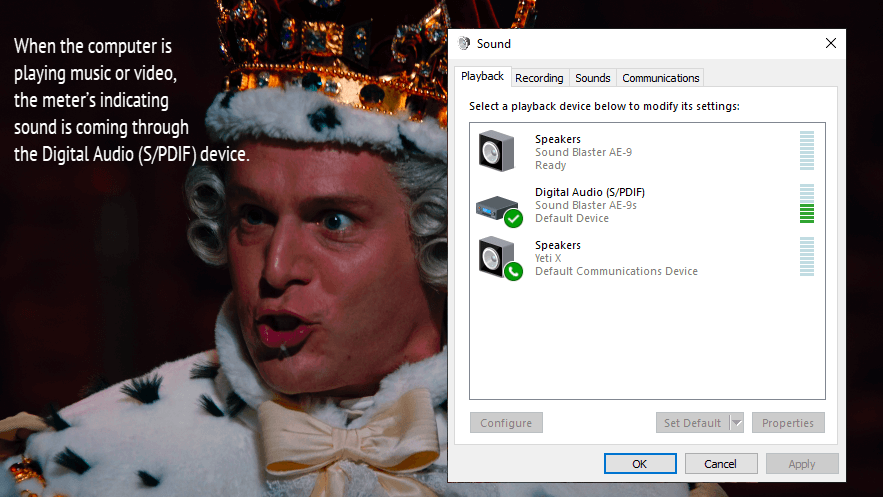
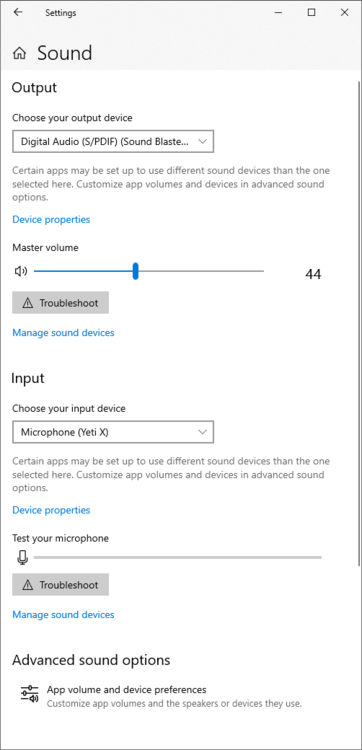
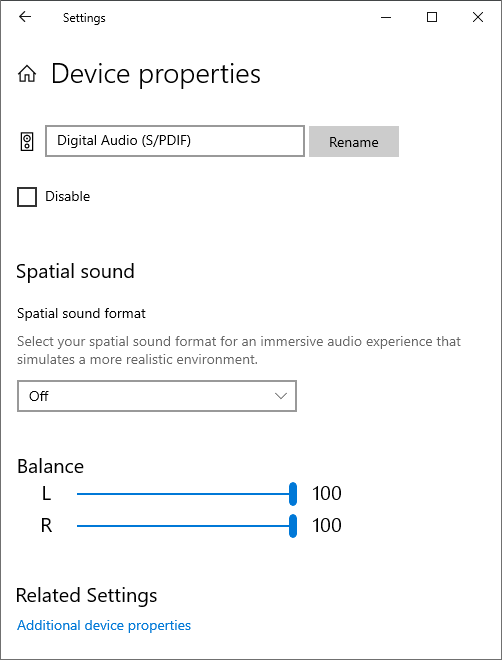
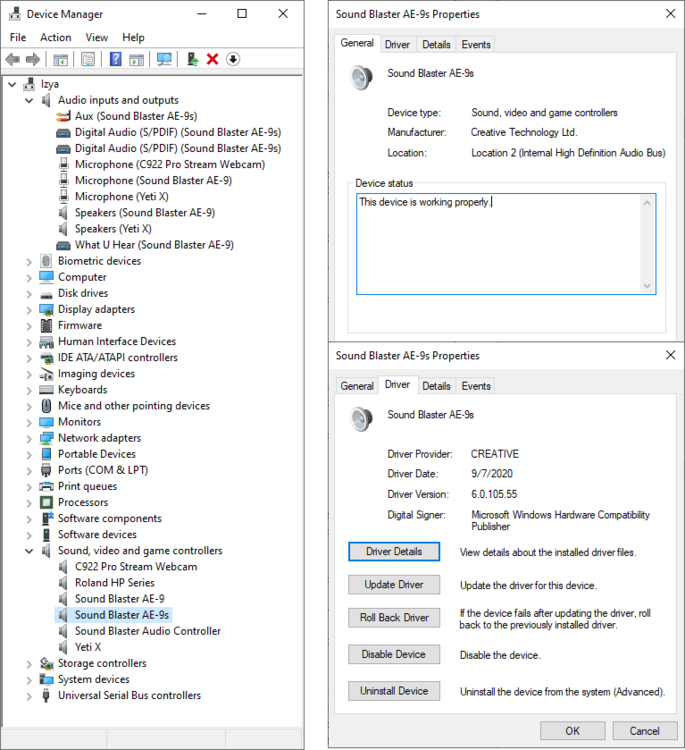
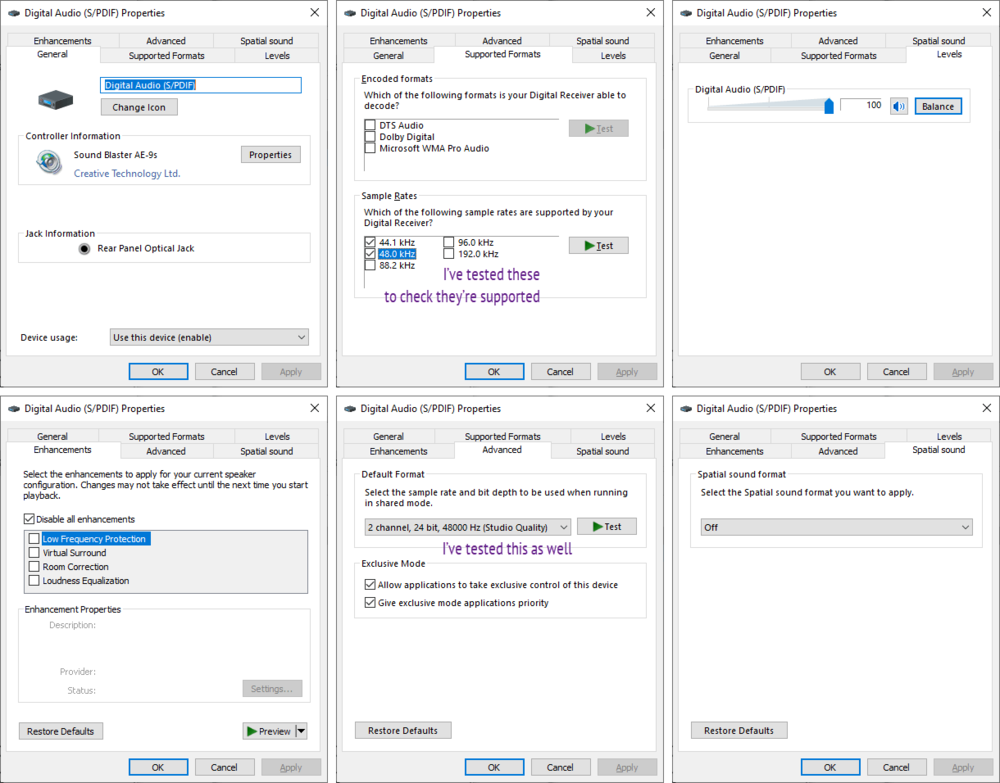
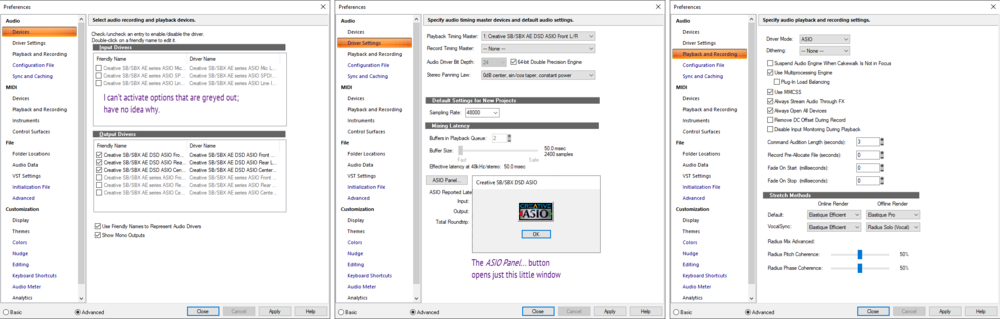
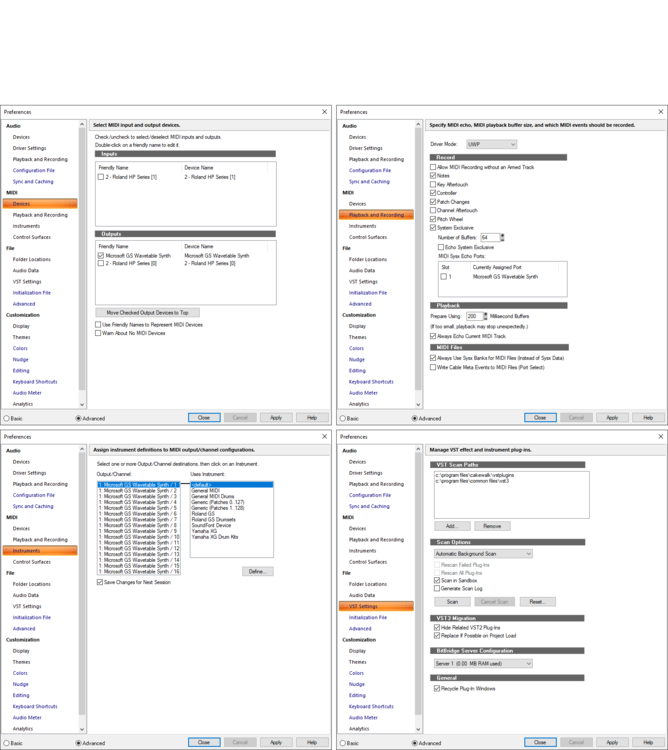
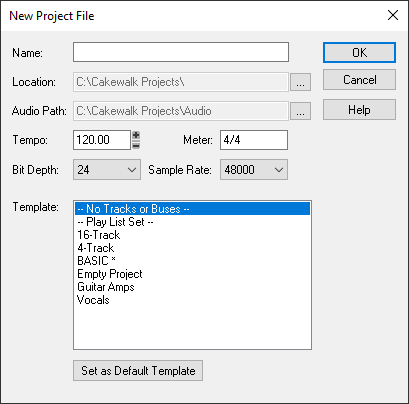
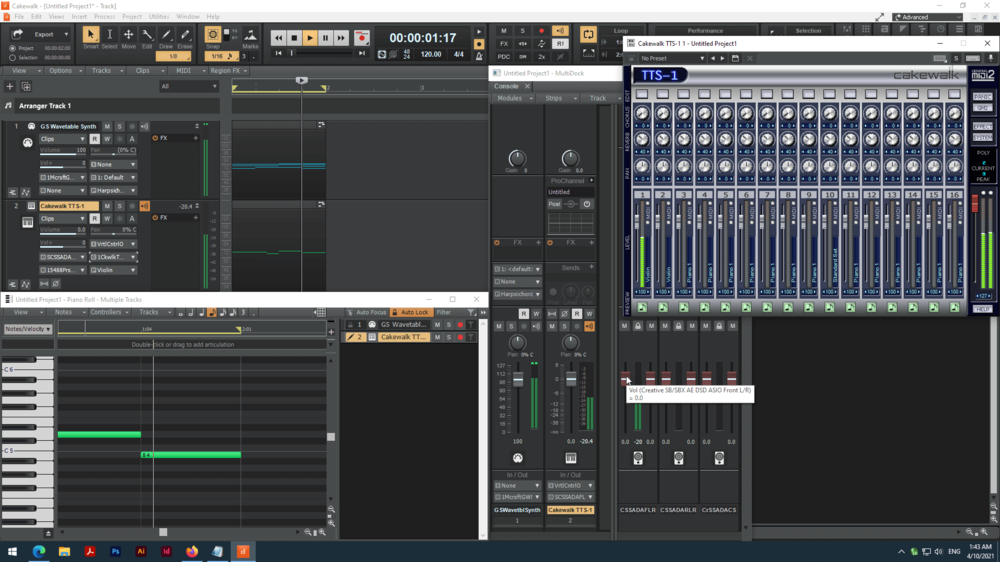
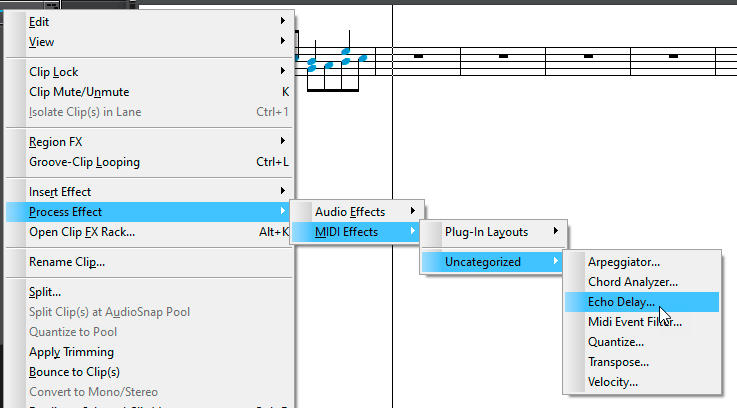
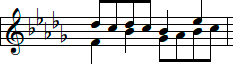
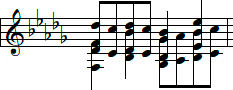
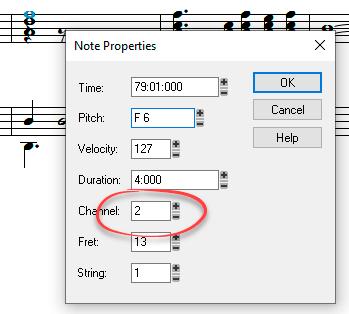
MIDI input is not recording
in Q&A
Posted
@scook, you're a genius! 🧞 Toggling punch off solved the problem.