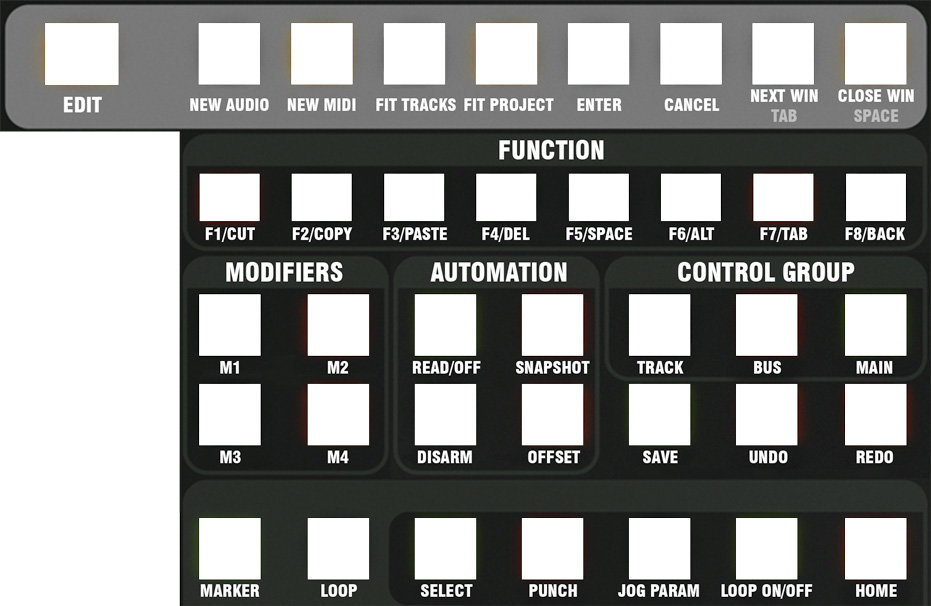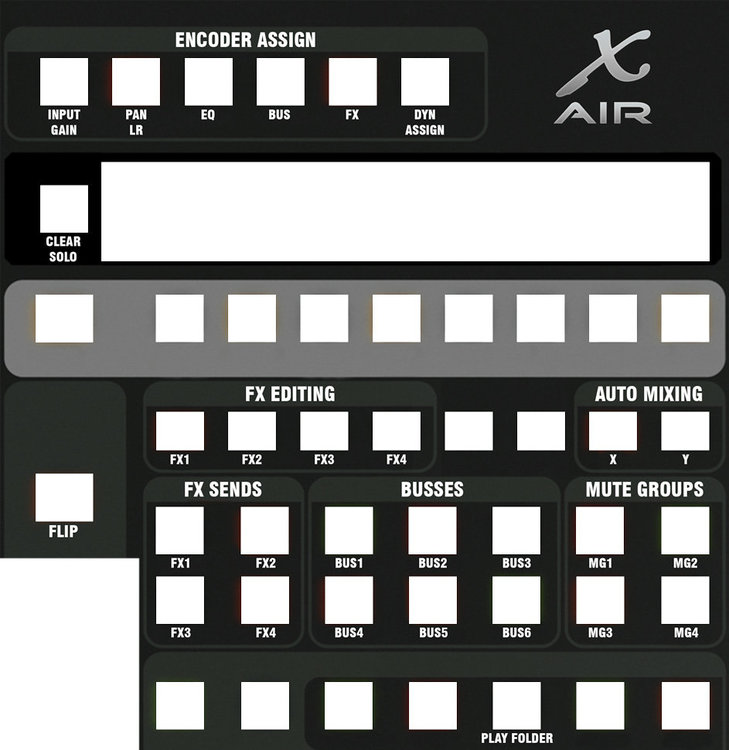Scott Reams
Members-
Posts
23 -
Joined
-
Last visited
Reputation
8 NeutralRecent Profile Visitors
The recent visitors block is disabled and is not being shown to other users.
-
I've created a pretty nice looking overlay for the Behringer X-Touch that correctly labels all of the buttons for Cakewalk (much like the Mackie Control overlays that have been available). I could get a bunch of them made professionally in Lexan polycarbonate, but need to get an idea of demand before I go down that path. It isn't cheap in small numbers. Would people be willing to pay $20-25 for one? I also have one made up to properly label the X-Touch buttons for when it is used to control Behringer X-Air mixers. I've attached examples of what they would look like.
-
"Save As" ignoring my Folder Path choices
Scott Reams replied to Scott Reams's topic in Cakewalk by BandLab
I've created a new video showing the problem and hopefully this one avoids the confusion having to do with using a new project from a template. This time, it's just a pre-existing project and I try to save to an entirely different drive without success. See the original post above. -
"Save As" ignoring my Folder Path choices
Scott Reams replied to Scott Reams's topic in Cakewalk by BandLab
I'm not referring to global audio folders at all. I know audio is stored in the project's particular audio folder. I'm just unable to manually enter any destination for the project or its audio and have it respect that. -
"Save As" ignoring my Folder Path choices
Scott Reams replied to Scott Reams's topic in Cakewalk by BandLab
I only used a new project template to show the behavior quickly. It happens with normal project files. -
"Save As" ignoring my Folder Path choices
Scott Reams replied to Scott Reams's topic in Cakewalk by BandLab
Done. Video attached. -
EDIT: So there was some confusion about me starting with a new project. I've attached a new video showing the problem with a pre-existing project file, and this time, I attempt to save to an entirely different drive letter. My choices are ignored and the project is saved to drive F instead of drive D like I selected. Another point... the folder "Soar" already exists on drive D (I created it previously) when I try to do this. If it doesn't already exist, Cakewalk asks if I'd like to create the folder, and then it creates that folder and a duplicate under it, like this: D:\Soar\Soar Which is not what I wanted. I'm finding that when I use Save As (might also be the case with Save), Cakewalk is always saving my project in a Folder with the same name as the project file (under the current folder), and saving it's audio in a subfolder under that. No matter what I type in "Project Path" or "Audio Path" at the bottom of the dialog, it is ignored. I never used to have this issue... although I don't know how long ago it started. Here's a capture of the problem in action. Pretty easy to replicate:
-
Audio glitches on laptop only when CPU load is low
Scott Reams replied to Scott Reams's topic in Cakewalk by BandLab
I mentioned in my original post that I suspected SpeedStep, but that there are no settings in the BIOS for it on this machine. -
Audio glitches on laptop only when CPU load is low
Scott Reams replied to Scott Reams's topic in Cakewalk by BandLab
Yes. Same performance in Sonar Platinum -
Audio glitches on laptop only when CPU load is low
Scott Reams replied to Scott Reams's topic in Cakewalk by BandLab
LatencyMon shows excellent results and Load Balancing is off. I'll give the "Ultimate Performance" plan a try. -
I have an RME Fireface UFX and I use my onboard soundcard for all non-pro-audio Windows sounds. I route the analog outputs of that card into my Fireface and monitor it through that, so everything still comes out of the same speakers.
-
I think this may be the issue: Highest DPC routine execution time (µs): 2913.868796 Driver with highest DPC routine execution time: Wdf01000.sys - Kernel Mode Driver Framework Runtime, Microsoft Corporation On my laptop, the highest DPC routine execution time is 150µs. So Wdf01000.sys may be the culprit. I Googled it and found this thread on the NI website: https://www.native-instruments.com/forum/threads/help-me-latency-issues-wdf01000-sys-windows-8-1.255434/ Looks like the exact same issue and the exact same results in LatencyMon.
-
Audio glitches on laptop only when CPU load is low
Scott Reams posted a topic in Cakewalk by BandLab
This is an odd one. I have a Lenovo Core i7 laptop that I use to play software instruments for live performances. It seems that the more I load the CPU up, the more stable playback becomes. As an example... if I load a single instance of Lounge Lizard 4 or VB3, audio is severely glitchy to the point of sounding like a comb-filter is on it. If I load more plugins and instruments, playback improves with each one I add. After adding one or two more instruments, I hear the occasional click/pop. Add a few more... and playback is rock solid. I have made the habit of loading up extra instruments just to make playback glitch-free during a performance. My initial though is that this is related to Intel's Speed-step technology, and that increasing the CPU load prevents the CPU from constantly down-clocking. I've been through the BIOS settings and don't see any way to disable it. I have the power plan set to "High Performance" in Windows Power Options, and I have Processor State set to 100% for both Min and Max. Any thoughts? -
Not saying your overclock is related to your Cakewalk problem... but have you fully stress-tested your overclock? Try running Prime95 for a while. It will reveal overclock issues pretty quickly.
-
Are you sure the view isn't docked/hidden somewhere?
-
Producing a "swing feel" with MIDI Instruments?
Scott Reams replied to Michael McBroom's topic in Cakewalk by BandLab
Not the best solution... but you could record the "swing" part with even eighths (or quantize it to even eighths if it already exists) and then use the realtime MIDI quantize plugin to re-introduce the swing. This should fix the notation *and* have playback sound correct.