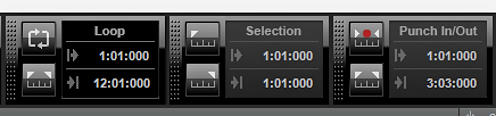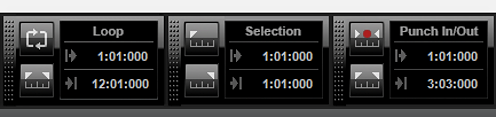-
Posts
29 -
Joined
-
Last visited
Everything posted by DeBro
-
I was being too faithful to Timmy Thomas' original vocal arrangement. So I rearranged and re-recorded the vocals to sit better with the rhythmic flow of this more up-tempo cover version of the song. Listen at the link below. Why Can't We Live Together
-
At the height of the Vietnam War in 1972, Timmy Thomas wrote, sang. and recorded this song titled "Why can't we live together." As kid, I used to hear this song playing on Radio and it stuck with me all through the military conflicts since then. What needs to be launched is a LOVE REVOLUTION. So as war has broken out over in Europe, I decided to do a cover of Timmy Thomas' song, as its message is most relevant in this time. It was a solo project recorded and mixed at my home in Queens, New York. Take a listen at the link below to my cover of: Why Can't We Live Together
-
I found these while browsing the YouTube app on my television. I've never seen them mentioned in this tutorial forum. Lots of good stuff for anyone using this DAW. Who says Cakewalk isn't popular? The Produce Aisle JustDaNorm
-
Reading through this thread, the procedures you have to do in order to rebuild a music computer and have all your software intact and functioning , you also have to become a Major Geek.
-
Exactly. Very well articulated Cookie Jarvis.
-
DeeringAmps, Grebz, congalocke, your comments and critique are much appreciated.
-
An instrumental composition of mine that I recently recorded, mixed, and mastered in Cakewalk By Bandlab. Reggae Blues Shuffle In D
-
"Whole application," I was referring to Cakewalk By BadLab itself. This is what the fault report indicates: Faulting application path: D:\Cakewalk\Cakewalk Core\Cakewalk.exe I think that to avoid hiccups with your programs, they should be installed on the primary OS drive (C). That's the normal procedure. The VSTs can be place on the secondary drive (D) yes, as how I have mine configured. The exception is VST3 which by default is always installed on the (C) drive.
-
Looking at the fault report, it seems the whole application is installed on a secondary Drive (D) and not the primary OS Drive (C).
-
I think I now understand the opening post. He wants the note to snap to the desired grid line even though he may place the cursor way behind that desired grid line and closer in front the following grid line. In other words, no matter where the cursor is placed behind the desired snap to grid line the note should always snap to that line. Unfortunately, Cakewalk doesn't function in that manner, it will snap the note to the nearest grid line whether the cursor is behind or in front that grid line. I do extensive midi work in the PRV just the way chuckebaby illustrated and have no problem with the workflow slowing me down. Maybe send in a feature request.
-
If I understand your opening post correctly, it is because you have Snap To Grid enabled in the Control Module. Press N to disable/enable snap to grid. When disabled, anywhere you place the cursor is where a note will be added without snapping to the grid. Enabled Disabled
-
The opening post and support for it is from what I call a spoon fed mentality. In the mid 1990s, I became aware of MIDI music production. My first venture into MIDI sequencing was with a Yamaha QY10 hardware sequencer. I had no knowledge whatsoever on how the thing worked and much less about MIDI. It came with a manual which I read from beginning to end and also went out and bought a 255 page book titled "MIDI For The Professional." Although the QY10 had its own built in tone generator, I wanted more sounds, so I Iearnt how to hook it up to an outboard sound module and keyboard using MIDI cables. I began making music with the equipment I had from the knowledge I gained from reading. At the end of the 1990s I got my first computer and installed my first DAW which was ProTools free on Windows. Again, I had to read the help file on how to record audio and input midi data into the program. ProTools free was very limited and I wanted more. Then I came upon Cakewalk's Home Studio 2002 which introduced me to virtual instruments. Yet again, I read the help files and followed the tutorials to get up and running and thus created music with the program. I have been with Cakewalk all through the years right up to the present and never found any part of the program clunky to use. Whenever new features are added or changes made, I thoroughly read up on them or watch available video tutorials. Additionally, this forum has very helpful members willing to help with technical problems that may arise. I don't use all the features in Cakewalk by BandLab like the matrix and step sequencer. At this present time, I'm very comfortable with the program allowing me to create good music and have no desire to look at another DAW.
-
I read this article posted on Bobby Owsinski's blog and I'm posting a link to it below so as to garner some feedback on the topic in this forum. Artists Rejecting Record Deals
-

Reference Guide PDF now available [Updated 4-Jan-2022]
DeBro replied to Morten Saether's topic in Cakewalk by BandLab
Very thorough and well presented. Thanks. 👍 -
No, the program was probably useful ten years ago.
-
I came across this utility in the form of a plug-in manager that states support for Cakewalk By BandLab. I've never seen it mentioned in the old forum or this new forum. It has a sale price of $19.99. It is also listed in the KVR Audio database lending it some legitimacy. After having a brief read of its features and view of the videos, it looks interesting. Have any of you had any dealings with it. I've placed a couple of links below. MenuMagic Videos
-
Glad to see my suggestion has been implemented. I've been around since Home Studio 2002 and haven't seriously looked at another DAW for that length of time.
-
I opened the .nki file in Kontakt Player and it sounded really good but plays only for 15 minute sessions. You have to quit Kontakt Player and reload.
-

The Great Shutdown - What have we learned?
DeBro replied to mumpfucious's topic in Cakewalk by BandLab
This has been my experience also. -
Since when watching a video tutorial is a waste of time. To others it could be an invaluable resource. I, for one, have gained a lot of knowledge about crafting music in a DAW watching YouTube videos.
-
Back in the old forums there were statements made about the lack of videos made using Sonar suggesting its unpopularity. Well, there have been a plethora of quite recently uploaded video tutorials on YouTube using Cakewalk By BandLab. For any newbie coming into these forums asking questions, I think a sticky should be made of these videos which are very informative. Below are a few YouTube channels I've found. https://www.youtube.com/playlist?list=PLwqZ0GPSfFgbc8gLCxaYngRGVvlaf57gI https://www.youtube.com/playlist?list=PLSfPaEe4wG_TxprjqVLxh9yAH-zGhA8bH https://www.youtube.com/playlist?list=PLDkWv3OTMpOHb2hMjuNWBQWyuhhIF6bHj https://www.youtube.com/playlist?list=PLeySI9gLWqezjlplGQqTJyhrbvCvKdzTk
-
Okay guys, I did a revision of the song. I've replaced the Jump synth brass with an acoustic brass section from SampleTank. I still wanted the brass section to play a part in the body of the song not just the intro and ending. So, I've removed parts, making it sparser and freeing up clearer space for the acoustic lead guitar. Click on the same link in the opening post to hear the revised version.
-
Thanks Canopus, much appreciated.
-
Hey Canopus, I'm using the Gran Vista Black & Blue 000. I've noticed the shades on the Selection and Punch In/Out modules are different compared to the Loop module. I went in and corrected this so I'm in effect using Gran Vista Black & Blue 000 modified. Every time there's an update to the theme, I have to go in and do the modification. Is this an over look on you part or was it intended to be? The two image below illustrate what I'm referring to. Gran Vista Black & Blue 000 Gran Vista Black & Blue 000 modified