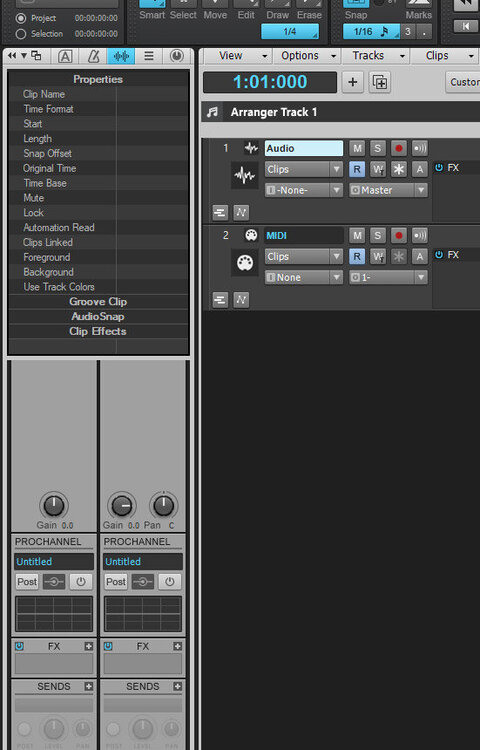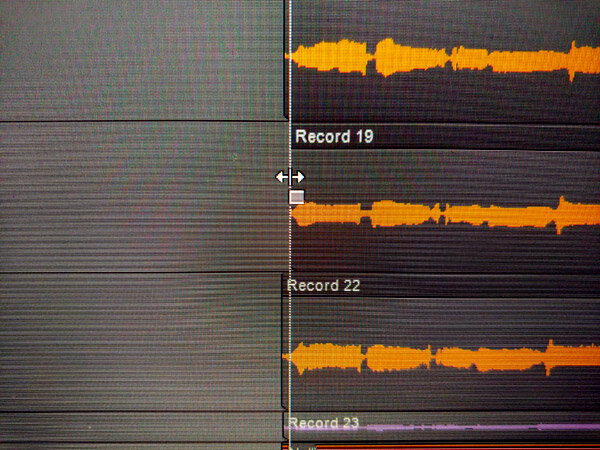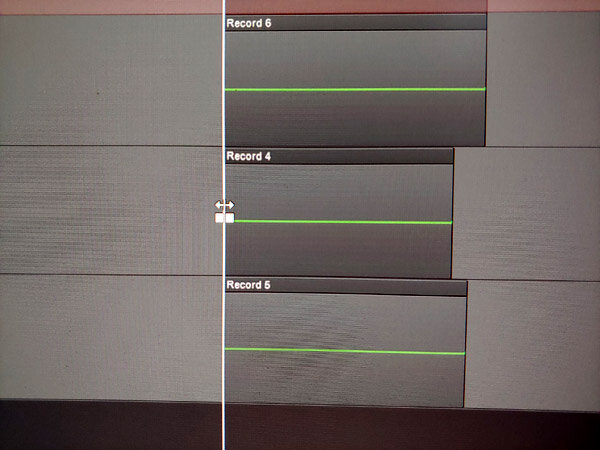-
Posts
140 -
Joined
-
Last visited
Everything posted by lmu2002
-
Thanks guys! But surely somebody can point me some weakness in the track? I like to think every project as a learning experience also, not only as a 'job done'.
-
Hi everybody! I just got a new song ready and polished, this time adventuring in a different wonderland with a great vocalist. Superior drummer 3, BiasFx2 and some synths (my usual recipe). Would be nice to hear observations and comments from fellow music makers
-
Thanks everybody! To clarify, I wrote and produced the song for Melanie. Haunting progressive rock I like that definition! You can find the lyrics in the info.
-
I just finished a song. Cakewalk, BiasFx2 and Superior drummer 3. And a few synths. I'm not sure what genre this is, poprock probably. I enjoyed the project very much
-

Help a newbie - why is my laptop performing so badly?
lmu2002 replied to Paddy's topic in Cakewalk by BandLab
The op didn't mention which ryzen 7 the laptop is running. There's a huge differencce difference between the oldest 1700 and the latest 5800. But any of them will work just great with Cakewalk and won't crash your computer alone. Like said above, don't use the internal soundchip for recording, it's not build for that at all and gets you nowhere. For playback it's fine. -

Is this Master Too Loud? (LUFS/Youleanmeter)
lmu2002 replied to Marcello's topic in Cakewalk by BandLab
I was just looking at this lufs stuff. It's easy to test it in youtube. And youtube has apparently the same level of normalisation as spotify, tidal etc. Make a simple video of your song and upload it to youtube. Then right click and you see (the bottom line takes you to the control panel) how much it's been levelled. For example, if it shows 'content loudness 4dB' youtube then allows playback only at 60% of full volume. If the reading is negative like -4dB youtube won't touch the level. So the normalising only works downwards. The recommended lufs are -14 but it depends what the peaks really are. I didn't notice any added compression, just volume change. If your master is very loud but sounds good, don't worry, youtube makes the level correct for you. But if you want to look for the sweetspot between limited/compressed sound and a dynamic one, it's worth having a look before you make the final master for upload/streaming. I think this is great. No need to bulldoze a mix to keep it sounding as loud as the next song in youtube. So now you can just focus on the actual sound quality. -
I was advised to run the stand alone version a few times. Which helped. Now I run it before I open projects in Cakewalk and seems to work ok. So far so good.
-
I have no idea where to start looking for cure. When opening a project Cakewalk crashes when trying to run Superioir drummer. Oddly, doesn't happen to all projects but I can't now open two of my recent projects. There's not much in the projects, only a few tracks of audio and soft synths. Superior drummer is up to date. I'm scared this will soon happen to older projects as well. So please, any thoughts?
-
Hi Mark, I tried to pm you but the message won't move: 'msmcleod cannot receive messages.'
-
I sent a message to Jonathan Sasor. I'm still waiting for reply. I have the bundle file in google drive for sharing.
-
Thanks. I think the availability for these cpus will stay bad for a while. But I got mine within a week from ordering so you just have to browse shops and keep fingers crossed. I wish someone could develope a reliable benchmark test for DAWs. But maybe there are just too many variables involved. If you consider buying a 900 dollar cpu it would be great to know how much more actual DAW power you get when comparing with the old cpu.
-
I couldn't find any reviews regarding recent CPUs and DAWs so I decided to contribute:
-
Thanks scook! I thought it was track inspector. Live and learn. I think my issue is now solved 👍
-
-
Ok. Makes sense. But where does one find musical/absolute time adjustments for a track other than the mentioned 'automation time base'. I couldn't find any. I hardly ever change tempo mid-song, especially after recordings are done. But it's good to know how the clips behave if I did.
-
Ok. Thanks! I changed the tracks 'automation time base' to absolute and it solved the issue. There is no tempo changes in the project but some automation. What's the difference between musical and absolute in general?
-
I just noticed an annoying bug. I have a project with two similar (L/R) guitar tracks which I have freezed to free cpu muscle. Now, when I unfreeze them the other track is two bars ahead. All clips on that track. I then need to slide the clips forward. Anyone else having this behaviour?
-
If it's in the manual I certainly couldn't find it. It would make more sense if the standard editing mode was the default. Especially for new users.
-
Thanks scook! Excellent! That's it! Now, why would anybody want this function behind shift? Should be vice versa. Especially if it (the toggle key) is only mentioned in a random release note. Anyway, great to have this sorted!
-
Thanks Colin! But it didn't solve the issue. If the lanes are recorded starting from the same time the undesired 'group' editing/cropping happens. If the lanes (clips) are not aligned like that the editing works normally. Choosing different check boxes didn't change this behaviour. There's two types of cursors, the other works as intended, the other not. The first image shows the cursor mode which allows normal editing, the second shows the problematic one. The mid cropping doesn't work either, what ever I try to do. I couldn't include the cursor when screen capturing, hence the blurry photos.
-
When I have multiple takes on take lanes (starting at the same time), adjusting the lenght of one clip (=grabbing the clip from the left edge) all clips on take lanes follow the manouvre. Is there an option which allows only one take to be modified? Also, when I split a clip, it won't crop from the split point. It just moves the split point left or right and I have to split at two points and remove the center bit to achieve a whole in the clip. Was there an update which changed the behaviour? I have tolerated this for some time but now I must ask if there's a way to make these things work like they used to. I couldn't find a solution myself.
-
Thanks Kevro! I did make the deal and looking/sounding good so far. Analog lab works nicely with the onboard controllers. Not sure how to make the controls working outside Analog lab though, transport buttons etc. But I will look deeper into that later on.
-
I'm selling a guitar and was offered this Arturia keyboard as part exchange. I'm sure it will work just fine as a generic keyboard and controller but how do the arturia software intruments work in Cakewalk? Just like any other VST? I'm currently using M-Audio keystation 61 so the Arturia keyboard is not really an upgrade except for the faders and knobs. But I'm interested in the bundled intruments. How do users like them in Cakewalk? Is it easy to connect the controller with the Arturia synth parameters in Cakewalk?
-
You will need a new motherboard and memory because the new cpus won't be compatible with your old stuff. I would build a new system around a ryzen 5000 series cpu but the availabilities are a mystery right now. The 5000 series cpus give a very tight latency and a lot of muscle. Just what you want for a daw computer.
-
Towards the final stages of mixing I usually place a basic Ozone preset to the master out bus so I can hear what compression/limiter will do to the mix. I also play with that Ozone a little bit to discover anything that needs to be improved in the mix. Jumping between presets can reveal issues as well. A good mix will sound great with almost any preset (like when playing through different speakers in different environments). I often find myself adjusting the low end tracks after hearing what Ozone is doing. Vocal tracks levels usually needs checking too. Surely this all depends on genre. I make mostly (loud) pop and rock. With smoother music a good mix is propably closer to the desired end product if done carefully and loudness is less an issue.