-
Posts
140 -
Joined
-
Last visited
Posts posted by lmu2002
-
-
Thanks!
I now tried the first option but it didn't change anything.
Can't see 'Display scaling' in Cakewalk.
Windows scaling produces same cropping in all scaling settings (I'm using 100% anyway.)
-
Anyone? The setup wheel is also cropped out so I can't access the screen size settings.
Very frustrating issue ?
-
-
-
On 4/8/2023 at 11:18 AM, Bajan Blue said:
Good track, nicely sung - I think Kevin might have been hearing the heavy processing on the vocals - i can hear the processing as well, but I think probably OK to me.
Cool stuff
Nigel
Thanks Nigel! Do you hear processing other than eq-comp-reverb? This got me curious.
-
Thanks Kevin, nice words! That's an interesting observation. I'm not sure what you mean by 'behind the lead vocal part' but surely the vocal channel is running pretty hot at times, so maybe you hear some harmonics caused by overdriven signal hitting the red. But if you mean the rest of the 'band' then it's a different guesswork. One of the synths is quite rich in the higher frequencies which is audible especially in the second chorus. Guitars are lo-passed around 6kHz so it's hardly them. Maybe someone with good monitoring setup and undamaged hearing can shed some more light on this. I'm more than willing to learn ?
-
-
I've come across several articles/videos where they've come to the conclusion that high (90C') temperatures doesn't have a major impact on performance on these top tier AMD and Intel cpus. E.g. the difference between a decent $30 cooler and a big liquid cooler is quite minimal in terms of performance, especially when the cooler prices are added to the picture . Just like the video above suggests.
Is it wise to buy a top tier cpu and then compromise the performance even a little bit is another question. And very much so will be the cooling of the mid range cpus where the bang for the buck plays a much bigger role.
-
On 10/6/2022 at 10:05 PM, Jim Roseberry said:
If you're going 12th or 13th generation i9... or the 7950x, forget air-cooling and rackmount cases.
No way it can dissipate enough heat (especially under heavy load).
Big case and 420mm water-cooler is absolutely necessary.
I've been tweaking this 7950x prototype build for a couple days (fine-tuning performance vs noise).
I've got it super quiet... but even with the best 420mm water-cooler that exists, idle temps are ~50 degrees C.
Cinebench multi-core tests at 38,909.
Pretty cool to be able to run amp-sim plugins at sub 1ms total round-trip latency.
Probably won't need my portable heater in the studio this winter. ?
I'm curious about the 7950x. What happens if you just let it run hot with a regular cooler? Does the performance suffer? Which temp is the highest until throttling?
I've been reading some confusing results about this.
-
On 9/28/2022 at 7:18 PM, Jim Roseberry said:
The 7950x will run at 95 degrees C.
Note that with proper cooling, it will not thermal-throttle under load.
I'd consider quality 360mm water-cooler a minimum.
It is a bit alarming compared to previous designs/thermals.
5950x also runs "hot"... but with proper cooling won't thermal-throttle.
The 12900ks runs well with quality 280mm water-cooler.
I'd expect the 13900ks/s to need a quality 360mm water-cooler (or better).
With 16+ core "workstation" type CPUs, air-cooling (even the Noctua D15) just isn't up to the task.
10980xe with D15 with thermal-throttle under significant load. I've tested/verified.
There are folks on YouTube who've built Threadripper based machines using the D15.
Runs fine at idle and under light loads... Guaranteed to thermal-throttle under significant load (defeats the whole purpose)
I've done many prototype Threadripper builds trying to get noise under control.
With 280w TDP and active-cooled chipsets... forget it
It seems that the new Ryzen series is running hot by design. I read about tests where cpu performance stays the same, water or air cooled. So apparently the 95C' is nothing to worry about and doesn't produce throttling like older generations. If you want to keep it cooler, perhaps undervolting the cpu might give the most efficient results.
Anyway, this all feels a bit odd but let's see how it actually turns out and especially how the new Ryzens perform with low latency audio.
-
Very nice song and songwriting! It's hard to believe it's your first ?
A few ideas:
- I'm not sure whether it's a genre thing but the drums sound very mp3/data compressed, hihat particularly. Maybe a more natural sounding kit wouldn't hurt? I would also try lower velocities on drum hits to align the energy with the rest of the instruments.
- there's two L/R guitars with very busy content. You could try how it works with just one, and add a second only where it's necessary and where they can play together with a solid timing
- I also encourage to turn up the vocals, they sound very cool and should be the at the very front and center of attention
-
 1
1
-
-
-
-
Just to end this story. I bought a (barely) used kit (2*16) for 100€ and sold the old kit for 50€.
Now Cakewalk is running smoothly again.
-
49 minutes ago, Jim Roseberry said:
With Intel architecture, RAM clock-speed doesn't have a massive effect on performance.
With Ryzen's Infinity Fabric architecture, RAM clock-speed has more of an effect on performance.
DDR4/3200 works great for DAW purposes.
All that said, if you're going to add RAM, you need to add RAM that is 100% identical.
Anything else is inviting (begging for) stability issues. ?
If you can't be sure the new RAM is 100% identical, the safe/sure option is to replace the existing RAM.
For DAW purposes, I don't use anything higher than Cas-16.
If you're using more RAM than is physically present on the machine, you're hitting the virtual-memory swap-file.
That will kill performance of ANY machine.
You need enough RAM for your largest projects.
Having loads of unused RAM doesn't buy any additional performance.
Thanks!
I was thinking about this. I install RAM very rarely so maybe better safe than sorry. I will need to remove the gpu to get the cooling tower off, to access the RAM etc. Maybe time to renew also the cooling paste while visiting the CPU.
So, new RAM it is then. I will probably get some € when selling the old kit which will ease the damage. The CL16 @3200MHz is reasonably priced, fortunately.
-
30 minutes ago, scook said:
WRT latency, system memory has no effect.
Latency is the result of buffering in the interface hardware, interface driver software and plug-in.
Users have no control over the safety buffers in the interface hardware.
ASIO drivers have a user selectable buffer size. Lower buffers sizes or higher sample rates to reduce latency may strain the CPU, however this is not something additional RAM will address.
Some plug-ins that use lookahead buffers may provide a way to adjust the buffer size or select a different mode that does not need buffering.
Whether adding RAM will improve overall DAW performance depends on the how the DAW is used.
Generally, the largest consumers of RAM in DAWs are sample-based plug-ins that load all their samples in memory. This may be addressed by adding RAM or, plug-in permitting, stream samples from disk.
In general, if the DAW has sufficient RAM to run, adding more RAM does not improve performance.
If there is insufficient RAM and the OS has to use virtual memory, dropouts are likely. Additional RAM may help in this case.
So system RAM speed has no effect on DAW? That's good news for my wallet ?
-
I just noticed that in my recent project the 'system memory usage' shows 18.2Gb (88%) which is a bit odd because I have only 16Gb installed. I'm experiencing some issues when playing back the project so I believe I'm reaching a ceiling. Anyway, I started thinking about buying more RAM . When buying another 2x8 kit it seems uncertain whether it's going to work ok even when choosing the same spec sticks, even from the same manufacturer because the actual memory units can be different (Samsung, Hynix etc.) It is still an option if I can return a kit which doesn't work as wished.
The other option is to buy a new 2x16 kit. I was advised to buy the lowest cas latency kit I can afford. The RAM speed is limited to 3466MHz by my motherboard so a 3200MHz kit is probably fine. But the price difference between low spec ones and high spec ones is huge (150€-400€ for 32Gb). Just adding another 2x8 to my current setup would cost only about 80€.
So, the wormcan question is, how much an impact does that have on actual ASIO latency and DAW performace?
CPU: Ryzen 5900X
MB: MSI B450-Pro
RAM Patriot Viper 3200MHz 2x8 kit
-
15 hours ago, bvideo said:
I'm not sure DC offset can be observed with a waveform drawn at that scale. Actual "area" of top and bottom can't be judged by eye because the thickness of the lines is so large compared to the underlying pattern. That half waveform looks really unusual at that scale, but if it still looks that way after applying DC offset correction, it could look different zoomed way up.
But here's another issue: that FM pad Dimension Pro patch seems to generate a very large very low subsonic component overlaid over the whole waveform. (Maybe less than .5 Hz) In viewing the waveform, parts of it could lie entirely in the positive or negative region. Removing DC offset won't change anything unless you focus on a short portion. Even then, you can still see the effect of the VLF. Putting a high pass filter (Prochannel EQ) on the Dimension Pro audio track results in a much more normal looking waveform.
Here's the original waveform, about 5 seconds worth, 7 consecutive notes.
After Apply Effects -> DC offset (shifted,but not really looking 0 offset)(edited here)
Recorded with Prochannel HP filter enabled, set to 31 HZ:
Yes there's a ton of very low frequency content when I looked into it. Much louder than the audible signal. HPF solved the issue.
But if this kind of waveform doesn't produce any problems, when should one be cautious of such phenomena? Surely the 'remove dc offset' function is there for a reason, both in Cakewalk and Sound Forge.
-
Thanks bitflipper! I tracked the source of this and it's a synth plugin (Dimension Pro, a preset called 'FM pad' if anyone wants to investigate). When this is muted the waveform of the mix looks normal. Weird but I'm happy it's now sorted. I froze the track and tried using the onboard DC offset removal tool but it didn't work as wished so I exported the track and performed the removal in Sound Forge. All good now ?
Here's the soloed track exported:
-
Could somebody explain the DC offset in general. I exported a project as usual and it looks off. It's a combination of recorded audio and plugins (ones that I use constantly). But when comparing the two parts of the song it's obvious that the first half is badly offset. I can easily correct it in Sound Forge but this is new territory for me. What causes it and why haven't I seen it earlier during 20+ years of using Cakewalk (+Sonar). Surely the hardware has changed during the years but not much recently. And the song has been played with the same gear through the both parts.
-
19 hours ago, iRelevant said:
I'm sitting here on super shitty speaker, but let me non the less share my opinion

Great track and video. What I react to is that the vocal could blend more into the music, it seems a bit to prominent on it's own.
Another ting is also focused on the vocal, and the dynamics of the track. I feel that often the vocal is to early in the track, it comes like
pre explosion ... instead of post/out of explosion. Just my few cents. Good material you got there.
Good observation. I never thought that the timing needed improving. Must pay more attention next time.
I agree on the vocal levels. I think that in harder rock the vocalist should compete with the rest of the band if it's loud. This should start from the songwriting level. In this case I wanted the vocalist feel comfortable with the mix, and be the center of attention. So it's a bit elevated but I can live with that.
-
-
14 hours ago, KurtS said:
I'm listening on my phone with ear buds so not ideal. The guitar sounds made me want to turn it off, very thin and hard on the ears. Good song and great playing.
Thanks! Very good. Is your ear bud sound also generally thin? The guitar sound is the hardest thing to get right in metal. Too much distortion makes it soft and loose attack and articulation, and less distortion can result in hardness. The hi/low balance of the guitars also needs a good ear when mixing. And good monitoring, which I don't have, so I try listening with many speakers and headphones to make sure nothing is off. But that doesn't really replace a reliable, good quality monitoring.
Anyway, thanks for the food for thought!



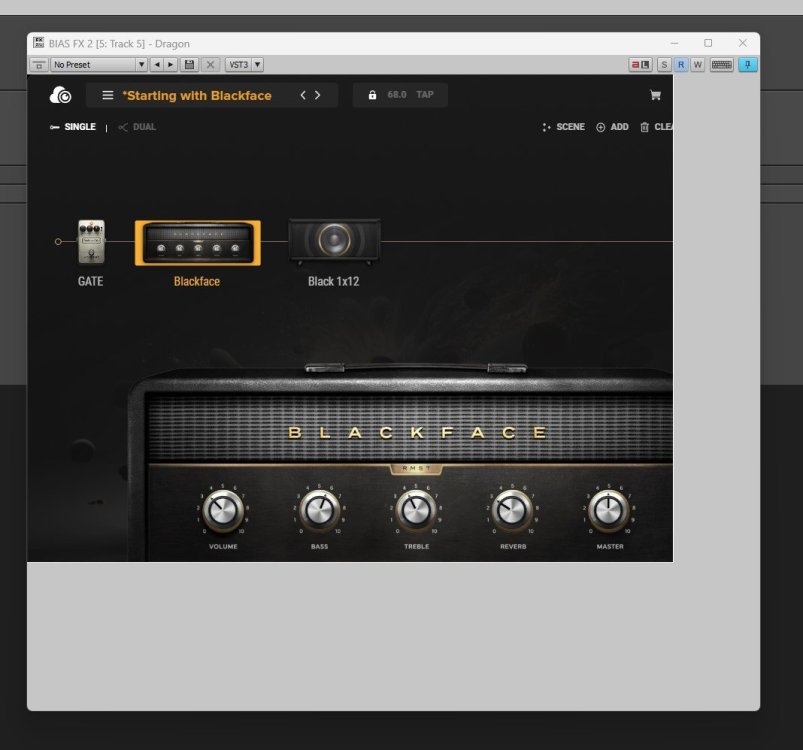

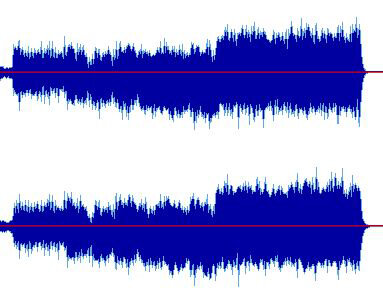
Plugin window cuts off (Biasfx2)
in Cakewalk by BandLab
Posted
That's the question. I don't know where this should be found ?
But all my win11 settings are native/100%. So I'm a bit miffed about this. Both Cakewalk and Bias have been working just fine so far. When opened both after a while and did the required updates the cropping appeared. I had not touched any setting anywhere, Cakewalk or Windows.