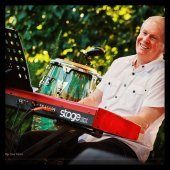-
Posts
43 -
Joined
-
Last visited
Reputation
7 NeutralRecent Profile Visitors
The recent visitors block is disabled and is not being shown to other users.
-
Thanks for that Canopus. Will do as soon as I get home. Cheers.
-
Good point! It did seem to scan VSTs, but I'll do it again and check the paths. All scanned and paths correct. The instruments are all in the Plugin Manager, just not in the folders I'd set up. I could do it manually, but thought there may be an easier way.
-
Detwoen started following Controller envelopes in PRV , Plugin Layouts question and Cakewalk shuts down on inserting VSTs
-
Hi. Just took the $49 offer for the new Sonar. All good, except none of my plugins are in the Insert Softsynth -> Manage Layouts. Even if I open the old layout file from CbB, it won't 'take' to Sonar. Don't really want to have to move all my plugins using the Plugin Manager again if I can help it. I would have thought you could export the old layout and import to Sonar. Open to any suggestion ... Thanks Dave
-
Thanks Canopus, will definitely look at that. Cheers Dave
-
Sorry.. forgot to mention. Running Win 10. It is strange. It does mean that there’s something else as well affecting if on my system.
-
The new one they sent is Impact_GX_LX+_SE49_Cakewalk_Support_WIN_1.1.5. The old dll was 1.1.3. Although it has solved the shutting down problem, it still won't let the LX88 communicate with Sonar the way it used to. I've sent another email to Nektar about this,
-
An update to the Cakewalk shutting down issue. Nektar has send me a new version of the Cakewalk Integration file and so far (fingers crossed) it seems to have done the trick. Their email said "I believe the issue you described is fixed in that version", so it infers that they may know of an issue. I've asked for more details and am waiting their reply. Thanks to all the guys who have offered their expertise. Much appreciated. Cheers Dave
-
A couple of windows updates. I system restored back 2 days and uninstalled the latest Windows updates. If no one else is having problems with the same config .. CbB, LX88 keyboard, DAW integration file then it’s gotta be something on my system. Strange though … just started mucking up out of the blue.
-
Thanks guys. I’ve also used the software for a few years without any problems, but about a week ago the problem started and the mini dump pointed to that as the problem. I did reinstall but no joy. I have emailed Nektar and am waiting a reply.
-
Update: The Cakewalk minidump points to Nektar LX88 DAW integration software as the culprit. I've renamed that software as .old and the crashes seem to have stopped. Hi. Have never had any problems with CbB before and have followed the following process multiple times without problems. Now however, I have a midi project all sequenced using an 8850 as an outboard sound module, and I now want to insert VSTs to redo with virtual instruments. As soon as I insert any VST (Modo bass, Kontakt etc ) CbB shuts down. No warning, just closes. It won't let me load any VST in. It takes usually about 40 secs after inserting the VST. I've reinstalled Cakewalk, uninstalled last Windows update, done a system restore (could only do for last 2 days and the problem started 5 days ago), started the project with shift to stop anything else loading. If anyone has any suggestions. I would be eternally grateful. Cheers Dave
-
Hi Astraios, Thanks for your comment. Yes, I do realise that you can display the envelopes in the track view. I was wondering whether you could in the piano roll view, which apparently you can't. Your solution is an interesting one though that I will try. Again, thanks. Cheers Dave
-
Hi. Is it possible to display midi controller data as envelopes in the PRV (ala Logic), as opposed to the step like controller data? I realise we can show controller data as envelopes in the track view, but wondered if the data can be displayed that way in the PRV. Cheers Dave
-
Thanks @slartabartfast, I'll give that a try.
-
Hi @Greg Wynn Thanks for the help, but it seems after reading that yours is a plugin problem. Thanks anyway.
-
As an addition to this issue, I just spoke to the computer tech who upgraded my PC, and he said e thought it may to do with the fact they upgraded all the WIndows drivers when working on the computer, and suggested I download the audio drivers for the motherboard. Seeing as how I use a Focusrite interface and not the Realtek onboard interface, can any of you offer any insight on that suggestion? Cheers Dave