-
Posts
170 -
Joined
-
Last visited
Posts posted by alain duffey
-
-
Celebrate Memorial Day and the launch of Waveform 12.5 with a massive site-wide 40% OFF SALE!
Now is the perfect time to upgrade to Waveform 12 or add to your music toolset with another plugin.
Waveform 12.5 is a free update for all Waveform 12 users. The update brings huge new features including enhanced support for video, DJ edit tools, stem separation and a whole host of workflow & UI improvements.
-
 2
2
-
-
3.4.0 - 2023-05-23
We’re still working on the big meat of our Q2 releases, but for now we’re addressing a few improvements to some calls we’re making, some cleanups on the work we did last release, and some quality of life changes to hard drive handling. In addition, we’re making Native Access’ logo look a bit more modern. Our next two releases will contain a large under-the-hood overhaul to our download manager and uninstalling content products. There could possibly be one more release in the middle so that we can debug more issues on Daemon stability, so three releases planned for the next few months.
ADDED/IMPROVED
Removed duplicate connections to limit bandwidth while the app is running
We now trigger a refresh on your products when attaching/detaching an HDD
Updated the logo and app icon
FIXED
Fixed an issue where some users experienced nothing working for no reason due to unauthenticated calls
Fixed an issue where Locate for broken products resulted in a modal with no actions available
-
 2
2
-
-
Run the XLN Online Installer...
-
 2
2
-
 2
2
-
-
$49/49€ for V2 guitars upgrade
-
Issue fixed!
The offer will be extended until Thursday 23h59 (GMT+1)
-
 1
1
-
 1
1
-
-
Introductory offer still here but I don't see anymore my loyalty offers...!
It was not supposed to end on May 14?
-
Updated to 3.5.0
I see now you can choose which format you wish to install...
Beware if you uncheck VST2, VST2 dll will be remove from your computer!
-
 4
4
-
-
3.3.0 - 2023-04-11
It’s been a busy Q1. The team has been changing the way they work which caused some delays as we adjusted to the new setup. But since then, we’ve kickstarted a ton of investigative work and are working on four different releases simultaneously. This is our first phase, where we addressed a few bugs, made major improvements to the Add Serial registration flow, and made some major quality of life improvements to the product. Kontakt content products should be less frustrating to install, and first time installations should be clearer to newer users. We’ve added a quicker way to navigate to some sections of our ecosystem, and made it clearer what products are available to users.
The most important part of this release, however, is that we’re deprecating support for Mac OS X 10.14 and Rosetta 2. The two prior hotfix releases we did was in an effort to make sure 10.14 users are not completely blocked from using Native Access, but they will no longer be able to update. To update, please update your operating system to 10.15 or newer. Your Native Access experience will likely degrade over time, but we will not support NA2 versions 3.2.2 and below.
Tune into our DevTalks coming on Thursday for more information on what’s coming in the next quarter.
REMOVED
NA2 no longer prompts you to install Rosetta 2
NA2 no longer supports 10.14. Users should remain stuck on 3.2.2 if you’re on 10.14. If not, contact support.
Removed emoji & symbols keyboard from MacOS menu bar
Removed products from the Available tab when they’re part of a canceled/expired subscription
ADDED/IMPROVED
Added keyboard shortcut to wipeout full serial input (CMD/Ctrl+Backspace)
Updated infrastructure
Added dedicated product detail pages. Click on a product image to open
Added Go to Shop link (subject to change) to get direct access to the NI store
Updated our diagnostic systems
Broke up the generic Add Serial error message to more specific error messages for better diagnosing
Users should no longer be prompted to download the latest version of Kontakt if they’re installing a content product that’s compatible with their installed version of Kontakt.
Adjusted the content of the initial install success modal to better reflect next steps for newer users
Added link to release notes in the Help section
FIXED
Fixed an issue where Kontakt 7 was falsely marked as needing Kontakt to run
Addressed an issue where Windows users were prompted to give full disk access, a common bug in Mac OS X 13 (Ventura). Reverted the error message back to generic Installation Failed.
Addressed an issue where our diagnostic systems were consuming too much CPU usage on startup
Fixed a bug where when delaying updating Native Access on Windows caused the app to become unclosable through regular means
-
 3
3
-
-
3.8.7
Added refreshed and resizable UI
Redesigned Stereo Delays section to be more intuitive
Reworked the EQ Plot for accuracy and smoothness
Improved Pro Tools automation highlighting
Added checkmarks for selected preset path in preset menu
Improved preset bar button interactions
Updates also for Echannel, EQ45, EQ65 and Precision Time Align!
-
 3
3
-
 1
1
-
-
10 minutes ago, cclarry said:
Might want to fix that first 2 in the title
Oops, sorry! Done!
-
 1
1
-
-
Run the XLN Online Installer
-
 4
4
-
-
Hotfix that contains a blocker for 3.3.0. This hotfix marks the last stable compatible version for users on Mac OS 10.14. This release will block users from auto-updating NA2 when on an incompatible OS, and allowing users who cannot run later versions of Reaktor or Kontakt to install their content products without being required to install Kontakt or Reaktor.
ADDED / IMPROVED
Disable auto update for users on incompatible OSes
Allow users to install content products without also downloading Kontakt/Reaktor if the latest version of either is not installed
-
 1
1
-
 3
3
-
-
AAX Apple native Silicon support added
-
 1
1
-
-
Additional 10% off with the code: PATT10THANKS
-
 1
1
-
-
ADDED / IMPROVED
When login token refreshing fails, user will be logged out automatically
Products are now cached after fetching a user’s products
On user account updates, cached products are refreshed.
Activation statuses are also cached
Confirm that installation of last Ozone standard installer works as expected
React to updated product informations
Improved the Relocate functionality
Updated manual refresh functionality
Improvements to a user’s login session
Minor UI upgrades to the grid
Updated add serial message to be more generic
Raised an error message for installations that fail due to a disk access issue on Ventura
Updated Copyright year
Accessibility improvements to the download manager, preferences, and product grid
FIXED
Addressed an issue where users were stuck on "Dependency installation process is taking longer than normal" because the NTKDaemon does not start (Mac)
Fixed a case where Daemon crashes during update
Addressed a regression where installing Kontakt Factory Library 2 via NA2 results in load error
Addressed an installation error where upon installing Expansions via NA2 PAResources folder is not created (Mac)
Addressed an issue where Daemon crashes due to deployments being prematurely deleted
Fixed an accessibility issue where download drawer labels were worse
Made some adjustments to the Add Serial flow where refresh events were fired twice, causing them to be stuck on “Registering Serial”
Fixed an issue where on service degradation users aren’t permanently stuck on startup
Fixed an issue where user’s couldn’t log out
Addressed an issue where bundles appeared in NA2, which aren’t installable
Fixed update size
-
 1
1
-
 2
2
-
-
No Paypal, easier choice...
-
 1
1
-
-
Last day!
Dark Horizon crossgrade bought!
-
25% OFF your ENTIRE PURCHASE on SoundYeti.com :
use Coupon Code: ESMSY25 (limit 1 use per customer)
-
 1
1
-
 3
3
-
-
-
51 minutes ago, Steve Madden said:
That was my thought as well, but for the life of me I couldn't find the upgrade on their site. Might be all the cold meds in my system.
https://www.bestservice.com/the_orchestra_complete_upgrade_toc1_2.html
https://www.bestservice.com/the_orchestra_complete_upgrade_to.html
-
 2
2
-
-
Now the temptation to upgrade to TOC3 is vast ?
-
 1
1
-
 1
1
-
-
Happy Birthday Larry ?
-
 1
1
-
-
Happy holidays!!
-
 6
6
-
-
Note that the coupon code doesn’t work for the crossgrade… ?
-
 1
1
-



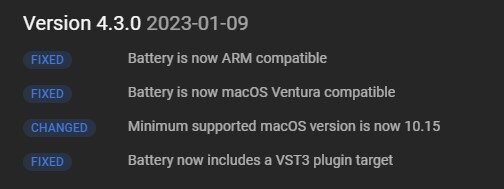
Tracktion Hyperion $25
in Deals
Posted
Seems an update is planned (at 1:04)