-
Posts
4,208 -
Joined
-
Last visited
-
Days Won
46
Posts posted by Noel Borthwick
-
-
3 hours ago, JazzP said:
I believe that the development team would not have put forward switching to a vector based GUI when they are not absolutely certain about it. Did you know that Ableton is using vector graphics as well?
Yeah AFIK Ableton was vector from the get go. Most modern application use SVG vector graphics for art or a hybrid approach when bitmaps are really needed.
In CbB all graphical elements are bitmaps including simple things like buttons. In such cases, the downside with bitmaps are they are much bigger than equivalent vectors leading to slower load time and memory bloat. Additionally applications that run at high DPI have to store multiple resolutions of the bitmaps to avoid leading to even more bloat. Otherwise you get major aliasing and fuzziness as seen in CbB when you run on high def displays.
In Sonar almost all resouces are now vectors and very fast to draw since they are typically simple button graphics.-
 11
11
-
-
15 hours ago, ancjava said:
A lot of us is afraid that change to vector graphics will make the software much "heavier" and not performing as well as CbB on our PCs. (Especially that the specs suggested for Sonar are much bigger than for CbB_ I am planing to buy Sonar anyway but I wanted to have CbB as a backup. Espacially that it was suggested few times that CbB will continue to work indefinetly just without any support and now it looks like rules are being changed during the game.
Not at all. As stated we havent seen any performance downside.
It was never implied that Cbb would be indefinitely made available only that it would be kept active during the transition period to Sonar. Its not going to be affected in the short term.-
 1
1
-
-
15 hours ago, Glenn Stanton said:
vector can also take more CPU to recalculate each time as well as typically being restricted to a single CPU (as multiple CPU vectoring is often more wasteful than simply processing on a single one...)
I'm running sonar on a 10 year old pc with a very average graphics card and I don't see any performance degradation compared to cbb.
The graphics look vastly cleaner rendered as svgs compared to bitmaps (no aliasing) and text looks much sharper too. This is especially evident if you are running at higher dpi resolutions like 2k or 4k. We have been paying attention to performance and have not seen any hit so far. In fact we've made other optimizations to rendering.
Btw for those thinking they can’t upgrade without new hardware, my old almost 10 year old DAW PC is running with no issues on win 11 even though there's no TPM chip add the CPU is out of spec. There are ways to get windows 11 installed on older hardware

-
 6
6
-
 1
1
-
-
2 hours ago, sjoens said:
My Q wasn't answered.

You can send us dumps from any version within reason. We prefer dumps from the most recert version since it's thr easiest for us to access. Also issues from old builds may have already been fixed.
-
 1
1
-
 2
2
-
-
Can you share a project that is in this state?
-
Check the new build in the early access forum.
https://discuss.cakewalk.com/index.php?/topic/74284-cakewalk-202402-early-access/-
 3
3
-
 1
1
-
-
6 hours ago, flangad said:
good news! i hope this can solve my activation issue!
What activation issue?
In my experience, if you cannot sign in at all using the standard web based auth then that is caused by some system side incompatibility with traffic being blocked from the browser to the app.
For such cases there is an alternate sign in mechanism using password flow that uses an in-app sign in process.
-
 1
1
-
-
7 minutes ago, bitman said:
In the announcement text at the top of the thread, this is said: "If you wish to continue to use CbB" - Do you mean "If you wish to continue to use CbB till death do us part? - That would make me and I suspect a lot of others very vary happy.
It refers to using it in the short term. Cbb will be available for some time to give users time to transition to Sonar which will be the only product supported going forward.
I think we've all learned that lifetime messaging can be ambiguous right? 😉
The bigger question to me is why anyone serious about using our products want to use an old unsupported product, when a much better (and affordable) version is made available. If you want to see this product developed further, it's only fair that we ask for you to support us in turn. I don't think anyone expected that cbb would be indefinitely free forever. In the future there may be a free version (with some limitations) however.
-
 13
13
-
 2
2
-
-
31 minutes ago, tdehan said:
@Noel Borthwick I am running 29.09.0.075.
I am very aware that it is common for free apps that have an upgrade path to display such messaging. However, I am also aware that such messages will either stop displaying after so many times or will have the ability to turn them off. As I stated, unless we have all been hiding under a rock we are all aware that CbB will be transitioning to a paid product. With that said, it has also been my understanding that the last final updated version 29.09.0.075 would keep running without further updates...
Hi @tdehan thanks, if you can please send a dump file it will help is figure out why it hangs for you. We'll obviously fix whatever is causing that.
We're also considering throttling the prompt so it won't pop on each launch. As mentioned, this was a first cut that was put in a very long time ago (even before the last release) so it hasn't been refined at all.I understand your use case of the product and it sucks that you had to experience this problem live. We'll find a solution but please send a dump ASAP since thats the quickest way. You can PM me directly.
>>unless we have all been hiding under a rock we are all aware that CbB will be transitioning
You might be surprised to learn how many live under rocks - we still get people contacting support trying to buy products from 2015 😜
>>With that said, it has also been my understanding that the last final updated version 29.09.0.075 would keep running without further updates.
It may be updated but not with feature updates. We cannot guarantee that it will keep running indefinitely but certainly during the Sonar transition period. See Jesse's post here - if there is any planned change it will be communicated clearly in advance. Also as mentioned earlier all prior builds of CbB will stop working at some point since they use services that are deprecated. -
1 hour ago, tdehan said:
@Jesse Jost it indeed has hung Cakewalk twice! Also, as stated the splash screen positioning on my Surface tablet sits below the taskbar and the count down is not in view as well as the CLOSE button. When my band is performing live, the Surface tablet is mounted in Portrait position. Not knowing what was happening as there was no warning that this stupid splash screen was going to appear and block the usage of Cakewalk, the fix was finally to take it out of the mount, restart the Surface in Landscape position. Then I was able to see the count down and click the CLOSE button. I am sure you must see how nerve racking that was as we were starting our live performance! However, as also mentioned, when my band is performing live many times we are performing outside where there is no internet connection. So, in those cases in order to keep the pop up splash screen from happening I would need to use my cell phone as a hotspot, connect my Surface to it in order to be online. Not a good user experience. Also... I don't want my Surface to be online when we are performing so that there are no automatic updates etc that could happen which could affect Cakewalk in a live performance situation. Unless we have all been under a rock, we all know that Sonar will be available soon! That doesn't mean that we are all going to run out and immediatly adopt it. There is absolutely no reason that we should have to constantly be hit in the face with this annoying splash screen reminding us of that! Right? This is an absolutely terrible user experience. There either should be a counter that only shows this splash screen a few times and then not again or the abilty to turn off this annoying splash screen!
And lastly.... You state that CbB will be available for some time? Are you stating that it will stop working at some point? If so...when? If so...is there a plan to let everyone know so that doesn't just stop working prior to a performance or recording session????? Geez!!
PS.... This annoying splash screen does not give me a warm and fuzzy about purchasing a Sonar License. In fact..just the opposite.
@tdehan can you confirm that you are running build 29.09.0.075?
If it hangs you can capture a dump file while the app is hung and send a link to me to investigate. Here are some details about how to capture a hang dump This is always the quickest way to diagnose such issues.
Regarding the experience with this, we'll continue to improve on it but it was put in as an initial placeholder attempt for the announcement many months ago.
FWIW Its very common for free apps that have an upgrade path to display such messaging. (As you know CbB will be transitioning to a paid fully supported product) -
19 hours ago, Tez said:
With the CbB current 2023.09 installed each time it is launched for the 1st time after booting up Windows it pops up a toast that says it is "Not Activated" contrary to which believe it should be, I then have to immediately shut CbB down & relaunch, which then pops up the activated notice and is good for the rest of the windows session...
This seems like a bug?
Pretty unlikely. Once the app is activated it doesn't retry until the lease expires which is quite long. Check whether you have some backup script or something that is restoring some state when you reboot. If so, that might explain why Cakewalk is not activated again after a boot.
-
This is likely due to some specific settings you have for the start screen that is referencing the cakewalk.com domain that doesnt support the older apps. What is the version of the startscreen exe you have?
We may update the Startscreen and change its references to Cakewalk.
-
Yes. If you are not a steam user who had purchased legacy SONAR, this article doesn't apply to you.
-
3 hours ago, Cristiano Sadun said:
Just in case it helps. Haven't read the full thread so not sure if this has been solved already, but it was happening to me as well (so I came reading here).
Turns out that I had a Chrome already opened, and CW Help->Sign in after the update wasn't doing anything.
I closed the browser, restarted CW and Help->Sign in brought me to the login page and I could activate.The OP's issue was solved. Most likely temporary connectivity.
Your issue is some weird web browser bug where sometimes it won't open the web page if another page is open with the same URL. The old page is stale and no longer communicate with the app. That's why it works when you close it. For SSO it's generally best to close the browser before signing in so it starts clean.
The www is a POS 🙂
-
The product center will only handle current cakewalk applications not legacy ones.
-
Would have to check what scalar is doing. It's very unlikely that the problem is in cbb. The plugin may be blocking audio processing when you drag in midi.
-
 1
1
-
-
We already have full cross platform project transfer to and from Sonar <==> Next using our own new transfer format. It goes beyond what this does and supports tracks, buses, auxes, plugins, instruments, routing, automation, arranger track, folders and more. Since it's our own interchange format we have full flexibility to rapidly grow as the need arises.
-
 1
1
-
-
@Klaus M Old versions of SONAR will always open newer files but without any new feature content. This is because we support backwards and forwards compatibility.
Did you try renaming the file back to cakewalk.exe and trying. If it doesnt work then something is still blocking the Windows services somehow. As mentioned, there are other apps that install hooks or tamper with Windows for nefarious purporses leading to issues like this.
-
 1
1
-
-
This is the wrong forum to post information on Next
-
7 hours ago, Klaus M said:
Unfortunately, the same activation problem appears with the newest update version 2023.09.
Renaming the cakewalk.exe did not help. Turning off all firewall also did not help.
If I try to sign in via Help menu, but no feedback happens. After some time, a message Message see attached file. Before there was a message like "Error 20 ...", which got replaced by the red message (s. attchmt)
Help is VERY appreciated. Thanks!
Error 20 means something on your PC is tampering with the system used to check the digital signature of the app. Most likely caused by running cracked software or your PC has been hacked by something.
Look in the registry under HKEY_LOCAL_MACHINE\SOFTWARE\Microsoft\Windows NT\CurrentVersion\Image File Execution Options
Check for a value DevOverrideEnable set to 1 for that key. If its there delete it and reboot your machine and try again.
Also sheck if cakewalk.exe is listed as a sub key underneath there with a value "debugger" or similar. If so, delete that as well.-
 1
1
-
-
1 hour ago, limpet said:
Hello, I just tried to download and install the latest update and I got the message " Cakewalk experienced a problem with activation, please contact support (4)"
Any ideas?
Keith
@limpet if you cannot sign in then activation will not work. There have been zero changes to sign in for this release.
Close your browser first and then click sign in in the help menu. If that doesn't launch a browser window then something on your system is blocking that (likely an AV setting) and you will have to resolve this issue first.-
 1
1
-
-
On 9/26/2023 at 3:09 AM, Shinjiman said:
I've just updated CbB to version 2023.09 build 062 and prompted to sign in using a Bandlab account. After sign in the Cakewalk app still unable to activate the product with error code 4008, although it shows "Sign out from Bandlab (username)" in the Help menu after signing in. Tried to restart either CbB app and it would be the same.
@Shinjiman did you try signing out and signing in again from the Help menu? After you sign in do you get any error message or does the web page accept your sign in?
Please turn off any AV that could block the web page communicating with Cakewalk. -
On the next discord channel. The discussion is there. This is the suggestions topic.
https://discord.com/channels/1024921285953863700/1065147809805893712
-
 3
3
-
-
Introduction
This article only relates to legacy versions of SONAR distributed via the Steam platform. As of 2023 Sept, changes to the Steam platform and Cakewalk's website have caused compatibility problems with activation. Some symptoms of this are the SONAR app being in demo mode after installation from Steam or "communication problem with the server" error messages when trying to register the application.
PS: These instructions are provided as a courtesy to users using legacy versions of Cakewalk that are no longer supported or maintained by us. No support or fixes are provided for these products.
This article discusses how to resolve these and reactivate your software if necessary.
Activation Steps:
-
Open the Steam client and copy the serial number of the software you wish to activate. (Go to Manage | CD Keys to find it)
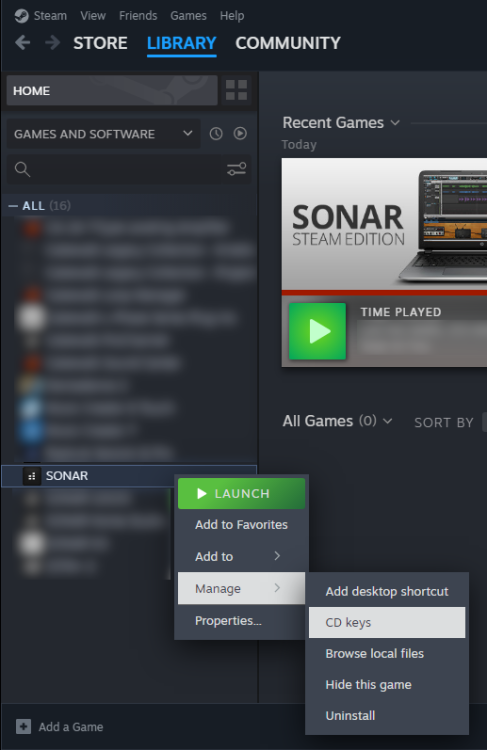
-
Download and unzip SteamReg.zip which contains the latest version of SteamReg.exe for both 32 and 64 bit installations.
-
Copy the appropriate flavor of SteamReg.exe to your Steam application's program folder.
e.g for 64 bit SONAR it typically is:
C:\Program Files (x86)\Steam\steamapps\common\Cakewalk\x64\SONAR
Note: The path may be different from above if you have installed Steam to a different folder. This will replace the existing file in that location.
For Instruments (Rapture Pro/Z3TA+ 2), you'll want to place these in the folder with the microhost, the default for x64 Rapture Pro:
C:\Program Files (x86)\Steam\steamapps\common\Cakewalk\x64\VstPlugins\Rapture Pro\
-
Open a command prompt (Start | Command Prompt)
-
Type the following command, replacing <serialnumber> with your serial number as obtained in step 1.
"C:\Program Files (x86)\Steam\steamapps\common\Cakewalk\x64\SONAR\SteamReg.exe" /SN <serialnumber>
For Instruments, you would use the appropriate equivalent path. Here's how a successful entry for Rapture Pro would appear in Command Prompt:
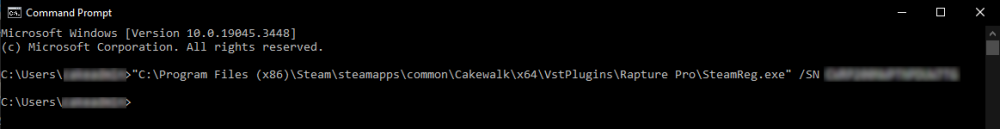
-
If step 5 succeeded with no errors, you may now open the application from the Steam client.
-
When the app launches you should see the registration dialog prompting you for your e-mail address.
NOTE: If you have previously registered the product with Cakewalk, its very important to enter the SAME email address you used before, otherwise the registration will fail. Your PC must be online for this step.
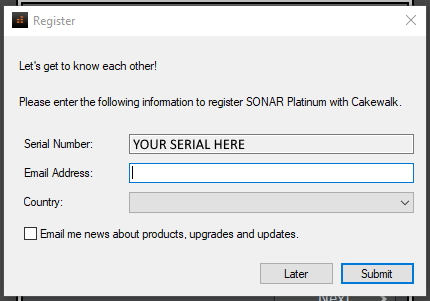
- The app should now be activated!
The same steps may also be used to activate plugins from Steam such as Rapture. Note that if you reinstall the application, you will have to redo the above steps since Steam will restore the SteamReg file to the original version.-
 5
5
-
Open the Steam client and copy the serial number of the software you wish to activate. (Go to Manage | CD Keys to find it)


[CLOSED] Cakewalk 2024.02 Early Access
in Early Access Program
Posted
We're working on a 3d visualization Craig Anderton version. When you are tired of mixing you can zone out watching your faders move in 3d on a virtual mixing board and your waveforms flying around the screen