
Percy Ferry
-
Posts
15 -
Joined
-
Last visited
Posts posted by Percy Ferry
-
-
I've been trying to break the arranger to see where it was failing and it worked pretty much flawlessly until I added the Groove BPB rompler.
I'll have to use something else for my rompler needs. But the arranger itself is working well.
Thanks. -
-
17 hours ago, Jonathan Sasor said:
In your screenshots, you don't actually have an "Arrangement" per the feature design. The general workflow is that you have your sections in the top half of the Inspector, but then you add those to the Arrangements pane in the bottom section. This is where you can preview or export different Arrangements from the picker in the Inspector. The Sections pane at the top will list you the Sections currently in your project, and you can reorder and preview those sections from there, but it's not an "Arrangement". If you have a project file where all of the different Sections in an Arrangement export at once, you can send that to us and we'll take a look at it.
What you see in the screencap is the post commitment screen, I had an arrangement and when I committed it, the clips were all moved to the start of the timeline and the arrangement was cleared. This also happens when I try to export an arrangement.
-
13 hours ago, Noel Borthwick said:
As Jon said you have not created an actual arrangement - you only have the section list. While you can move around sections all you are doing is moving chunks of audio data on the physical timeline. To make an arrangement you must drag and drop sections into the lower arrangement pane. Those are the virtual dynamic arrangements of the sections on your timeline. Arrangements in the arrangements pane are dynamic and you can at any time drop in new sections or reorder them during playback.
The screencap is the result of committing an arrangement.
Once that is done, the clips all move to the far left, mand the arrangement is cleared.
-
On 5/2/2020 at 10:25 PM, Noel Borthwick said:
Maybe you misunderstood. The arrangement can freely be modified during playback with no interruptions. You can add new sections, reorder, delete, duplicate, all on the fly during playback.
No it can't, at least on my system. No changes that are made during a preview bcan be heard until replayed.
-
My problem with the arrfanger feature is that it doesn't workvery well. I get the intention. But when I create an arrangement that I like and try to export the file, All my sections get pushed to the start of the song and play together. The same happens when I try to consolidate an arrangement. All the sections move to the start!
The idea is great, the implementation, not so much. So far the best I can do is preview an arrangement with all the glitches. -
https://onedrive.live.com/?id=7A139CFAE1802BD5!46824&cid=7A139CFAE1802BD5
This is a link to a minidump that I finally managed to produce during a crash.
-
On 4/26/2020 at 12:31 AM, Jonathan Sasor said:
Please try and capture a dump file for the crash and we can take a better look into what's going on. Details can be found here:
Thanks Noel, but the dump files are way too big. The smallest is some 750MB, the largest is 817MB!
-
On 4/26/2020 at 2:04 AM, msmcleod said:
I've seen this happen when a virus checker or cloud sync program is trying to access Cakewalk files during the save.
Make sure your Cakewalk program & project directories are excluded from any virus checker/cloud sync to rule this out.I've disable the folders from windows Security.
I am not syncing any files to the cloud right now. The problem, however, persists.I'm unable to upload my DMP files as they are too large at around 700,000kb.
-
Crash dump(s). Further to op, cakewalk now crashes/freezes during playback also. Sometimes the file plays back erratically, very fast but missing some of the notes and some of the tracks.
I'm trying to upload crash dumps of between 700K and 817K and the uploader won't allow it "You ARE only allowed to upload 4.88 MB!"
So how else can I submit crash logs? -
-
I'd love to see the step sequencer ge a load of new features: copy and paste sequences, shift all measures at once, stutter effects, insert points - grown up sequencer stuff. The one in cakewalk is super basic compared to reapers 3 and studio one's is brilliant!
-
 1
1
-

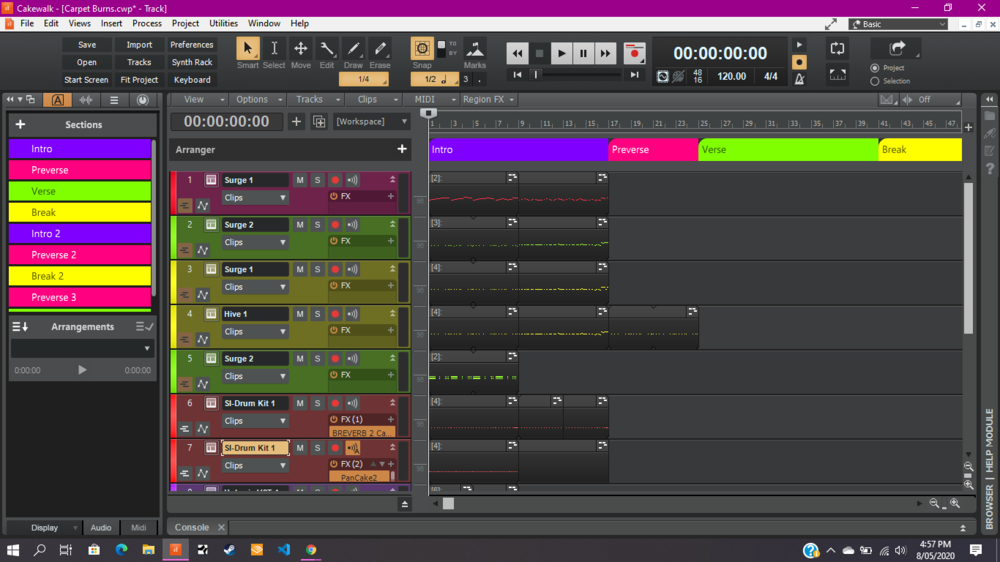
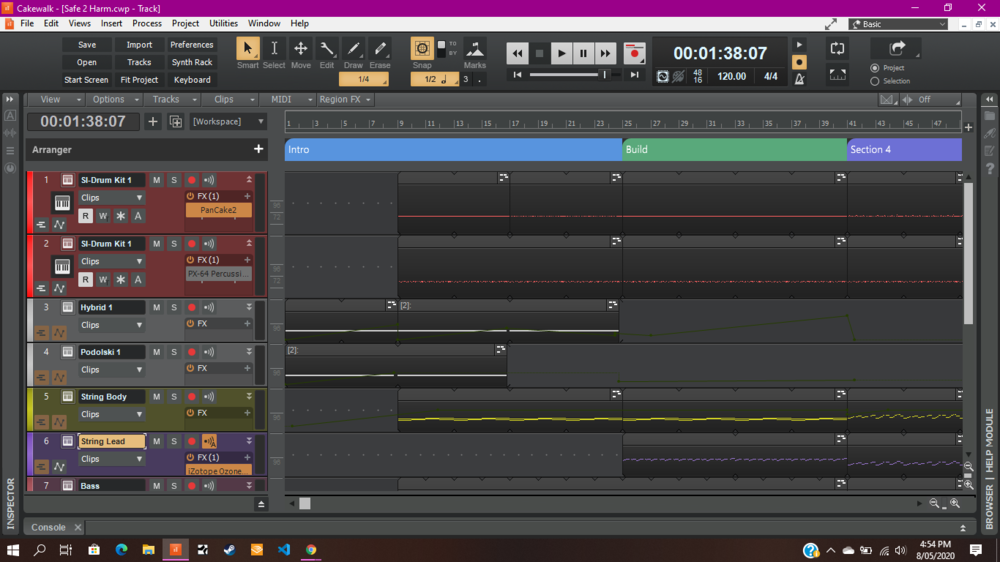
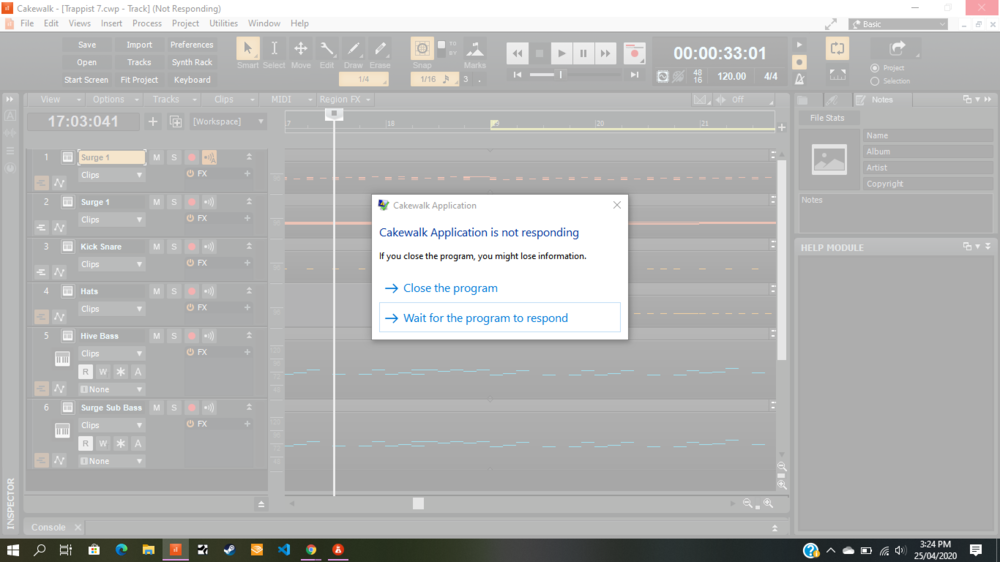
What new updates would you like to see in 2020 to Cakewalk - CLOSED.
in Feedback Loop
Posted
Great Idea