
Lombardi
-
Posts
40 -
Joined
-
Last visited
Posts posted by Lombardi
-
-
On 9/2/2022 at 11:28 AM, Cactus Music said:
That is very interesting. I’ve never heard of the Virtual Jukebox and now I’m going to see if I can still find it.
It seems there was more software written for live performance back in the 90’s and now I guess live performance is a lost art. All the software it’s designed for DJ’s.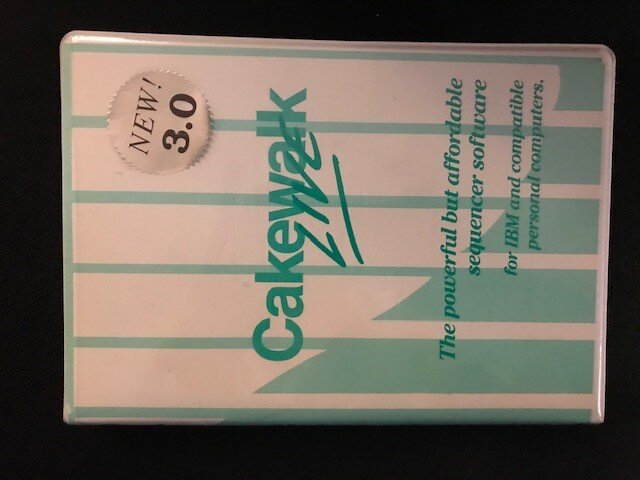 My entry into the world of Cakewalk....
My entry into the world of Cakewalk....
It was all about "Live"
-
4 hours ago, Cactus Music said:
I’ve been using backing tracks since midi arrived back in the early 80’s.
I found the most bulletproof system has been creating my tracks with midi and good quality VST instruments using Cakewalk and then mixing them to a 44.1/24 wave file. Why use MP3?
I sing and play guitar so I only need bass, drums and keyboards on the backing tracks.I've been doing a similar type system. The only difference is I am using the "Virtual Jukebox" tool in Cakewalk 9 as my player. Strangely enough, it still installs on Win 10. It allows for various modes of playback, (continuous, stop after each song,) and the ability to fairly easily manipulate the set list. Also, by initially inserting the mixdown .wav into a new song file in Cake 9, I can then add midi info and preset changes at the appropriate time within each song. I'm not sure about how to incorporate your USB footswitch to start and stop, but I think it can be done. It's a pretty simple, stable way to go and doesn't need much horsepower or screen real estate. My Cakewalk wish for years has been to bring this back in more robust, up to date format, utilizing the ability to use vst's live, etc. ala Main Stage, Steinberg VST live, Studio One, Gig Performer, and of course, Abelton Live. It would be very cool.....
-
I am running Win 10 Pro, 21H2.
-
Before I renamed the .exe I tried rolling back to the previous version, which had no issue before the most recent update, and it also displayed the Error 20 activation error in Win 10 Home as well.
-
Wow!!! Excellent! Just did the same and it worked perfectly... That's kind of strange. I wonder if this is going to be an ongoing thing? At any rate, thanks for the heads up.
-
My Digital Signature Details reads exactly as yours does. Also tried deleting (or renaming) the cakewalk.exe file and reinstalling the application to no avail. I'm hesitant to do a full uninstall because I have a lot of vst plugins in various folders and many projects that I am currently working on that utilize them. However I am reaching the point where I need to work and not being able to save any changes to a project because of activation issues is getting old. Whatever the issue, I need a fix I can count on.
Thanks
-
Having a similar problem here. Installed the update last night and got both a message saying that "activation has been refreshed" and the "Not activated Error 20 message. Am I activated or not? I don't think I am because next to the program name on the top of the screen it says Not Activated in parentheses. Running Windows 10 Home. Never had any such type of issue before with any of the multitude of updates. Really would be a drag to have to uninstall and reinstall the program and lose all my settings and VST data. There's got to be something going on with this update. Any guidance or bug fix would be greatly appreciated
-
On 11/7/2021 at 9:16 AM, Matthew Carr said:
I use CbB in a live setting, but over time I've moved away from using it for everything. The thing that hindered me most was the midi; inputs and outputs were forever being mapped to the wrong midi port at startup (because I'd move the file between my studio PC and performance PC, where slightly different things were plugged into different USB ports) - and then VSTs would start acting on CC / PC changes from the wrong source. That wouldn't become apparent until you played a song that used the VST, so it made for a nervous live performance.
My best investment was Gigperformer, when on sale at Plugin Alliance. It hosts all my VSTs, has a rig manager for different PC setups, and just works. CbB plays back the backing track, shows notation, and sends out MIDI DMX (to QLC) and program changes (to Gigperformer) via loopmidi - virtualising the midi routes helps when moving project to a different PC.
I use the arranger view as a setlist - each section in the arranger view is a song, so I can name them and jump around at will, or just play the set end to end. Each of the cover bands I play in has a limited number of songs (30 or so), so I can easily put all potential songs in one project.
Interesting! Can I ask why you choose to use CbB to playback your backing tracks and not Gig Performer?
-
7 hours ago, Harddrive said:
My rig is a fairly decent Windows laptop with a fast setup (it never breaks a sweat to be honest) which I got custom built by Novatech in Portsmouth UK. On it I have BLS which is connected by a single into three USB splitter. The songtracks are all individually track recorded mixes of 'my version' of songs, mixed and mastered as best on phones then better optimised in the rehearsal studio with the PA we use and so that it sounds okay on the IEMs we use. All the mixes have VST plug ins such as compression and EQ (the presets shipped with BLS are pretty good, TBH, just need a few tweaks to sweeten in places on either individual tracks or on busses) My buddy has a Mac running Reason and three controllers and has his sound arsenal split and spread across them.
The USBs connect to firstly my Roland FA06 (which is stuffed with the Axial updates), to the footswitch (which, thanks to the kind folk on here is programmed to send a 'spacebar' command for my buddy to start the songfile) and to my 'desk', where it splits further to control my Voicelive, Lexicon MX200 and a DMXIS lighting 'dongle' which has it's own VST plugin in BLS.
The songs are as said, all multitrack audio. I have MIDI tracks sewn in which control the effects (PrCh, CC for on/off), my FA06 (PrCh), and the notes in the DMXIS assigned VST Plugin which changes pre programmed scenes (strobes, lasers, hazer, moving heads, washes)
Songs are stacked in different Play Lists as sets. Load a song, the next one loads behind it ready for a spacebar from the footswitch. The mixes we have are engineered to drop out the synth sounds my buddy is playing and that usually is basslines and obviously drums. I play the odd song on my Roland AX Synth. Unfortunately, because the MIDI on the AX Synth is via Bluetooth I am currently and sadly not using the synth engine in it (the radio TX/RX is pretty shit also) so I am thru-ing a track to play my FA06 which gives me 15 layered patches on Ch1 anyway. I link this via a PandaMIDI remote.
It sounds complex - it is. But the effect is good and although it's fun setting it all up, the audience love it. The only snags we have had recently are drunk customers and people wanting selfies, mid song. A while ago the firmware in the DMXIS dongle threw a six but that was fixed the next day with a clean out and reinstall
Any other Qs, please fire away
HARDDRIVE
Very nice and well thought out. I also have been using backing tracks and live midi, etc.. for years and like John Vere mentioned, the Play List's quirkiness and lack of flexibility to load different songs easily have made me shy away from using CbB live. For about the last 20 years I have been mixing down my multitrack studio audio to a stereo mix in whatever version of Cakewalk (Sonar) I had at the time, and then inserting that file in a new song on my gig computer running Cakewalk 9. I make whatever level adjustments necessary at rehearsal, add whatever midi patch changes and controller info to the appropriate midi ports on my midi interface to run external hardware and then open up those files in Virtual Jukebox, and old add-on utility in Cakewalk, and set up a playlist. It's pretty utilitarian, but efficient and uses up very little screen real estate. You can pretty easily jump around the set list if need be. Amazingly, I get it to run nicely on a 64bit Win10 laptop. However, it is very limited in that, everything needs to be pre-adjusted, and of course using any vst fx or instruments live is a no go. I have been toying with switching over to something like Cantabile or Gig Performer so I can trim down on outboard gear and enter the 21st century. Studio One 5 has the ability now to transfer tracks to a "Stage" page and incorporate live inputs (voices, guitars, etc..) along with Vsti to a set list type page. Nice idea, works pretty well except that midi routing and implementation is so limited that it makes things like sending patch changes during a song, or lighting controller info next to impossible from what I can see. I wish that Cakewalk would take a step in that direction, not only because I have been a loyal user since the 80's, but because their audio and midi routing and implementation is the best. At least take a good hard look at the Play List and make it more functional with performing live in mind.
-
 1
1
-
-
6 hours ago, Harddrive said:
My band is back on line now and about ten gigs in, happy to report that Bandlab Sonar handles everything superbly. Multitrack audio mixed with plugins, midi to outboard and synths, interface with aforementioned footswitch and driving the whole MIDI to DMX lighting rig. Really chuffed with it. Some excellent gigs too.
2022 diary now filling up too.
Thanks Bandlab Sonar and thanks to lot for your help.
HARDDRIVE
I'm interested in the specifics of your application of Cakewalk by Bandlab for live gigs. Are you using the Playlist and if so, how well does that function? Are you using audio backing tracks (a mix) or the entire project file? Is there a lag time in loading each song? Are you using vst plugins to process live audio (voices, guitars, etc..)? Where does the footswitch come in? Is it a midi controller? I have tried the PlayList in the past without a whole lot of success. It was rather cumbersome when it worked and quirky regarding opening and closing files and eating up screen space. Any insight would be greatly appreciated.
Thanks
Bill
-
 1
1
-
-
On 8/15/2020 at 5:54 PM, Kevin Perry said:
I've opened .wrk fikes created in Cakewalk Pro Audio 9 in CbB...
I actually have Cakewalk 9 installed on my Win 10 laptop. Installed it using compatibility mode and it worked!
-
Hi, I would suggest trying the "Stop at Project end" option as well, although that had no effect on the project I was having the same type of problem with referenced in this discussion just a few weeks ago:
You can read all the posts there. It only happens on one particular project for me and I've yet to resolve the issue.
-
18 hours ago, Starship Krupa said:
Beat me to it. I was going to suggest that if you still had the original spinny drive in a laptop that's old enough to have SONAR X2 on it, that you might run some in-depth fault tests on it. My guess is that crumbling drive was the issue. If the update had anything to do with it, it might be that installing it wrote to a section of the drive that had funky clusters but hadn't been used before.
Well done, sir.
Thanks, so far so good....
-
7 hours ago, dappa1 said:
The drop outs are hideous this has never happened before. I don't come on here too much but thought let me see if anyone else is experiencing the same issues with CBBL?
After exhausting all the suggestions posted here, (most of which I had already tried) with no apparent change, I decided to rescan all my vst folders and also installed a new ssd drive to replace the mechanical boot drive in my laptop. I don't want to jinx myself, but so far I have not been having dropouts over the last couple of sessions. That being said, I have had other issues relating to the audio snap feature (I have never had any real success with that feature) and some weird midi behavior where overdubbing new parts to an existing track results in the new midi being way out of sync with the original. I haven't had the time to really dig into it, but I may be making a separate post regarding that.
-
 1
1
-
-
13 hours ago, Kurre said:
You could, if you don't already have, activate "Suspend Audio Engine when Cakewalk is not in focus".
Have you tried to only have Cakewalk open without any other software running. At least you could get a hint if Cakewalk behaves nice under that condition.
Yes, that is selected. I have tried having only Cakewalk open with the same results. Thanks
-
1 hour ago, John Vere said:
My son bought a Dell laptop was a higher end one too, It just never worked for audio. Dell couldn't help him because audio recording is not on their radar. And he's very tech savvy and always builds his own machines but laptops are another animal. If any one could have made it work he could have. He boiled it down to how the BIOS was set up so this was nothing you could change.
So He bought a cheap Acer that worked perfectly from day one. He still has both. Laptops are a crap shoot with audio systems.
Yeah, that may be it as well. Unfortunately, until this Covid thing lightens up and I can get back out to earning a living playing music as I have for the past 50 years, I'm stuck with this... Thanks for your help.
-
47 minutes ago, Noel Borthwick said:
do have more than a few 32bit plugins..
There is a good chance that this is part of the cause of your instability. Most issues like this are caused by plugin instability. Stop using 32 bit plugins as far as possible.
If the program hangs capture a dump file and send us a link and we can let you know the cause of the hang. Regarding the dropout make sure that you are running the latest version of Cbb since we fixed some spurious dropout messages.Instructions to capture a dump from a hung program are in my sig.
Thanks Noel. I am running the latest CbBL. I will dig in to the prevalence of 32 bit plugins and try to root out that option. In the meantime, if I can capture a dump file I will forward it to you.
-
2 hours ago, Einstein R said:
Something else you might want to try is going to dell's support site for your particular laptop and update your bios...one would be surprised at how old their bios is and not updating it would cause an updated windows crashes, etc...
Newer bios's helps windows talk back to the hardware, etc. and with drivers to properly work right....
plus I would also make sure all your drivers, windows is updated...
hope this helps..
Thanks. Yes I updated to latest bios yesterday with no appreciable difference in behavior. All other drivers and windows updates are in order.
-
4 hours ago, John Vere said:
Have you run Latency Monitor? https://www.resplendence.com/latencymon
Laptops can be nasty homes for some DAW's. They need more setting up. And that's an older interface are the drivers up to date for your OS?
I have run the Latency Monitor and it reports that my system "appears suitable to handling real time audio and other tasks without dropouts". I am not sure what all of the data it reports means, but nothing jumps out at me as peculiar. And yes all the drivers are up to date.
-
6 hours ago, Tez said:
On a dell audio dropouts can be caused by the “Dell SupportAssist Remediation” service, if you haven't already tried this, try disabling the service... That's what us dell users have had to do.
As far as I can tell this does not exist on this computer. It does not appear in the list of running services, nor is there any Dell support app listed in install/uninstall programs. The only Dell programs listed are Dell Touchpad and Dell ControlVault Host Components.
-
6 minutes ago, Will_Kaydo said:
Also keep in mind that Cakewalk isn't very friendly with certain 32bit plugins.
You might want to update your windows and motherboard drivers frim the manufacturers website to keep things running smoothly.
I do have more than a few 32bit plugins... My drivers and bios are all up to date, including the audio and midi interface. Thanks
-
10 hours ago, Will_Kaydo said:
No need to open X2 to get it to work again. Just open the TASK MANAGER and look for any cakewalk related files besides the main one and end those.
Also, try removing X2. Your plugins will still work in Cakewalk by Bandlab.
Yeah, that's just it, when opening the Task Manager, the Cakewalk related services remain and refuse to be ended when selected. I will try removing the older versions to see if that helps.
Thanks
-
Okay, first the disclaimer.. I am aware of some of the recent threads here that have been critical of the performance of the Cakewalk DAW. I have no interest in bitching and piling on. I just want to get some work done. I have been an exclusive Cakewalk user since 1986 and couldn't have been more thankful and excited when Bandlab took over and saved me from having to change DAWs. I have dabbled with others, but it's hard to teach an old dog new tricks and I can get around pretty well in this software, so my desire is to continue here. That being said, I have been experiencing various anomalies and crashes over the last few months that have me concerned.
First the crashes. This has been going on for quite some time and most recently cost me about 6 hours of newly recorded tracks on a project I was working on. To be clear, it is not project specific and has happened while performing various tasks, not one particular action. The GUI goes cloudy, the hour glass spins and reports Cakewalk is "not responding". When I try to close out the program either by closing the window or opening task manager, it asks me if I want to end the process and I make that selection. Usually the program will shut down. However, if try to relaunch, it is unresponsive. If I choose to open the task manager the Cakewalk process remains active, and selecting end process does not work. My work around has been to open an earlier version of Cakewalk, X2, let it boot and then close it out. Usually this will allow me to open CbBL again. Of course my work has been lost, but I am usually pretty meticulous about saving my work frequently, so it's usually not a major inconvenience. (I stopped using autosave because I thought that was contributing to the problem, since it seemed like it would crash if I was making changes at the same time autosave kicked in.) At any rate, this has become a PITA. My setup is not the most up to date or elaborate, but I'm running an older I7 on a Dell Precision laptop with 16 GB of RAM, a MOTU MK2 interface, a Midisport 8/8 midi interface, with my projects and audio files on separate drives. This configuration worked fine with Sonar and SPLAT. None of my projects are all that complex, 16 to 32 tracks with 4 or 5 Vsti 's and some fx and Pro Channel usage. Any ideas as to what's happening here?
Also, I keep getting audio engine dropout messages (usually error 1), but they happen when the program is idle or if I change from an open web page let's say back to Cakewalk. I have tried closing out just about every background app with no effect. Changing the buffer size also seems to have no effect on getting the error message. I actually tried increasing the buffer size earlier this evening while working on a project and the only effect was to change the key of a True Pianos vsti I had open in the project. Imagine my surprise when I tried to playback the file and it sounded like this dissonant mess. By the time I isolated the problem, (one of 22 tracks), I was at a loss as to what to do to get it back to normal. G minor was no longer G minor. In the end I had to delete and re-insert the vsti and all was well. Bizarre! Again, changing the buffer size either up or down does not seem to impact the error messages, or for that matter the performance of the DAW in recording or playback. Any suggestions?
There are some other things as well, like a project not stopping at its endpoint, and also when selecting to insert a vst into the fx bin of a channel, certain vst's that appear in the recently used portion of the menu do not open, requiring the multiple mouse clicks of finding the particular fx. But I can live with these.
Any help or direction to resolve these issues would be greatly appreciated. Thanks
-
Ok, just to be clear, the endpoint that the transport or ctrl+end gives, is the actual end of the song. That's where the now time ends up when the ctrl+end is selected. I have checked and there are no automation lanes, no midi events or data that shows in any view beyond that point. I have edited normally or ripple edited, deleting all and the hole from that point to 10's of thousands of bars beyond that point with no difference. My guess is that somehow the template of this song has been corrupted in some way.


Seeking advice on a setup to use Cakewalk live
in Cakewalk by BandLab
Posted
Yes, I went through a few years of using MiniDiscs. Had 2 players running. I opted out of that because of the time limitations per disc and having to have so many discs to fumble through during the course of a gig, especially if changes in the set list had to happen on the fly. The time is took for the initial reading of the disk, plus having to remember what was on each disk during a show (or read my notes on the back of the case) became a bit cumbersome. I also had a couple of physical or mechanical problems over the years, where a disk got stuck inside the unit, or the disk became unreadable. At any rate I went back to a rackmount computer, with a laptop for backup, and while there have been a few instances of some type of failure, luckily with backup on hand I have always been able to complete the gig without a major disruption. As with any type of equipment, things will break down. Maintenance and backup are essential.