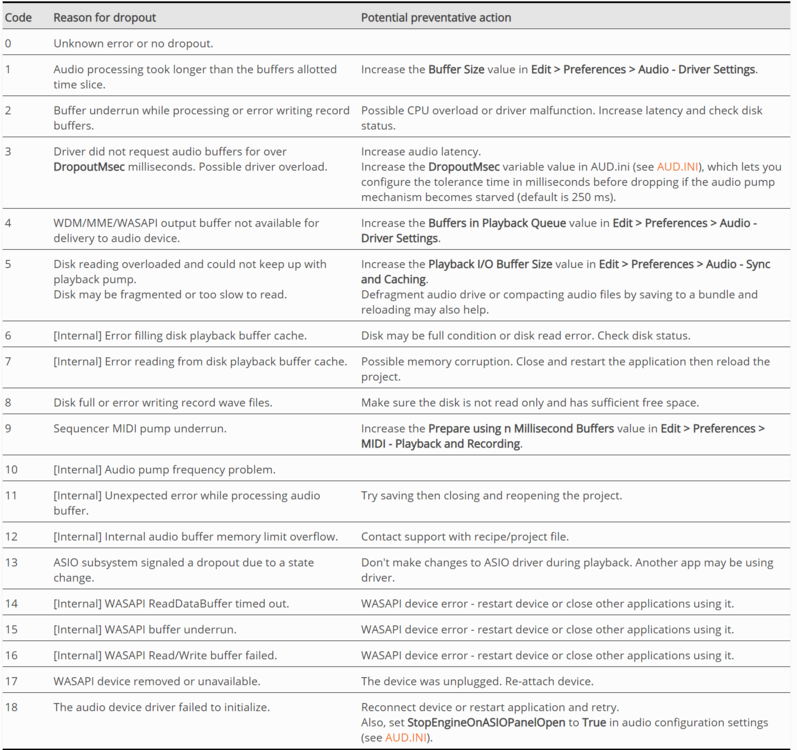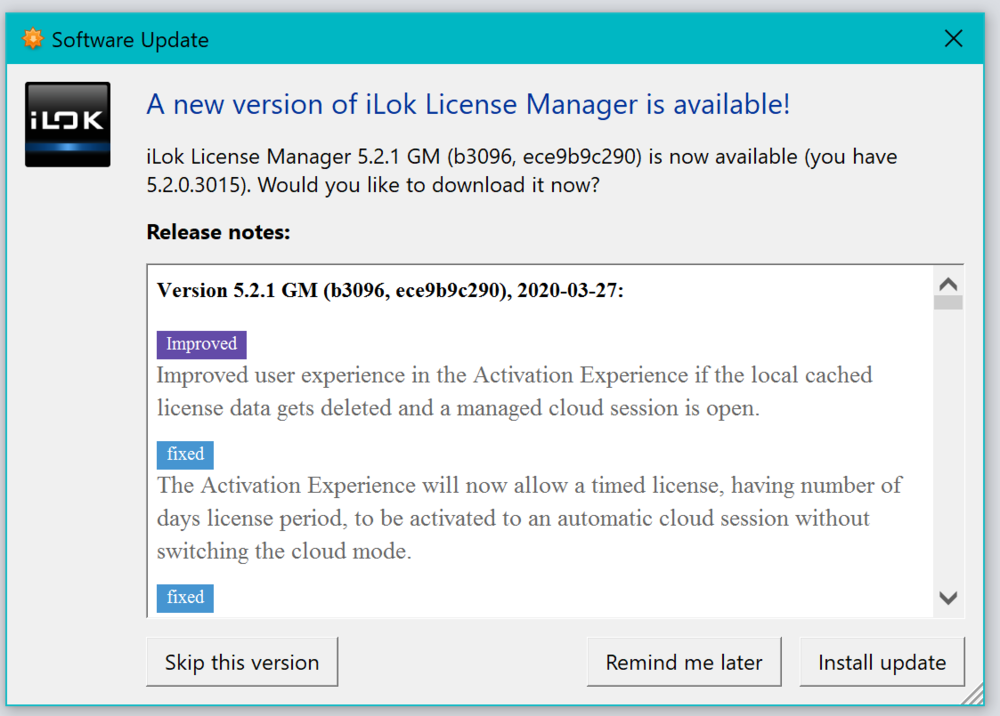-
Posts
1,267 -
Joined
-
Last visited
Everything posted by Robert Bone
-
For whatever the worth, I have the newest general version, and do not experience such crashes, so perhaps some local environment interference at work, for those who are crashing on saving projects. I have Windows 10, fully maintenance current, and use Avast antivirus software, with the Cakewalk folders in its Exceptions list, to ignore those folders in its scanning. Bob Bone
-
Gotcha - I have had many such DOH moments over time, they are rather humbling for me.
-
If the volume needs to come down more than what you can do with the fader or channel strip Gain knob, there are numerous freeware gain plugins, I use the free bundle from Blue Cat, which comes with a Gain plugin. I just insert the Blue Cat Gain plugin as an audio effect, on whatever track needs it, and you just pull the big gain dial to the left to drop the gain by whatever you wish. Bob Bone
-
There have been, and are, some incredibly helpful community members who have really given huge swaths of their time and effort, into helping others here in the community forums, like the venerable Billy Arnell (BA-Midi) who sadly passed away some years back. He bent over backwards to help huge numbers of people, and partly out of respect for his tireless efforts to help everyone he could, I try to engage in helping folks, when possible, as well. (He was much better at it than I, as I am more versed in things approached from a keyboard player's perspective than his wider knowledge of all things Sonar). I, too, believe in the collective strength of these community forums, and the more we all engage in helping each other, the better each of us becomes, and the better the product gets as well, as the development staff does pay attention, and even frequently participate, in these forums, so it is in all of our best insterests to keep strengthening our collective will to engage here. I have been helped countless times, from countless others here, and that is so awesome. Bob Bone
-
I normally save track-level things like effects for commonly used combinations and settings, as Track Templates, rather than as one giant Project Template. This means that only when I insert from one of those Track Templates, is the overhead for whatever effects are in that one Track Template actually realized. I find that to be more efficient, than having to wait for a larger number of tracks and effects to be loaded - from a Project Template, when I may or may not even end up using some number of those tracks - or may use them, but at a later time. Most often, you lose more time to doing it that way, than by just loading those tracks from a Track Template, only as I am ready to begin using them. I also have a number of Track Templates with different combinations of effects and settings, to draw from, and that works well, for me. Hope that helps, Bob Bone
-

Insert MIDI track, crash computer
Robert Bone replied to jonathan boose's topic in Cakewalk by BandLab
There must be more to it than simply adding a midi track first, because I just made sure I was up to date on versions, started a new project - 16-Track, and added a midi track, and it did not crash, whether I inserted the midi track in between two of the existing audio tracks, or if I inserted it down past the end of the existing audio tracks. In neither case, and repeated times doing it, did it crash. So - I wonder if something like Windows Update maintenance is all fully applied - some maintenance does not get automatically applied, and you have to go into Settings > Update and Security, and look to see if there are any optional ones waiting to be explicitly directed to be downloaded/installed. If Windows Update is all good, then perhaps for some reason some device driver, whether for computer hardware components or even the audio interface, need to be updated. Maybe some run-time C++ libraries need to be updated, as another possibility. Perhaps also, or instead, some bizarre conflict with other running software, such as antivirus software, could be glitching things in some strange way. If indeed the steps you had indicated cause crashes on your system, and repeatedly do so, are the ones I followed, repeatedly, and did NOT experience any such crashes, it would point to something being local to your computer's environment, and can hopefully be rooted out and resolved by examing things like I layed out above. I can try to work through it all with you, if you would like to give it a shot. Bob Bone -

Constant Audio Dropouts and HUGE Latency
Robert Bone replied to Helos Bonos's topic in Cakewalk by BandLab
I concur on giving this a try, after reading through it. Bob Bone -

Showstopper VSTi Issue in Cakewalk by Bandlab
Robert Bone replied to noynekker's topic in Cakewalk by BandLab
Kewl - at least it is something -

Showstopper VSTi Issue in Cakewalk by Bandlab
Robert Bone replied to noynekker's topic in Cakewalk by BandLab
I just meant on the FX bypass, sorry it wasn't clearer. I share the hope on the coming CbB fix, as well Bob Bone -

Showstopper VSTi Issue in Cakewalk by Bandlab
Robert Bone replied to noynekker's topic in Cakewalk by BandLab
You good now? -

Upgrade to W10 Issue, Tweaks and Questions
Robert Bone replied to razor7music's topic in Cakewalk by BandLab
Doh!!! OK, I will do some more digging. Bob Bone -
I have Syntronik - and it is superb, with its rich analog synth sounds complimenting my other sound libraries (I have 2+ TB of sample libraries, plus about 1/2 TB of analog synth sounds). (from the IK specs page for Syntronik) Sounds included in Syntronik 17 Instrument Collections representing 38 classic synthesizers and string machines Over 50 GB of samples Over 2,000 instruments presets It's not that big, really...60 GB space required Bob Bone
-

Showstopper VSTi Issue in Cakewalk by Bandlab
Robert Bone replied to noynekker's topic in Cakewalk by BandLab
Perhaps you could just lower your ASIO Buffer Size, try 128 samples, then bypass the effects, (hit FX button), record your new track/part, then engage the effects again (hit FX button again), and adjust your ASIO Buffer Size back high for mixing. Bob Bone -

Upgrade to W10 Issue, Tweaks and Questions
Robert Bone replied to razor7music's topic in Cakewalk by BandLab
And one thread with some info: https://discuss.cakewalk.com/index.php?/topic/11938-no-dropout-message-showing-on-dropout/ Bob Bone -

Upgrade to W10 Issue, Tweaks and Questions
Robert Bone replied to razor7music's topic in Cakewalk by BandLab
Here is a link to the parameter to show/hide Toaster messages: https://www.cakewalk.com/Documentation?product=Cakewalk&language=3&help=NewFeatures.49.html Bob Bone -

Upgrade to W10 Issue, Tweaks and Questions
Robert Bone replied to razor7music's topic in Cakewalk by BandLab
I am not sure of the Toast mechanism, and will do some digging - can you please detail the plugins loaded into this specific project? Thanks Bob Bone -
Great news you are back in business - can you please edit the subject line of your initial post, and add something like "Solved"? That way, folks that are trying to help can skip reading down through the posts, and it will help folks having a similar issue see that this thread has a solution to the issue. Thanks! Bob Bone
-

Constant Audio Dropouts and HUGE Latency
Robert Bone replied to Helos Bonos's topic in Cakewalk by BandLab
Well - let's not rule out the particular plugins present in the project. Certain plugins are designed to be used in the mixing/mastering phase of a project, and not to be used during recording/tracking. These would generally include convolution reverb and linear-phase type of effects, which do need a large ASIO Buffer Size to properly do their processing. SO - can you please detail exactly what effects plugins you have loaded into your project? Thanks, Bob Bone -
Chart for dropouts. Sorry there is not more info on whatever is going on. You can right click on that image below, and save it, in case you have other kinds of dropout messages:
-

TH3 and Guitar Rig 5, volume/gain between components
Robert Bone replied to Robert Bone's topic in Instruments & Effects
Thanks, that's what I figured, other than blindly cutting levels out of each component in the effects chain...... -
Hi - not a guitar player. How can I measure input gain and output volume of each effect within a given preset of either TH3 or Guitar Rig 5 Pro? A friend sent me a project with 2 lead tracks of guitar, that each add about 20 dB to the signal in each track, (one has TH3 and the other uses Guitar Rig 5 Pro), from boosting levels from several of the preset components going through the amp modeling software. I don't know enough about crafting guitar sounds to do anything other than just lop levels coming out of each component - so is there some kind of sensible approach to keeping things gain-neutral between those components? Thanks, A mostly keyboard player, Bob Bone
-

Upgrade to W10 Issue, Tweaks and Questions
Robert Bone replied to razor7music's topic in Cakewalk by BandLab
Can you please detail exactly what effects you have loaded into one of these projects, where you are experiencing the dropouts? Also: What is your Sample Rate for the project? What is your project's Driver Mode? What is your ASIO Buffer Size set to, for your interface? You can see it in Preferences, screen shot it below: -
Is it possible you need to update your iLok License Manger app? I had fired up iLok last night, just as I routinely do every month, to check for updates, and at that time, their server was down for some sort of maintenance, so I fired it up just now, and it informs me that an update is available. Here is the screen shot of the message it displayed:
-
Hi - while we could delete your post - I think leaving it out there might help someone else, should they manage to do something similar, there have been hundreds, if not thousands, of such "DOH!" posts, (I certainly have put forth a healthy trail of them, over the years), and a lot of times, when such a post appears, others (me too), frequently - and sheepishly - confess to having done that same thing, so I think it makes good sense to leave this out there. Kewl? Bob Bone