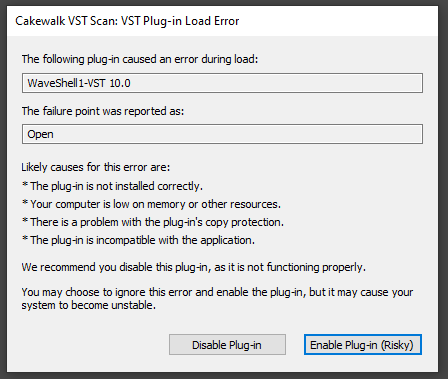spiffo
Members-
Posts
49 -
Joined
-
Last visited
Everything posted by spiffo
-
Personally I start with all Track Faders and all Bus Faders at -6dB and I leave the Master on 0dB. That way when I start adding in more and more tracks I still have some headroom left on the Master Bus. If I don’t start like this then my Master Bus starts hitting the red very early and I have to stop and turn everything down and basically start tracking and mixing again. Im sure everyone has their own method, that’s mine.
-
Is that in the Edit - Preferences somewhere or does it need to be added to an .ini file like the ttseq.ini ?
-
Bump, does anyone know whether Real-time SysEx messages are routable In Cakewalk at all, in and out of VSTs or whatever?
-
OK so I have a Ctrlr Panel running as a VST inside Cakewalk and I've got issues. I have tried just about every combination of MIDI Routing inside Cakewalk and every option on Ctrlr but I cannot seem to route any SysEx through Cakewalk. The Panel is a Synth Editor that spits out a lot of SysEx in order to edit the Synth's parameters. The only way I can get it to work is to deselect the MIDI Ouput Interface in Edit - Preferences - MIDI Devices and then point Ctrlr's MIDI Output directly at the MIDI Interface, of course now I cannot use that MIDI Interface inside Cakewalk for anything else! After a bit of googling it seems that this is NOT a Cakewalk only 'feature' many other DAWs are not capable of passing SysEx to and from VSTs? Can anyone confirm or deny, and has anyone else any experience of using Ctrlr inside Cakewalk as a VST?
-
Ah so there's no way of defining the range in the Instrument Definition? I was kinda hoping there was.
-
Hi, I'm trying to do some NRPN Automation for the first time and some of it is puzzling me. My SUB37 has a lot of NRPNs that do not use the full 16384 range, like for instance OSC 1 Octave which only has a range of 4, which kinda makes sense. The Automation seems to default to the Full 16384 Range for every NRPN which doesn't seem very helpful for a Parameter with a much smaller range, is there some way of altering that, I've played around for a while and searched the Reference Guide but haven't found anything!
-
Brilliant thanks, the line wasn't there at all so I added: SendLocalOff=0 to the Options Section at the top! Job's a Good Un!
-
Can anyone help, this one has been driving me nuts for a while. My SUB37 is set to Local Keys, Wheels & Panel ON, in other words all Local controls are ON Everytime I launch Cakewalk the MIDI Received light flashes on the SUB37 and now all Local Controls are OFF Bizarre 😞
-
OK, I think I have solved it. I've used the iConnectivity Auracle Software to rename every Port I could find to something unique, and those Port Names now seem to show up in Windows so I can identify everything. A couple of reboots and now I can see all the Input and Output Ports in Cakewalk with unique names, I still have the old problem of all the Ports being out of order in Cakewalk and no way to re-order them?
-
Hi, I've got 2 MIDI Interfaces on my system which are a iConnectivity mio10 and a mioXM. Windows 10 (64bit) is reporting the Ports with the same names, because if I go into MIDI-OX I can see 2 of DIN 1,2,3 & 4 in the Input and Output Windows, which is correct? If I run up Cakewalk though when I go into MIDI Devices I can see there are two of DIN 1,2,3 & 4 but only one copy of DIN 5,6,7,8,9 &10 in the Inputs Window. But there is only one set of DIN Ports in the Outputs Window, DIN 1,2,3,4,5,6,7,8,9 & 10. So somewhere 4 Output Ports have gone missing! Can anyone who runs multiple MIDI Interfaces shed some light on this for me?
-
What USB Port do you plug your Focusrite Audio Interfaces into. I had mine on a USB3 Hub into a USB3 Port but the somehow the Driver got corrupted and I had to Re-Install it, I thought the 18i20 2nd Gen was bricked at first. Now I have it on a USB2 Port directly onto the Motherboard, is that the best thing? And then when I got that working Cakewalk would hang the entire PC when I tried to launch it, I've just tracked that down to my MOTU Express XT which I now also have removed from the USB3 Hub and plugged into a USB2 Port on the Motherboard. Cakewalk is now launching OK! What's puzzling is the 18i20 and the Express XT were both in that USB3 Hub for a while and everything was fine, now I have to put them on their own USB2 Ports, why?
-
I've installed the 3.5.0 Driver with the new Firmware on my 18i20 2nd Gen and I am now getting frequent BSODs. It also started with a bunch of WINDOWS updates at / around the same time, so at the moment I am lost as to what exactly is causing it.
-
I only have two sets of Licences: 1 Native Instruments Komplete 12 ones. I left these completely alone as Native Access doesn't seem to give me any options and they transferred fine, no issues. 2 Waves Gold Bundle. I moved the licences to the Cloud first using Waves Central then moved the licences back after the upgrade. But now I have the slight Cakewalk issue you see above, but they do work, so I'm not sure if I shouldn' t have just left those alone as well or whether it's a Cakewalk issue, or a Waves issue?
-
Ha Ha, yeah that would work, like sticking your fingers in your ears and chanting 'La La La, I'm not listening' 🙂 I've tried using the Repair function in 'Waves Central' but it didn't change anything, I guess I need to re-install Cakewalk?
-
OK, I've done it, I'm on Windows 10 now. Good News: I didn't lose anything & Cakewalk now launches Bad News: I'm left with a error when Cakewalk Scans the Waves VSTs (pic below) I can tell Cakewalk to ignore it and they still work, but everytime I launch Cakewalk I have to go through the same process of telling it to ignore the errors!
-
Official Extended (Security Patches) Support ends on 14th January 2020, just googled it ! I hadn't realised we were that close to the end.
-
Thanks for all the replies! Well I just turned it on today and Cakewalk hangs on Startup, then I found this post: So looks like I have no choice now but to try to upgrade, nice of the team to drop Windows 7 Support! I can de-activate Waves Licences easily enough, but not sure about the Native Instrument ones, I'll have a look over on their forums.
-
Has anyone installed Windows 10 over the top of Windows 7 and asked it to keep all their Programs, Files and Data, etc.. Did it work correctly for Cakewalk and any VSTs or did everthing stop working and need re-installing? Just curious as I really think it's about time I ditched Windows 7 but cannot face re-installing everything 😞
-
What I'd like to see is some way of 'Nudging' MIDI & Audio whilst the Project is Playing. At the moment in order to make fine adjustment of Track Timing you have to make your Nudge1,2,3 some value, make a guess, apply it, Play it back, decide whether more or less is needed, then repeat the process over and over till your happy. Ideally I'd like to be able to assign a MIDI CC to a large 'Nudging Knob' then map an External Hardware Fader / Knob to it, so I can sit there with my eyes closed, listening, whilst fine tuning the timing of an individual track so it hits just the right 'Sweet Spot' It's a pipe dream, but we all need them.
-
Plug-in Layout [not] broken by recent update?
spiffo replied to ChristopherM's topic in Cakewalk by BandLab
Thank You everyone, this one has been driving me insane for a while. Windows 10 had decided to Compress everything in the \AppData\Roaming\Cakewalk\ and all sub folders The only clue that this has happened is that your Custom Plugin Layouts disappear! -
OK, I fixed it! The fact that it was happening on one Project but not the other when I was using all the same Plugins and essentially the same Working Method as well, got me thinking that there must be something slightly different! I started by deleting a bunch of unused Audio and MIDI Tracks, that didn't help. Then I spotted an old unused 'External Insert' on a completely unrelated Audio Track to the one with the RCompressor or the one with the Send to the Compressor's Side Chain. The 'External Insert' was turned OFF in the FX Rack (as I had stopped using it) but NOT Deleted. I deleted it and BINGO, Cakewalk stopped crashing and Side Chaining started working again!
-
Hi guys, I have just run into the Side Chaining Crash myself! If I setup a Waves RCompressor or a Sonitus Compressor on one Audio Track then setup a Send on another Audio Track into the Compressor's Side Chain Input, as soon as I press Play, Cakewalk Crashes! I've sent in the MiniDump file for your perusal! What is puzzling is that I have TWO Projects on the go at the same time, both using the same Plugins and essentially the same as one another as I move back and forward between the two. And yet One Project doesn't crash when I Side Chain a Compressor and the other one does ?????
-
Do we have an updated 'Instrument Definition' repository? I have the standard two .zip files of ones installed with Cakewalk and User Collection but there's an awful lot missing, does anyone have a link for user made ones? I've made a few myself that are missing from the standard .zip files, would be nice to get everything in one place. Thanks, spiffo.