-
Posts
32 -
Joined
-
Last visited
Posts posted by Jimbobalewski
-
-
-
Glad you got it working, best of luck...
-
-
When you open SSD you'll see a tab on the top left called "Create", click that and select a drum kit and it will work.
-
3 hours ago, Misha said:
John,
You
sold your soul to the devilsigned up for subscription. I respect the choice you made, but I will not do that. Of course there are many DAWs out there. Likely the closest for me is Studio One. Why I am still hesitating:1) Two+ decades of projects.
2) Particular take lane recording that is only found in Cakewalk.
3)Familiar workflow..
4) There is at least some truth to initial humble letter by Bandlab sent to the "core of dedicated Cakewalk users" in 2018. (See my "Blast from the past" post if you need to refresh your memory)
5)Still hope they (Bandlab) have decency to reply to numerous concerns from several angles of worried current customers. At least give some clarity on what already had been said in the past few months, so some of us can plan ahead.
6)I don't want to purchase 2 DAWs in a year, if Sonar normal licenses are coming soon.
If someone was going to reply to you don't you think they would have done it by now?
-
18 hours ago, reza sadeghi said:
Guys,
Is there a workaround for installing VS-700r on Mac OS 13 (Ventura)?
If I can't find a solution I will sell the whole set.

This post will walk you through getting the drivers to work with Windows 10 http://forum.cakewalk.com/How-to-use-V700-win-8-driver-in-win-10-also-applies-to-some-other-Roland-drivers-m3206046.aspx
It does work but to be honest, its buggy. I've had CbB shutdown unexpectedly while working on projects, it's not Cakewalks fault it's the fact that Windows is using older drivers to run the VS-700. So you can try it but don't expect it to be perfect.
*** I just noticed that you're working on a Mac, sorry
-
"I am a bit tired of these circular 'debates"
"stressing over things out of our control is truly a waste"
Couldn't agree more
-
 1
1
-
-
"Can someone define 'Soon' in musical terms?"
No
-
 1
1
-
-
We're not going down this road again, are we? Please don't.
-
 1
1
-
-
This horse just will not die, will it?
-
So with the new version will I have to pay for it? How much will it cost? How do I activate the older versions? Will it still work in Windows 10? Will I have to buy a new computer? What kind of computer should I buy? Why haven't I ever found any bugs?
-
 1
1
-
-
Thanks Mark, funny how you can look at something almost everyday and not notice the little things.
-
I noticed the other day that if a plugin is in an fx chain module the ACT button is missing when the plugin is open, if a plugin is in the fx rack the ACT button is visible. Has it always been this way and I just never noticed or has something gone goofy with my template?
-
I've had it working for a few months. I had some plugin issues at first but not related to the VS-700.
-
I upgraded to Windows 11 yesterday (with much hesitation) and discovered a few things. The first was the VS-700 will work infact the drivers loaded much faster than they did in Windows 10. Here's the but, several projects that I tried to open cause CBB to close and even trying to open the same projects in Sonar Platinum have the same effect. I haven't had much time to dig into it but will do so this evening and hopefully I can find a resolution. I am very happy that the VS-700 works but it's has a few quirks also in that when opening CBB it says there are no audio sources but on the project I can open it works perfectly. The frustrations of using Windows, I think a Linux version of CBB would solve a lot of problems : ).
-
I love mine. I turned off automatic updates for Windows because every once in a while the updates would give me grief but it's a great console. If it had more pro-channel control that would be great but I still love it.
-
Some opinions may vary, some assembly required, batteries not included.
-
 1
1
-
-
5 hours ago, Moving Air Productions said:
I'm not a programmer and fully admit I have no idea what would be involved with this process, but I was wondering if Cakewalk by Bandlab has ever considered upgrading the plugins that used to come with Cakewalk (like the Tube Leveler, Boost11, Percussion Strip, Vocal Strip, etc.) to VST3? I think some tweaks to these and getting them up to today's standards would be an excellent addition to the modern Cakewalk.
Thoughts?
I agree, I use a few VST2 plugins that I would like to see "upgraded". I too am not a programmer and have no idea how difficult it would be to accomplish but it would be nice.
-
And of course that worked because it makes perfect sense. Thanks.
-
 1
1
-
-
I have a guitar track with a send to a bus and in the bus I have several effects. If I mute the track I can still hear the bus with the effects when I play the project. It's kind of annoying, is there a work around for this?
-
On 12/11/2019 at 8:31 AM, siordanescu said:
Noel, the version ... 63 is not installed , over the one I have ... 54. I did an update through the band lab assistant and it tells me that the update is only installed over the version ... 54. But I have the version ... 54! I checked!
Did this get sorted out? I have the same issue.
-
My hats off to everyone at CbB for all the great work you've been doing! It's so awesome that your focus is fixing bugs, Cakewalk is truly becoming a fantastic DAW and I'm exited for it's future! Great job!!



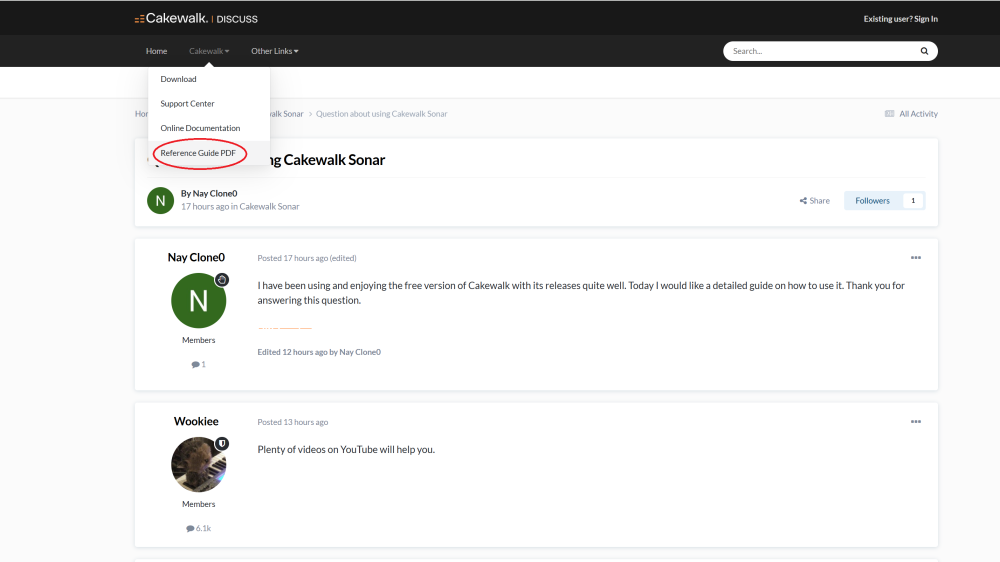

Suggestions for monitor upgrade
in Cakewalk Sonar
Posted
Get the one I have.