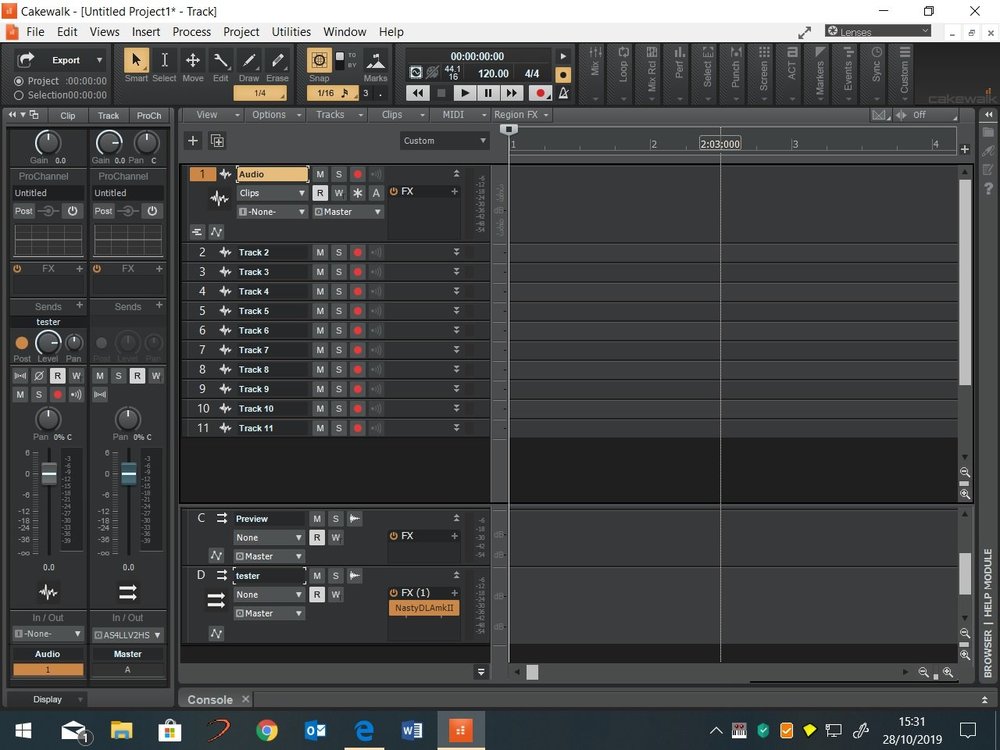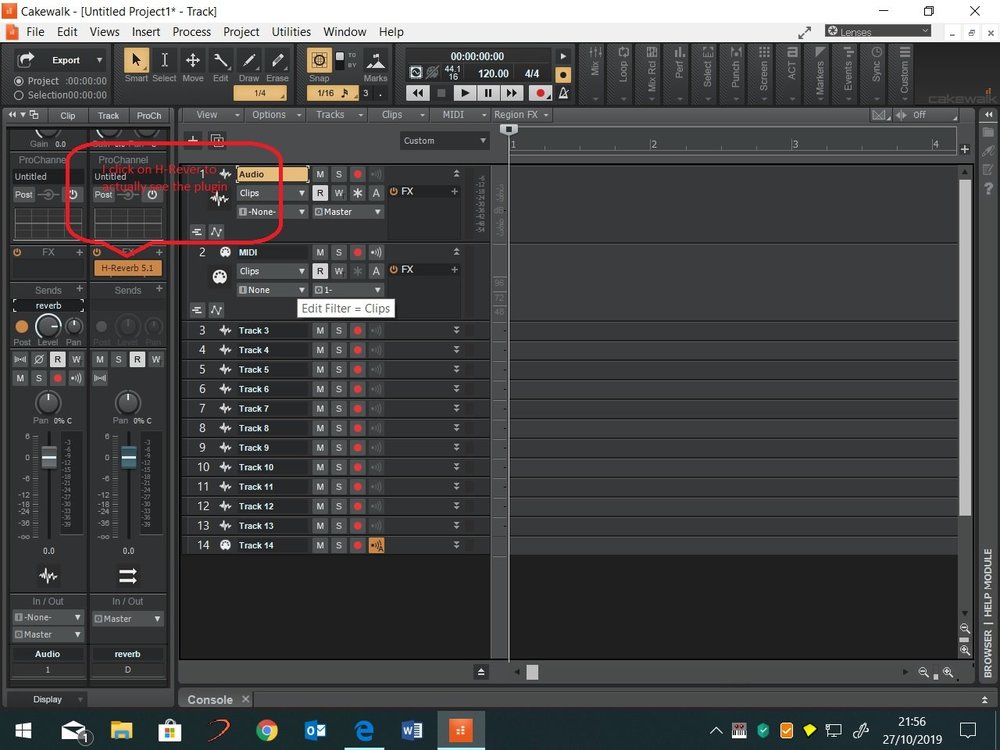Hi there folks,
For what little recording I have done in the past I have used Cubase elements and know the basics on that DAW , but like the look of Cakewlak by Bandlab as well, would love to be able to do just the very basic stuff on it as well.
Just the usual basic things, record, split a track add insert effects which seem straightforward in Cakewalk, one thing that is completely stumped me though is adding a send track in Cakewalk, Oh I do know this is such basic stuff which most of you do without thinking.
Say I add 10 audio tracks and then in the inspector I can right click on track one (that I want to use as a send FX track) and open inset send assistant, I then select new bus, add a reverb effect, give it reverb name and click ok.
I now see that the sends part of track one is now active in the inspector and if I now click enable send in track one it shows up in the master track as in screenshot in the fx section.
Am I right in thinking I can then select a different audio track go to the little plus sign beside sends on that track and select the reverb from the dropdown menu?
One thing I notice is if I go back to track one again, I do have to to re-click enable send to see the actual plugin in the master track and then click on that plugin name to open the pluigin itself.
I do hope I am making a little sense here but probably not, so a little help greatly appreciated.
Thanks Joe