-
Posts
336 -
Joined
-
Last visited
Posts posted by Skyline_UK
-
-
I always like the Lexicon Pantheon reverb so have just retrieved it from my Sonar 8 disks (by installing and choosing only that plugin to install). I did this on an old PC so as not to disturb my new PC's CW install. I copied the files over into the Shared Plugins folder on my new PC but when I launch CW Pantheon doesn't show up in DirectX Audio FX. I wonder if I have to chance it and do the limited install on my new PC, or could there be another reason it doesn't appear?
-
I used to know how to do this, I'm configuring my first new PC in nine years and can't remember how I did it way back!
I have a 'drum map' (file extension .map) for RealGuitar. I want to be able to right click on the keyboard in PRV view for the track where I'm using it and 'Use these note names' for the keys. That's what I used to be able to do. But the items in that list are from .ins files not .map ones and I can't remember how to get RealGuitar data into there as an option. Can anyone point me in the right direction here? (I'm sure it will all come flooding back to me then!) Thanks.
John
-
Base 57 was right. I edited the Registry and used Find and Find Next F3 to delete all references with MIDISPORT. I lost count but there were dozens. I then powered down, reconnected the MIDISPORT and turned the PC on. All was back to normal. Oddly, I didn't even have to rerun the driver install.
-
 1
1
-
-
Thanks Base 57. I think that may be the problem. I'll have a go at that thorough cleaning.
?
-
18 minutes ago, slartabartfast said:
It sounds like this is a Windows problem, since it affects multiple applications. Check in Windows device manager to see if it is shown as working there. If not, then restart the computer and check again. Still not showing--check connections to various USB sockets, direct connection rather than a hub. If no physical connection works, then suspect a driver issue, perhaps as the result of a Windows update. It looks like it is class compliant ie the driver not separately installable, but it might be possible to delete the device in device manager and re-install/plug in the device again to see if there is some type of corruption.
Yes, some sudden (? but why?) incompatibility issue with Windows. Yes, as a device it's all showing as working in Windows. As I said before, I uninstalled via Control Panel, turned off, restarted and reinstalled. Windows chirrups to say recognised and installed, but my applications just can't see it! Very bizarre. It was working fine up to yesterday. All I've done in between is install EZ Drummer and EZMix. It's a brand new PC and I've been doing a lot of re-installing of applications, plugins and so on over the last couple of weeks and when I installed the Anniversary it worked first time, and has done until today.
I don't feel confident about uninstalling its driver and then hunting down all the references to it in the Registry and reinstalling, but maybe that's worth a try. Or I could just fork out £40 or so for a new one (NOT MAudio!) and move on...
-
1 hour ago, Promidi said:
Is it plugged directly into the PC and not via a hub?
Have you tried an alternative USB port?No, directly. Yes, I tried it in two sockets on the back and one in the front, both USB2 and USB3.
-
 1
1
-
-
I have no idea why, but my MAudio Midisport Anniversary suddenly went invisible today after years of sterling service.
Neither Cakewalk, Studio One 4 or Band In a Box show it in the usual way; it's as if it just isn't there anymore as far as those applications are concerned. Windows Devices shows it is recognised as a device and is 'working properly', and its little green pulsing light is still there. I tried uninstalling it, restarting the computer, and reinstalling it but all to no avail. Windows 10 update 1903 was already in place so it can't be that. I wondered if anyone has come across this before, and if so what I might need to check/change to cure it?
-
Thanks scook. I was looking for the wrong thing, I thought I remembered a box where you could input the name of the lowest note you wanted. Must have dreamt it.... ?
-
The RealGuitar plugin uses controllers below C0, i.e. determining the 'articulation' of the notes higher up the PRV, e.g. upstroke, downstroke, muted, etc. I haven't used it in a while and I recall there was a way to tell CW to show MIDI notes lower than C0. But for the life of me I can't recall, and I can't now find the setting in Preferences! Does anyone know please?
-
On 11/6/2019 at 5:04 PM, David Baay said:
When it sounds good throughout, do a final Save As, go to clip properties in the Inspector, enable Audiosnap in Autostretch mode, choose Online and Offline stretching algorithms (Elastique Pro may or may not sound the best), and delete all your carefully set tempos (eek!), leaving only the initial tempo. If that tempo got changed by the set at 9:01 or an earlier one (likely), change it back to 136.00.
David, everything works (I adjusted each bar via SMBAT) up until "delete all your carefully set tempos" - everything then goes into chaos tempo-wise at that point. Is there another Audio Snap setting I should tick/untick? E.g. 'Follow Proj Tempo' and 'Enable Stretch' are unticked by default. Should I tick either/both of them?
-
Many thanks David for going into all this detail. I really appreciate it. I think I'm now on the right track with 'Set Measure/Beat At Now'.
?
-
Many thanks. I had already found that after Googling. I followed the instructions but things run off after about 7 or 8 bars and rapidly get worse. The tempo map was created ok - all the slight variations appear in the Tempo View. And the XLN drums are in sync with the metronome with the detailed tempo map in place. Odd. I tried turning the track into a groove clip and set it to follow the tempo but that didn't work either. I also tried deleting all the tempo changes except for a start one of 136, but still no success. I'm puzzled as to what else to try.
☹️
-
A friend has made a demo of a song he's written and wants to try out some simple backing. His live MP3 demo (vocal and acoustic guitar) is at about 136bpm. I've made a simple accompaniment in a CW project with the tempo set at 136bpm, just Addictive Drums and some MIDI bass. I want to import his MP3 to a track and get it playing at strict 136bpm so it works with the bass and drums. CW documentation says:
To sync an audio clip to the project tempo
1.
Select the audio clip(s) that you want to follow the project tempo.
2.
Press A to open the AudioSnap palette. (actually Alt-A)
3.
Click the Clip Follows Project Tempo button on the AudioSnap palette.
The clip is synchronized to the project’s tempo map.But this doesn't work, the MP3 track is out of alignment, drifting off after about two bars. Is there an alternative accurate way of doing this? After all, there's no violent tweaking needed, the demo is pretty near 136bpm throughout so it should be straight forward (I would have thought)...
-
Take Lanes for me. I never use them even though I have a feeling they'll probably give me a productivity boost. I could do with a 'De-Mystify' article. ?
-
Many thanks all.
My PC imploded a few days ago and I had to reinstall Win10, which deletes all installed applications, so I'm painstakingly reinstalling everything, including CW and all my plugins. In the mists of time I must have amended a load of things in Prefs. If only I could remember what though.... ?
-
On one MIDI track the input echo button seems to keep turning itself on and I don't know why. It also has a little 'A' in it to denoting 'auto thru'. I don't seem to have a need for it. What's it for and how can I stop it continuously appearing??
-
Yes, it's very often flaky for me. Last week half of it broke up into the underlying code and I couldn't access the buttons to select/do things. It was like that no matter how many times I restarted it. I left it for a day or so and then it worked.
-
I had to zap my PC today as it got its Win10 knickers in a twist- badly. It fixed Windows failing to start up but removed all my apps.
I'm attempting to download Cakewalk again via the Bandlab Assistant but all it says is 'Downloading... (0/1)' and actually nothing at all is happening.
Does anyone know of a better way to reinstall my Cakewalk? And how do I regain all the addons I bought that used to sit on my Sonar account? Are they lost forever? Where do I get Zeta from?
?
-
That's my post above. Suddenly I'm logged on as my old self.
??????????????????
-
Yes, agreed. Something odd there. I subscribed to SOS for years but gave up a while ago as I found I was finding less and less articles relevant to me.
-
I wonder if anyone has bought XO? ?
I use AD2 all the time and wish XLN would nurture it a bit more. ?
-
I'm composing my own 'yacht rock' song and I'm liking the feel of this track by Young Gun Silver Fox:
I'd like to use an opening figure like the quacking synth used here, but I can't find anything like it in Halion Sonic or SampleTank. Has anyone idea what a patch like this might be called? Presumably a 'Synth Lead' of some sort. (Sorry, I'm a guitarist not a keyboard player and have no idea of the conventions when it comes to synths!)
Thanks!
-
 1
1
-
-
Technical notes and lyrics here: Here.
-
It seems to be on this list:
https://docs.google.com/document/d/1eiVH_I1clbbRtWFh4-3Mo7HANjCxR8SwqHJtYXy19gw/pub
-
 1
1
-


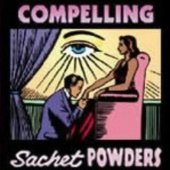
Lexicon Pantheon retrieved from Sonar 8, won't show up in Cakewalk?
in Cakewalk by BandLab
Posted
Many thanks (again) scook.
I couldn't get that to work for some reason, error messages popping up. So I did it the 'proper' way and all is good now. Cheers.
John