-
Posts
337 -
Joined
-
Last visited
Posts posted by Skyline_UK
-
-
I know, I should have been a lot more productive during lockdown, but..... Here at last is a new song.
https://www.youtube.com/watch?v=hyVtIjvM0lk&t=11s
Lyrics and some details of the production can be found here: http://www.johnsongs.com/young_world.html
-
 2
2
-
-
Check the new tempo inspector where tempo nodes are listed. In my case an unwanted node would appear in pre-update projects way off to the right of the project where there are no other events.
-
Have you looked at the tempo inspector to see if a phantom node has been created by CW way out beyond the project?
-
Could there be a command 'Render Region FX' in the list of Commands under the buttons in the Custom Module? I'd like to make a dedicated button for it to save having to do Right click - Region FX - Melodyne (in my case) - Render Region FX every time.
Thanks.
-
1 hour ago, Colin Nicholls said:
I confess I come here every day to check the Early Access Program forum for bold text.
Ok, I admit I do exactly the same. ??
-
 1
1
-
 1
1
-
-
On 3/4/2019 at 1:34 AM, Sidney Earl Goodroe said:
I have absolutely got to turn off my wifi and above all, kill the antivirus before I even open any audio programs!!! When my Windows 10 antivirus is turned on my latency has to be upwards around 512 even on ASIO drivers!! With the antivirus off I can run the same large project at 128 to 170!!!
Hm. I use Eset Nod32 Anti Virus and will try that. Thanks.
-
On 2/22/2019 at 7:31 AM, Starship Krupa said:
This. With me, it's usually "turn off the iZotopes." If I'm using Neutron or Ozone anywhere, they induce hecka delay. There are others as well, but in my plug-in collection, it seems that the iZotope suites are the biggest offenders.
If you want to narrow it down, you can go through and disable them one by one until you find the culprit. You can make educated guesses; the heavier the processing, usually the more likely it is that the plug-in is going to induce some extra latency. The iZotope suites are 4 processors in one wrapper, so no surprise there.
100% agree! Dreadful inducers of latency. I also have stopped using FabFilter products for the same reason.
-
Pull all the other track volumes down so the vocal track is comparatively louder?
-
 2
2
-
 1
1
-
 1
1
-
-
Thanks scook, that's done it! Oddly enough when I Shift-clicked on it a tool tip came up saying 'Orphan'!
-
There's an envelope on a track but there's no reason for it to be there. Perhaps a while ago on the project I'd placed it there to operate a plugin or something, but whatever it was it's now an 'orphan' and I can't seem to delete it. I tried dagging the events to a new track but the wretched envelope came along to. I don't suppose it's doing harm but I 'd nevertheless like to delete it. But how??
-
My PRV has lost sync with with track view behind also! ? I also strongly suspect it's been jiggered by one of those finger slips on a keyboard key somewhere. Surely there must be a way of getting them back in sync again?? I've searched the online manual but it's one of those things where you're not sure what text to use.
-
Summer Daze
in Songs
On 9/13/2020 at 8:24 PM, bjornpdx said:Take a deep breath. Those kids in the video are now in their 70s.
You caught the spirit of those times very well. Reminds me of the Yellow Submarine movie. Just a suggestion: put in a couple of nods to the music in that year, maybe a few notes of a Beatles song just enough to recognize it.Oddly enough, I had included a vocal response line at the end of one verse: 'California Dreamin' all the way' but I took it out just before final mixdown! ?
-
I can't find a specific place to report a small bug. Do I just post it here and the devs will pick it up?
-
Summer Daze
in Songs
My nostalgic look back to the summer of 1967.
-
 3
3
-
-
A big breakthrough for me in combatting crackling (I can't recall the thread that enlightened me, sorry) was when I understood that when I have SampleTank3 or 4 running, and say twelve instruments loaded across twelve MIDI tracks and channels, the load on my PC is far less if I load a lot more instances of SampleTank, in this case I would load three, each instance loaded with four instruments, or even four with three instruments each. It still seems daft to me and kind of counter-intuitive, but I guess it's a 'feature' ? of ST. Other samplers may exhibit the same behaviour, I don't know.
Oh, yes, and like Bob Bone said earlier, I have to keep toggling between 64 or 128 samples for tracking, and 1024 or even 2048 for mixing down, etc. Another 'feature' that we non-technical folk understand but find clunky in this day and age. Knowing the technical origins, ins and outs of these things doesn't make them acceptable, sorry! I did once suggest CW had a quick toggle button, e.g. that could be put in the custom command module of the control bar) that users could set the sample parameters for, e.g. 128/1024, but it got short shrift, so I continue to open Prefs, Driver Settings, etc., etc. every time I want to make the change. ?
-
MSoft are certainly having problems with it. A few weeks ago it disappeared as an offering from my 'Windows Update' information. A couple of days ago it reappeared as available so I held my breath and gave it a go on my studio PC. All worked ok, although I haven't done recording for a while so I don't know if it has messed anything up Cakewalk-wise. Time will tell. (So far I haven't seen a single features change that could possibly be of remote interest to me. ) I did get one pop up at the very end about communication with my printers being a possible threat (?) and it asked did I want the PC to communicate with them - so I clicked yes of course. I replaced my studio PC nine months ago, so maybe that's why the update went ok. On my HP laptop, about seven years old, it got all the way and hung at 94% of installation, so I turned it off and on again and it reverted to 1909. Oddly, I updated a very old clunky Toshiba laptop and it was happy to update that although it took about ten hours.
Like a lot of people, I Googled the installation hanging problem and there are 'solutions' online, but they are all horrendously complex and I'm not head of a company IT department or have a degree in programming, so I left it. MSoft must be aware that there are millions of computers not going up to 2004, and therefore not going up to whatever comes after that as things get more and more tangled up. They need to better communicate about this and sort it out.
-
I've had them for a long time, they're high quality in functionality and looks, but I hardly ever use them. Reason: out of all my plugins they impose the heaviest CPU load and it becomes a pain adjusting the project environment to cater for this.
-
 1
1
-
-
When I want to change my Hammerfall Aio interface's sample rate, say from 128 to 1024 in order to do a mixdown, or the reverse for tracking, I have to open Preferences and press a few keys to do this. Could a button be made available in the control bar, say, that would enable the user to toggle with one click between 'tracking' and 'mixing'? To cater for different user needs and interfaces the button's two states would need to be user configurable.
-
After that last one they deserve a breather!
-
Same here. I learn something new every day! ?
-
Same here, no joy. I tried to install it first on my HP Envy laptop which has absolutely nothing strange on it - just MS Office. The install stalled for ever on 86% so I cold booted and it rolled back to 1903. Tried again a couple of days later, a tantalising 97% then stalled again. I got no error messages during all this waste of time. I can't be bothered with it any more.
I won't be attempting to install it on my studio PC until I feel confident it will work. We can't be the only ones with this problems; is Microsoft saying or doing anything?? If not, millions will not only never be able to move on from 1909 but will never be able to move on to anything ever.
-
https://www.celemony.com/en/melodyne/new-in-melodyne-5
£133 to upgrade Studio seems a bit pricey to me, having looked through the new features. I'll hold off for now.
-
 5
5
-
-
Thanks for this. I don't think I've used CAL but will definitely try this. I've been plagued by double MIDI notes before, usually when I've been making a drum track by copying and pasting repetitive parts, fills, etc. and overlaps can sometimes occur by accident. My usual method, if I can't hear obvious doubling, is to painstakingly check.
-
I've only just bought the entry level Sample Tank 4, and was probably going to download the free Syntronik. But am I seeing here that Syntronik sounds are actually comprised of sounds I already have in ST4, so I don't really need it?


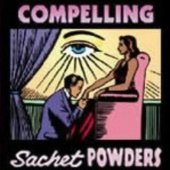
Heaphone Mix-finished
in Songs
Posted
Great song, superb production, cracking guitar work, and I'm so jealous of that voice. ?