-
Posts
1,362 -
Joined
-
Last visited
Posts posted by reginaldStjohn
-
-
You need to make sure you select your midi device in preferences for midi, not audio.
https://help.cakewalk.com/hc/en-us/articles/360034169394-Connect-a-USB-MIDI-Keyboard -
https://www.toontrack.com/weekend-deals/
HIP-HOP! EZX USD36
MELLOTOON EKX USD36
LO-FI EZMIX PACK USD16
HIP-HOP HOOKS EZKEYS MIDI USD10
-
 1
1
-
-
-
You should also send a crash dump file to Support@cakewalk.com
-
Send a support request to Support@cakewalk.com
-
Probably not the best place to post this. Try posting in the https://discuss.cakewalk.com/forum/51-cakewalk-sonar/ forum to get more help.
-
I personally, don't use the software to monitor. I use my mixer's effects and monitor direct with the HW. If you are monitoring within the DAW (Sonar) and you are hearing comb filtering type sound you must be hearing a mix of what the DAW is sending and what is directly coming from the audio interface.
Make sure that if you are input echoing you disable monitoring from your HW interface
-
If it is Windows then it has a built in defragmenter. No need to run it independently but I believe you can if you want. Right click on a drive and look for the tools tab.
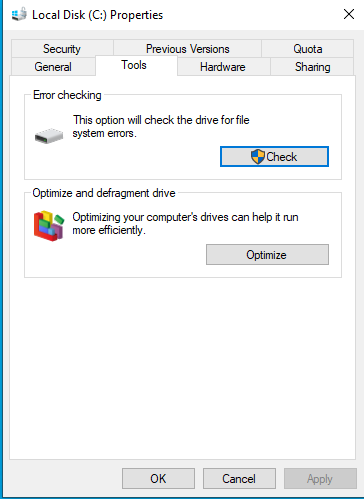
-
 1
1
-
-
Que functiones no estan apareciendo? Busque en los "Workspace" y ponelo en "none"
-
Maybe try uninstalling and re-installing. Also, is this a VST2 or VST3 file?
-
I think some of the "cure" is not having cclarry posting every deal on the planet.
-
 6
6
-
 2
2
-
-
-
Doesn't freezing a track do exactly what you want? It renders the effects and edits into a wave file that can then be reversed by "unfreezing."
I have not used a lot of wave editing software, mostly because my DAW(s) do what I need, but when I have used one it was very similar to Sonar's workflow.
-
It looks like you can anchor them to absolute SMTE time or musical time.
https://legacy.cakewalk.com/Documentation?product=CakewalkSonar&language=4&help=Arranging.42.html
-
Quote
Now with this file, i've applied normalize, 10 db to all tracks but it still continue to go to "red" level, you can see it in that screenshot. What could be the problem?
2 things I notice. First, you have a plugin, TH3, in the FX. This takes the audio in the track and effects it. It can be doing anything it wants to the level. Especially, if you are applying amp or distortion effects. You have to try to adjust the level of the effects output to match the level of the input if you want the loudness about the same.
Second, you have the fader set to 2.8db and the master fader up as well. Reset both of those to 0.0db and and adjust the fx output to about the volume you want without going into the red.
If your volume is too low turn up your speakers.
-
I would start by looking at ones that are already done and just editing anything that is different.
http://legacy.cakewalk.com/Documentation?product=Cakewalk&language=3&help=DrumEditor.04.html
https://prodigalsounds.com/blog/2021/05/04/drum-maps-in-cakewalk/
-
Please check out the tutorials forum for some good videos on setting up your system. https://discuss.cakewalk.com/forum/35-tutorials/
Also, the documentation has some good information about the different driver modes. http://legacy.cakewalk.com/Documentation?product=Cakewalk&language=3&help=HardwareSetup.3.html
-
Send a crash dump to Support@cakewalk.com. It is usually a plug-in misbehaving. Try opening the project in safe mode (hold shift while clicking on the project file) and disabling all the plug-ins.
-
You need to look at the azslow software that allows a lot of flexibility.
https://www.azslow.com/index.php/board,7.0.html?PHPSESSID=5opu8mkgqjuovbelladqv78345
-
I have used REW (Room EQ Wizard) to measure my room and then I applied EQ using my mixer to flatten the response. Mind you that this only works for a small area where you measure the response. It can make other areas in your room worse. I just tried to measure where my head would be when mixing,
You also have to have a measurement microphone with a calibration file to have it be accurate.
-
 1
1
-
-
Could be many things. Is this the same project that was working before but now has dropouts or a new project? Could be a Virtual instrument or plugin that you added. Could be your computer doing a virus scan or other operating system job that only runs occasionally.,
-
 1
1
-
-
Melodyne, Hornet SongKey, and others. Just do a web search.
For mixed down audio sources your success rate may vary.,
-
 1
1
-
-
I had a similar issue a while back when I would open Kontakt instruments GUI's. The UI would slow way down and the audio would start to stutter. After analyzing it with Resplendent LatencyMon I found it was my Nvidia video card and/or driver. I use the built in Video or an AMD video card and things have worked better.
I would suggest using LatencyMon to see if there are any issues it can find
-
My assumption from what you posted is that you want the audio to be time adjusted to be more consistent? If so then the below are some ways to adjust the audio's tempo. If you just want to know the audios temp then the drag into the timeline should give you that information. However, it won't change the audio at all just make Cakewalk's tempo and metronome follow closer to the audio track.
-------------------------
Dragging the audio to the timeline creates a tempo map that matches the original dragged audio. If you want the audio to match a different temp you have to edit the audio to match the desired tempo.
You can edit with audio snap, http://legacy.cakewalk.com/Documentation?product=Cakewalk&language=3&help=AudioSnap.01.html
You can have the audio automatically stretch to tempo by enabling groove clip looping for the audio clip. http://legacy.cakewalk.com/Documentation?product=Cakewalk&language=3&help=Looping.09.html
Or you can chop up the audio where it is needing timing changes and time stretch or move each audio event to match the desired temp. Then select all clips and bound to clip.
-
 1
1
-



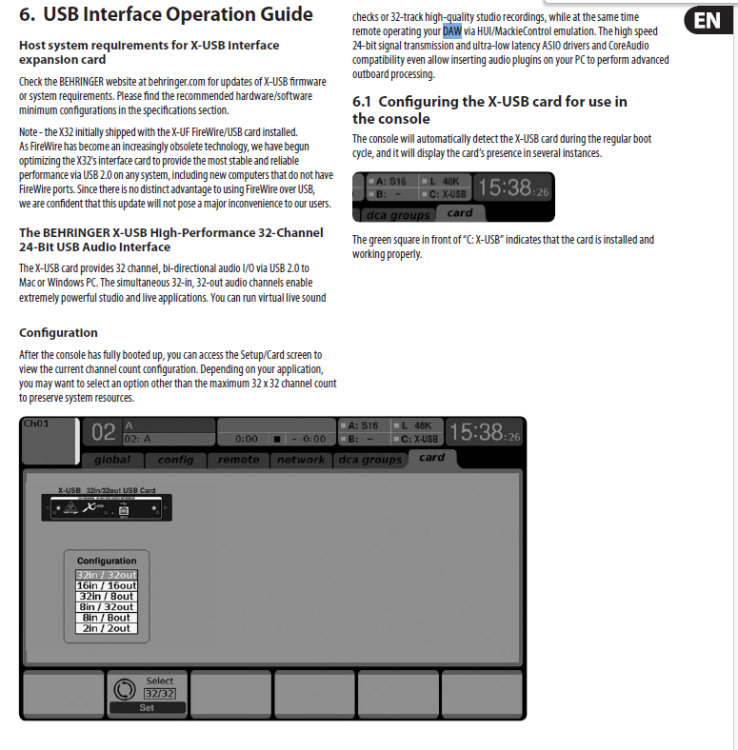
Cakewalk / EZDrummer 2 issue
in Cakewalk by BandLab
Posted
It seems to me that in the projects that do not behave as expected there must be another instrument that your midi is routed to and that is what you are hearing. Check that you do not have another virtual instrument or instance of one instantiated.
Are you using a drum map? If you are open the drum map in the drum map manager and make sure that it is pointing to the correct VI