-
Posts
1,363 -
Joined
-
Last visited
Posts posted by reginaldStjohn
-
-
Make sure in the Driver Settings tab that you select the appropriate driver mode for your interface. Should be ASIO for best performance.
Insure that you have downloaded and installed the latest Universal drivers as well.
-
 2
2
-
-
Lots of discussion has already happened around this topic. Here is and example.
-
 1
1
-
-
You should send the crash log to Support@cakewalk.com. However, most likely it is a problem with the VST and so you should also send the crash dump to them as well.
-
 1
1
-
-
It is normally listed at $52. It is only during these sales that it goes down to $20. Maybe twice a year.
-
 1
1
-
-
I am in on the toontrack drums and ezkeys ecosystem but I have not delved into the EZbass side. What are the thoughts of EZbass vs say MODO bass or just Orange Tree sample libraries?
-
Look in the PVR Area in the dropdown and see if you can map TAB to the snap for that screen as well. I don't know if that will work but it is what I would try.,
-
The amount of delay you hear can depend on many things. What effects do you have in the effects bin? Each effect can add delays. Your audio interface plays a factor in this as well. What driver mode and audio interface are you using.
-
 1
1
-
-
Ideally you would need a combination of things to reduce the sound significantly. Multi-pane window glass where the pane's are not parallel. Cover it in rock wool/insulation will help. More wall insulation or sound proofing may help as well.
Depends on where the sound is entering. The lower the frequency the harder it is to get rid of because it just transfers directly through the wall material.
Good luck
-
 1
1
-
-
-
 2
2
-
-
All I can offer is the usual. Follow some PC optimization guides. Also, running Respendence Latenceymon will help you find what might be causing this.
-
 1
1
-
-
This is about as good as I have seen it. You can always grab them second hand off knobcloud or KVR for cheaper though. Once you buy in it is cheaper to buy them through FabFilter directly because they give you a discount once you own a product or two.
-
-
I have an x32 as well but have not found a way to control the buss channels. There may be a command or a midi message that could be set to one of the X32 soft buttons to change to the busses but I have not figured that out.
-
Maybe Total Studio 5 is around the corner?
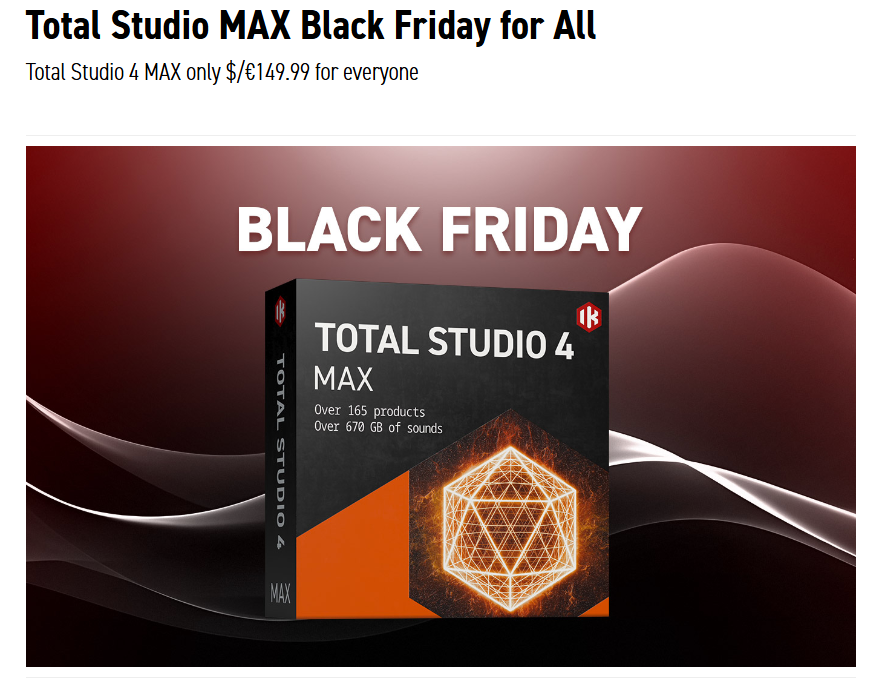
-
 2
2
-
-
Yes, especially if you used per project audio. You can just drag the whole folder to the new drive. As an alternate if you open the project you can "save as" make sure to tick the box to copy project audio with the save and save it to the new drive.
-
 2
2
-
-
This is a 3 year old thread. Please start your own thread if you are having issues.
-
 2
2
-
-
I think it is a good tool if you take the time to learn it. There is a fairly steep learning curve however.
-
Make sure you are using the most recent cakewalk by bandlab. They redid the activation a few times and you need to be on the most recent build to not get the activation request. Also, to login you click Help-sign into bandlab.
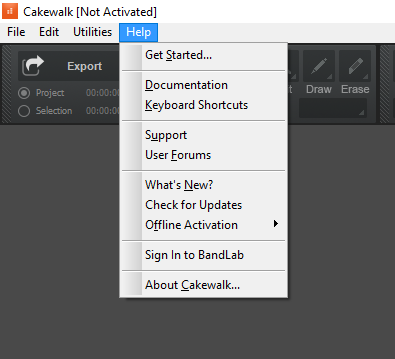
-
You would need to send a program change message on your midi keyboard to RFX Nexus VST. Look in the documentation for your VST to see what program change messages to send. Also, you would need to have your keyboard be able to send that message.
Are you using Cakewalk only for a host of your VST? If so, there are stand alone hosts for VSTs that might be easier to use for this rather then a whole DAW like Cakewalk.
-
 1
1
-
-
-
I always suggest that if you are new to Cakewalk, or any software for that matter, take some time and look through the reference manual and the tutorials in this forum.
-
I don't know of any setting for this kind of thing. Could be the project got corrupted? Sometimes this can happen if one or more of the tracks doesn't have any data in it at that section. Another thing to try is holding cntr, shift or alt while selecting the section. Those seem to do different things.
-
If they are not displayed then it means that Cakewalk did not detect them. You might have to un-install the Region FX app and try reinstalling. If that still doesn't work contact cakewalk support at Support@cakewalk.com
-
All I am trying to clear up is that as far I know and can find there is not such thing as anything better then a 24bit ADC to digitize audio type signals. For that matter, even if there was a 32 bit converter it would be an integer converter and not floating point.
Zoom and others may be doing other things to combine multiple inputs or convert things to floating point internally. I would just be careful to believe the marketing terms without understanding the technical details.
The below image is from the zoom UAC-232 specifications. They used to have the ADC bit depth but have obfuscated that with the 32 float/ 24 bit line.
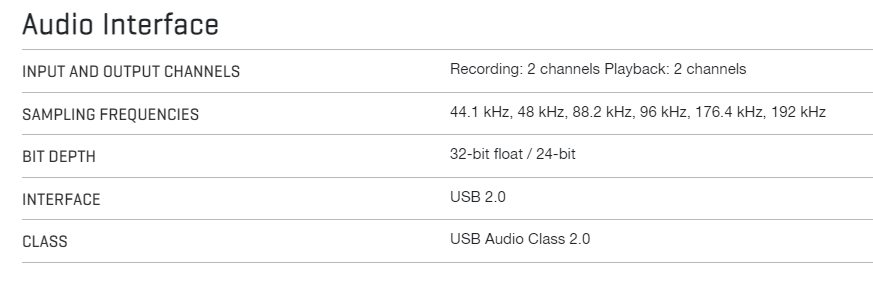
-
 1
1
-



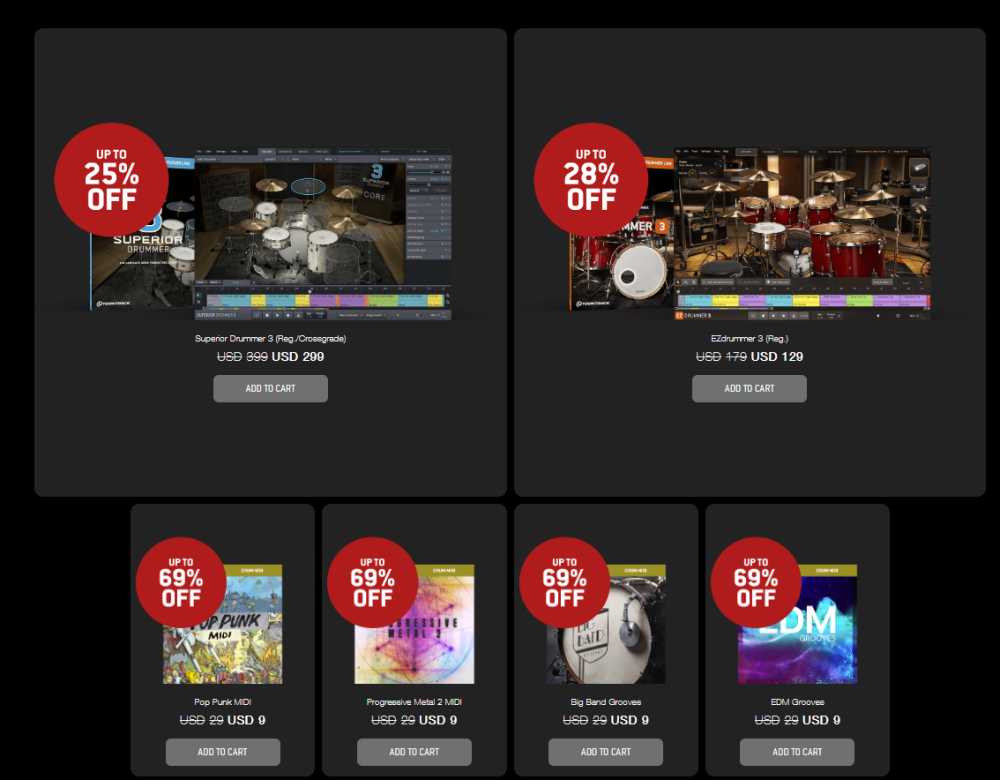
How to focus on only one track?
in Cakewalk by BandLab
Posted
There is also the auto track zoom option that will restore the selected track to a height that you specify and all un selected tracks go to the size you determine as well. Then as you click through the tracks the selected one will zoom to the size you specify.