-
Posts
1,368 -
Joined
-
Last visited
Posts posted by reginaldStjohn
-
-
You will need to contact support. "Support@cakewalk.com"
-
I think this is just the way the program works. I know in Studio One if you have snap enabled when you bounce a clip it snaps the clip size to the next largest boundary matching the snap setting.
Maybe make a feature request for something similar.
-
Have you sent a crash dump file to support? support@cakewalk.com.
-
19 hours ago, stony said:
$80 with Code: NAMMSLAM2025
Thats a pretty good price if you want to get in with T-Racks 6
-
 1
1
-
-
You could try a "save as" and make sure to check the keep audio with project setting at the bottom of the save dialog. Don't know if this will fix the issue but it is worth a try.
Make sure you safe it to a different location or folder
-
You can group clips together so when you edit one clip the other edits with it. If you are talking about levels then I would use a bus or auxiliary track. Send both tracks to a bus. Set their relative levels and then adjust the bus as needed.
-
Check this blog post. https://prodigalsounds.com/blog/2021/05/04/drum-maps-in-cakewalk/
Make sure your output column points to your instance of Kontakt. You can select all rows and with cntr-shift held down change all the fields at once if they are wrong.
-
 1
1
-
-
Don't run as administrator it can cause other issues. Set your workspace to none or create your own workspace and set the settings as desired.
https://legacy.cakewalk.com/Documentation?product=Cakewalk&language=3&help=Lenses.1.html
-
 1
1
-
-
Support can be accessed by sending an email to support@cakewalk.com if you haven't already done that. Or you may be able to submit a support request on the bandlab website.
-
Probably better to start your own thread rather then brining up a 4 year old one.
Also, Include more information like what audio device you are using, driver mode (ASIO, WASAPI etc). A screen shot of your settings would be useful as well.
-
 1
1
-
 2
2
-
-
There is a guy names @azslow3 on here who created his own midi control software from the Cakewalk source that they open sourced a while back. He would have more information.
Check out his web site. He may have a solution for you.
-
Have you tried following a tutorial or the manual? I am sure that these will work with Cakewalk if setup properly.
https://legacy.cakewalk.com/Documentation?product=SONAR&language=3&help=ExternalDevices.03.html
-
I don't know of a way to "lock" it but you can take an automation snapshot and that will snap the value back to the automation value when played back.
https://legacy.cakewalk.com/Documentation?product=Cakewalk&language=3&help=Automation.15.html
-
Only thing I can offer is to copy the tracks to another track and see if works when copied. You could also bounce the clips and see if the automation gets baked into the bounced clips. At least that would show if they are working in some regards.
-
Are you saying you can't hear your guitar while you are recording but you can if you stop the transport?
Please tell us what audio interface you are using and what driver mode (ASIO, wasapi shared/exclusive etc.) you are using.
-
reverb midi
in Q&A
The reverb from midi can come from the device playing the midi notes. There is a midi CC that can control the amount of reverb or you will have to check the device/VST that is playin the midi and reduce the reverb there.
This is of course assuming you have not added reverb in your project to the track using a reverb effect.
-
This instrument also may need to have it's midi routed out to another instrument. I don't have this VST but it looks like it is meant to output midi to another instrument, in the case you don't use its internal sounds.
-
 1
1
-
-
Are you sure it is not a plug in in demo mode that needs to be authorized? Those will make short noises occasionally.,
-
 2
2
-
-
There is no way to remap the mouse modifiers that I know of.
-
Thanks for mentioning this.
-
8 hours ago, Will. said:
Weird prices.
The countdown said $0.99, but It actually was $99 in the discription when the countdown was on 00:04:00:00 for me about 16 hours ago.
There were a certain amount of codes at $0.99 and then more at a higher amount etc.
-
It was, I passed on the 29.99 offer. I will let someone else more desirous have it.
-
I saw this in my inbox but clicking on it makes no sense. What is/was this? I can't tell if this is the time remaining on the deal or until the deal starts. Very confusing
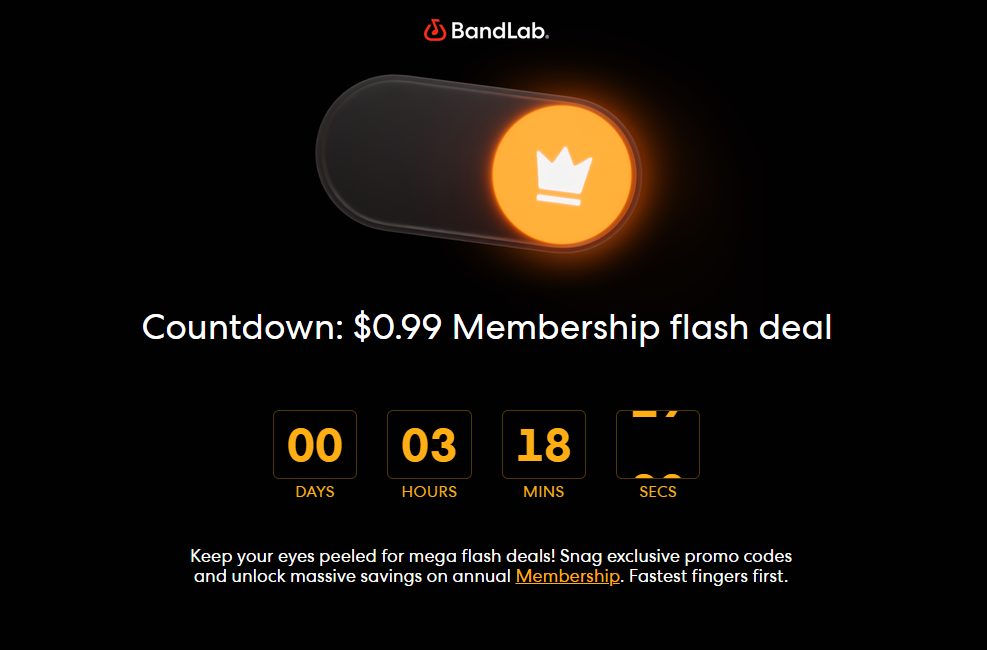
-
$99 is the deal?



issue when recording vocals
in Cakewalk by BandLab
Posted
From your description: Direct monitoring of Mic sounds harsh. Recorded version of the vocal plays back normal or at least darker and not harsh. Not monitoring through the DAW or any plug-ins.
Seems to me that only answer that fits is that the direct monitoring circuitry has gone bad or has a setting on that only affects that path.