-
Posts
1,355 -
Joined
-
Last visited
Posts posted by reginaldStjohn
-
-
You might have to show us a picture. If you created two new tracks and nudged one of them you should get that track to play at a different time.
Take one of tracks and drag it like two measures further down the timeline. Then solo each track to see when it plays. Make sure your routing of the tracks is to the same outputs as well.
-
I would be happy to share my experience.,. But not here. I don't believe it is allowed to talk about competetors products. It used to be OK but not anymore.
-
Could it be auto saving? There are options to auto-save every so many minutes or after so many saves.
-
 3
3
-
-
-
-
This has been requested before.
I would vote for it.
-
 1
1
-
-
Quote
Members
7
Posted 8 minutes ago
Hello,I analyzed my VST folders to update them following the installation of new VSTs (including Halion and Groove Agent 2). However, they appear in the registry but are both classified as FX!
Normally, I should find them in one of the Instruments categories. The question is: how can I put them back in the correct category without having to reinstall them, as they come with Cubase Elements 8 as standard?
If anyone has a solution, thanks in advance.
Check the synth VST or VST3 categories for your synths. Sometimes synth which provide effects also show up in the effects category so you can use them outside of the synthesizer. However, They should still show up in the synth VST/VST3 category if you installed them correctly.
-
It takes some time but after doing the autmatic detection manually move the ones that are not to your liking.
-
20 hours ago, Larry Shelby said:
The biggest problem is that AI will take all of the "Necessary Skill" out of the equation
thus reducing Engineer pay, and even the need for an Engineer, and that all is a snow ball
rolling downhill.
The BIGGEST problem with man is that we ALWAYS ask 'Can we?"
but NEVER ask "Should we?"+1
-
 1
1
-
-
No problem. Often it just takes some tracing the routing to find an issue.
-
Are there any tempo changes in the song? I have seen issue like this at times when tempo changes are in the same area as I am recording.
-
 1
1
-
-
I think we are going to need more information.
When you imported the two AIFF tracks do you see waveforms in the track view? Where are those tracks routed to? Master bus? Where is the master bus routed to?
Plus, it might help if you tell us what audio interface you are using and driver mode/type.
-
 1
1
-
-
Just use what looks best to you.,
-
If your keyboard controller sustain pedal produces a midi message then you should be able to, on many VSTs, right click on the button you want to control and it will have a "midi learn" function you click. Then you step on your sutain pedal and the button will be assigned your sustain pedal midi message as its control.
However, a sustain pedal only produces on and off states so all you can really do is have something turn on when you are stepping on it an off when the pedal is off. -
-
I don't think the new Sonar will fix it. You should, if you haven't already, submit a support request to Support@Cakewalk.com with a dump file of Cakewalk. They may not fix it for the free version but they might find something they can do in the new version.
-
Six amazing deals, this weekend only!*
-
 2
2
-
-
Included for free if you own the Melda Creative bundle. Make sure you don't buy it if you already own it.
-
 1
1
-
 1
1
-
-
Go into preferences ('p' key), find keyboard shortcuts. You should then be able to search for shortcut., Once found 'unbind' the key.
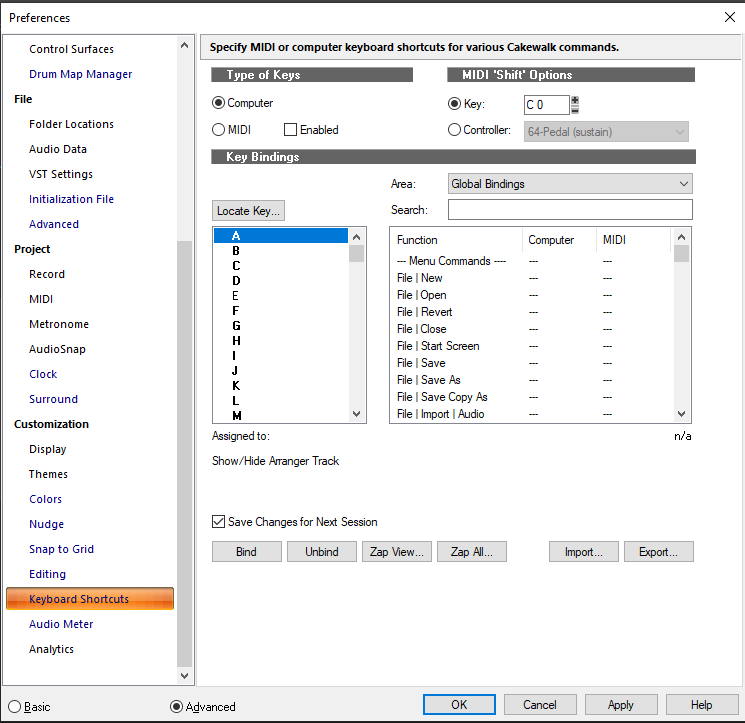
-
I use a 4K tv as a monitor (TLC 43') Going to 4k on a small screen will give you more tracks to see but everything will be smaller. A larger monitor, like a tv, I have found to be a good solution. However, if your into gaming or high framerate stuff the TV route may not be as high performance or the size may be limiting.
-
Does the Fender Mustang have its own USB audio interface? If so, then yes. You would need to install any drivers required by your Mustang. Then go into Cakewalk preferences and deselect your current interface, both ins and outs, select you mustang inputs and you should be ready to go.
-
I suppose you can request what you like but there is little to no chance they are going to update your version. They are not even updating the free version that proceeded thier paid for version.
-
 1
1
-
 1
1
-
-
You can use a tool like https://beautifytools.com/xml-beautifier.php to make it more readable. After beutifying it you can paste it back into notepad and try to add the sections you are missing.
Or, I thought you had a backup? Just replace the file with your backup.
-
 1
1
-
-
I have had this issue happen to me from time to time. I never found a fix. Seemed to me that Cakewalk was just in a state where the keyboard input was getting delayed.
If you create a new project does it happen in that one?



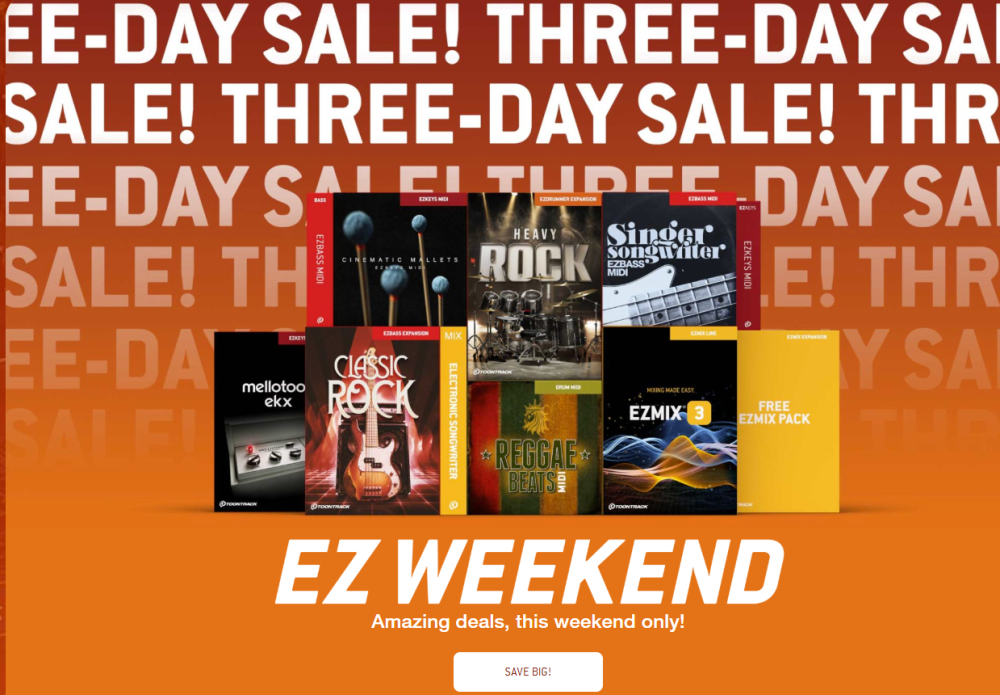
Tracking takes/Vocal comping
in Q&A
Posted
Showing us a picture would help to see what is going on better. However, Make sure that you have the recording mode set to takes. You can also swipe across the take to promote it to be the take, or the portion that you swipe with the mouse, to make that the part that plays. If you swipe or double clip a take it should be the only one playing at that time.
Please read below.
http://legacy.cakewalk.com/Documentation?product=Cakewalk&language=3&help=Arranging.55.html