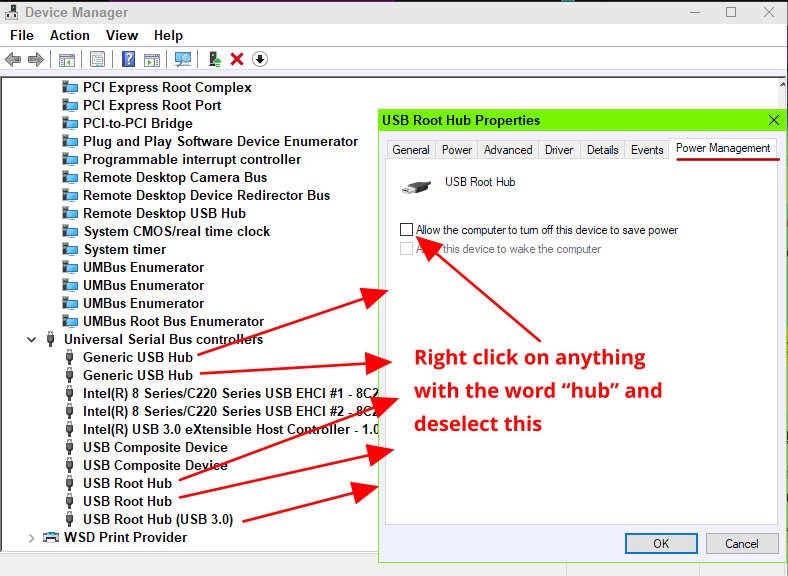-
Posts
2,974 -
Joined
-
Last visited
-
Days Won
3
Everything posted by Promidi
-

New Bandlab Assistant v10.2.4 - No Add-Ons Available
Promidi replied to KBONEATL's topic in Cakewalk by BandLab
Quote: "BandLab Assistant is no longer used for installing or activating CbB or other Cakewalk products. You must use in-app activation as described below. You can continue to use BandLab Assistant, but not for Cakewalk products." /Quote See: Cakewalk product centre is now used to install Cakewalk by Bandlab. See:- 1 reply
-
- 1
-

-
On mine, the folder is D:\Sonar resources\Cakewalk Shared\Shared DXi\Groove Player (of course, your "D:\Sonar resources" will be different). In that folder, there is a file GroovePlayer.dll.
-
You can also assign a keybinding for this....
-
I am going to assume that your internet is actually working reliably (other websites work) Go a 3rd party firewall? It really helps to mention your Operating System in situations like this. Check that TLS 1.2 is enabled. (which it is not in Windows 7 by default). If you’re running Windows 7, See: https://manage.accuwebhosting.com/knowledgebase/3008/How-do-you-enable-TLS-1-2-on-Windows-7.html
-
What have you tried so far (and don't just say everything)? Is the metronome set to use audio? Is the bus that the metronome is using turned up and routed to a bus that can be heard? Is Grooveplayer DX plugin loaded (The metronome uses this)
-

The planned narrowing down of reactivation windows for Cakewalk by Bandlab ?
Promidi replied to Mr No Name's question in Q&A
I was wondering the same thing as well..... -
This does look like a permissions issue. What happens if move the “Sound Canvas VA.DLL” file in a new folder outside of the c:\program files folder (Preferable on a separate drive.) Add this new folder to your VST scan folders and rescan. You might have to uninstall and reinstall Sound Canvas VA, but perform a custom install and specify this new folder for the DLL location. I have run the trial of Sound Canvas VA in CbB without any issues. Personally, I have all my VST2 DLL files in a separate folder on a separate drive.
- 3 replies
-
- 1
-

-
- soundcanvas
- sound canvas
-
(and 3 more)
Tagged with:
-
For my workflow, definitely Sonar.
-

The above Audio/MIDI device was disconnected...
Promidi replied to jkoseattle's topic in Cakewalk by BandLab
-
On the Track View Menu, select “Options” > “Select Events with Sections”
-
But was that the solution?
-
This is one reason I still use CAL scripts and Studioware panels. For things like this.
-

How to increase octave in picth wheel?
Promidi replied to YudID 1295's topic in Instruments & Effects
Pitch bend range is a setting defined in the synth itself. If you are using a GM/GS/XG compatible synth, then inserting an RPN 0 > 1536 in your MIDI track will set the given track’s bend range to 1 octave. This also works in TTS-1 (if you still have it). -
Here you go. Drum_Destroyer.ini
-

How change TH-U preset (or bank) automatically?
Promidi replied to gpezzella's topic in Instruments & Effects
Use the VST2 version, use Program change MIDI Event. -
Personally I would just skip the fluffing around and just get a new pedal....
-

New Sonar and negative track delay articulations
Promidi replied to Steve Harder's topic in Cakewalk by BandLab
MIDI does not store offsets of any kind. However, when Cakewalk exports or saves a MIDI files from a project that contains time offsets (from articulations or track time offset parameters), the actual positions of the MIDI events themselves in the MIDI file will be changed to reflect those offsets. When I saved the project as a MIDI, the temporal placement of the MIDI events themselves were changed - that is, the offsets were baked into the actual MIDI events in the file. I actually tested this before answering your question. I added an articulation map that produces an offset to some MIDI events. I reloaded the resultant MIDI file into Sonar. The MIDI events themselves were offset. -

New Sonar and negative track delay articulations
Promidi replied to Steve Harder's topic in Cakewalk by BandLab
Yes. All articulations that are present translate to exported and saved MID files (That includes time offsets). -
Which range of values is ShowMIDI standalone displaying. 83 to 127, or 0 to 127?
-

Does anyone here use Goran Grooves midi files with Cakewalk?
Promidi replied to Eric Parsons's topic in Instruments & Effects
Very. I used GNMIDI to convert these groove files. However, if you don't have GNMIDI, Cakewalk can do it. Simply open these groove files in Cakewalk (open, not import). Delete the surplus tracks (1 to 9), so that the MIDI Events are on MIDI track 1. Change the MIDI channel of the MIDI track if necessary. Then Save as MIDI type 1. -
See: http://legacy.cakewalk.com/Documentation?product=Cakewalk&language=3&help=0x18A8C
- 2 replies
-
- midi
- master bus
-
(and 1 more)
Tagged with:
-

Does anyone here use Goran Grooves midi files with Cakewalk?
Promidi replied to Eric Parsons's topic in Instruments & Effects
I actually prefer the way Cakewalk handles Type 0 MIDI files. Maybe a setting in the TTSEQ.INI file to do what you are asking. FWIW, maybe put in a feature request, you can do so here: https://discuss.cakewalk.com/index.php?/forum/8-feedback-loop/ Note: Even though CbB is no being developed and no new features are being added, the Bakers might still look in here for candidates to add to the new Sonar. Until then, simply convert to type 1. -
No
-

Does anyone here use Goran Grooves midi files with Cakewalk?
Promidi replied to Eric Parsons's topic in Instruments & Effects
It's because of the way Cakewalk imports (or opens) type 0 MIDI files (which these groove MIDI file are). The MIDI events in Type 0 MIDI files are all one track. When Cakewalk imports type 0 MIDI files, any MIDI Events that are set to different MIDI channels, get split to their respective MIDI tracks. The MIDI events in these MIDI grooves are all on MIDI channel 10. Because of this, Cakewalk create a MIDI track 10 to correspond to the MIDI events in these grooves. It has to create MIDI tracks 1 to 9 to fill the gap. Numerically and ordinally, you cannot start at the 10th track. The reason for MIDI channel 10 for these grooves is because back in the day of Roland GM/GS (and Yamaha XG) , MIDI channel 10 was usually reserved for the percussion track. I converted these to type 1 MIDI files which, when opened in Cakewalk, created a single track and then set that track’s MIDI channel to 10. No other MIDI tracks were created. -
Create an account here: (If you have not done so already) https://www.bandlab.com/sign-up Then use the Cakewalk Product Center to install. Note: Bandlab Assistant is no longer used to install Cakewalk by Bandlab.