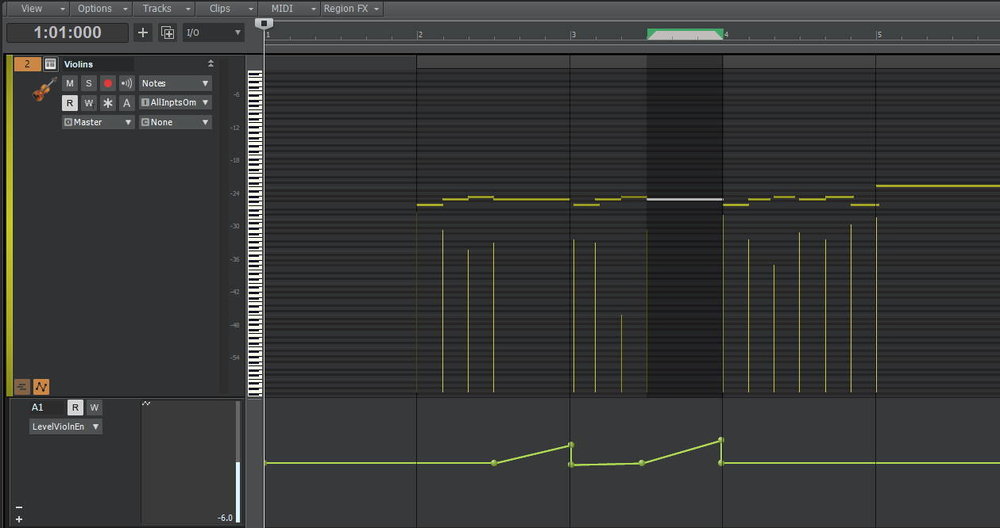-
Posts
310 -
Joined
-
Last visited
Everything posted by JoseC
-
Nope, you can´t. I disable Snap, select a small snippet of audio, press CTL+L and it selects an eighth note length for looping, ignoring my selection. If I enter the values manually in the Loop selection module, as soon as I set one, it changes the other to make the selection larger. From what I see here, Andy is right. I don´t really loop this short, so I had not noticed, but unless we are missing something very obvious, there is a limitation.
-
I don't know what your first language is, but I find extremely difficult, if not impossible, to understand your English. Forks to handle clips? 🤔
- 2 replies
-
- feature request
- groove clips
-
(and 1 more)
Tagged with:
-
I hadn't noticed that, but I see now that I can not loop any shorter than an eighth note.
-
I have a hardware instrument that can transmit Poly AT and another that can receive it. Both state so in their MIDI implementation charts. To prove me wrong you would need to do a lot of wrestling with simple, easily checked facts. A lot of effort, indeed.
-
He did already. Polyphonic AT assigned to level in the synth patch.
-
I have been having a look at the user manual, and while Roland states that the VT-4 can function as an audio interface, it does not look like it can really monitor a signal from your PC while you record. The Block diagram of the signal flow shows that the input signal (your voice) and the signal coming from your PC are always mixed, if I am reading it correctly. I believe that you need to keep the Fast Track as your audio interface, and use the VT 4 just as effects unit. You should be able to connect the VT-4 line outs to the Fast Track inputs and record while you monitor the backing track fron the PC. I do not understand why that option failed, as you state in your opening post. This should be pretty straightforward.
-
What you are asking would basically mess all my midi tracks evey time I forget to switch on my 8x8 midi interface.
-
My thoughts exactly.
-
There used to be a free Oblique Strategies app in the Apple Store. I don't know if it is still there. I just checked and there are several apps for Android in the Play Store, too.
-

Need the function of cutting MIDI clips into separate notes!
JoseC replied to Vyacheslav's topic in Cakewalk by BandLab
-

Need the function of cutting MIDI clips into separate notes!
JoseC replied to Vyacheslav's topic in Cakewalk by BandLab
What Scook said: I said "inline piano roll" (in Track View), not the Piano Roll View -

Need the function of cutting MIDI clips into separate notes!
JoseC replied to Vyacheslav's topic in Cakewalk by BandLab
You don't need to use it for more than as a guide for aligning your envelopes with your notes. -
It should be noted that the OP has stated that he just wants to use CbB to edit a few pre made midi files to set some music to his puppet shows. He does not seem to be a musician, or be interested in learning more than what is strictly needed to perform a very simple task. He has stated that he has had Cakewalk in several versions for fifteen years but even so he does not seem to understand things like the difference between MIDI file types 0 and 1, or very basic interface navigation that has not really changed for years, so I would not say that he is a beginner, or a new user, rather someone who wants to occasionally use a complex tool without spending too much time to learn it. Maybe what he actually needs is to find a musician to help him with the music side of his shows.
-

Need the function of cutting MIDI clips into separate notes!
JoseC replied to Vyacheslav's topic in Cakewalk by BandLab
Why don't you just use the track's in line piano roll instead of the PRV? -
There is actually no need to click ALT. Just hover the cursor over the track´s header until it turns into a vertical double arrow and drag to reorder. About your "mysterious" TTS1 tracks, it looks like you are saving a MIDI 0 type track (all channels in a single track) into a MIDI 1 (each channel in a separate track). About your hole deleting problems, search for "Ripple editing" in the documentation, There is nothing too complicated about MIDI editing in Cakewalk, most of it is pretty standard. Just take a little time to learn the basics.
-

How do I insert a CC 7 event at a certain spot of a track?
JoseC replied to tdehan's topic in Cakewalk by BandLab
Inserting events in the Event List -

How do I insert a CC 7 event at a certain spot of a track?
JoseC replied to tdehan's topic in Cakewalk by BandLab
Place Now Time at the desired point, open the Event List, insert event CC7 with desired value. -

Cakewalk seems not to recognize sysex message [SOLVED]
JoseC replied to Victor Peters's topic in Cakewalk by BandLab
Glad to help. Anyway, Cakewalk should place a bank event for those sysex messages that are stored as sysex banks. If not for those at the beginning of the sequence, that are marked for Auto Send, at least for the last reset at the end. If it does not, this is a bug, indeed. That Preferences option sould really be unchecked by default, to avoid situations as yours. Please mark the thread title as SOLVED, so it is easily found for others searching for help. -

Cakewalk seems not to recognize sysex message [SOLVED]
JoseC replied to Victor Peters's topic in Cakewalk by BandLab
Uncheck "Always use Sysex banks for MIDI files (instead of Sysex data)" in the Preferences>Midi>Playback and Recording menu, and see what happens. As stated in The FM -

2019 tutorial request - Cbb + Kontakt Multi out routing
JoseC replied to sadicus's topic in Cakewalk by BandLab
I would add that after doing all the routing, saving all with a Track Template is a good idea. -

2019 tutorial request - Cbb + Kontakt Multi out routing
JoseC replied to sadicus's topic in Cakewalk by BandLab
Try this link -
How many screens do you use? Is it possible that you used to open CV in a second monitor that you do not switch on anymore?
-
You should test everything again. Known plugin persistence problems with have been addressed in the last update. About sluggish transport, how many tracks do you have when you notice that?
-
FXpansion´s Geist installs a small plugin called Spitter that is placed in the FX bin of any audio track as audio effect and captures the audio and sends it to Geist to be sampled. I haven´t used it in a while, but it used to work perfectly in Sonar Xx. You can even set an input threshold for it to start recording. The thing is that, at least for me, in practice is more convenient to record to an audio track and then drag what you want to the sampler. I can see that if you want to do it in a live context you need other workflow, but if you want to mimic the MPC, for example, what you need first is a suitable dedicated hardware controller. That is IMO why live sampling is the realm of the MPC itself, and Maschine and Push, together with other totally computer independent solutions.