-
Posts
310 -
Joined
-
Last visited
Posts posted by JoseC
-
-
Funny how people say that some software is "unintuitive" implying that there is something wrong with it, and not considering that maybe what is not too sharp might be their own "intuition". 🙄
-
 2
2
-
 1
1
-
-
1 hour ago, bdickens said:
The OP is long gone, and this thread was long dead until some necromancer brought it back to life.
The Walking Thread! 😂😂
-
 2
2
-
-
21 minutes ago, Will_Kaydo said:
Yes, you are.
Let's not hijack this thread any further.
🙄
-
2 hours ago, Will_Kaydo said:
No you can't. Cause I've tried this for years. I dont mix while I record, or compose. I do my mixing after everything is layed out. So like I said: If you have 80 tracks, it will create the new bouced track on Track 81.
Maybe we are missunderstanding each other. You can bounce to any audio track you have, you do not need CbB to create a new track for you. My complaint is that it always suggests it by default, and that you need to change that every time:
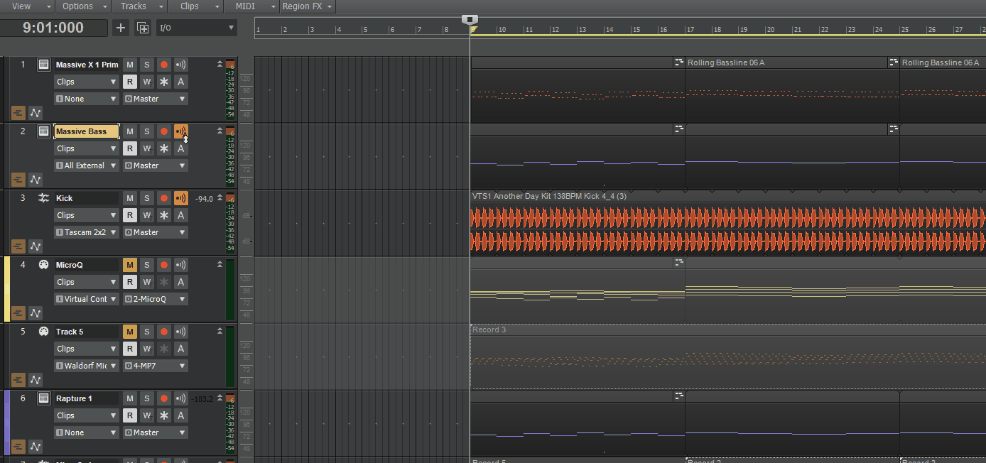
-
On 9/1/2021 at 6:31 PM, Will_Kaydo said:
Can you ask a moderator to move this to the request forum to make this a request? I would like to vote on this. There are times when I just want to bounce something in place too and end up having to drag the bounced clip from Track 80 to Track 14.
You can actually do that if you first create the destination track where you want it and then select it every time you want to bounce the clip. The problem for me is that unlike the rest of the parameters of the dialog, this does not persist for the next time. Instead, creation of a new track is suggested by default, making you to unfold the dialog track list and choose the destination track you want every time. If it wasn´t for that, I could bounce clips with just two key presses.
-
24 minutes ago, Noel Borthwick said:
The dest track is based on the current track. If your set that before opening the dialog then it should default to it.
I cannot seem to be able to get that behavior here. If I:
1. Select a midi clip in an Instrument Track.
2. Open the Bounce to Track Dialog
In the Destination Track field I always get <#> New Track, no matter what track is current. I would like to be able to select a destination track within the dialog and make it persist every time I open it until I wish to change the destination track.
-
2 minutes ago, Noel Borthwick said:
Not easily because there could also be more than one track as a source.
I meant the destination track.
-
About Bounce to Tracks dialog: would it be possible to make the chosen track to persist until changed? I often sample soft synth loops when browsing presets, make them groove clips and drag them to the browser. I use to set a track in the project for that purpose, and it is unconvenient that by default the Bounce to Tracks dialog suggests a new track.
-
If you are using the VST3 version, try with VST2. I had problems with the Spitfire free BBC orchestra library where it would not load the VST3 version, but works fine with the VST2.
-
 1
1
-
-
You can use the VCV rack bridge plugin. Insert it in as FX in an audio track with output to an Aux track, and record that. It is deprecated and is not included in the new VCV versions downloads, but it still works with them. You need to download the last VCV version that included it. I don´t remember now which it is, but it should not be too difficult to find out.
-
On 2/26/2021 at 5:24 PM, Bill Campbell said:
By the way there is also a very old bug where when the metronome count in is enabled. Cakewalk doesn't 'know' when to transmit the midi clock. For example I have Cakewalk starting my TR8S drum machine perfectly in sync to the midi clock. But when the metronome count-in is enabled Cakewalk will play the metronome count-in then get confused and start the drum machine late and out of sync. 😉
Yes! That was happening here and I almost went crazy until I found that the count-in was the culprit.
-
 1
1
-
-
I saw that too. It was scary, for a moment I thought that Cakewalk was gone again, this time without warning.
-
1 hour ago, murat k. said:
Or you can do it by one click with the Cakefolk™ for the Cakewalk.
Thanks, I´ll have a look.
-
4 hours ago, Bruno de Souza Lino said:
A similar "effect" can be achieved by freezing the track, right clicking on the frozen track and selecting "bounce to clips". This is not the same as what you want, though.
That takes even longer, because then I need to unfreeze (thaw?) the track to keep on working on it. I just want an option for the track in the Bounce to Tracks dialog to persist, so I can sample things to it on the fly, without having a new track by default every time.
-
Sorry if this is obvious, but have you checked whether the "Out" of the keyboard goes to the "In" of the interface? I am assuming that we are talking about actual DIN midi cables. This is probably the number one reason why midi does not work in my system after changing something, no matter how I thought that I made sure that I plugged everything correctly.
-
Currently the Bounce to Track dialog defaults to "New Track". When I am sampling soft synths I want all bounced clips to go to the same track. Then I can drag them to the browser from there. I have a keyboard shortcut for Bounce to Tracks, but I have to select the track every time, because CbB always wants to create a new one. It would be nice to be able to choose between creating a new track, or setting an existing one as default. This way, bouncing a clip is a matter of two key clicks. I know that I could freeze the synth and drag the clip to the browser, but I find the Bounce to Tracks dialog options more flexible.
-
43 minutes ago, JP van Rumste said:
Hi all.
Apparently when one has a midi track in a project that is not used it's output is set to the standard midi out port as defined in preferences midi devices. And even if there is no midi out channel selected on the track channel dropdown menu the midi information is sent anyway. Is this normal behaviour for cakewalk? Or is it due to my setup?
I use midi primarily to send control data via loopMIDI (http://www.tobias-erichsen.de/software/loopmidi.html) to VCV rack and secondarily to manipulate soft synths and plugins in cakewalk.
As I just spent the better part of the morning thusfar to figure out that my project was going bonkers because of a midi track that wasn't supposed to send any data (the input echo is off, there's no output channel selected but the output is (automatically) set), I'm well, a tad annoyed.
I'm also slightly mystified as to why the midi input can be set to none, but not the midi output. This can be done with audio tracks, why not midi tracks?
By the way, I've noticed that midi inputs get changed when closing a project and reopening it; inputs that were set to none suddenly are set to all inputs, sometimes even to two inputs simultaneously. Just thought I'd mention it.
Any help/advice is greatly appreciated.
Thnx in advance.
EnjoyI have spare hardware out ports, so what I do is to set an unused port as output for those tracks. I think, but I am not sure, that this has been adressed somehow in a recent update. If not, my suggestion is that you create an extra loopMIDI port, label it accordingly an use it for that purpose.
-
4 hours ago, Arles de la Cruz said:
(i have asio installed)i mean i am new at this i have a guitar link(search it on google is you dont know it ) and when is not conected cakwalk works fine when i conect it eventualy makes that weird sound with everything tha makes sound in cakewalk for exaple the drum kit from cakewalk even if i record something and play it sounds good until the sound goes crazy in summary its all ok until i conect the guitar link and the problem appear pd. sorry for my writhing i am not a native english speaker
Also check that the guitar link sample rate and bit depth match the project.
-
 1
1
-
-
What @Johnsaid. Do not uninstall anything. Just check your ASIO buffers. You DO have an ASIO audio interface, don't you?
-
 1
1
-
-
On 4 de febrero de 2021 at 6:22 PM, Will_Kaydo said:
Request for Track Names to be automatically copied to "Clip Name" upon renaming tracks.
It is suppose be be done by the DAW, instead of the user having to do this manually every time a track has been renamed.
What sense would it make for every clip having its own name if all become the same as the Tracks's? Sorry, I don't get it.
-
-
1 hour ago, Lewis Dixon said:
i actually did, and it fixed it.
No idea why a metronome count in causes this, i would still say this is a bug, since i now know when it occurs, and i cant see any logical reason for it occurring.
This is a pain now, so i have to faff about without countins now for recording, though, its less of a pain than out of time automation.Glad to hear that. I went crazy until I found out. In my case, It was recording the synth´s audio too early, cutting the first transient. This only happens when you are recording an external synth using an already recorded midi track. Since a count in, or even the metronome, is not needed for that, it is not much of a problem, but it is a sneaky one. I haven´t found any other situation where this matters.
-
Have you tried recording the audio without a metronome count in? It may sound crazy, but might make a difference. I was having sync problems while recording to audio external synths with the midi already recorded, until I found out that everything was fine if there was no count in. Of course it was not needed, but I had it enabled by default and somehow it was throwing things out of sync if on. Worth a try, I guess.
-
Did you check the output port in the Sysex View? I use Sysex since always and it works fine. If the setup file that you are sending is the same as always, it should work as always. The most obvious reason for it not to work is that you are sending it out of the wrong port. All that about "standards" makes no sense. Cakewalk just sends the sysex info, doesn´t care about its content. Patch/Bank change formats are a whole different kind of midi message that has nothing to do with sysex.



Favorite Freeware FX Thread
in Instruments & Effects
Posted
I guess I was lucky, then. I got them all last weekend, with no problem whatsoever.