-
Posts
5 -
Joined
-
Last visited
Posts posted by Albert De La Vega
-
-
Hello
Im having issues where multiple notes (that cut off, very staccato) are recorded on a single track and other tracks will ocassionally play a different track's notes. Notes circled in red show the duplicate notes of a lead and the blue circle is a different track that plays the notes of the bottom track (???!!). I end up having to delete them in Staff View or Event list. Not sure if it has anything to do with input echo.. Any ideas?
-
Thank you for your reply, it was an ridiculously stupid mistake. Had not selected midi omni to allow all controllers to send data
-
Thank you so much for your response, it works. Is there a correct way to add another controller? I have a Sparrow 4x100 by Midi Maker that I want to use to control CC parameters but when I tried adding it, that's when KK61 stopped working. Thanks again and sorry, that's the last question I promise

-
Hi, I had been working with some level of success using Komplete Kontrol S61 as a MIDI controller (Thanks to the YT video by XEL Ohh, a real champ). But all of a sudden, it does not work.
To elaborate, it does show up as a midi device and ACT controller in "Preferences" and when I hit any of the keys (A 6 in this case in the Staff track) it is recognized by Cakewalk....but no sound or midi activity in the TRACK view. I have deleted and reinstalled ACT controller but to no avail. To make sure it wasn't a hardware issue, I installed a trial version of cubase and everything works as it should. Any suggestions? I dont want to leave Cakewalk. thanks
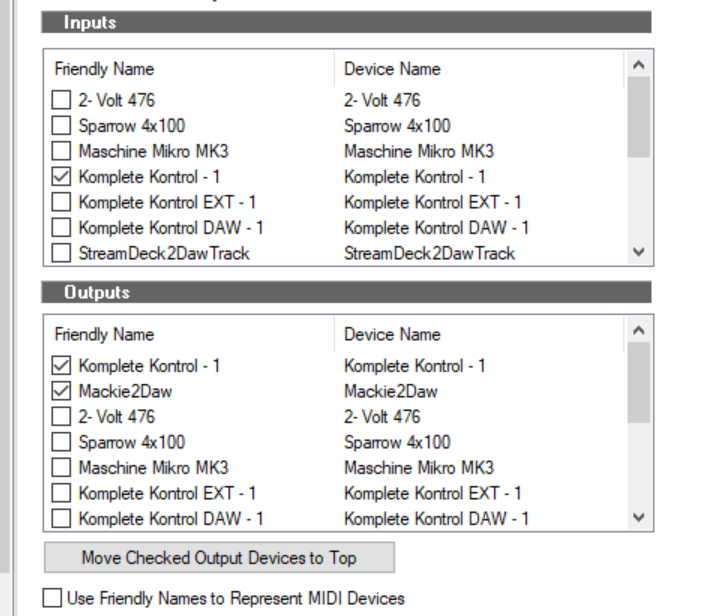



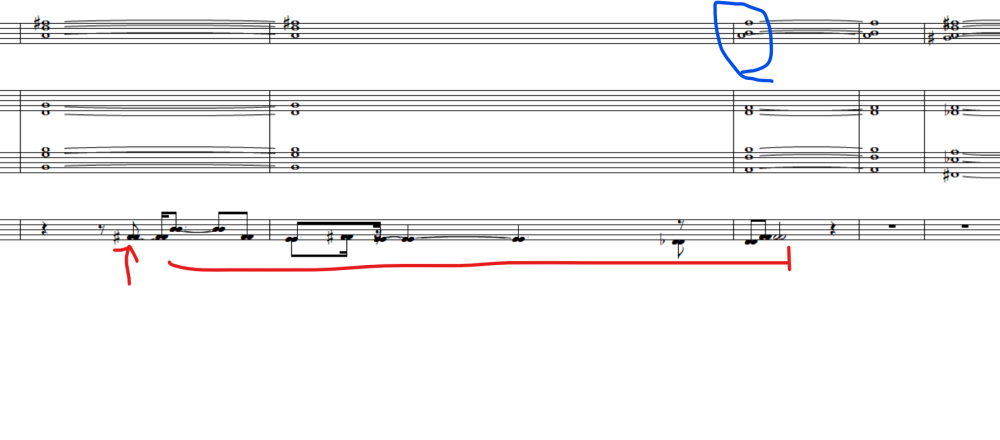
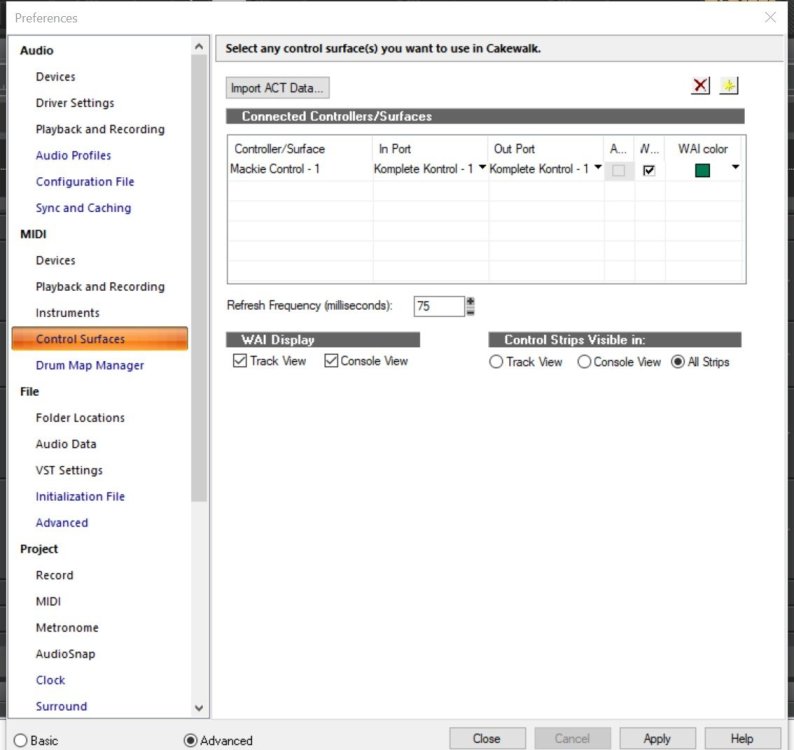
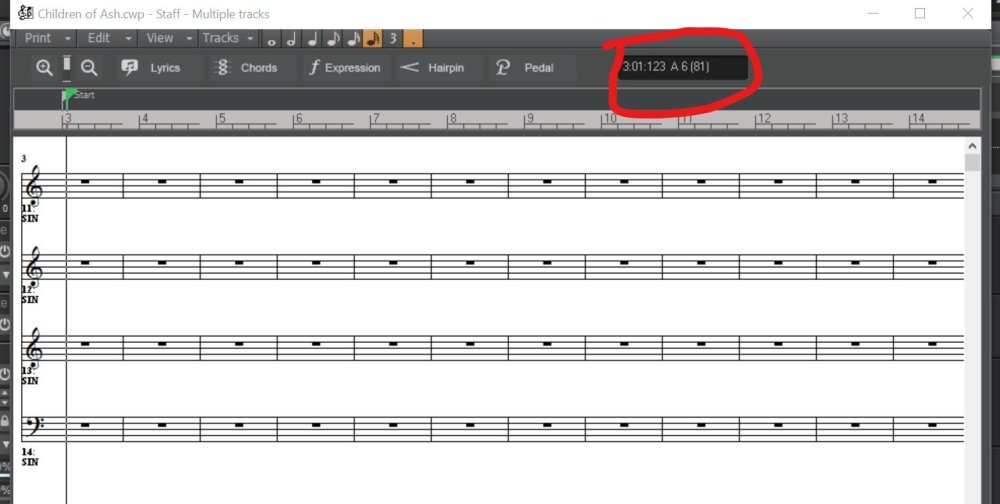
Multiple stuck notes during recording
in Q&A
Posted · Edited by Albert De La Vega
Thank you for your reply David. I think I understand, but in my case I use several controllers. I use the KK61 keys to play notes, Sparrow for CC and Maschine for beats. Do I have to assign the correct Midi Channel to each controller to the for the VST being used (Kontakt, Play etc)?