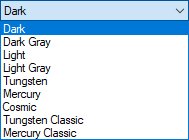-
Posts
813 -
Joined
-
Last visited
-
Days Won
1
Canopus last won the day on March 29 2021
Canopus had the most liked content!
Reputation
905 ExcellentRecent Profile Visitors
The recent visitors block is disabled and is not being shown to other users.
-
The Color Scheme above is called Dark and is the one I personally prefer. But there are nine different Color Schemes in Sonar to choose from:
-
Oh, no. You shouldn't have taught him. #refusetitletags #itsabsolutelyawful
- 11 replies
-
- 1
-

-
- how-to
- insert title tag
-
(and 1 more)
Tagged with:
-
When I read the title, my first thought was that Chromaphone 4 was on its way. Oh, well.
-
Where I live, some last mile delivery services send a link to a map once the delivery truck is on its way. In my case it’s usually about an hour before the actual drop. The link leads to a map with the location of the truck so you can follow it online while it makes its different deliveries in the vicinity. The map is updated a couple of times a minute, so you can watch it closing in on your neighbourhood almost in real time. Some even have a counter on the map where it says how many additional drops will be made until it reaches your address. It works pretty well.
-

Cakewalk Marker Deletion (non intuitive UI) Observation
Canopus replied to Sridhar Raghavan's topic in Cakewalk by BandLab
I stand corrected. Guess my memory has seen better days. However, pressing the Delete key while at the same time left-clicking the marker is not that much better. And I do think that adding a Delete button to the existing dialog would be a pretty low-cost way to get a function that Cakewalk newbies would be able to find. -

Cakewalk Marker Deletion (non intuitive UI) Observation
Canopus replied to Sridhar Raghavan's topic in Cakewalk by BandLab
I agree. The way to delete a marker in CbB/Sonar is one of the (few) things I find unintuitive. Hover the mouse over the marker and press the Delete key? Seriously? Simply hovering over an object does not make it selected. And, to my knowledge, allowing deletion of an unselected object in a software GUI is highly unusual. The way I think it could be done without too much hassle would be to add a Delete button to the current Marker dialog. If the mouse has been right-clicked on an existing marker, then enable the Delete button. Otherwise, disable the Delete button. Simple to achieve, yet much easier for a Cakewalk newbie to find. -

adding sustain to a midi piano part
Canopus replied to RICHARD HUTCHINS's topic in Cakewalk by BandLab
Seriously, if you still have got your Roland Juno-DS, the only sensible way to add sustain would be to use a sustain pedal. According to the Juno-DS Owner's Manual, any Roland sustain pedal in the DP series should work. I don’t have a Juno, but I do have a Roland DP-10 sustain pedal which I can highly recommend. Simply connect it using the input called PEDAL HOLD. -

adding sustain to a midi piano part
Canopus replied to RICHARD HUTCHINS's topic in Cakewalk by BandLab
Or, you could get a sustain pedal. -
Too little, too late. You're beaten by cclarry. He posted this almost eight hours ago. In fact, he mentioned that the code DEALOFACENTURY would cut the price to $10.
- 1 reply
-
- 2
-

-

-
The "D:\Jenkins" part indicates you've downloaded a development version that was never intended for end users. I remember seeing something like this reported a week or two ago, but it was soon replaced by the correct version. The solution is to download and install whatever version you've got once again.
-
I gave you an answer in your other similar thread:
-
You mentioned this in another thread and there you supplied a link to https://legacy.cakewalk.com/Products/SONAR/Buy-Now/SONAR-Platinum. That was the monthly Rent to Own price for SONAR Platinum back in 2017. As you probably know, SONAR Platinum is long gone, never to return. As for the new Cakewalk Sonar, no details have been released regarding a possible purchase price. There is something called a Backstage Pass currently available, but unless you feel comfortable with that, I think the best thing to do right now is to wait until all the options are on the table. There are already many threads on this topic in the forum. Here's a link to the main thread:
-
Interesting. Something completely different from the usual EZkeys sound expansions.